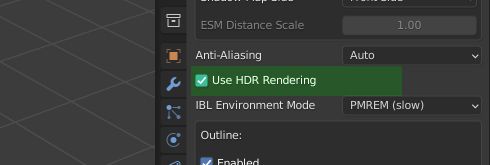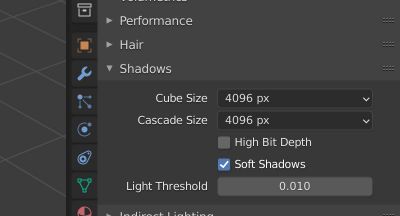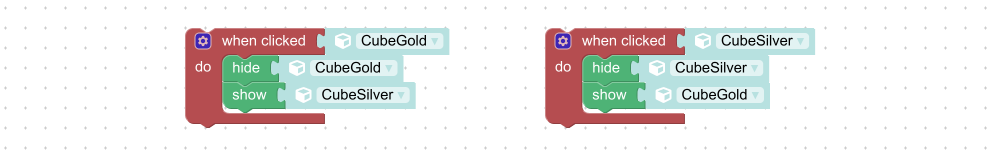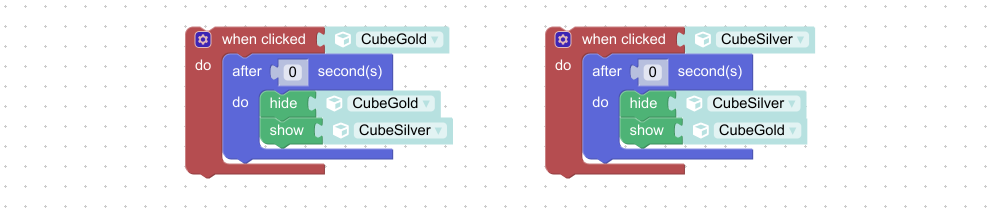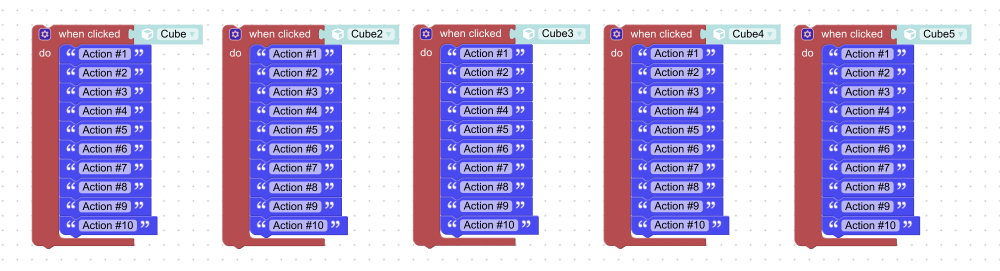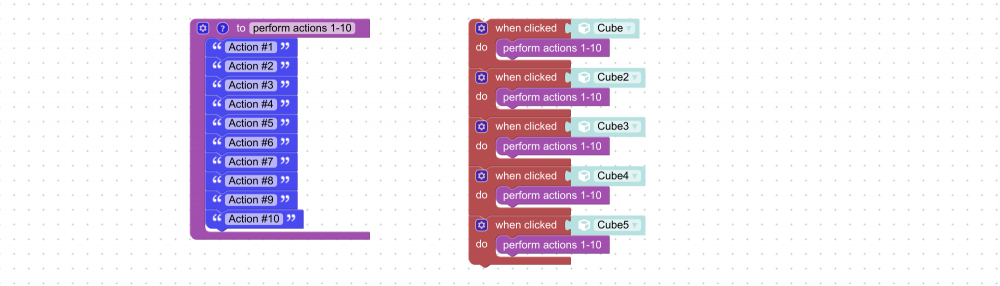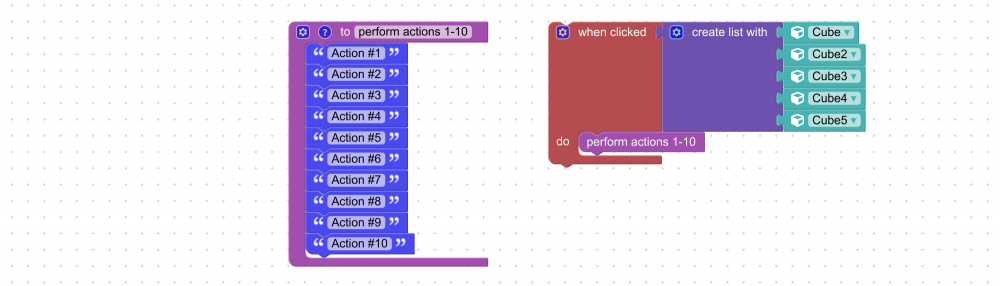Difference between revisions of "Common gotchas with Verge3D"
m |
|||
| Line 35: | Line 35: | ||
[[File:swap_objects_correct.png|1000px]] | [[File:swap_objects_correct.png|1000px]] | ||
== Too much copy-paste in Puzzles == | |||
Say you need to perform 10 different actions for 5 objects on your scene. Most straightforward solution to that problem would be using copy-paste feature: | |||
[[File:copy_pasting_problem1.png|1000px]] | |||
This approach is quite time-consuming and it's really hard to maintain such scenario. With [https://www.soft8soft.com/docs/manual/en/puzzles/Procedures.html procedures] you can make this script less cumbersome: | |||
[[File:copy_pasting_problem2.png|1000px]] | |||
And by using [https://www.soft8soft.com/docs/manual/en/puzzles/Lists.html#create object lists] the logic can be improved even further: | |||
[[File:copy_pasting_problem3.png|1000px]] | |||
Revision as of 13:21, 30 May 2022
This page describes some typical problems you might experience when creating 3D web content. These issues might cause problems with rendering or performance (or both).
Enabling HDR Rendering when not required
Activating this feature causes excessive GPU memory consumption and rendering slowdowns. Use it in two cases only:
- You have the Bloom post-processing effect.
- You use procedural gradients in your node-based material.
Beware, setting this option is not required to get cool lighting with HDR maps!
Using non-power-of-two (NPOT) textures
Avoid textures which have resolutions like 1000x1000, 1200x600, 1920x1080. See NPOT Textures article for more info.
Huge shadow maps
Setting shadow size to high values basically kills performance on most devices:
Try to minimize shadow maps as much as possible. Instead of increasing shadow size, reduce pixelation of your shadows by using more advanced shadow filtering algorithms, like PCF (Poisson Disk) or ESM.
Swapping object on click
Say you need to replace some object by another one given they both occupy the same place, e.g swap CubeGold by CubeSilver and vice versa. Most evident way would be using two when clicked puzzles:
This won't work however since both events happen right after another. So the first event handler will switch to CubeSilver, then the second will switch back to CubeGold.
A possible workaround could be delaying the actions by one render frame:
Too much copy-paste in Puzzles
Say you need to perform 10 different actions for 5 objects on your scene. Most straightforward solution to that problem would be using copy-paste feature:
This approach is quite time-consuming and it's really hard to maintain such scenario. With procedures you can make this script less cumbersome:
And by using object lists the logic can be improved even further: