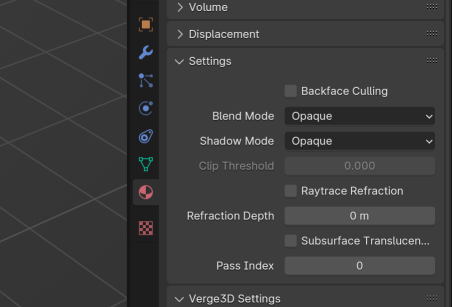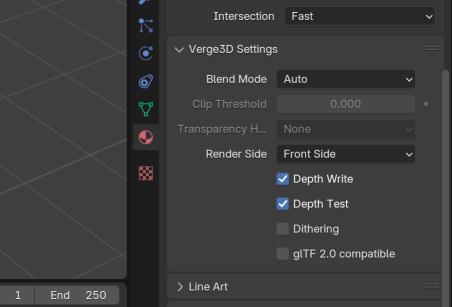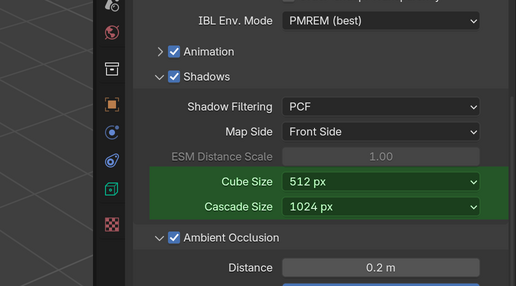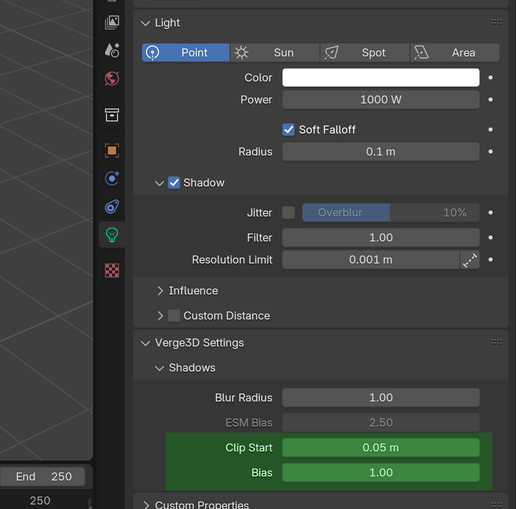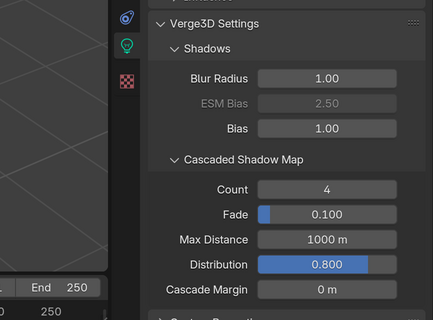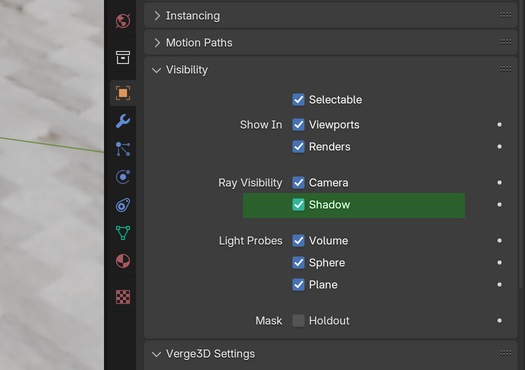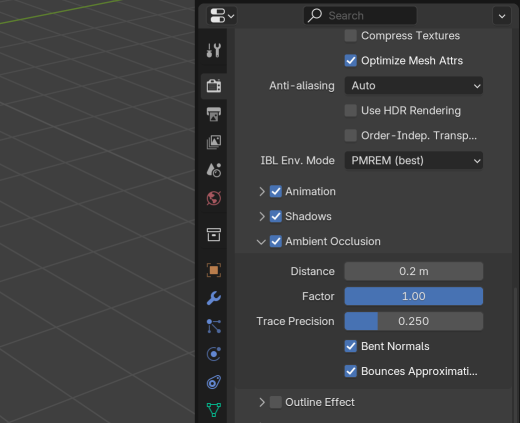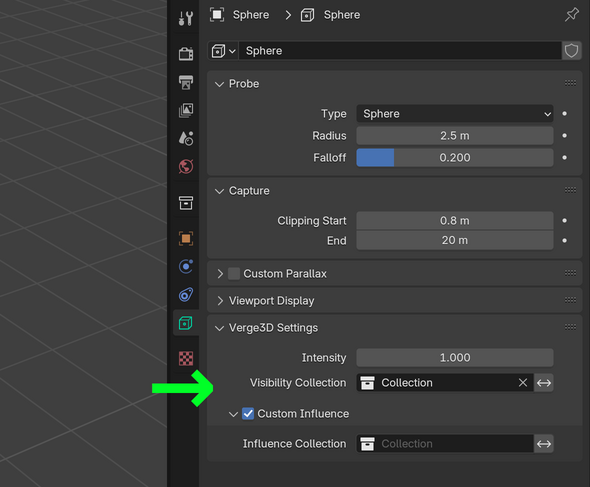Difference between revisions of "Blender 4.2 migration guide"
m |
m (→Shadows) |
||
| (4 intermediate revisions by the same user not shown) | |||
| Line 7: | Line 7: | ||
Transparency settings from the older Blenders looked like these: | Transparency settings from the older Blenders looked like these: | ||
[[File:Transparency old.png| | [[File:Transparency old.png|452px]] | ||
Most of them removed in Blender 4.2, some that remained are mostly useless now. To fix this, we've implemented several custom settings for transparency (on the material panel): | Most of them removed in Blender 4.2, some that remained are mostly useless now. To fix this, we've implemented several custom settings for transparency (on the material panel): | ||
[[File:Transparency new.png| | [[File:Transparency new.png|452px]] | ||
The new setting "Transparency Hacks" might be really useful to combat various transparency artifacts. | The new setting "Transparency Hacks" might be really useful to combat various transparency artifacts. | ||
| Line 17: | Line 17: | ||
== Shadows == | == Shadows == | ||
There is no way to configure size of shadow cascades in Blender 4.2, but we've added these settings back: | There is no way to configure size (in pixels) of shadow cascades in Blender 4.2, but we've added these settings back: | ||
[[File:Shadow settings new.webp|516px]] | [[File:Shadow settings new.webp|516px]] | ||
| Line 28: | Line 28: | ||
[[File:Shadow settings cascades new.webp|433px]] | [[File:Shadow settings cascades new.webp|433px]] | ||
To switch shadow casting on individual objects, there is a property on the "Visibility" panel which is used instead of material setting from older Blenders. | |||
[[File:Shadow settings per object.webp|525px]] | |||
== Ambient Occlusion == | == Ambient Occlusion == | ||
| Line 41: | Line 45: | ||
[[File:Light probes new.webp|590px]] | [[File:Light probes new.webp|590px]] | ||
== | == WTF, you must support Eevee-Next in Verge3D properly! == | ||
Unfortunately this is not quite possible due to the following reasons: | |||
* There is no hardware-accelerated raytracing APIs available in the browsers (at least at the moment) | |||
* | * Raytracing is really slow and won't be practical for web-based interactives (possibly for decades). | ||
In general, the only things we can do now, is to approximate Verge3D rendering so that it is more or less consistent with Blender viewport. | |||
Latest revision as of 09:30, 18 July 2024
Blender 4.2 is a kinda significant update as it includes the new version of the Eevee render (called Eevee-Next internally).
This new version relies heavily on modern GPUs and raytracing algorithms for viewport rendering, hence it's not quite compatible with Verge3D. To overcome this, we implemented several changes which you should be aware of.
Transparency
Transparency settings from the older Blenders looked like these:
Most of them removed in Blender 4.2, some that remained are mostly useless now. To fix this, we've implemented several custom settings for transparency (on the material panel):
The new setting "Transparency Hacks" might be really useful to combat various transparency artifacts.
Shadows
There is no way to configure size (in pixels) of shadow cascades in Blender 4.2, but we've added these settings back:
Same story is with "Clip Start" and "Bias" settings (assigned for light sources):
As well as for cascaded shadows:
To switch shadow casting on individual objects, there is a property on the "Visibility" panel which is used instead of material setting from older Blenders.
Ambient Occlusion
Ambient occlusion settings have been removed in Blender 4.2, we've recreated them as custom Verge3D settings:
Light Probes
Some settings for spherical and planar light probes have been removed in Blender 4.2, but you can find the missing ones below, on the Verge3D panel:
WTF, you must support Eevee-Next in Verge3D properly!
Unfortunately this is not quite possible due to the following reasons:
- There is no hardware-accelerated raytracing APIs available in the browsers (at least at the moment)
- Raytracing is really slow and won't be practical for web-based interactives (possibly for decades).
In general, the only things we can do now, is to approximate Verge3D rendering so that it is more or less consistent with Blender viewport.