Here is the 3ds Max counterpart of the 2.17 version! This update brings a puzzle for zooming the camera onto object, range sliders for post-effects with real-time preview, CSS colors support in Puzzles, various WebXR/VR updates, and the QR code generator for publishing. Besides, a new long-awaited demo has been completed by this date and included in this release. Enjoy!
3D Jewelry Customizer
Seeing much interest from jewelers, we decided to create a new application to demonstrate how Verge3D can help this industry. This demo shows off the latest development advancements and has the following features:
- 11 ring designs loaded at user request, coming with 5 shapes each
- 5 ring curvatures
- selection of 3 metals, 7 gems, and 4 pearls
- switch between single and multiple gems
- text engraving based on user input with 5 different fonts
- bloom effect and real-time refraction for the gem material
- hand-made HTML UI scripted with Puzzles (no JavaScript used)
- mobile layout
- 6x-8x compression for all assets for quick loading
Many thousands of possible combinations and custom engraving ensure that the client will obtain a unique ring. You can try out this configurator yourself by following this link or clicking on the image below.
Learn how this app was made by checking out the source files included in the Verge3D distribution.
3ds Max Integration
We implemented the Depth Test option. Disable it to make an object render above all other objects (you also need to set the rendering order setting to some positive value).
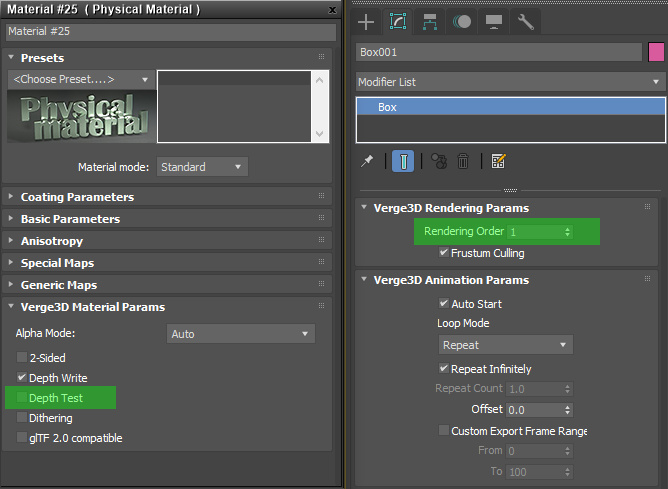
We implemented the Depth Write option used to control transparency issues.
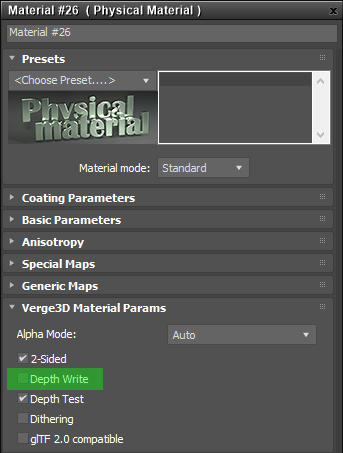
Disable it to make a transparent object’s faces render in additive-like mode.

We supported more texture mapping parameters for Bitmaps and Gradient Maps, namely, Planar from Object XYZ mapping and Planar from World XYZ mapping.
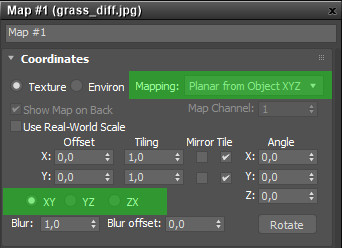
Also UV/VW/WU switch (called XY/YZ/ZX for planar mappings) is now supported.
There is another change for Bitmaps and Gradient Maps: when tiling is switched off, the texture will be rendered in black over the boundary (previously, pixel colors were extended over boundary).
We fixed crash when exporting animation that happened sometimes. We also fixed crash when Exposure Controls settings are not present (e.g. for VRay scenes).
We fixed some issues with 3ds Max materials not rendered properly on some devices.
Finally, some unused material options are no longer exported thus making the resulting .gltf file a bit lighter.
Visual Logic
Post-processing puzzles are now equipped with range sliders for faster tweaking. Moreover, parameter changes can now be previewed in real-time, making the adjustment of post-process effects a much easier job.
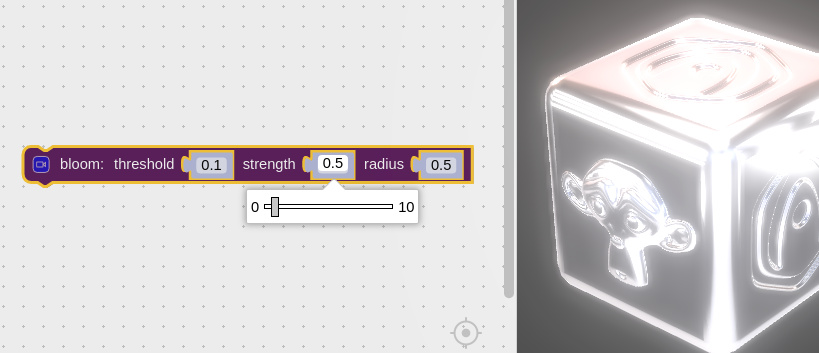
It is now possible to use CSS codes to set material color, including hexadecimal codes, RGB/HSL values and color names.
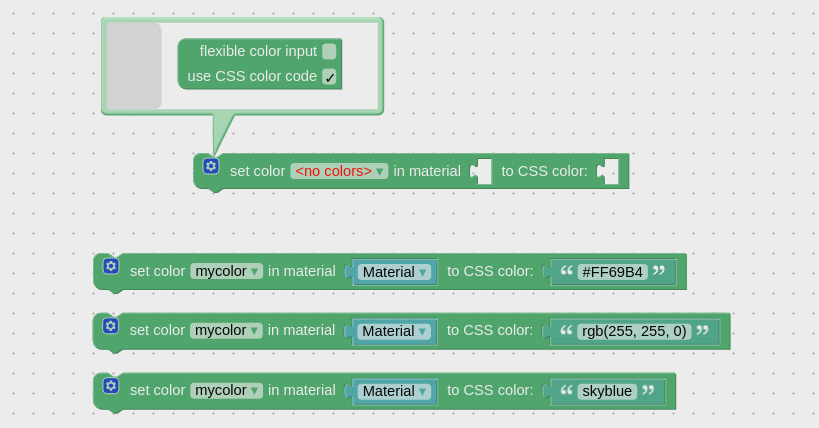
The event property puzzle now provides the target.value option. With it, you can retrieve values from <input> elements which the user interacts with.
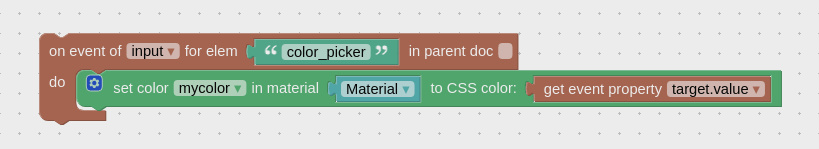
Particularly, you can obtain CSS color code from a color picker implemented as a color-typed <input> element and paint an object.
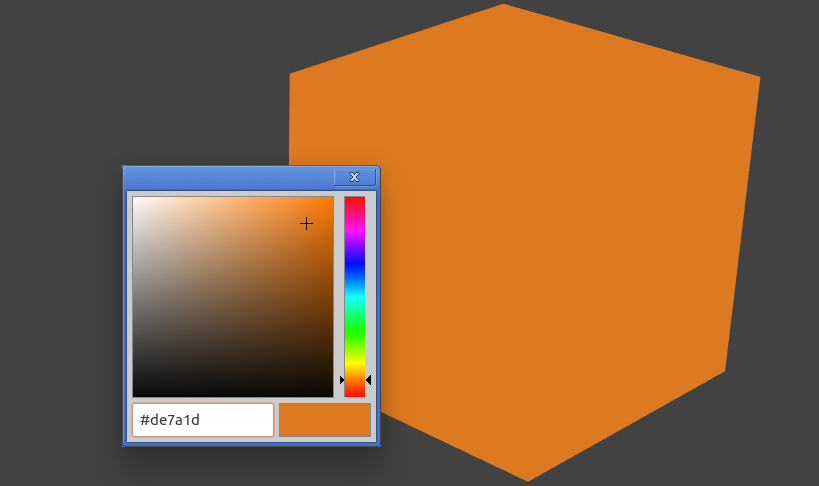
You can now dynamically change CSS properties located inside a @media block typically used to create different layouts for various desktop and mobile screen resolutions. This is possible thanks to an optional slot added to the set CSS rule puzzle.
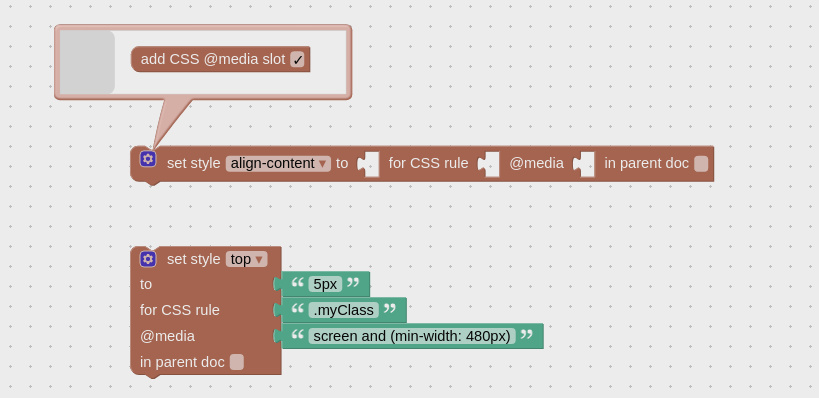
The simple refraction and the screen space reflection/refraction puzzles are now easier to use thanks to material dropdown added to them.
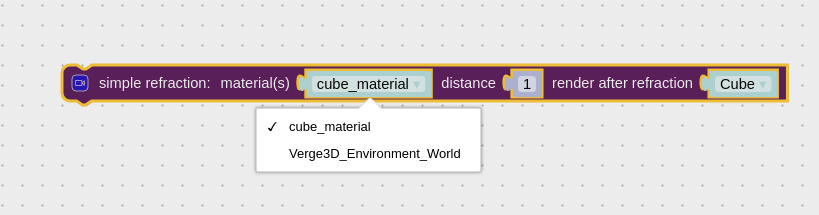
The puzzle replace texture now properly works with dynamically loaded shared materials.
The puzzle set timer now have the repeat option.
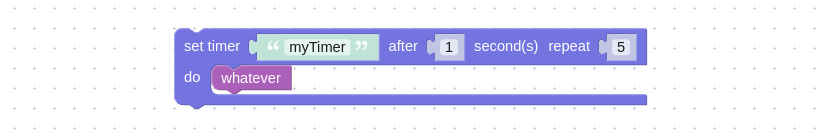
The puzzle get URL params now have the in parent doc option.
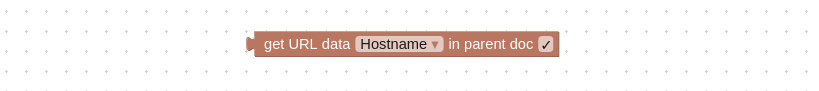
The Puzzles editor now properly works with application with no visual_logic.xml file.
New puzzle, zoom camera to, is available. It can be used to automatically adjust the view so that an object or entire scene fits the visible volume. This puzzle also automatically sets the camera pivot point to the center of the object, sparing you from setting up the camera target manually in the 3D editor.
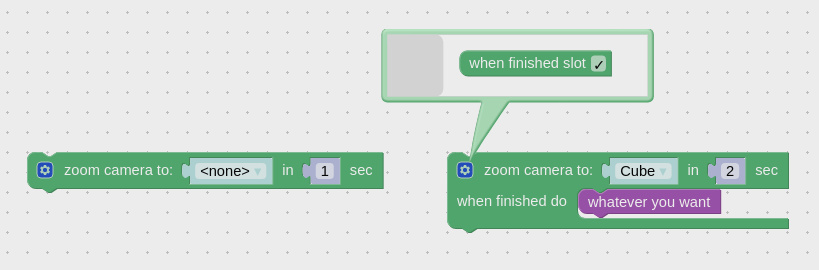
You can use the timing parameter to smoothly move the camera, e.g. at application startup, to make the user aware of its interactivity.
The tween camera puzzle now correctly handles negative duration values (considering them as zero).
We fixed the crash in Puzzles editor when variables are being renamed but the process was canceled.
The last but not least, we performed a major refactoring of the Puzzles code making it cleaner and easier to maintain and extend with new features. We also updated Puzzles for the latest version of Google Blockly to take advantage of various usability and performance improvements as well as bug fixes introduced in the upstream.
Virtual Reality
All WebXR origin trials were removed from applications and templates, as the VR component of WebXR API is now enabled in the stable Chrome 79 by default.
We supported cardboard-based VR in iOS 13. VR on iOS now requires user action to launch, so we added an dialog message to facilitate this requirement.
More Features
Fixed speculars rendered incorrectly by some older Mali GPUs (e.g. found on Samsung Galaxy S6).
The App Manager will no longer be suggesting to update to unstable preview builds.
WordPress plugin now supports international characters in WooCommerce product attributes.
We got rid of those annoying “fakepath” warnings thrown by WebGL’s shader compilator in the browser console on Windows.
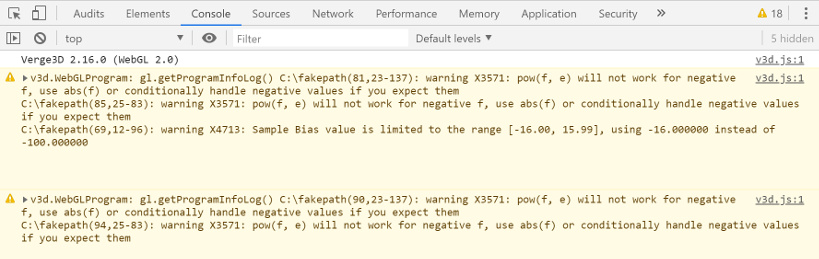
The engine now properly works in Chrome’s headless mode, which makes it possible to render 3D graphics on the server side.
The Windows installer is now protected by Soft8Soft’s code signing certificate. This removes the scary “unknown publisher” message preventing the .exe from launch, and will probably help with anti-virus false positives.
Picking/raycasting no longer selects objects scaled down to zero dimensions.
We fixed the issue with Flying camera which did not allow to scroll the page if zooming is disabled.
We fixed an issue occurred on some Android devices with double-sided materials which were not correctly lit.
QR codes are now generated for Verge3D Network uploads (the green button).
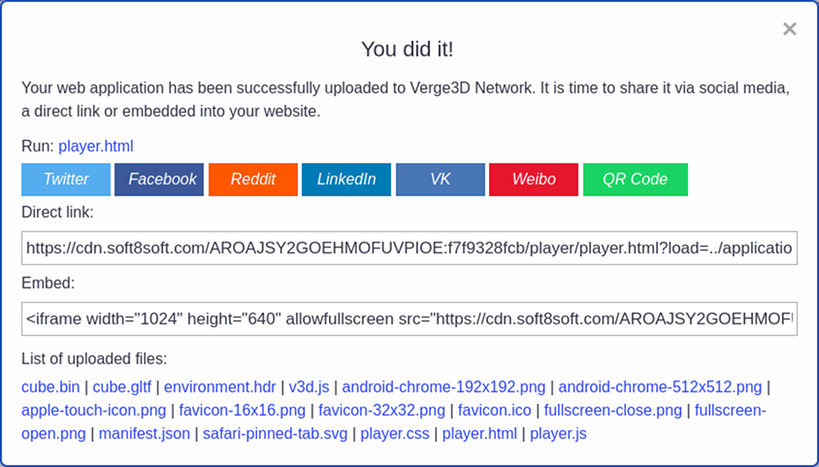
Cameras, lights and dummies now work with physics. Particularly, the camera will now collide with other objects, thus making it possible to implement walking/flying in a complex scene.
This release introduces various fixes for the outlining effect. Particularly, outlining now correctly works with transparent or white backgrounds. We also added a parameter to switch off outlining for occluded objects (Render Hidden Edge).
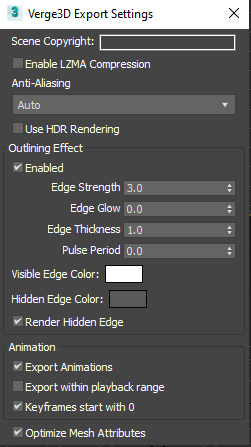
The User Manual now utilizes fonts that are consistent with the website’s. There were some other stylings as well.
In Closing
As usual, grab the new version from this page. Let us know how it works for you on the forums!




