We are excited to release Verge3D 2.11 for both 3ds Max and Blender! For this version we added the possibility to easily upload and replace images on models, enabled storing the uploaded content persistently on the server, set up a sandbox WordPress website for testing purposes, supported controller events in VR mode, introduced the easy-to-use physics engine coupled with Puzzles, and delivered many other improvements the full list of which you can find below.
Configurators
Implemented the puzzles that allow the users to select images or other files on their local computers to be used in an online Verge3D application. The selected image can be used for replacing a texture on a model, or for sending it to the server backend for persistent storage using the send data puzzle.
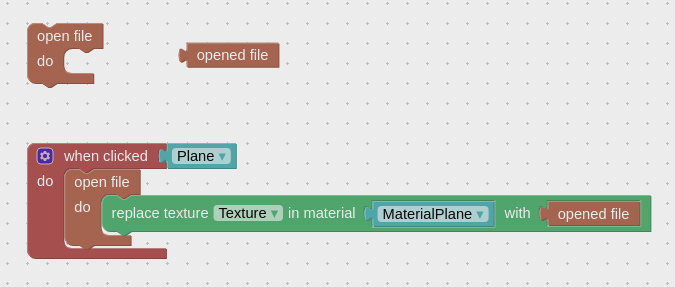
Verge3D WordPress plug-in now supports uploading and storing files. This feature allows the users to persistently store content created in Verge3D applications, such as taken screenshots, uploaded textures, and saved configurations.
We added a minimalist example called “Custom Image” to both 3ds Max and Blender versions. The demo shows how you can make it possible for the user to select an image, apply it on a model and save this configuration on the server.
Another useful feature was added to the WordPress plugin: it now supports PDF attachments in order emails (requires running headless Chrome/Chromium browser on the server side, or Webkit HTML to PDF utility).
Implemented the get URL data puzzle that can be used to generate a link to a saved configuration, and to parse such a link to restore the saved configuration.
WordPress Sandbox Website
Some of the above-mentioned functionality require support from a backend server. In order to allow you to focus on the frontend part during development, we set up a test website sandbox.soft8soft.com. This sandbox is capable of:
- publishing 3D applications
- uploading and storing files (screenshots, user textures, configurations)
- processing e-commerce orders
The puzzles that send and receive data to/from a remote location, have been updated to work with the sandbox server by default.
VR
Supported VR session events generated by controllers’ buttons (such as those of HTC Vive, Google Daydream, Google Cardboard v.2).
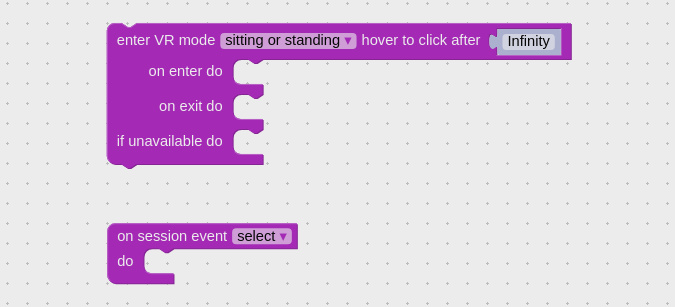
Now you can specify the time period after which hovering a reticle over some target object triggers the click event (in enter VR mode puzzle).
A custom VR reticle can now be assigned.
Physics
The Oscar-winning physics engine Bullet was integrated into Puzzles! So far the following puzzles were implemented:
- create physics world
- create physics body
- physics body params
- apply force/velocity/impulse…
- detect collision
- collision info
- snap body
- remove physics body
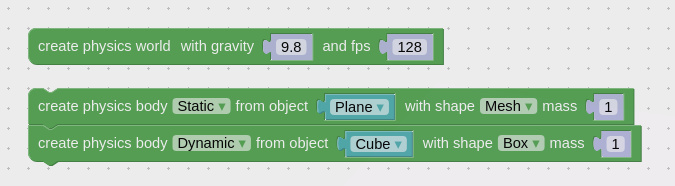
The Physics module can be added upon app creation using the corresponding option in the App Manager.
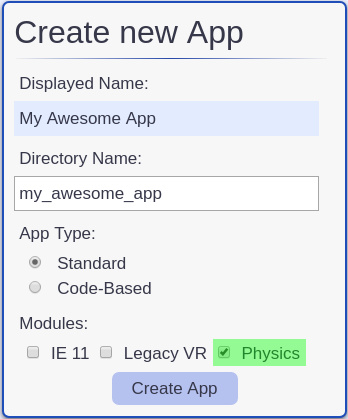
You can check out the physics example called “Physics”/”Physics Max” in the App Manager. See also the documentation for more details and recommendations, as well as the following video overview:
Puzzles
New puzzle elapsed total was added to serve as a clock (e.g. for procedural animations). The puzzle that was called simply elapsed was renamed elapsed delta.
Implemented get camera direction puzzle. With it you can get the direction at which the camera is currently looking, or make an object look at the mouse cursor.
New puzzle get object direction available that can particularly be used to apply physics force in a proper direction.
New puzzle get GPU vendor/model allows for detecting the user’s graphics hardware.
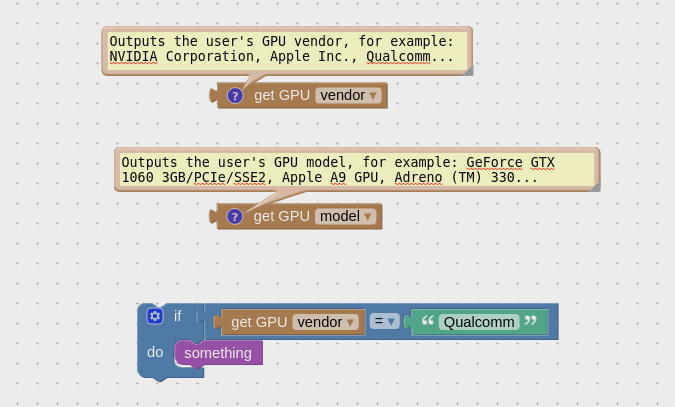
New puzzle autorotate camera was implemented.
A group of puzzles that work around the sound-on-iOS problem was added to the Puzzles library to serve as example.
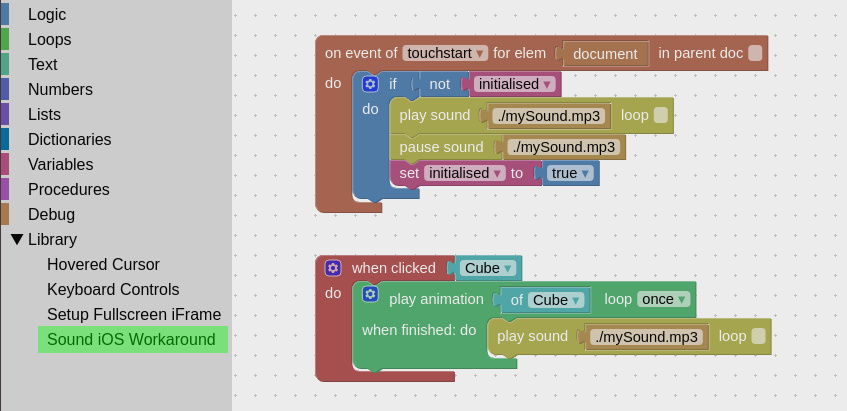
Blender EEVEE
Voronoi Texture EEVEE/Cycles node is now supported. This node is heavily used in the upcoming Jewelry material pack.
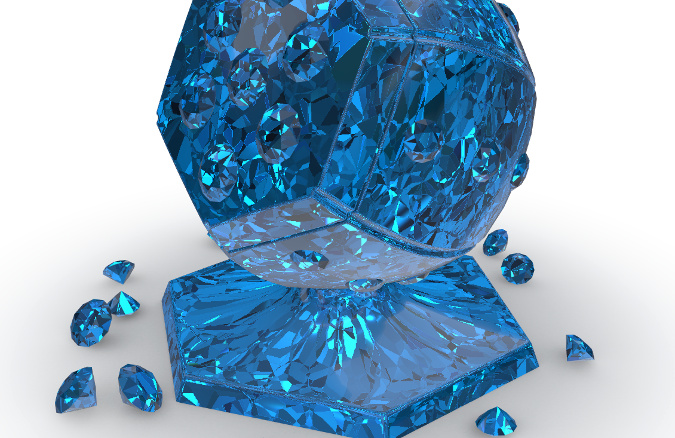
We also managed to fix the Glossy BSDF EEVEE/Cycles node that produced incorrect specular effect.
Other Improvements
Improved rendering quality thanks to reduced aliasing when the surface normal is sharply changed.
Improved Orbit/Flying/First-Person camera controls: removed a response delay when controlling from a keyboard. Also made it work properly when pressing multiple keys and/or using mouse and keyboard controls at once.
Blender only: the button for disabling rendering of collections now work in Verge3D.
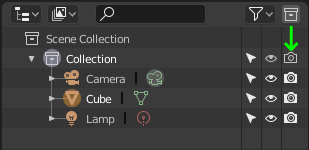
Improved rendering quality for equirectangular images assigned as background.
Bug fixes
- Fixed orphan objects exported to glTF from Blender 2.80 in some cases.
- Fixed the play animation puzzle not working when animation speed is represented with a variable rather than explicitly with a number.
- Local camera transformations (for example, via the change local puzzle) now correctly work in VR mode.
- Fixed orbit controls not working properly in VR mode.
- Fixed flickering of the VR reticle due to improper synchronization with the camera.
- Fixed shadows not cast in the simple configurator demo.
- Fixed the clamping issue for several EEVEE nodes that caused inconsistency with Verge3D rendering.
- Fixed Blender export crash when converting textures to PNG or JPEG from other formats. This also fixed crash when exporting to GLB.
- Fixed 3ds Max export crash when a scene only has one photometric light.
- Fixed Blender export crash when materials are applied to objects rather than to meshes.
In Closing
We’d appreciate your feedback and suggestions in the comments below or on the forums!




Awesome update!
thanks Brian!
Featured on cgchannel – thanks Jim!
Verge3D 2.11 for Blender/3ds Max 发布,WebGL 应用构建框架
https://static.oschina.net/news/105183/verge3d-2-11-for-blender-released