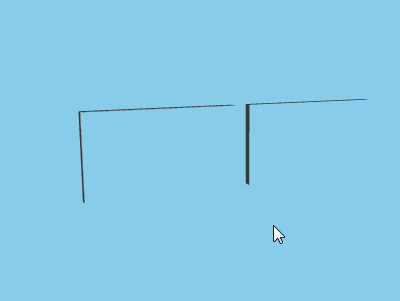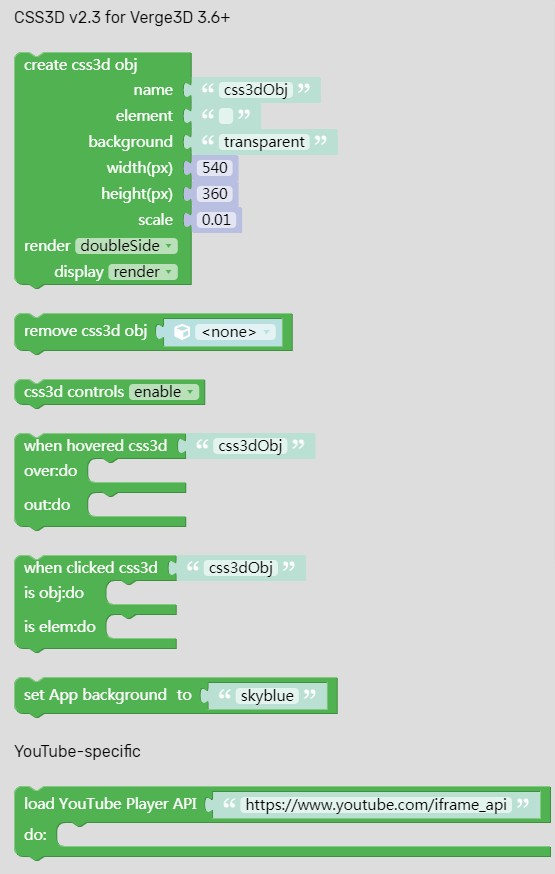Forum Replies Created
-
AuthorPosts
-
 zjbcoolCustomer
zjbcoolCustomerhi,@xeon
I’ve updated to v3d 3.8, and the css3d plugin works well when disable “enable controls”.
also, the css3d object can parent to the camera. see the screenshot.
And yes, the “front side” rendering doesn’t work, I’ll fix it. thank you for pointing it.Attachments:
You must be logged in to view attached files. zjbcoolCustomer
zjbcoolCustomertake a look at color plugin
, easy to use.

Or if you can use JavaScript, Pickr is good.

 zjbcoolCustomer
zjbcoolCustomer zjbcoolCustomer
zjbcoolCustomer zjbcoolCustomer
zjbcoolCustomerno, you can animate in blender.
 zjbcoolCustomer
zjbcoolCustomer zjbcoolCustomer
zjbcoolCustomerActually I didn’t mention in previous feedback but the similar result is seen in separate window. if you want I can share screen recording of the same.
really? please share the screen recording.
 zjbcoolCustomer
zjbcoolCustomer@visualizer
1. you should open your app in a separate window, not in the puzzles editor(it’s not the final result)
2. if you don’t want to see the css3d object’s name shows red, you can use the ‘text’ puzzle instead of the ‘object selector’ puzzle, it’ll be OK. zjbcoolCustomer
zjbcoolCustomer@visualizer
Yes, you should specify a name for the new css3d object. zjbcoolCustomer
zjbcoolCustomerYes it worked on position however its not working on rotation.
I released version 2.3.1, fixed the css3d object not working on rotation.
 zjbcoolCustomer
zjbcoolCustomerYes, you can animate the css3d object as a normal object in the v3d scene.
 zjbcoolCustomer
zjbcoolCustomerSo cool!
Is it possible to provide an uncompressed version of v3d.module.js, which will help programmers understand the API
 zjbcoolCustomer
zjbcoolCustomerHi,
@visualizer
I don’t think it can be solved on the plugin side. 2021-08-07 at 2:46 pm in reply to: Controller plugin for Verge3D:Virtual joystick for mobile devices #43500
2021-08-07 at 2:46 pm in reply to: Controller plugin for Verge3D:Virtual joystick for mobile devices #43500 zjbcoolCustomer
zjbcoolCustomerHi, @renderchaton
You can create at most 5 joysticks at the same time. I made a simple example here. The left joystick controls the car’s direction and the right one controls forward.
Download the example file. Verge3d 3.8pre3, blender 2.92 -
AuthorPosts