Forum Replies Created
-
AuthorPosts
-
 Yuri KovelenovStaff
Yuri KovelenovStaff Yuri KovelenovStaff
Yuri KovelenovStafftoo many puzzles can slow down app performance or make it loading time longer
it more depends on what operations these puzzle do, rather than on sheer number
 Yuri KovelenovStaff
Yuri KovelenovStaff Yuri KovelenovStaff
Yuri KovelenovStaff Yuri KovelenovStaff
Yuri KovelenovStaffHi martenmonoz,
These two files are used to load compressed textures and loaded automatically by v3d.js. Make sure they are placed in the same directory as v3d.js. There is no way to change the path in Puzzles since Puzzles are initialized after the engine is loaded. In code it can be changed like this:
app.loader.ktx2Loader.setTranscoderPath('new_path') Yuri KovelenovStaff
Yuri KovelenovStaff Yuri KovelenovStaff
Yuri KovelenovStaff Yuri KovelenovStaff
Yuri KovelenovStaff Yuri KovelenovStaff
Yuri KovelenovStaff Yuri KovelenovStaff
Yuri KovelenovStaffNew things
Here is a truly long-awaited feature: when swapping materials via puzzles, a replaced material is no longer removed from the scene, and can be re-assigned later. As a result, there is no need to bother about preserving the materials by assigning them to swatch objects when building a configurator.
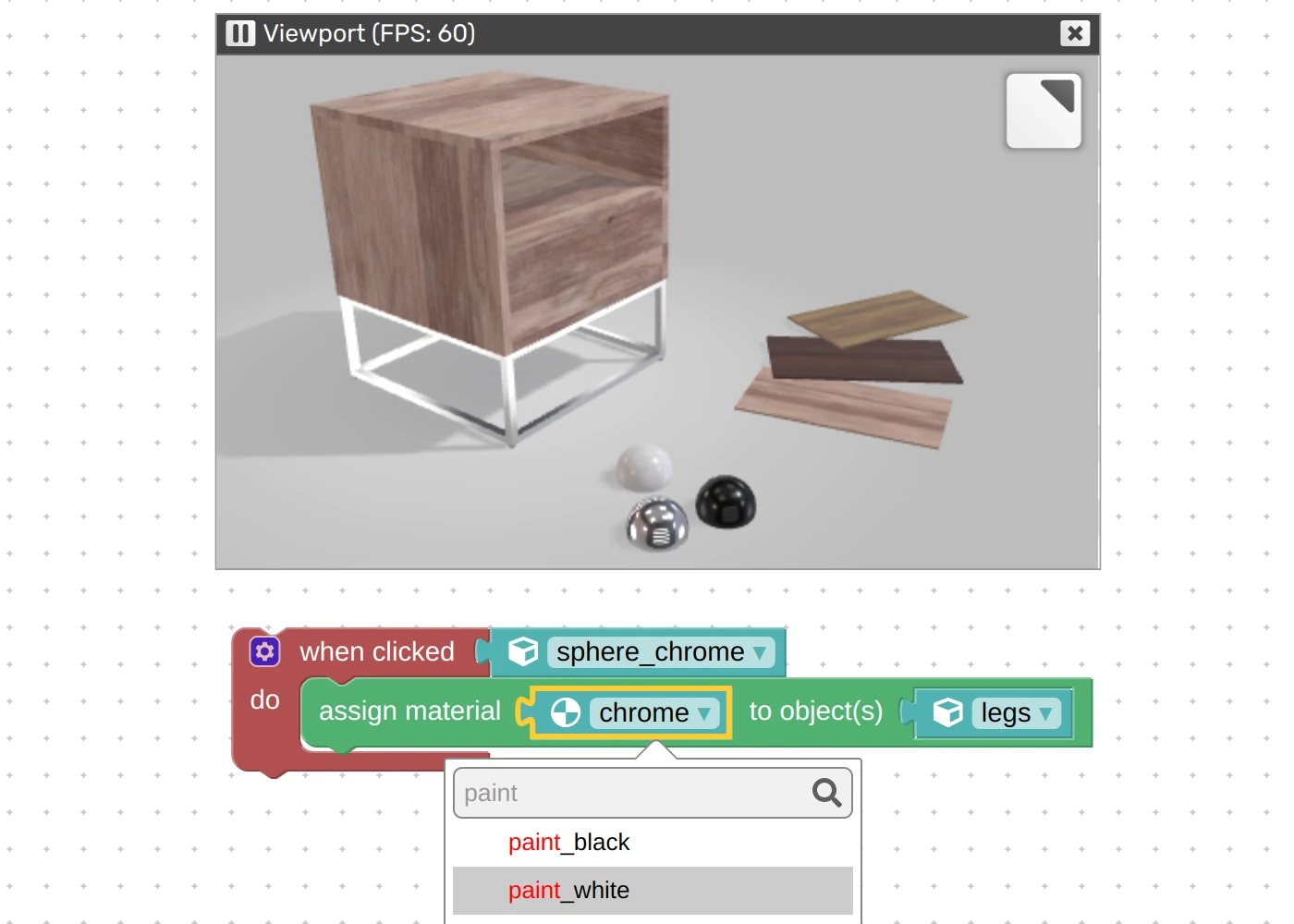
We have implemented the possibility to zoom an embedded Verge3D scene with Ctrl + Scroll as in Google Maps. You can use the puzzle set camera param to enable this behavior. Thanks for suggesting this on the forums.
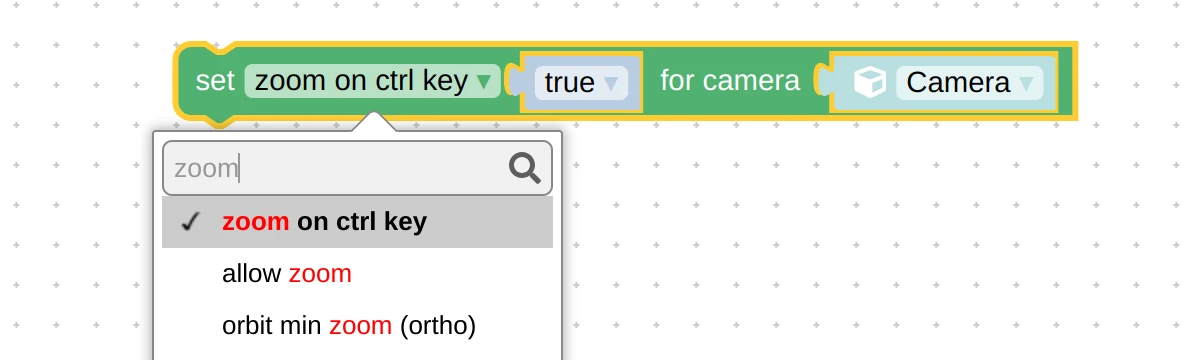
Blender-specific features
We made the Mix Color node’s Darken and Lighten modes work properly, while adding support for the Exclusion mode. Thanks for bringing this up on the forums.
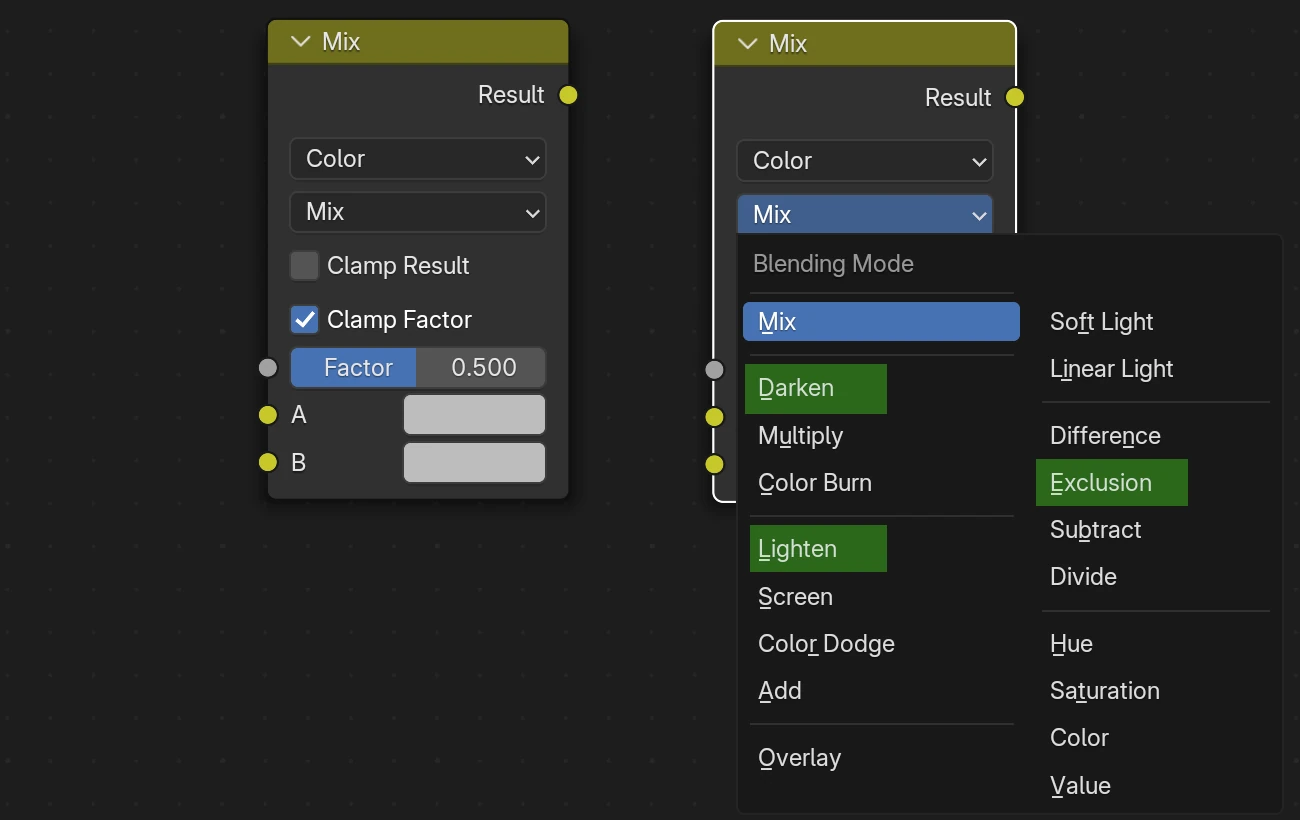
New nodes Metallic BSDF and Gabor Texture that appeared in Blender 4.3 (currently in beta) are now supported.
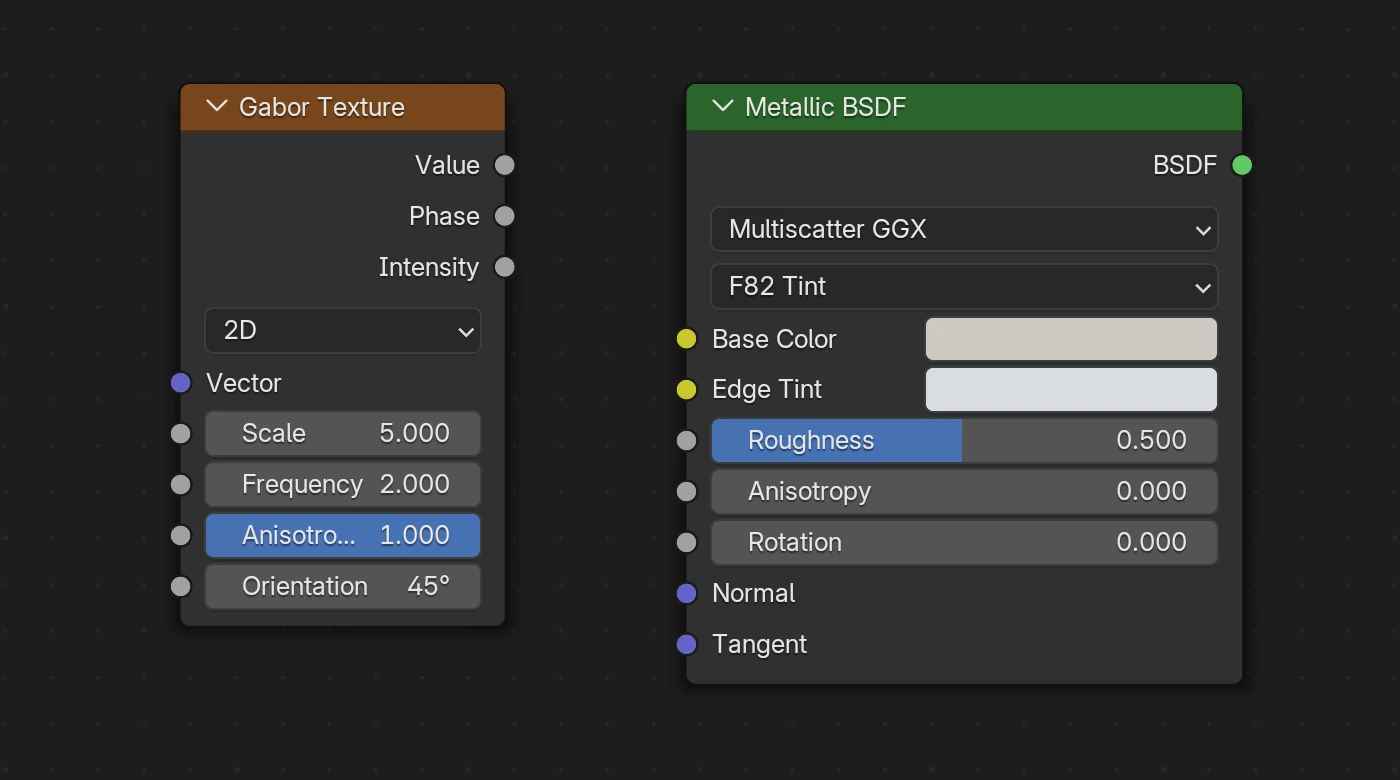
New nodes can be used to produce metal-specific effects and interesting procedural textures like this:
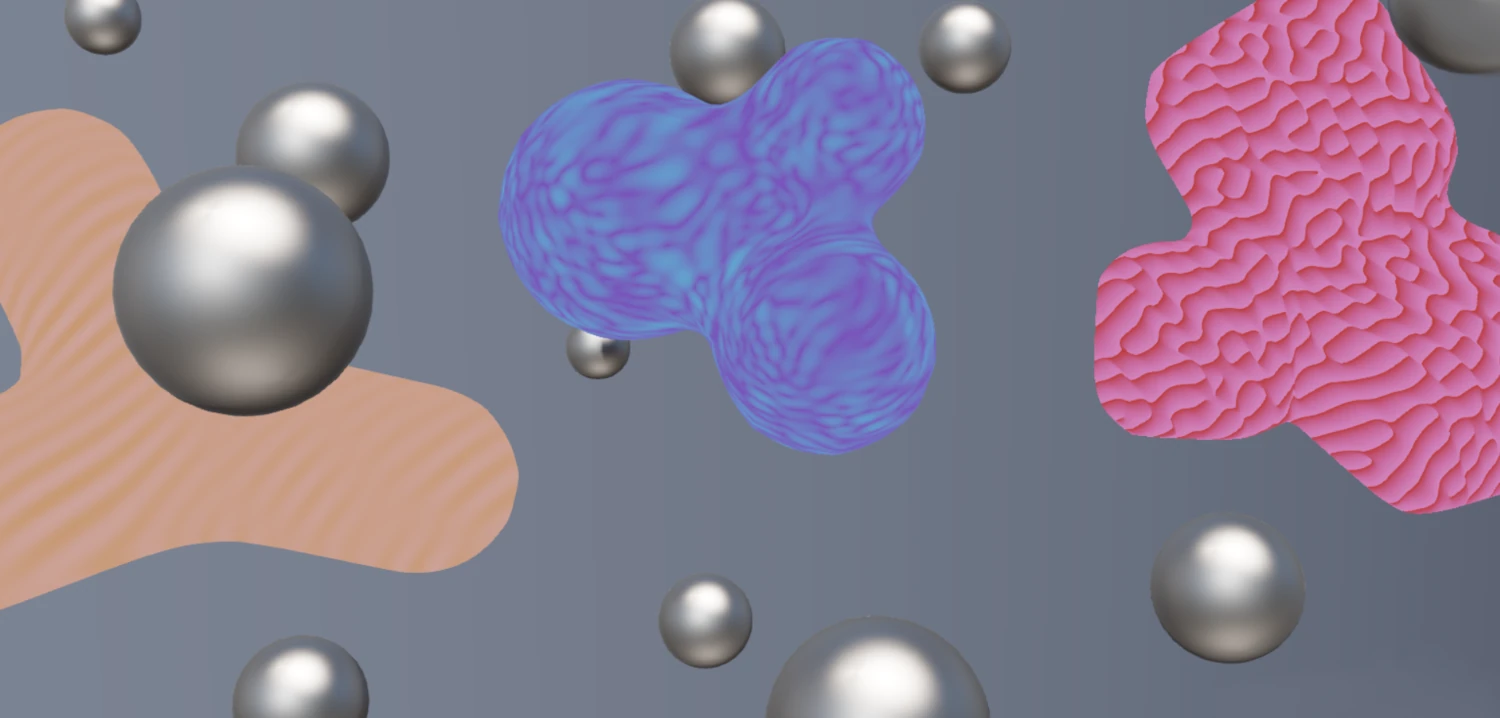
We fixed the inconsistency with Blender caused by selecting a wrong UV for normal mapping.
Other improvements
We continued our work on optimizing both the engine’s JavaScript core and the shaders, and removing unused/duplicate code paths from them. Particularly, WebGL 1.0 compatibility code is only inserted in shaders only when needed (e.g. when running on older hardware).
We improved click detection for points, lines, and grids.
The default .js file of the application was simplified a bit by using a class-based custom preloader.
Skinning and morphing are now supported for objects reflected by a reflection plane. This issue was reported through the Enterprise support channel.
Normal mapping now properly works with skeletal animation. Thanks for bringing this up on the forums.
Fixed bugs
The vector math puzzle can now be plugged into both vector and numeric inputs (because its dot operator produces a number). Thanks for bringing this up on the forums.
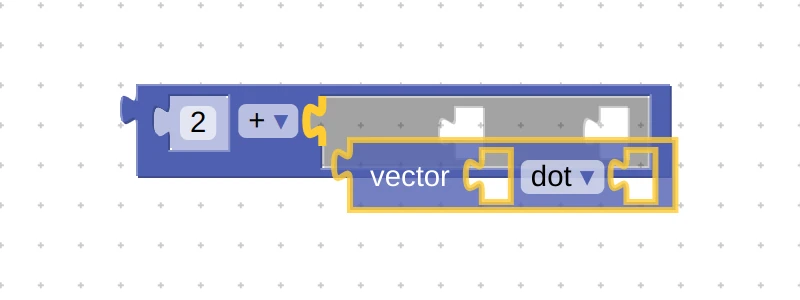
We fixed the crash when using the Sprite class via JavaScript API.
We added a missing search field to the puzzle for looping through dictionaries.
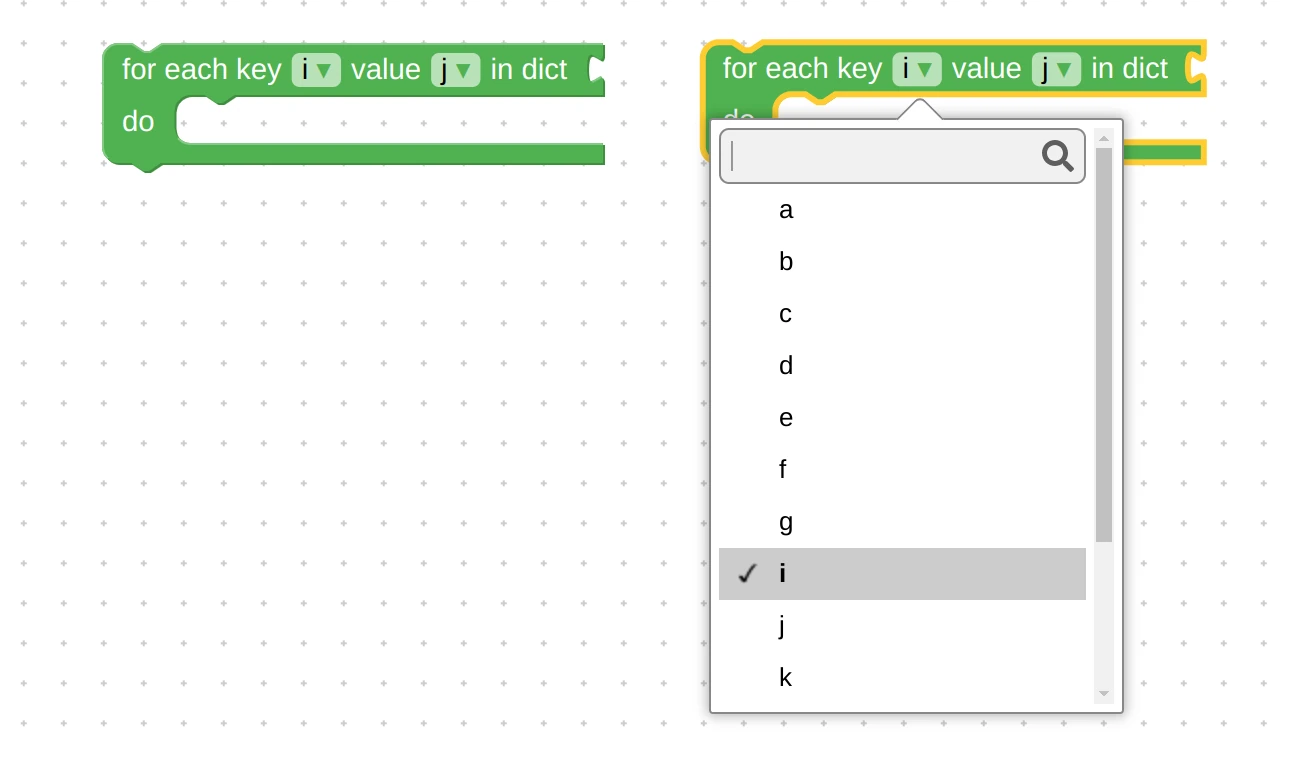
The engine can now handle Points and Lines from glTF files created by some third-party exporter. Thanks for reporting this on the forums.
Auxiliary objects such as points, grids, lines, sprites, etc no longer corrupt rendering when outlining is enabled. Thanks for bringing this up on the forums.
Documentation
We reworked the API documentation so that its 50+ code examples can now be easily copied and pasted into the exec script puzzle, and will work without any modifications.
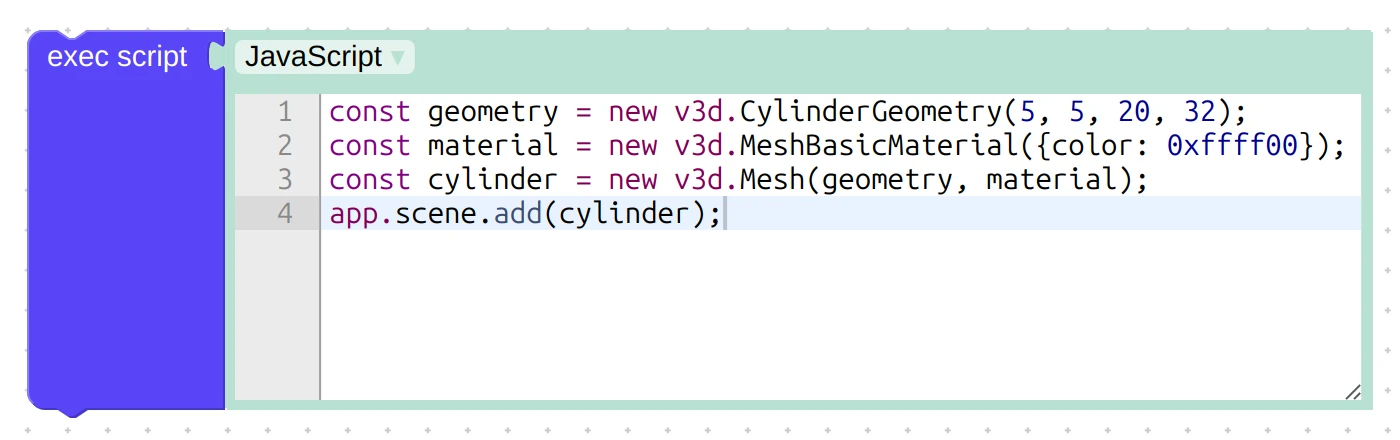
 Yuri KovelenovStaff
Yuri KovelenovStaff Yuri KovelenovStaff
Yuri KovelenovStaffHi there,
From the error message I can see that the Verge3D app is deployed on a different domain (on Verge3D Network) which forbids it from accessing the parent page. The best way to overcome this limitation is to use the call method + postMessage puzzle:
https://www.soft8soft.com/docs/manual/en/puzzles/HTML.html#dom_object_call
 Yuri KovelenovStaff
Yuri KovelenovStaffHi Jeff,
Your Verge3D installation is fine and up-to-date. It appears that the engine library is still of version 4.6 and not activated by the license key. This can be fixed in the App Manager by updating the application, after which you better re-save the Puzzles also, and re-export the glTF files. Finally you’ll need to re-upload the updated app.
2024-10-28 at 9:23 am in reply to: Real Estate New Project Launch Tool – i_PLEX ( Interactive Project Launch Experience ) #78161 Yuri KovelenovStaff
Yuri KovelenovStaffLooks good! And a very useful tool too




-
This reply was modified 5 months, 1 week ago by
 Yuri Kovelenov.
Yuri Kovelenov.
Attachments:
You must be logged in to view attached files. Yuri KovelenovStaff
Yuri KovelenovStaff -
This reply was modified 5 months, 1 week ago by
-
AuthorPosts
