Forum Replies Created
-
AuthorPosts
-
tomtm
CustomerYes it dissapears but the character isn’t visible.
The character will be visible only after clicking on the round cursor. Do you see that round cursor tracking the floor surface?
Funny, now I see the cursor and can click and there is the character.
Did they change something? Or maybe it’s after a Meta Software upgrade.
Now it seems to work.
I really didn’t last week. There was all odd in the headset.
Thanks !!!
tomtm
Customerthe blue colored button appears too low at bottom
It’s just a prompt banner. It’s position is not important. Does it disappear after you move your head looking at the floor surface?
Yes it dissapears but the character isn’t visible.
Maybe it’s a difference between M2 and M3. Other AR websites are working also the
provided samples in the Meta Store working like a charm.tomtm
CustomerChecked the AR example, the blue colored button appears too low at bottom & feels as if out of screen handling area for user. the position seems inappropriate.
Thanks for checking! It’s exactly the same here, it’s like the position is somewhere odd.
I hope there will be a fix soon, would love to check out the AR with verge3d and Meta Quest 3I already are excited with VR and the headset!
tomtm
CustomerHi kdv
Thanks for this puzzle, it works very well with my Meta Quest 3.
It’s really cool to be able walkup and down in VR.Greets Tom
tomtm
CustomerHi tomtm,
you can use collision meshes to implement such things. See the Virtual Reality demo where a collision mesh restricts the movement inside the room. You can use more complex meshes for stairs and holes.
Hi Yuri
I tried to modify the collision object in this scene, made some stairs, but I still could
walk through, The limit when the collision object ends works.
But going up or falling down doesn’t happen.
Do I need to extend in the puzzle?tomtm
CustomerDid you test this https://v3d.net/k94? What FPS it shows?
1680 x 1760 show’s in the tool.
That’s too low resolution. It gives you blurry experience in VR. You should test with at least 2064 x 2208. Actually, for the best, monitor-like picture, the resolution should be 2700 x 2700 for Quest 2 and 3000 x 3000 for Quest 3.
What is the trick with the collison, that the camera goes up the stairs?
Is there a addition in the raytrace puzzles?Read this topic to the end
<iframe class=”wp-embedded-content” sandbox=”allow-scripts” security=”restricted” style=”position: absolute; clip: rect(1px, 1px, 1px, 1px);” title=”“VR Controller Navigation (Quest 2)” — Soft8Soft” src=”https://www.soft8soft.com/topic/vr-controller-navigation-quest-2/embed/#?secret=SXmV0tDZ93#?secret=oXaqu4KgOj” data-secret=”oXaqu4KgOj” width=”600″ height=”338″ frameborder=”0″ marginwidth=”0″ marginheight=”0″ scrolling=”no”></iframe>
Where could I change the resolution?
The specs for MQ 3 is 2064 x 2208 pixels per eye.tomtm
CustomerMst of the time I have 90 fps
What resolution per eye? EB W and EB H values in OVR Metrics Tool.
Did you make the changes?
Yes, I reworked and optimized the original demo.
Also you can test FPS in the original demo with VR mode added.
Use this link https://v3d.net/k94 (not from the Asset Store)EW B / EW H
1680 x 1760 show’s in the tool.What is the trick with the collison, that the camera goes up the stairs?
Is there a addition in the raytrace puzzles?tomtm
CustomerBoth tries were wrong ))) You tested the original demo with no VR support.
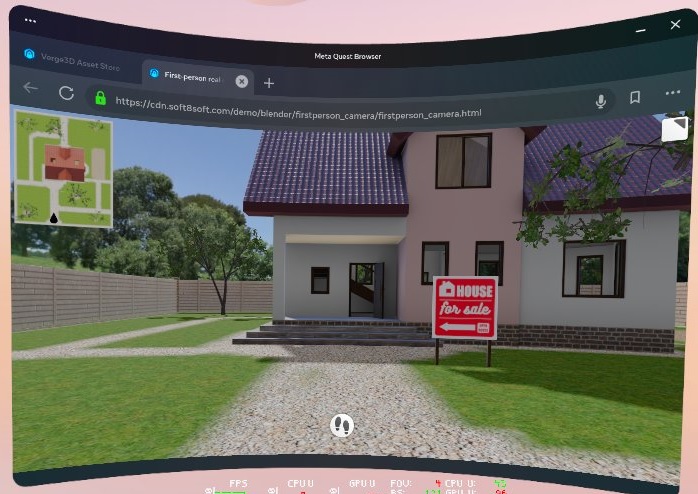
Open your browser, type in v3d.net/ec5 and you will see this
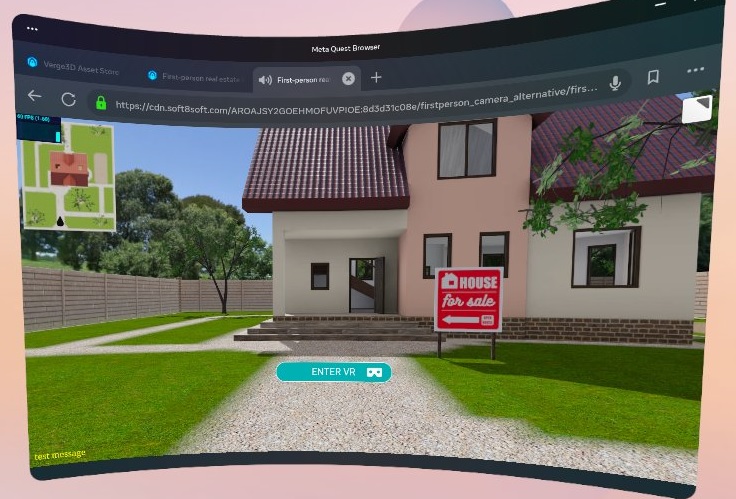
Yes, the second link worked as VR, looks very cool.
Did you make the changes? Or where do you have the VR- Version?Mst of the time I have 90 fps, biggest dip is at 79 fps.
tomtm
CustomerDo you launch those apps from the App Manager instead of typing given links in the browser?
Do you launch those apps from the App Manager instead of typing given links in the browser?
I tried both from the „Store“ in the App Manager or if I uploaded it and used the link after upload.
tomtm
CustomerSeems you really like overquoting )))
Does this demo https://v3d.net/qef work for you in VR?

It show me only the footprints icon like on a PC Webbrowser.
Actually, those footprint icons are visible only on mobile paltforms (iOS/Android), not on PC. Your browser is detected as a phone browser like Chrome or Firefox

Yes, this works properly.
This sample has also VR Puzzles in the project.
The Snowball and the Industrial Robots Samples also works.tomtm
CustomerIt’s not a VR Scene
Really?
 Actually, it’s a working VR demo (at least on Quest 2) with 6DOF controls and collision detection.
Actually, it’s a working VR demo (at least on Quest 2) with 6DOF controls and collision detection.<iframe loading=”lazy” title=”First Person Camera VR demo” width=”640″ height=”360″ src=”https://www.youtube.com/embed/-VRS852ddjE?feature=oembed” frameborder=”0″ allow=”accelerometer; autoplay; clipboard-write; encrypted-media; gyroscope; picture-in-picture; web-share” allowfullscreen=””></iframe>
Have no idea why it’s not working for you

Very strange, I don’t get the Enter VR Button. I can’t access VR like you can with Meta Quest 3. It show me only the footprints icon like on a PC Webbrowser.
So it looks like there is something different in MQ2 and MQ3.But I can’t see any VR Puzzle elements in this project, so how can it work in VR?
Maybe someone can confirm this?
-
This reply was modified 1 year, 1 month ago by
tomtm.
tomtm
CustomerCheck this demo https://v3d.net/ec5 and see FPS at the very begining.
It’s not a VR Scene, but if I start it in the Meta Webbrowser it runs always on 90 fps.
tomtm
CustomerThank you.
I’ll definitely give that a go. Early tests of Verge3D output for VR and MR on Quest 3 have been quite promising.I did run into an issue with lighting though and a strange error with blown out lights and strange shadows.
Maybe it’s best to bake everything.This tool will help me compare.
There is a light bug in verge3d, if the light Intensity is animated, the lights are a way too bright.
Otherwise, I find look and performance with verge3d and Meta Quest 3 impressive.
The FPS Counter really helps to optimize the scene.tomtm
CustomerHi,
Tip for all newbies in VR development with Meta Quest 3 and Verge3D
For optimization reasons, you can check the fps/cpu/gpu usage of your Meta Quest 3
with the app OVR Metrics Tool available in the Meta Quest Store.
It’s an overlay graphics and it’s very handy to see what’s going on in your scene.tomtm
CustomerAR apps work good on Meta Quest 2 with no refactoring at all. Provided you use the latest Meta Quest Browser. What’s the difference with Quest 3? Just color cameras for MR.
<iframe loading=”lazy” title=”AR on Quest 2″ width=”640″ height=”360″ src=”https://www.youtube.com/embed/xWFfdp0Ikk4?feature=oembed” frameborder=”0″ allow=”accelerometer; autoplay; clipboard-write; encrypted-media; gyroscope; picture-in-picture; web-share” allowfullscreen=””></iframe>
Hi,
with Meta Quest 3 it’s not working… the elements are at wrong places.Thanks for testing
Tom -
This reply was modified 1 year, 1 month ago by
-
AuthorPosts
