Forum Replies Created
-
AuthorPosts
-
takeoutprism
CustomerI only have one copy of each object in the blend file, everything is copied by puzzle. I’m trying to reduce geometry as much as possible without losing too much visual quality but I don’t have unlimited time to put into optimizing this.
takeoutprism
CustomerAlready doing both as much as possible.
takeoutprism
CustomerThe value is text calculated from an integer value in cell A2 with the formula below. When the csv is viewed directly, the value displays properly with the leading zeros. The Read CSV puzzle seems to be converting the value.
=TEXT(A2, "000000")takeoutprism
CustomerSolved it!
Updating Blender to 4.0.2 removed the autosmooth shading feature and added an autosmooth modifier to most of my objects. Blender can’t apply modifiers to objects with shape keys and the gltf export overrode the shapekeys when applying the modifiers. Removing the autosmooth modifier fixes the shape keys.
takeoutprism
CustomerI wanted to delay the return of the function until the user clicks on one of the buttons in the warning popup.
takeoutprism
CustomerThis block seems to be the culprit. Disabling it and reuploading to the webserver resolves the error.
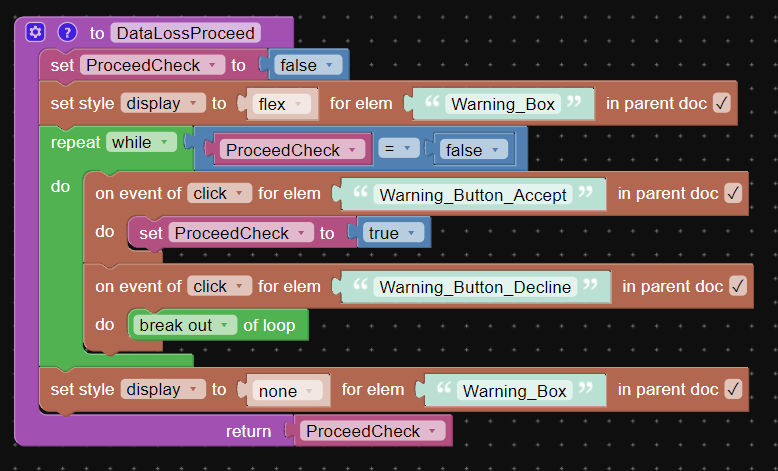
I’ll need to come up with a different method for essentially prompting “Are you sure?” before executing some puzzles.
-
This reply was modified 1 year, 1 month ago by
takeoutprism.
Attachments:
You must be logged in to view attached files.2024-02-09 at 3:17 pm in reply to: Animated object set as click trigger is triggering incorrectly. #70352takeoutprism
CustomerI’ve tried x-ray and it doesn’t seem to make any difference.
Attachments:
You must be logged in to view attached files. -
This reply was modified 1 year, 1 month ago by
-
AuthorPosts
