Forum Replies Created
-
AuthorPosts
-
 illussimoCustomer
illussimoCustomerThanks, Abin, great suggestion! I hope it can be done.

 illussimoCustomer
illussimoCustomerHello Verge3D friends,
I have updated my New Year’s wish so it will also work in iOS.
Unfortunately, iOS will not load procedural background light. Luckily I found a workaround. It’s slightly different now but still has the same atmosphere and message.
(I will make a separate post about this and some things I wasn’t able to solve, in the new year.)To you all, a wonderful, fruitful, joyful 2020!
 Simone
Simone illussimoCustomer
illussimoCustomerAbin, what a beautifully made Christmas wish!
I love the design, the interaction and animation, the sounds, the stylized Elk, the snow, and the great surprise of the presents floating in the water.
Top!
 illussimoCustomer
illussimoCustomerI hope I am in time!
Have a wonderful, relaxed, lovely Christmas!
And a colourful, happy New Year!
Lots of luck for you all!

Simone
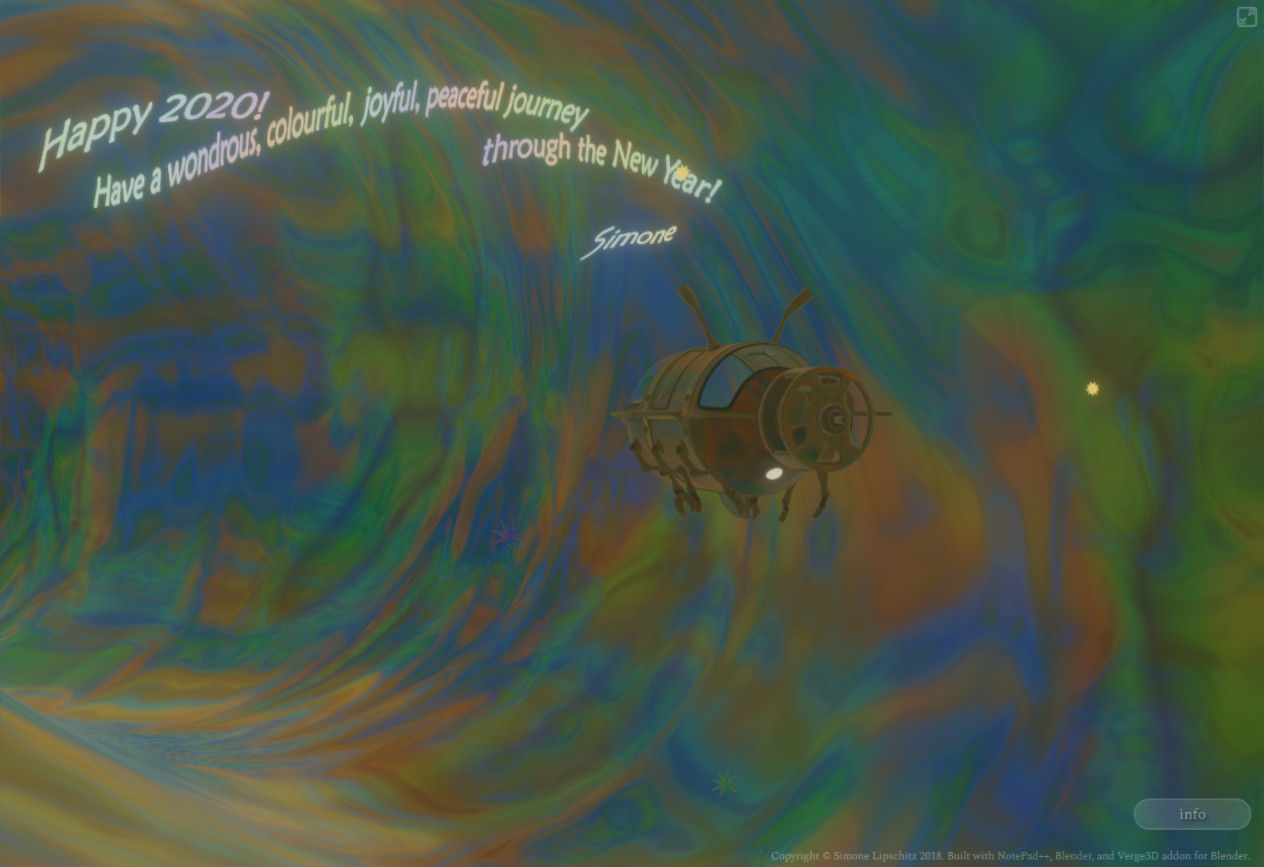
 illussimoCustomer
illussimoCustomerNice idea! I’m in!

 illussimoCustomer
illussimoCustomerSuper!
 It works for my Faun da Gamba project. All instanced objects are now visible again!
It works for my Faun da Gamba project. All instanced objects are now visible again! 
I’m really happy! I will keep you informed on my other findings.
 2019-12-13 at 9:15 pm in reply to: Instanced objects with different materials are not visible in version 2.17 pre-2 #21942
2019-12-13 at 9:15 pm in reply to: Instanced objects with different materials are not visible in version 2.17 pre-2 #21942 illussimoCustomer
illussimoCustomerI only know that it worked fine in 2.8 with 2.16.
I switched to 2.81 when I started to use 2.17 pre2. 2.81 had quite some under the hood changes and improvements so I thought it had something to do with that.
I would like to publish the update of my Faun da Gamba app and everything works just fine also most instanced objects :good:, only the instanced objects with different materials don’t show up.
Hopefully, it is something that can be fixed soon.

 illussimoCustomer
illussimoCustomerThank you, it would be great if also this can be improved.

I tried the FXAA setting and the outline looks smoother. I find the glow still too wide for my project.
I also use annotations with lines to my objects and the strange thing is that the outlines look smooth while the annotation lines get pixelated when FXAA has been enabled.
I have set everything back to automatic and have reduced the strength of the glow.
The annotation lines look fine now. The outlines are a bit pixelated, but meanwhile, it is a better option for my project.
I have included 3 screenshots to show what happens with the different settings.
 2019-12-09 at 3:48 pm in reply to: Instanced objects with different materials are not visible in version 2.17 pre-2 #21848
2019-12-09 at 3:48 pm in reply to: Instanced objects with different materials are not visible in version 2.17 pre-2 #21848 illussimoCustomer
illussimoCustomerHere is a file with the books.

Attachments:
You must be logged in to view attached files. illussimoCustomer
illussimoCustomerThanks, Yuri. I will try that but will it also make the glow less wide?
 illussimoCustomer
illussimoCustomerHello Abin,
Unfortunately, the settings don’t help enough. I would like to use glow but be able to set the width of the glow not only its strength.
Unfortunately setting the outline width to lower than 1 doesn’t make it thinner. It seems there is a limitation to the minimum thickness the outline can have.
It would be also nice if the outline would be more antialiased.
But these are wishes that probably can’t be granted that easily.
Just something that would be nice to have in future releases.
 2019-12-08 at 5:52 pm in reply to: Instanced objects with different materials are not visible in version 2.17 pre-2 #21821
2019-12-08 at 5:52 pm in reply to: Instanced objects with different materials are not visible in version 2.17 pre-2 #21821 illussimoCustomer
illussimoCustomerHello Abin,
Thank you for trying to help out.
It is only in the browser that they don’t show up. In Blender 2.81 everything is visible and works fine. Everything is in the right folder, besides that the instanced objects I’m talking about have procedural textures or just a simple material with only a difference in colour.
I think this is still something that has to be dealt with for the upcoming Verge3D update. illussimoCustomer
illussimoCustomerWow! Looks great with the nice math background and it isn’t easy to play.
I’m quite embarrassed by my results…
Cool job again!
 illussimoCustomer
illussimoCustomerSo many fun surprises and such strong singing from such tiny throats!
Lovely!
 illussimoCustomer
illussimoCustomerWonderful! I will update to 2.16 and try it out.

-
AuthorPosts
