Forum Replies Created
-
AuthorPosts
-
 Mikhail LuzyaninStaff
Mikhail LuzyaninStaffThey supported aleady from the day they was added to Blender. All custom normals will works fine in Verge3D – we have a lot of demos with split custom normals on some objects.
Co-founder and lead graphics specialist at Soft8Soft.
 Mikhail LuzyaninStaff
Mikhail LuzyaninStaffWhy this “complicated” procedure? And what do we do when we want to animate these objects. Parent the source-mesh with custom normals to the export-mesh to not break the modifier? Thats not very practical…
Unfortunally, animation of modifiers not supported and seems no change for this in near future.
Is there a way to make custom normals work natively on export? Those are very common in game engines so it would be nice if you could use them “natively” in verge3D.
What do you mean natevely, it wont work in Blender too if you do not activate Auto Smooth on model too. All you need is to activate Smooth Model on model. If you use Modifier to modify a mesh you need to manually apply it before export and it will work exactly as in BLender if you won’t apply it manually you need to check Bake Midifier so the enigne will do it for you. Nothing to add here.
Co-founder and lead graphics specialist at Soft8Soft.
 Mikhail LuzyaninStaff
Mikhail LuzyaninStaffSet Bake Modifyers in Verge3D settings of Render tab.
Co-founder and lead graphics specialist at Soft8Soft.
 Mikhail LuzyaninStaff
Mikhail LuzyaninStaffYou can use common css animation or use Animation Param puzzle with Visibility of the object from 0% to 100% and inverse.
Co-founder and lead graphics specialist at Soft8Soft.
 Mikhail LuzyaninStaff
Mikhail LuzyaninStaffit works fine and fast for me, but you may optimize the model to make it faster, decrease texture size, use compression for models and etc.
Co-founder and lead graphics specialist at Soft8Soft.
 Mikhail LuzyaninStaff
Mikhail LuzyaninStaffYou need to connect bumpnode to a texture with lines or better create a normal map and increase ruoughness.
Co-founder and lead graphics specialist at Soft8Soft.
 Mikhail LuzyaninStaff
Mikhail LuzyaninStaffIt’s not supported. Just use Mapping node.
Co-founder and lead graphics specialist at Soft8Soft.
 Mikhail LuzyaninStaff
Mikhail LuzyaninStaffYou can download the source files of this example at look how it done there. Unfortunally there’s no tutorial.
Co-founder and lead graphics specialist at Soft8Soft.
 Mikhail LuzyaninStaff
Mikhail LuzyaninStaffcan you share the file?
Co-founder and lead graphics specialist at Soft8Soft.
 Mikhail LuzyaninStaff
Mikhail LuzyaninStaffToo much texture and too much size on them, that’s the reason.
Co-founder and lead graphics specialist at Soft8Soft.
 Mikhail LuzyaninStaff
Mikhail LuzyaninStaffCheck that each vertex has max 5 bone weights, better less. If it hase more clean all 0 weight, it should help.
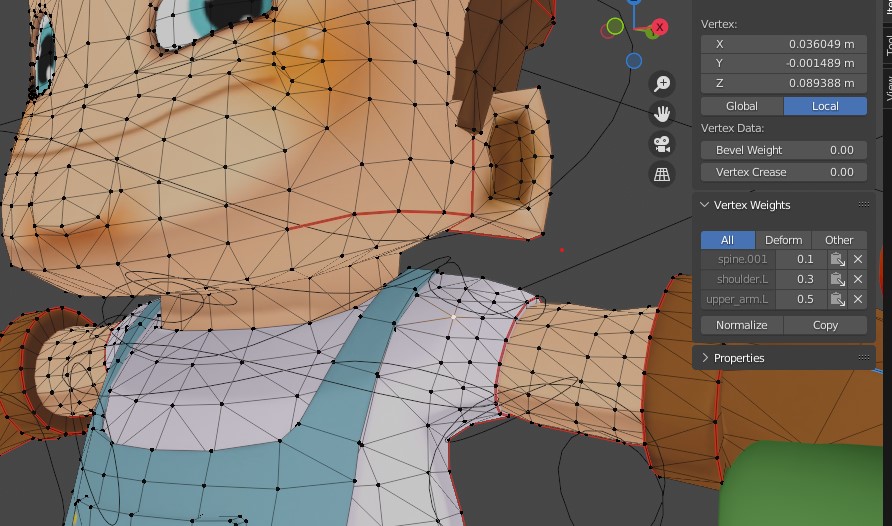
Attachments:
You must be logged in to view attached files.Co-founder and lead graphics specialist at Soft8Soft.
 Mikhail LuzyaninStaff
Mikhail LuzyaninStaffyes, multiple sets supported.
Co-founder and lead graphics specialist at Soft8Soft.
 Mikhail LuzyaninStaff
Mikhail LuzyaninStafffac output not supported. You can mix up to 10 shaders. You can use as masks Red, Green, Blue, Yellow (R+G), Light Blue (G+B), Magenta (R+B), black and white colors.
Co-founder and lead graphics specialist at Soft8Soft.
2022-12-13 at 12:38 pm in reply to: vertex color as masks for merging multiple shaders to one #59021 Mikhail LuzyaninStaff
Mikhail LuzyaninStaffNo, this not supported, try to use vertex color as a mask. Look at grass material in Firstperson Camera Demo.
Co-founder and lead graphics specialist at Soft8Soft.
 Mikhail LuzyaninStaff
Mikhail LuzyaninStaffIf you want to use vertex animation in the engine you need to animate shapekeys or bake it to shapekeys. Look at this video.
Co-founder and lead graphics specialist at Soft8Soft.
-
AuthorPosts
