Forum Replies Created
-
AuthorPosts
-
 Mikhail LuzyaninStaff
Mikhail LuzyaninStaffStrange behaviour, can you give more information about the scene you export or may be attach the scene.
Co-founder and lead graphics specialist at Soft8Soft.
 Mikhail LuzyaninStaff
Mikhail LuzyaninStaffTry to decrease emission from 100 to 55 for example as on the first screenshot.
-
This reply was modified 1 year, 10 months ago by
 Mikhail Luzyanin.
Mikhail Luzyanin.
Co-founder and lead graphics specialist at Soft8Soft.
 Mikhail LuzyaninStaff
Mikhail LuzyaninStaffYou need to convert all splines to mesh, apply emition material to them and enable bloom with puzzles. Or render all effects to an image and apply them on a plane with transparent material.
Co-founder and lead graphics specialist at Soft8Soft.
 Mikhail LuzyaninStaff
Mikhail LuzyaninStaffShadows in Verge3D respect only mesh, it was from the first day of Verge3D till now.
Co-founder and lead graphics specialist at Soft8Soft.
 Mikhail LuzyaninStaff
Mikhail LuzyaninStaffthere’s a special puzzle for that in Init tab of the puzzles editor.
Co-founder and lead graphics specialist at Soft8Soft.
 Mikhail LuzyaninStaff
Mikhail LuzyaninStaff3ds max allows to set it only maximum as 10, and it must be set in matrial parameters.
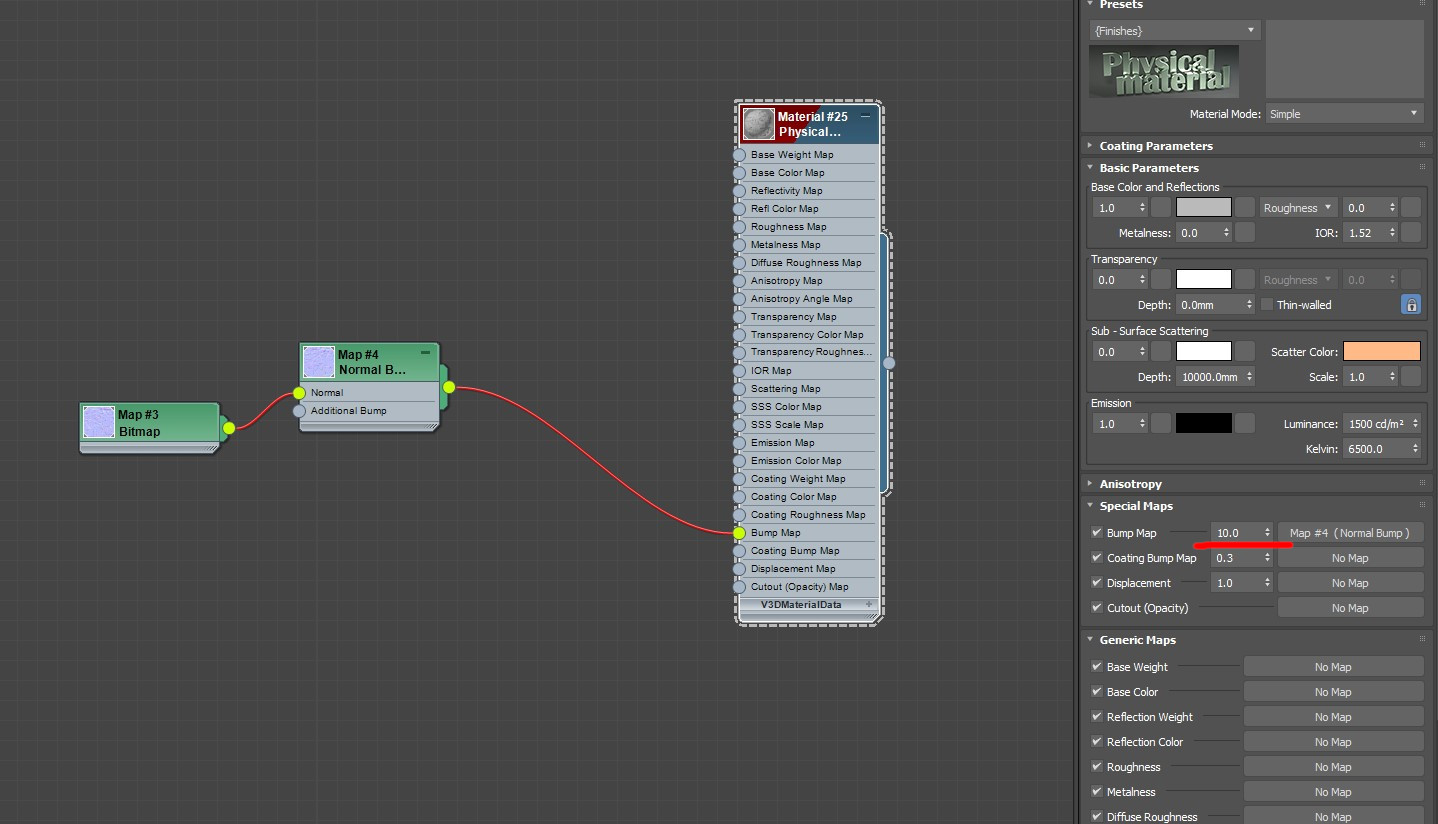
-
This reply was modified 1 year, 10 months ago by
 Mikhail Luzyanin.
Mikhail Luzyanin.
Attachments:
You must be logged in to view attached files.Co-founder and lead graphics specialist at Soft8Soft.
 Mikhail LuzyaninStaff
Mikhail LuzyaninStaffI noticed that there is a scooter_ao_map inside the scooter example, did verge generate this?
No, it was baked manually. Verge3D do not generates AO map. When you enable AO in the Verge3D settings it enables dynamic SSAO on the scene, so no maps will be baked AO generates dynamicaly.
Co-founder and lead graphics specialist at Soft8Soft.
 Mikhail LuzyaninStaff
Mikhail LuzyaninStaffNo special function will work, only material animation will as it done in the Industrial Robot demo.
-
This reply was modified 1 year, 10 months ago by
 Mikhail Luzyanin.
Mikhail Luzyanin.
Co-founder and lead graphics specialist at Soft8Soft.
 Mikhail LuzyaninStaff
Mikhail LuzyaninStaffWhat that “Anim all”? You can use video file instead of frames layout like in Industrial Robot.
Co-founder and lead graphics specialist at Soft8Soft.
 Mikhail LuzyaninStaff
Mikhail LuzyaninStaffCan you give more information^ what kind of distortion, screenshots, example of HDR map. Better to attach the scene.
Co-founder and lead graphics specialist at Soft8Soft.
 Mikhail LuzyaninStaff
Mikhail LuzyaninStaffmove them from each other or change far and near clip of a camera on a scene.
Co-founder and lead graphics specialist at Soft8Soft.
 Mikhail LuzyaninStaff
Mikhail LuzyaninStaffYou can use vertex animation with animated normal map texture. Look at this tutorial, it’s for Blender but you can use the similar method but using 3ds max.
Co-founder and lead graphics specialist at Soft8Soft.
 Mikhail LuzyaninStaff
Mikhail LuzyaninStaffI know I can do that, but this solution doesn’t create a perfect loop. Also, in other shaders, I would like to use the #frame instead of keyframes, so I’m trying to figure out if it’s possible to use it in Verge.
The problem with keyframes is that they end at some point. And even if the animation is looped, when the keyframes end and the animation is played again, there is a sudden “jump” in the visual effect (when it comes back to the first frame). I try to avoid this “jump”, so the #frame solution seems to be the best. But I guess I need to find another walkaround unless someone knows the answer on how to use “#frame” in Verge.Can you share the blend file? I’ll look what can be done. Unfrotunally w have no plans to support drivers, it would be too complex soluition for such basic tasks like looping animation.
-
This reply was modified 1 year, 11 months ago by
 Mikhail Luzyanin.
Mikhail Luzyanin.
Co-founder and lead graphics specialist at Soft8Soft.
 Mikhail LuzyaninStaff
Mikhail LuzyaninStaffYes, it will not work. The problem with alembic that when you import it to 3dsmax it not placed in a scene directly but linked to an abc file and Verege3D just can’t get all information from an abc. Better not to use allembic it will not work.
-
This reply was modified 1 year, 11 months ago by
 Mikhail Luzyanin.
Mikhail Luzyanin.
Co-founder and lead graphics specialist at Soft8Soft.
 Mikhail LuzyaninStaff
Mikhail LuzyaninStaffUnfortunally, constraints that used in the scene not supported. Look at list of supported constraints.
Co-founder and lead graphics specialist at Soft8Soft.
-
This reply was modified 1 year, 10 months ago by
-
AuthorPosts
