Forum Replies Created
-
AuthorPosts
-
 Mikhail LuzyaninStaff
Mikhail LuzyaninStaffUnfortunally, the only way is to flattern it, because this effect based on a geometry.
Co-founder and lead graphics specialist at Soft8Soft.
 Mikhail LuzyaninStaff
Mikhail LuzyaninStaffYou need additionally enable HDR Rendering in Verge3D settings.
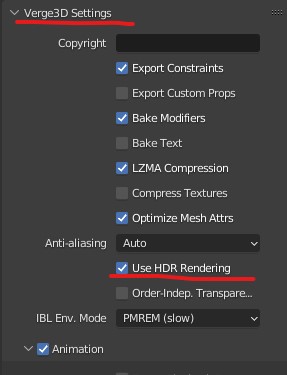
-
This reply was modified 1 year, 4 months ago by
 Mikhail Luzyanin.
Mikhail Luzyanin.
Attachments:
You must be logged in to view attached files.Co-founder and lead graphics specialist at Soft8Soft.
 Mikhail LuzyaninStaff
Mikhail LuzyaninStaffUnfortunately, it didn’t show up in sneak peak?
Must work, can you share the example blend file?
Also, if I do successfully upload it to verge3d, can I use it for animation puzzles (e.g., hide/show/pause animation at certain (time) frame), and can I even apply color effects to it (e.g., red or white flashes)?
Yes you can, but color changes will apply to all instances.
Do I need the original objects/meshes/geometry as well, for the instance group to be uploaded to verge3d?
Yes you ned to keep original mesh\geometry\object on a scene.
Co-founder and lead graphics specialist at Soft8Soft.
 Mikhail LuzyaninStaff
Mikhail LuzyaninStaffUnfortunally, volumetrics can’t be baked to a texture, but you can render in with the camera to multiple frames and combine them to a frame atlas and make animation like it done in Industrial Robot for sparkles.
Co-founder and lead graphics specialist at Soft8Soft.
 Mikhail LuzyaninStaff
Mikhail LuzyaninStaffBut better use closes color as a background. Watch this video.
Co-founder and lead graphics specialist at Soft8Soft.
 Mikhail LuzyaninStaff
Mikhail LuzyaninStaffCan you share this simple example?
Co-founder and lead graphics specialist at Soft8Soft.
 Mikhail LuzyaninStaff
Mikhail LuzyaninStaffSorry, we have no plans for that, it’s very specific features and addon.
Co-founder and lead graphics specialist at Soft8Soft.
 Mikhail LuzyaninStaff
Mikhail LuzyaninStaffall their demos contain source files. you are free to download them at any time.
Are those files available on this site? If so, where to locate them?
It’s here.

Attachments:
You must be logged in to view attached files.Co-founder and lead graphics specialist at Soft8Soft.
 Mikhail LuzyaninStaff
Mikhail LuzyaninStaffYou can also follow this methot like in welding sparkle material from the industrial robot demo.
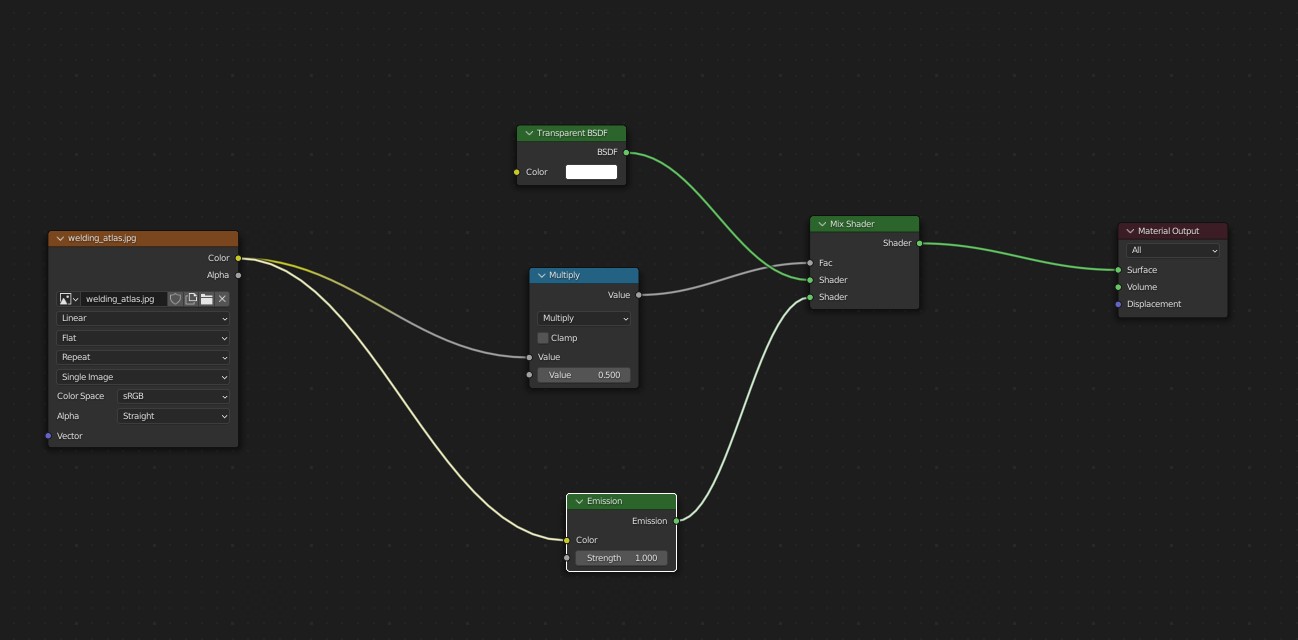
Attachments:
You must be logged in to view attached files.Co-founder and lead graphics specialist at Soft8Soft.
 Mikhail LuzyaninStaff
Mikhail LuzyaninStaffStrange behaviour, can you give more information about the scene you export or may be attach the scene.
Co-founder and lead graphics specialist at Soft8Soft.
 Mikhail LuzyaninStaff
Mikhail LuzyaninStaffTry to decrease emission from 100 to 55 for example as on the first screenshot.
-
This reply was modified 1 year, 9 months ago by
 Mikhail Luzyanin.
Mikhail Luzyanin.
Co-founder and lead graphics specialist at Soft8Soft.
 Mikhail LuzyaninStaff
Mikhail LuzyaninStaffYou need to convert all splines to mesh, apply emition material to them and enable bloom with puzzles. Or render all effects to an image and apply them on a plane with transparent material.
Co-founder and lead graphics specialist at Soft8Soft.
 Mikhail LuzyaninStaff
Mikhail LuzyaninStaffShadows in Verge3D respect only mesh, it was from the first day of Verge3D till now.
Co-founder and lead graphics specialist at Soft8Soft.
 Mikhail LuzyaninStaff
Mikhail LuzyaninStaffthere’s a special puzzle for that in Init tab of the puzzles editor.
Co-founder and lead graphics specialist at Soft8Soft.
 Mikhail LuzyaninStaff
Mikhail LuzyaninStaff3ds max allows to set it only maximum as 10, and it must be set in matrial parameters.
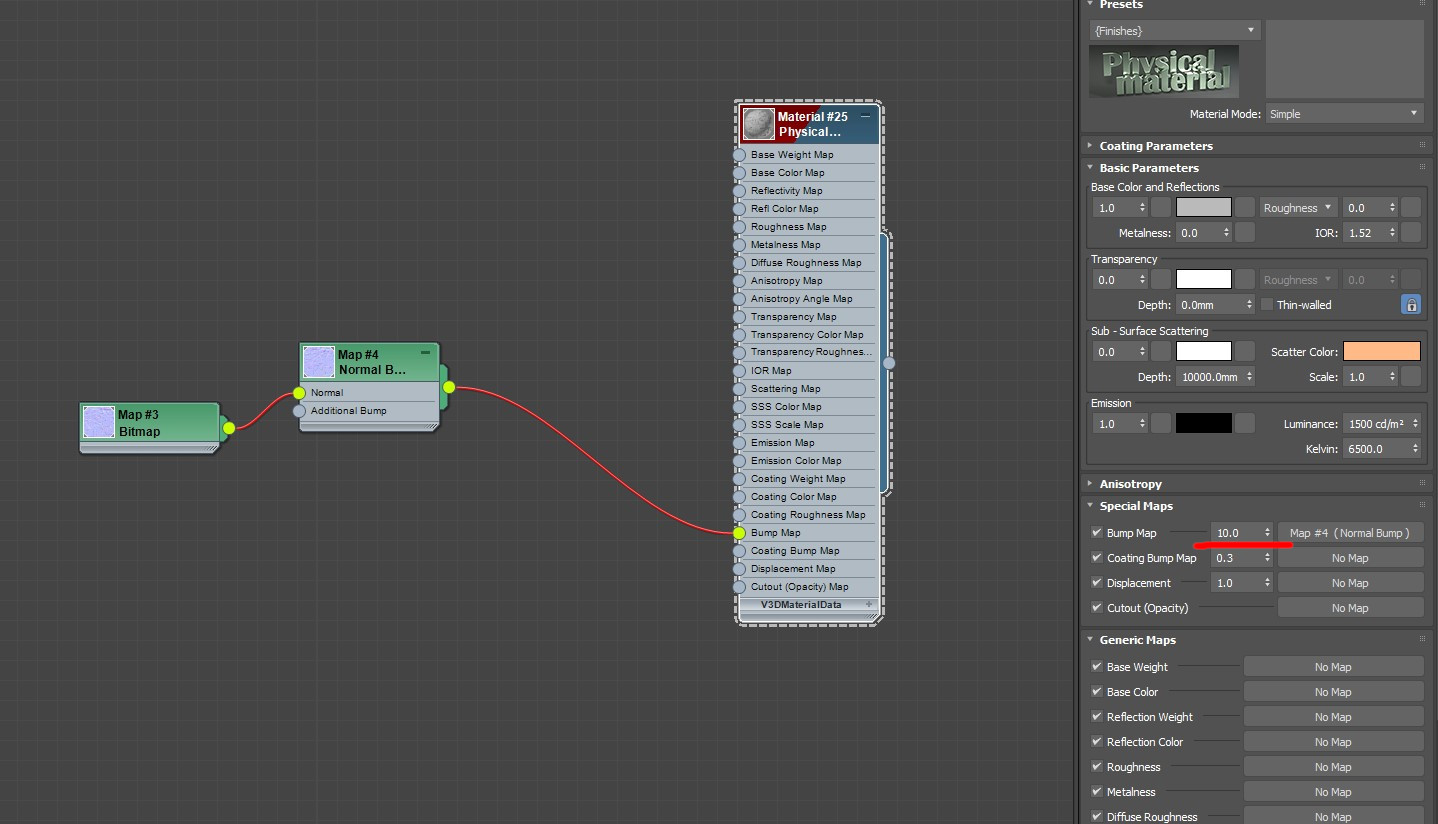
-
This reply was modified 1 year, 9 months ago by
 Mikhail Luzyanin.
Mikhail Luzyanin.
Attachments:
You must be logged in to view attached files.Co-founder and lead graphics specialist at Soft8Soft.
-
This reply was modified 1 year, 4 months ago by
-
AuthorPosts
