Forum Replies Created
-
AuthorPosts
-
 Mikhail LuzyaninStaff
Mikhail LuzyaninStaffManually with puzzles, you can detect the distance from an object to the camera and hide it and reveal another. But it’s need a lot of work for each piece. There is no out of the box solution in the engine.
Co-founder and lead graphics specialist at Soft8Soft.
 Mikhail LuzyaninStaff
Mikhail LuzyaninStaffIt’s worked for me on default cube and new created application. Check all names may be there’s a typo somewhere.
Attachments:
You must be logged in to view attached files.Co-founder and lead graphics specialist at Soft8Soft.
 Mikhail LuzyaninStaff
Mikhail LuzyaninStaffCan you share the shader in blend file, I’ll try to figure out why it doesn’t work properly.
Co-founder and lead graphics specialist at Soft8Soft.
 Mikhail LuzyaninStaff
Mikhail LuzyaninStaffYou need manually hide them on click on any of the object on your scene like this.
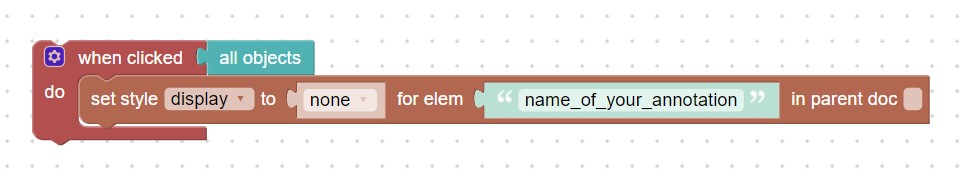
Instead of the “name_of_your_annotation” put ID of your annotation or the list of ID’s.-
This reply was modified 7 months ago by
 Mikhail Luzyanin.
Mikhail Luzyanin.
Attachments:
You must be logged in to view attached files.Co-founder and lead graphics specialist at Soft8Soft.
 Mikhail LuzyaninStaff
Mikhail LuzyaninStaffHave you tried to export this shader to the engine? Seems like it must works without any problem. On first look all nodes that used for this shader already supported.
Co-founder and lead graphics specialist at Soft8Soft.
 Mikhail LuzyaninStaff
Mikhail LuzyaninStaffThis will not work in Verge3d because all modifiers baked on export. Better to to the same using shapekeys, just make the window in the wall and resize it as you need with shapekeys for example one shapekey for width another for height, another one for moving it horizontally or vertically and change the shapekeys using especial Set Morph puzzle. For more detail look at our Furniture video course on youtube.
Co-founder and lead graphics specialist at Soft8Soft.
 Mikhail LuzyaninStaff
Mikhail LuzyaninStaffIt’s not strictly recommended. Sometimes it triangulates with good result so you even doesn’t know that it’s triangulated after export, but sometimes it critical to do it manually especially for ngons. Better to keep all in polygons or triangles if it possible.
-
This reply was modified 7 months, 1 week ago by
 Mikhail Luzyanin.
Mikhail Luzyanin.
-
This reply was modified 7 months, 1 week ago by
 Mikhail Luzyanin.
Mikhail Luzyanin.
Co-founder and lead graphics specialist at Soft8Soft.
 Mikhail LuzyaninStaff
Mikhail LuzyaninStaffIt’s because you use ngon, but when you export to the engine thw whole mesh triangulated and you get this.
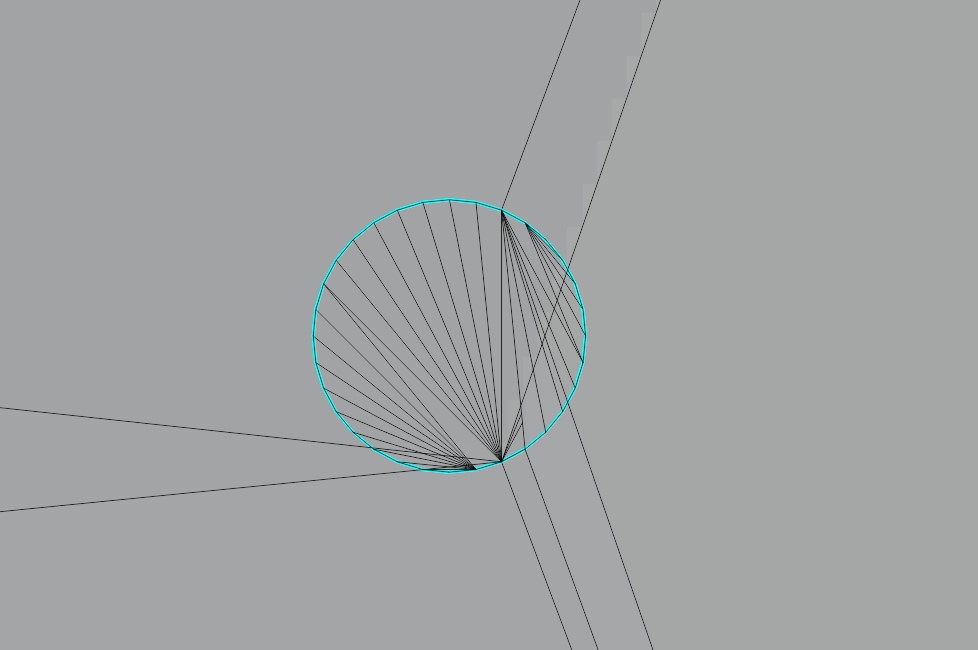
So you need to triangulate the model manually and remake shapekeys again after triangulation.Attachments:
You must be logged in to view attached files.Co-founder and lead graphics specialist at Soft8Soft.
 Mikhail LuzyaninStaff
Mikhail LuzyaninStaffMaybe we talking about different issues. After I set Order Independent transperency after export mesh turned out clean.
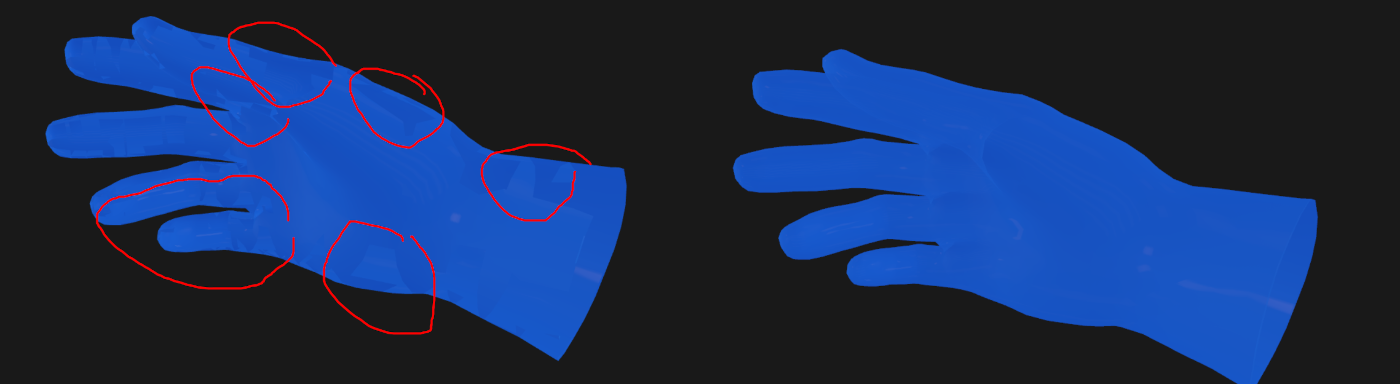
-
This reply was modified 7 months, 1 week ago by
 Mikhail Luzyanin.
Mikhail Luzyanin.
-
This reply was modified 7 months, 1 week ago by
 Mikhail Luzyanin.
Mikhail Luzyanin.
-
This reply was modified 7 months, 1 week ago by
 Mikhail Luzyanin.
Mikhail Luzyanin.
-
This reply was modified 7 months, 1 week ago by
 Mikhail Luzyanin.
Mikhail Luzyanin.
Attachments:
You must be logged in to view attached files.Co-founder and lead graphics specialist at Soft8Soft.
 Mikhail LuzyaninStaff
Mikhail LuzyaninStaffI’ve checked the mesh, it’s all ok with it. The problem not in depth write and zero faces but because of not sorted faces in trancperency mode. Try to enable Order-Independent Trancperency in Verge3D settings from Render tab or use Alpha Hashed transparency mode: it will render the color not so correctly but you can get a good transparency without issues. It helped me to fix all issues in your scene.
-
This reply was modified 7 months, 2 weeks ago by
 Mikhail Luzyanin.
Mikhail Luzyanin.
-
This reply was modified 7 months, 2 weeks ago by
 Mikhail Luzyanin.
Mikhail Luzyanin.
Co-founder and lead graphics specialist at Soft8Soft.
 Mikhail LuzyaninStaff
Mikhail LuzyaninStaffAny errors in browser console?
Co-founder and lead graphics specialist at Soft8Soft.
 Mikhail LuzyaninStaff
Mikhail LuzyaninStaffCan you share the pice of broken meahs may be we can do something with it, because there is no other way to fix it instead of setting Depth Write.
Co-founder and lead graphics specialist at Soft8Soft.
 Mikhail LuzyaninStaff
Mikhail LuzyaninStaffNot supported in V3D
Not supported in V3d.
Is it something that can be supported in a future release?
You can create a topic feature request, for now we have no near plan of supporting it.
Co-founder and lead graphics specialist at Soft8Soft.
 Mikhail LuzyaninStaff
Mikhail LuzyaninStaffThe best choise will be to learn Blender it has more dipper support in material node system and has less difference between viewport and Verge3D final scene, the worst choice will be 3ds max because it has some problem with transparency and has more difference between viewport (render) and final result in Verge3D. Maya also will be a good choice.
Co-founder and lead graphics specialist at Soft8Soft.
 Mikhail LuzyaninStaff
Mikhail LuzyaninStaffIt’s not supported settings.
Co-founder and lead graphics specialist at Soft8Soft.
-
This reply was modified 7 months ago by
-
AuthorPosts
