Forum Replies Created
-
AuthorPosts
-
 Mikhail LuzyaninStaff
Mikhail LuzyaninStaffyou need to specify @media for css for this buttons.
Co-founder and lead graphics specialist at Soft8Soft.
 Mikhail LuzyaninStaff
Mikhail LuzyaninStaffattach the project, please.
Co-founder and lead graphics specialist at Soft8Soft.
 Mikhail LuzyaninStaff
Mikhail LuzyaninStaffYou can bake all into texture, then assign it to a mesh and then export to the engine.
Co-founder and lead graphics specialist at Soft8Soft.
 Mikhail LuzyaninStaff
Mikhail LuzyaninStaffLook at global illumination demo, there’s a half sphere outside the window that works good.
Co-founder and lead graphics specialist at Soft8Soft.
 Mikhail LuzyaninStaff
Mikhail LuzyaninStaffScaling happens on browser side not on the engine. We can nothing to do with this.
Co-founder and lead graphics specialist at Soft8Soft.
 Mikhail LuzyaninStaff
Mikhail LuzyaninStaffWatch this from the beginning
Co-founder and lead graphics specialist at Soft8Soft.
 Mikhail LuzyaninStaff
Mikhail LuzyaninStaffThe best way for blender is to use this setup.
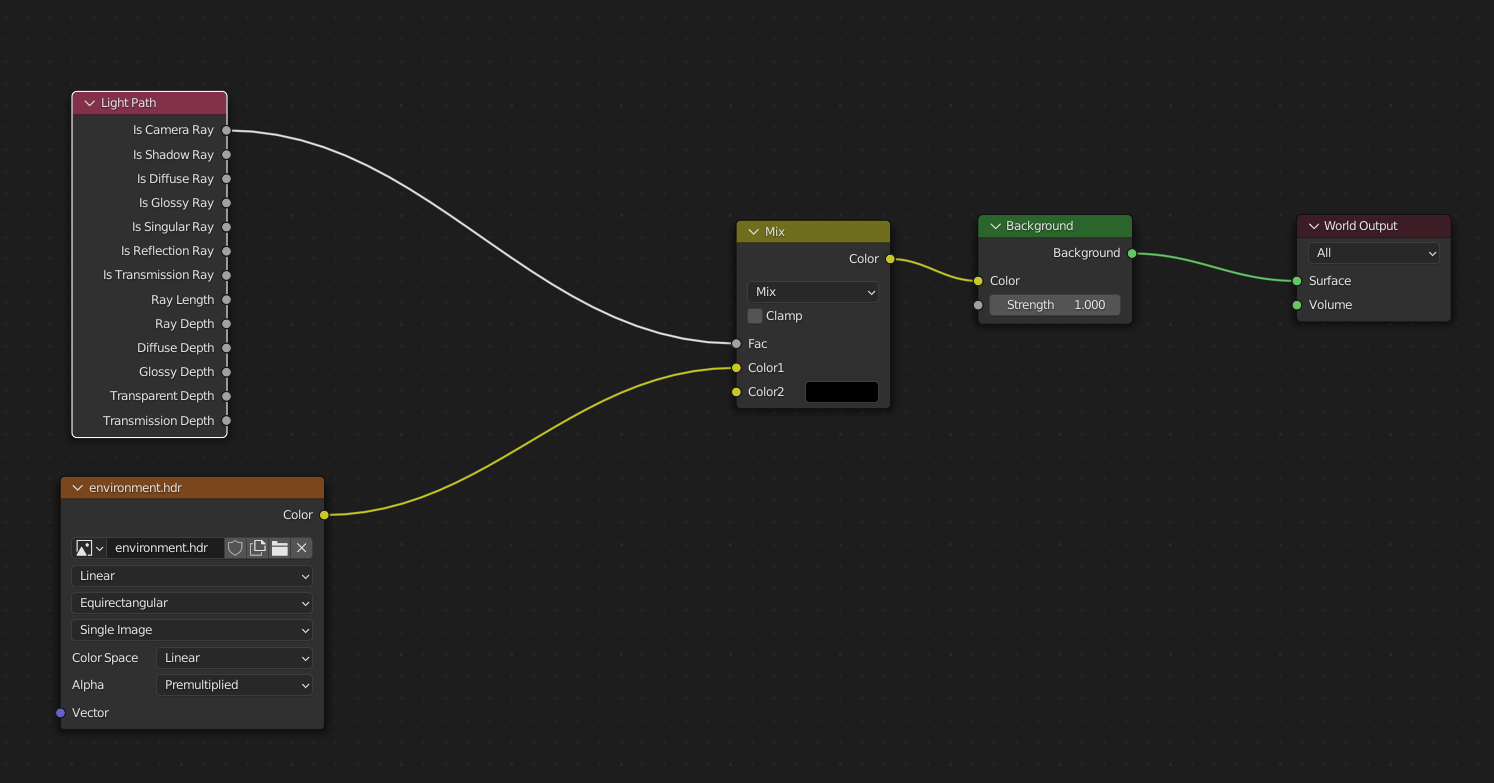
Attachments:
You must be logged in to view attached files.Co-founder and lead graphics specialist at Soft8Soft.
 Mikhail LuzyaninStaff
Mikhail LuzyaninStaffIn fact export to USDZ it’s just and compressed export to GLTF comapt file, but if you want to use USDZ without gltf compat in the app when exporting from blender.
Co-founder and lead graphics specialist at Soft8Soft.
 Mikhail LuzyaninStaff
Mikhail LuzyaninStaffYes, seems like that’s the reason.
Co-founder and lead graphics specialist at Soft8Soft.
 Mikhail LuzyaninStaff
Mikhail LuzyaninStaffbut because my chair model is trying to be light with only 8 surfaces, some that are in front and behind others it seems not possible to get each Render Order number correct to make them stack and appear correct in webGL.
Unfroutunally that’s how the blend mode works, it’s good for simple (plane like) models without multiple intersections in view. Try also alpha coverage (aka alpha hashed), otherwise the only solution is to use alpha mask with hight resolution texture.
Co-founder and lead graphics specialist at Soft8Soft.
 Mikhail LuzyaninStaff
Mikhail LuzyaninStaffIn gltf compat R channel only used for AO, G for roughness and B for metalness, not way to change it. USDZ and gltf compat works independent.
Co-founder and lead graphics specialist at Soft8Soft.
 Mikhail LuzyaninStaff
Mikhail LuzyaninStaffSeems like the nodes next to bitmap nodes are not supported. Better not to use scanline, we have a plan to remove it’s support completely in near future.
Co-founder and lead graphics specialist at Soft8Soft.
 Mikhail LuzyaninStaff
Mikhail LuzyaninStaffAlpha Clip the same as Alpha Mask, just different naming in different software. To get corners smoother just increase the resolution of the image used as mask.
Co-founder and lead graphics specialist at Soft8Soft.
2022-06-27 at 6:10 pm in reply to: How to put a greyscale image into the alpha-channel layer? #53683 Mikhail LuzyaninStaff
Mikhail LuzyaninStaffYou can do this in Blender composer, gimp or photoshop just type in YouTube search “how to add alpha channel in photoshop” and i’m sure you can find something useful. How to do it using gimp you can find on our YouTube chanel in swiss army knife tutorial series.
Co-founder and lead graphics specialist at Soft8Soft.
 Mikhail LuzyaninStaff
Mikhail LuzyaninStaffCan you share the mesh?
Co-founder and lead graphics specialist at Soft8Soft.
-
AuthorPosts
