Forum Replies Created
-
AuthorPosts
-
 Mikhail LuzyaninStaff
Mikhail LuzyaninStaffYou can use Booliean puzzle with Simple cube to create a half og the object.
Co-founder and lead graphics specialist at Soft8Soft.
 Mikhail LuzyaninStaff
Mikhail LuzyaninStaffYou can create pipe like mesh (that will be the outline of the water that falling) and animate water-like texture moving by the uvmap.
Here’s an example-
This reply was modified 1 week ago by
 Mikhail Luzyanin.
Mikhail Luzyanin.
-
This reply was modified 1 week ago by
 Mikhail Luzyanin.
Mikhail Luzyanin.
-
This reply was modified 1 week ago by
 Mikhail Luzyanin.
Mikhail Luzyanin.
Attachments:
You must be logged in to view attached files.Co-founder and lead graphics specialist at Soft8Soft.
 Mikhail LuzyaninStaff
Mikhail LuzyaninStaffhttps://jayceee.com/wp/CLIENTS/CurvePathAnim.zip
Any ideas please?
Thanks, seems it’s an iussue because of the empty, this will be fixed in next release.
Co-founder and lead graphics specialist at Soft8Soft.
 Mikhail LuzyaninStaff
Mikhail LuzyaninStaffJust copy the sound three or four times (for example sound_1.wav, sound_2.wav) and then play them randomly with checking if the current sound is playing or not. You can find a working axample of this in Snowball_VR demo.
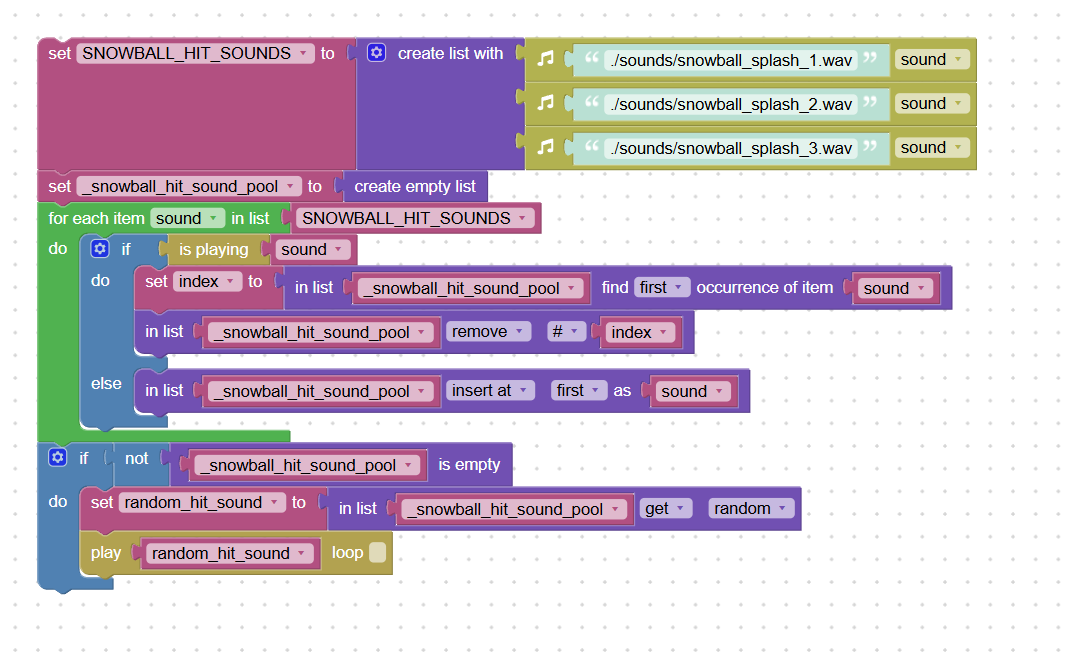
-
This reply was modified 2 weeks, 6 days ago by
 Mikhail Luzyanin.
Mikhail Luzyanin.
Attachments:
You must be logged in to view attached files.Co-founder and lead graphics specialist at Soft8Soft.
 Mikhail LuzyaninStaff
Mikhail LuzyaninStaffGlad you worked it out!
Co-founder and lead graphics specialist at Soft8Soft.
 Mikhail LuzyaninStaff
Mikhail LuzyaninStaffHere’s a puzzle set to reproduce this in Verge3D.
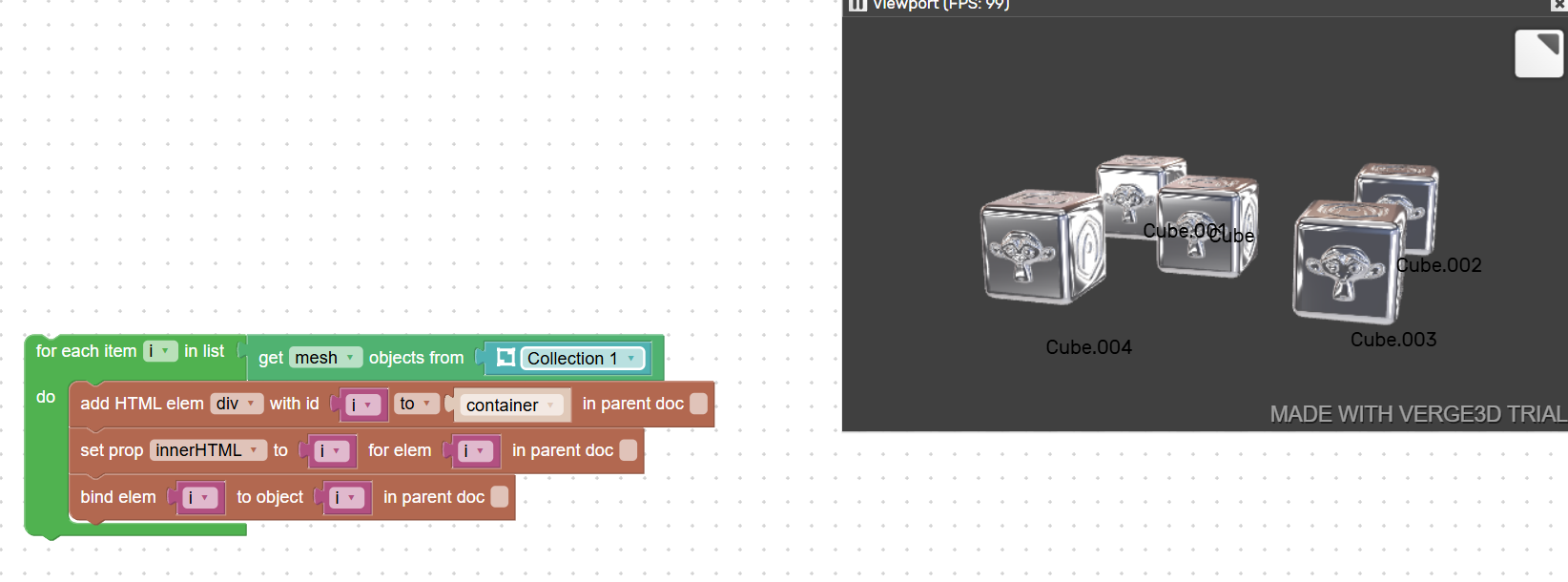
-
This reply was modified 3 weeks ago by
 Mikhail Luzyanin.
Mikhail Luzyanin.
Attachments:
You must be logged in to view attached files.Co-founder and lead graphics specialist at Soft8Soft.
 Mikhail LuzyaninStaff
Mikhail LuzyaninStaffсcan you share the project files?
Co-founder and lead graphics specialist at Soft8Soft.
 Mikhail LuzyaninStaff
Mikhail LuzyaninStaffIt happens because the origin of the object far far away from camera because you move mesh using bones, just uset checkbox Frustrum calling in the object settings.
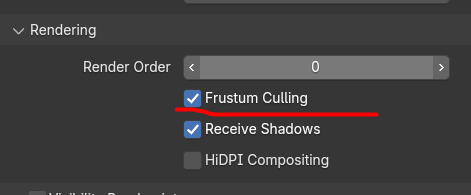
-
This reply was modified 1 month, 2 weeks ago by
 Mikhail Luzyanin.
Mikhail Luzyanin.
Attachments:
You must be logged in to view attached files.Co-founder and lead graphics specialist at Soft8Soft.
 Mikhail LuzyaninStaff
Mikhail LuzyaninStaffIt’s because the animation made not on the deform bones but using IK and other constraints. To solve this just set Bake Armature Actions in the Verge3D settings on Render panel.
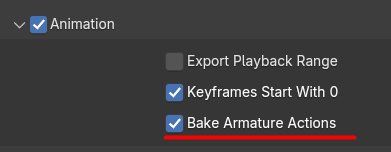
-
This reply was modified 1 month, 2 weeks ago by
 Mikhail Luzyanin.
Mikhail Luzyanin.
-
This reply was modified 1 month, 2 weeks ago by
 Mikhail Luzyanin.
Mikhail Luzyanin.
Attachments:
You must be logged in to view attached files.Co-founder and lead graphics specialist at Soft8Soft.
 Mikhail LuzyaninStaff
Mikhail LuzyaninStaffcan you share the model with the animation?
Co-founder and lead graphics specialist at Soft8Soft.
 Mikhail LuzyaninStaff
Mikhail LuzyaninStaffIt would be a great workflow if it was possible to fix.
Not shure that we can support this in near future. You can scale the object to 0 or set alpha mode to CLIP in material settings and animate it from 0 to 1.
Co-founder and lead graphics specialist at Soft8Soft.
 Mikhail LuzyaninStaff
Mikhail LuzyaninStaffYou can use Hide/Show Puzzles for that.
Co-founder and lead graphics specialist at Soft8Soft.
 Mikhail LuzyaninStaff
Mikhail LuzyaninStaffyes, here’s an example.
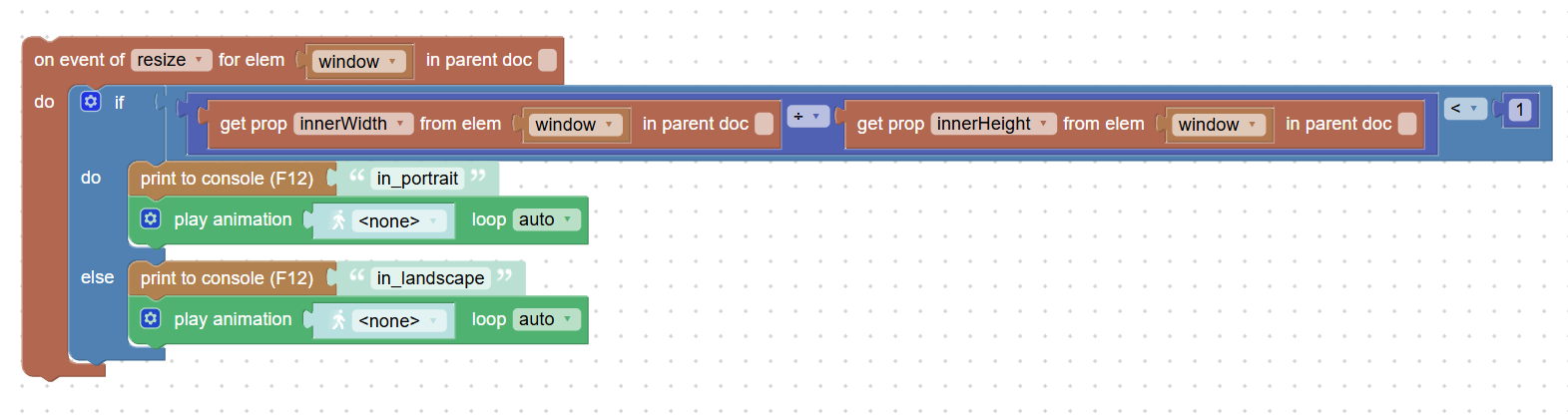
-
This reply was modified 2 months ago by
 Mikhail Luzyanin.
Mikhail Luzyanin.
-
This reply was modified 2 months ago by
 Mikhail Luzyanin.
Mikhail Luzyanin.
-
This reply was modified 2 months ago by
 Mikhail Luzyanin.
Mikhail Luzyanin.
Attachments:
You must be logged in to view attached files.Co-founder and lead graphics specialist at Soft8Soft.
 Mikhail LuzyaninStaff
Mikhail LuzyaninStaffFor flat object you need to use plane reflection. For the shadows you need to use light object on your scene. Here’s a simple video that shows that all works out of the box.
https://disk.yandex.ru/i/QgSHRHXjrcoBVQ-
This reply was modified 2 months, 1 week ago by
 Mikhail Luzyanin.
Mikhail Luzyanin.
Co-founder and lead graphics specialist at Soft8Soft.
 Mikhail LuzyaninStaff
Mikhail LuzyaninStaffI appreciate the suggestion, which I implemented but still no dice… there must be something else.
Can you share the scene file?
Co-founder and lead graphics specialist at Soft8Soft.
-
This reply was modified 1 week ago by
-
AuthorPosts
