Forum Replies Created
-
AuthorPosts
-
 PascalCustomer
PascalCustomerI am located in Europe. I am sure xeon will be a a perfect choice for you to get a training. Anyways, you are welcome to contact me if you need more manpower on your project.
 PascalCustomer
PascalCustomerAt least you will need a valid license for creating and publishing your Verge3D-app. That happens standalone outside of Blender and is not covered by blenders GPL. Verge3D is an independent software that works standalone.
The exporter-addon itself should be under GPL licence, and indeed, you find the addon with the corresponding GPL licence in the folder /verge3d-blender-4.0.1/verge3d_blender/addons/verge3d
 PascalCustomer
PascalCustomerAre you using Verge3D for Blender or 3ds?
Have you updated to version 4.0.1?
Can you create an app from one of the simple demo-scenes?What do you see in the windows console and the browser console while the app is being created?
I just tried it on windows with the helmet gltf-demo and it worked for me, just took a few seconds.
Attachments:
You must be logged in to view attached files.2022-06-22 at 10:53 pm in reply to: How to put a greyscale image into the alpha-channel layer? #53535 PascalCustomer
PascalCustomerI am not sure about PS but you can do it with gimp.
Colors>Components (separate, edit, and the backwards)
See image attached.
I guess you find something similar in PS.Attachments:
You must be logged in to view attached files.2022-06-22 at 10:27 pm in reply to: Testing recommendations – how do you test your Verge3D app? #53534 PascalCustomer
PascalCustomerMy two cents…

Well, that is…hmm.. I would say that is more than a good start. I definitely need some time to assimilate the information.
 PascalCustomer
PascalCustomerI just started playing around with the app creation and don’t have much know-how in this field. But I guess, if you want to get good support from someone who knows more, you should try to add all information that is needed. (What OS and system are you running, what target system you are building for, what exact version of Verge3D do you use….)
What is the output on the console when you run the export? Maybe you get some info there that helps.
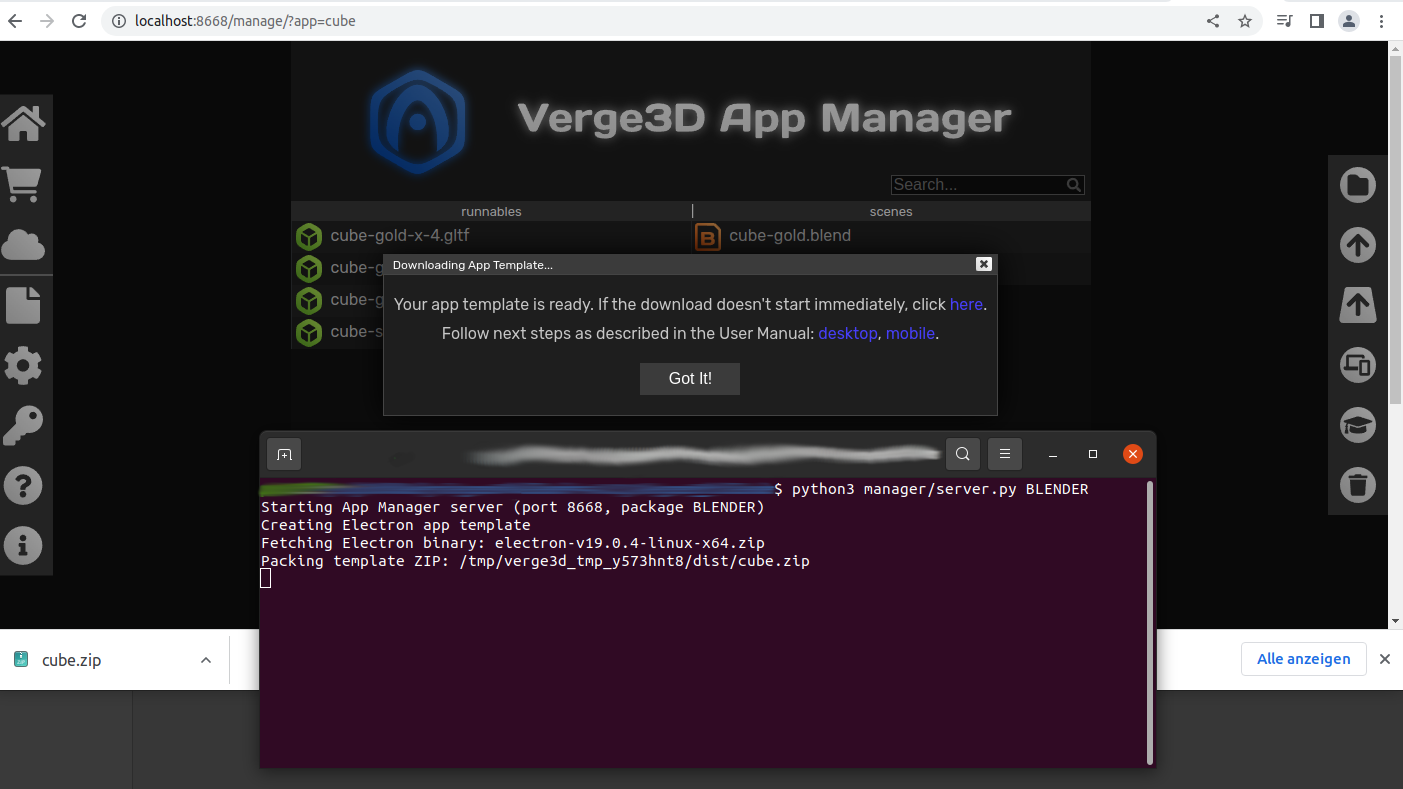
Attachments:
You must be logged in to view attached files. PascalCustomer
PascalCustomerDid you wait for a longer time, or close the browser maybe to early?
I tested it right now on my linux system and Verge3D 4.0.1 and had to wait 2-3 minutes until the app was finally created.
2022-06-22 at 3:52 pm in reply to: Testing recommendations – how do you test your Verge3D app? #53503 PascalCustomer
PascalCustomerFirst step might be to write down an overview (table) of platforms and OS and browsers and versions that could/should be part of a comprehensive test-matrix.
I don’t trust any browser-statistic, but there is no better option I can think of right now:
https://de.statista.com/statistik/daten/studie/436243/umfrage/meistgenutzte-browser-im-internet-in-deutschland/Anybody knows valid data source on OS and tablet distribution?
 PascalCustomer
PascalCustomerThank you very much for your feedback. I was analyzing some materials in the console.log and now I understand that there is much more going on under the hood than I was expecting.

What else do you want to change?
I am testing general workflows for our team. I work with assets from different workmates and use it together in Verge3D app. Some mates work with Blender, some with 3ds. I don’t use 3ds. So I cannot quickly change the nodes and re-export these asset when tuning is needed. In example changing the metallic and roughness factors. So I thought I could do it in Puzzles,but that seems to be not the way to go.
Thank you for your help!
Best regards,
Pascal PascalCustomer
PascalCustomerThank you for your answer. Indeed, it works like you described it.
I need to change the value-nodes name, so I can find the right value in puzzles.Does it mean that there is no other way to manipulate the material in puzzles than this?
So I need to set a value-node in the node-system of my 3D-software to be able to access it in puzzles?
I was hoping to get access to all possible values in a material, in order to add or change values on the fly, without going back to the 3D-software.
Is that maybe possible in Enterprise Edition, via coding?
Attachments:
You must be logged in to view attached files. PascalCustomer
PascalCustomerThis should be up to the user. He decides where he wants so safe downloaded files. And it depends on the OS and browsers settings.
What is your use-case? PascalCustomer
PascalCustomerHej Alexander, tank you for your reply.
Texture compression is not available since (most of) the asset was created with 3ds. Do we need to export the assets again with 4.0 when it is available for 3ds?
The gltf has not been touched yet and is the same like in the working 3.9.1 version.
By the way, for easy testing of changes between 3.9.1 and 4.0 I would love to run both version at the same time. should be no big deal on Linux.
I usually start the server on command line like:
python3 manager/server.py BLENDERMaybe I can just change the port of one of the servers?
Best regards,
Pascal PascalCustomer
PascalCustomerHere you can see the hover effect worked in version 3.9.1
Attachments:
You must be logged in to view attached files. PascalCustomer
PascalCustomerExcellent!
 2022-06-14 at 12:39 pm in reply to: Blender 3.2, Verge3D 3.9.1, Black Screen after Sneak Peek and regular export #53063
2022-06-14 at 12:39 pm in reply to: Blender 3.2, Verge3D 3.9.1, Black Screen after Sneak Peek and regular export #53063 PascalCustomer
PascalCustomerAll the demo gltf’s that come with 3.9.1 work fine on my system.
Once a file is generated via Blender 3.2 with the Verge3D 3.9.1 Add-on, the gltf is buggy.
I just downloaded verge3d-blender-4.0.0-pre5 for testing and it works fine in all cases. Sneek Peek and exported gltf, everything works as expected.
I had to copy the applications folder from 3.9.1 because there is no applications-folder in verge3d-blender-4.0.0-pre5.tar.xz
(I just realize there is right now a stable 4.0 availabe! I will try this one asap but I guess it will work.
 )
) -
AuthorPosts
