Forum Replies Created
-
AuthorPosts
-
 NaxosCGCustomer
NaxosCGCustomerHi Claudio, there was an issue in the CSS color correction which was fixed in Verge3D 4.4 pre1. You might try this version to see if it’s the same problem.
Tried 4.4 pre1 : still not working…
I mean the CSS color (gamma ?) is not good :Here is the test (double click / single click on the floor to switch from CSS to RGB):
https://v3d.net/jat"1+1=3... for large values of 1"
 NaxosCGCustomer
NaxosCGCustomerHi Claudio, there was an issue in the CSS color correction which was fixed in Verge3D 4.4 pre1. You might try this version to see if it’s the same problem.
Good to read !
Is that a problem to use a “pre” release for production ? Not too risky ?
"1+1=3... for large values of 1"
 NaxosCGCustomer
NaxosCGCustomerTried also with Verge3D 4.3.1 : same color change.
"1+1=3... for large values of 1"
 NaxosCGCustomer
NaxosCGCustomerUpdate :
I’ve found in some other max files a strange thing : 16016 animation layers !!
I guess it could explain this behaviour… Sini software’s Forensic helped here.Mmmmh, no, not that.
I keep on investigate."1+1=3... for large values of 1"
 NaxosCGCustomer
NaxosCGCustomerMany thanks.
"1+1=3... for large values of 1"
 NaxosCGCustomer
NaxosCGCustomerUpdate :
I’ve found in some other max files a strange thing : 16016 animation layers !!
I guess it could explain this behaviour… Sini software’s Forensic helped here."1+1=3... for large values of 1"
 NaxosCGCustomer
NaxosCGCustomerHello Alexander,
I’m using Corona Render for main 3D purpose, not mentalray (probably some old stuff in the scene from the time 3dsmax was mental-ray by default.
The scene for this project is 100% USD / Physical, no mentalray, nor Corona.To disable, i would have to remove Corona from my PC, and to merge file into a fresh new one, without any mentalray ghosts (hopefully).
I’ll try to find the time to do so, but not sure…
Maybe i can disable another way ?"1+1=3... for large values of 1"
 NaxosCGCustomer
NaxosCGCustomerI see, please send us the link via the private contact form.
Sent !
"1+1=3... for large values of 1"
 NaxosCGCustomer
NaxosCGCustomerOk, can you please remind me where i can send it just for you (it is customer’s product so i may keep it secret for now)
"1+1=3... for large values of 1"
 NaxosCGCustomer
NaxosCGCustomerJust in case it helps :
I’m using only USD shaders (for iOS AR), and i guess the short wait before progress bar start is due to png (occlusion-roughness-metallic) creation.
Maybe also that the long wait after progress bar has something to do with that ?Attached a screencast in realtime (not edited), please see how long it is to get back control of 3dsmax (only max, windows is usable during this time)
Regards.
Attachments:
You must be logged in to view attached files."1+1=3... for large values of 1"
 NaxosCGCustomer
NaxosCGCustomermmm, it seams that i don’t use compressed textures…
The long wait occurs after the export is done (and fully done as i can use it in verge3d app manager as soon as the progress bar is off.Attachments:
You must be logged in to view attached files."1+1=3... for large values of 1"
 NaxosCGCustomer
NaxosCGCustomerMany thanks,
In fact, when you connect the png RGBA file into diffuse AND opacity, it works.
Don’t know why, seams not very logical, but ok, it works.
Your suggestion made me think about this, thank you, as i’m under 3dsmax, i don’t really have all those inputs your are talking about.Also, it is not a verge3D app yet, just some tests with sneak preview, this is why i’ve sent zip file.
Best regards.
"1+1=3... for large values of 1"
 NaxosCGCustomer
NaxosCGCustomerThanks.
I’ve found that the wood faces are not really behind the black part, but “inside” the black volume, so for sure too close to the front black faces."1+1=3... for large values of 1"
 NaxosCGCustomer
NaxosCGCustomerThey don’t look like glass. Nearly zero roughness, ~0.5 metallness, no transparency. Just spheres with the mirror surface. So what’s the problem? USD materials have no these parameters?
They look enough like glass for real time purpose. When we turn around we get sort of a refraction effect.
I just whant to get there but with USD shader.The purpose of this thread was to get some help.
"1+1=3... for large values of 1"
2023-02-06 at 6:50 pm in reply to: Automatic camera setting for no clipping using all controls #60177 NaxosCGCustomer
NaxosCGCustomerJust add a constraint in puzzles limiting the camera min distance
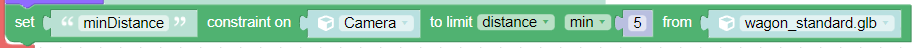
https://v3d.net/euqI’ll try asap, many thanks !
"1+1=3... for large values of 1"
-
AuthorPosts
