Forum Replies Created
-
AuthorPosts
-
 NaxosCGCustomer
NaxosCGCustomerVery usefull (to me) additions in this one, many thanks !!!
"1+1=3... for large values of 1"
 NaxosCGCustomer
NaxosCGCustomerAt least the AR system would be a usefull point to get from 3dsmax without wifi / server
"1+1=3... for large values of 1"
 NaxosCGCustomer
NaxosCGCustomerwhat about the puzzles then ?
Nope Puzzles aren’t supported with HTML export – it only supports what is included with the glTF file (works similarly to Sneak Peek). So no interactivity beyond Orbit / First Person camera controls.
Ok, i get it and understand why. Next step is to make magic happend, and export html using puzzles made earlier

That and the online rendering / openGL pathtracer, of course

"1+1=3... for large values of 1"
 NaxosCGCustomer
NaxosCGCustomerdoes it mean that we could use a Verge3D app locally, without any wifi / 4G connexion ?
yep!
Ok great ! what about the puzzles then ?
Can we export as usual, creat puzzles, then back to max, export as html and the app will act as espected ?"1+1=3... for large values of 1"
 NaxosCGCustomer
NaxosCGCustomerHello there, best wishes for 2025 !
The html thing… does it mean that we could use a Verge3D app locally, without any wifi / 4G connexion ?
Also, do you plan to explain / make a tutorial for the 3 new 3dsmax’ nodes ?
Best regards.
"1+1=3... for large values of 1"
 NaxosCGCustomer
NaxosCGCustomerOf course, both would be better, but i don’t want to bother you.
In case of not knowing what is the next tutorial someone could make, this is a good idea
"1+1=3... for large values of 1"
 NaxosCGCustomer
NaxosCGCustomerThank you Xeon for answer.
My question was more about offline apps, like described in those manual pages :https://www.soft8soft.com/docs/manual/en/introduction/Creating-Mobile-Apps.html
https://www.soft8soft.com/docs/manual/en/introduction/Creating-Desktop-Apps.html
It is explained here, but as an artist, not really dev guy, it is complex for me to follow, so a video tutorial would help a lot.
"1+1=3... for large values of 1"
 NaxosCGCustomer
NaxosCGCustomerI did not spend time to create some animation, so there is still some watermark

"1+1=3... for large values of 1"
 NaxosCGCustomer
NaxosCGCustomerHello folks,
A small addition : click on laptops screens or on blackboard.
Only works in main view (center one)… It is a proof of concept, i would have to manage that for each other 4 views… No time for that right now.Regards.
"1+1=3... for large values of 1"
 NaxosCGCustomer
NaxosCGCustomerThis puzzles could be used for real life 360 panorama photos visit…
As 3D objects are moving with camera, we could have some animated video on screens, reactive planes to show up infos popups, and so on…Of course, we could also switch on / off lights, but each change in 3D means loading of 8k pictures…
I guess i could also have some parts, not the full picture, that is ganged, like open doors, and so on.
"1+1=3... for large values of 1"
 NaxosCGCustomer
NaxosCGCustomerThanks, guys !
"1+1=3... for large values of 1"
2024-08-30 at 5:28 pm in reply to: Feature Request : min / max distance / zoom in First-Person mode #77135 NaxosCGCustomer
NaxosCGCustomerNow i’ll have to figure out how to fix the menu button in place when zooming…
I guess i can change from 3D plane linked to cam for a more convinient html div system"1+1=3... for large values of 1"
2024-08-30 at 5:27 pm in reply to: Feature Request : min / max distance / zoom in First-Person mode #77134 NaxosCGCustomer
NaxosCGCustomerCould you guys add this possibility to FP Cams ?
They can’t. Zooming works as moving both with keys (W and S) and the mouse wheel. Disabled zooming will disable moving with keys.
https://drive.google.com/file/d/1QI-zQSsxr8dKdZsH8EPgb5wYQj62GtxM/view?usp=sharing
This one worked, thank !!!
https://v3d.net/ukpNot working with iOS (as it is not a real zoom), but ok, it works on computers at least.

-
This reply was modified 5 months, 3 weeks ago by
 NaxosCG.
NaxosCG.
"1+1=3... for large values of 1"
2024-08-30 at 3:01 pm in reply to: Feature Request : min / max distance / zoom in First-Person mode #77123 NaxosCGCustomer
NaxosCGCustomerHi Claudio,
you can possibly use a Flying camera and change its FoV with mouse wheel:
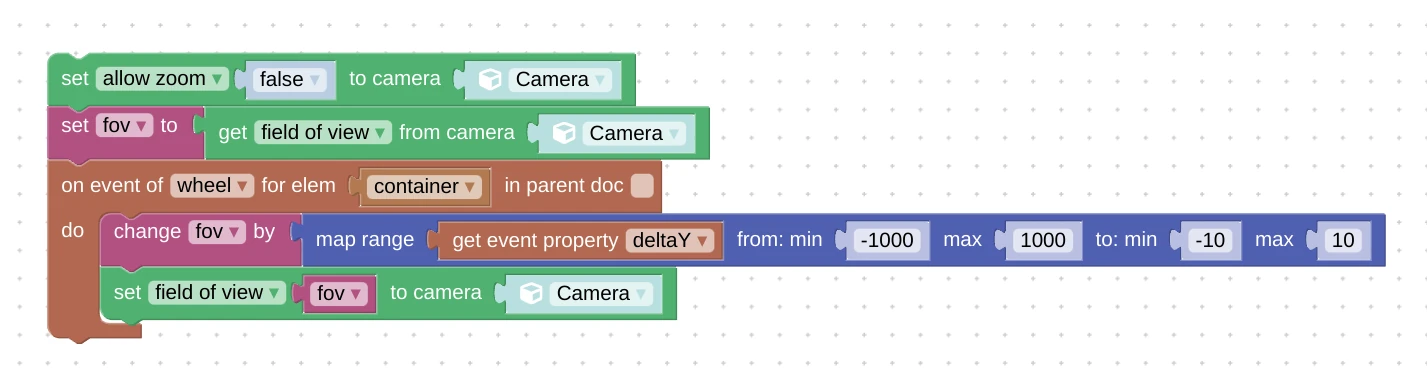
Nope, did not work with “first-person” camera.
Proble is if i change to a flying camera, it will want to turn around target, not just look around, won’t it ?"1+1=3... for large values of 1"
2024-08-30 at 2:57 pm in reply to: Feature Request : min / max distance / zoom in First-Person mode #77122 NaxosCGCustomer
NaxosCGCustomerHi Claudio,
you can possibly use a Flying camera and change its FoV with mouse wheel:
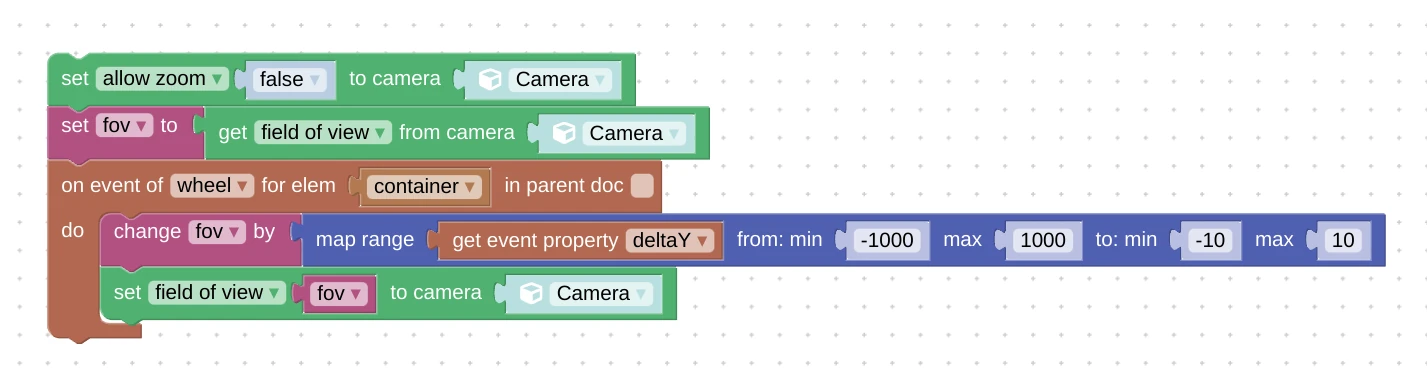
Ok, i can try that, but will the camera be at a fixed position, then only look around, not turn around an object ?
"1+1=3... for large values of 1"
-
This reply was modified 5 months, 3 weeks ago by
-
AuthorPosts
