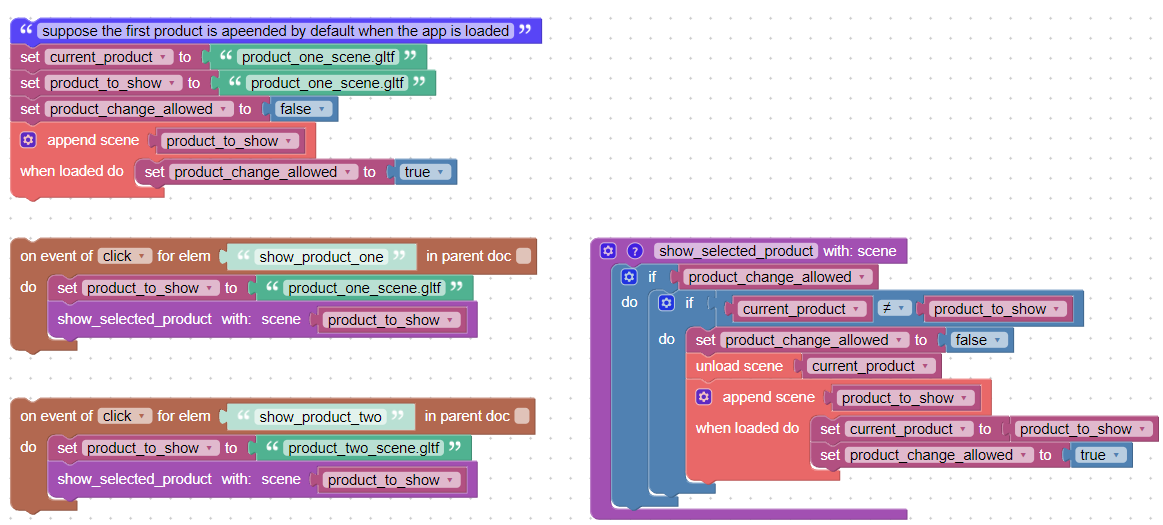Forum Replies Created
-
AuthorPosts
-
 PhotonCraftCustomer
PhotonCraftCustomerJust Confirmed. Thanks a lot.
 PhotonCraftCustomer
PhotonCraftCustomerHi..
I tried to test trigger html puzzle but can’t find in HTML category.
please let me know where is.
I use Verge3D for Blender Version: 4.7.0-pre2thanks
-
This reply was modified 8 months, 2 weeks ago by
 PhotonCraft.
PhotonCraft.
 PhotonCraftCustomer
PhotonCraftCustomerThis puzzles set will run in a loop all animations found in the scene.
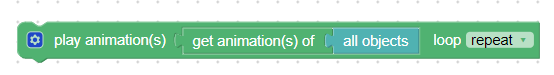
Thanks for reply and help.
 PhotonCraftCustomer
PhotonCraftCustomerbut by default all animations play normally.
I am talking about Blender.
whats your issue exactlyThanks reply.
I mean play animation puzzle with input name.Attachments:
You must be logged in to view attached files. PhotonCraftCustomer
PhotonCraftCustomerA couple of logical conditions is beyond your knowledge? Then you’d better hire someone. You will face a lot of troubles…
I don’t know of all puzzle;s usage yet. and tried to use all combination way from my knowledge.
Also still learning puzzles continuelry. I’m not programmer but just 3d contents creator. PhotonCraftCustomer
PhotonCraftCustomer PhotonCraftCustomer
PhotonCraftCustomerbut append scene puzzle have no option for unload automatically. My goal is just one click and replace product. not click unload button.
What’s the problem to use
unload sceneright beforeappend scene?
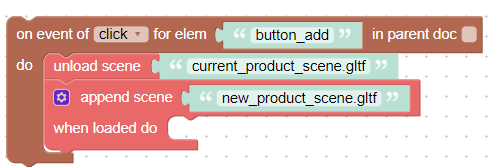
It’s not problem with little amount. but if the products amounts are 50, then I need to 50 unload puzzles for each buttons.
And if user click same button occasionally multiple times, current product loaded as user click button. to solve this, I need make variable for each products too.
sorry if there a better way that I didn’t know, please let me know.
So, I asked is there are way to one click andwith protect special scene (ex, Studio) and unload all and load a selected product way.
If not possible currently, how about add option for unload puzzle like “except”000.gltf” in the future version. PhotonCraftCustomer
PhotonCraftCustomerappend puzzle didn’t unload existed prduct scene.
Should it?

I need to unload existed products manually.
First, you need to create one main scene, Studio. Just a camera and lighting. Second, you should create several separate scenes containing your products. No cameras, no lights, just products. Then use
append sceneto load your product into the main scene andunload sceneto remove products. Just look through the puzzles in that demo more carefully…I did separated with Studio and products. but append scene puzzle have no option for unload automatically. My goal is just one click and replace product. not click unload button.
 PhotonCraftCustomer
PhotonCraftCustomerI tried unload scene puzzle but it unload studio too.
Look through those puzzles with a little more attention. They can do what you need. Pay attention to the
append scenepuzzle…thanks reply
append puzzle didn’t unload existed prduct scene.
I need to unload existed products manually.
but my need is replace automatically. Please let me know what I miss. PhotonCraftCustomer
PhotonCraftCustomerIt”s a simple
block. By clicking some button you can change its visibility. That” s how that popup window appears.Thanks detail explain. it should be helpful to me!
 PhotonCraftCustomer
PhotonCraftCustomerThanks
I’ll look into Webflow more. PhotonCraftCustomer
PhotonCraftCustomerah.. I clearly understand in AA display working by freeze, unfreeze routine now.
Thanks for explain.-
This reply was modified 1 year ago by
 PhotonCraft.
PhotonCraft.
 PhotonCraftCustomer
PhotonCraftCustomerThanks for reply.
I need to look more into another linked puzzles.
To make sure, I want move fast with low quality render,
and when stop to move, high quality render doing process.
thanks PhotonCraftCustomer
PhotonCraftCustomerHi
Thanks for reply and point way to go.
I think I need to dig iframe more. that’s was my missing point.
Appreciates much. PhotonCraftCustomer
PhotonCraftCustomerI checked this before but this way fixes buttons size as window resize. so i tried to make svg as icon set and add mapping click area in that, and make html for import to verge3d which can resize as window’s size. I wonder could this possible.
-
This reply was modified 8 months, 2 weeks ago by
-
AuthorPosts