Forum Replies Created
-
AuthorPosts
-
2021-03-17 at 4:23 pm in reply to: Updating to Maya 3.6.1 broke scene lighting & opacity maps #39539
KurtGR
CustomerHi, I don’t know how else I can explain it – the information is there in the screenshot, the directional shadows are broken. I have already isolated the objects because it appears to be an issue with the whole environment (something to do with directional light scaling, which is an issue I reported before and was changed in the last version), don’t worry about textures, it’s a flat shaded environment.
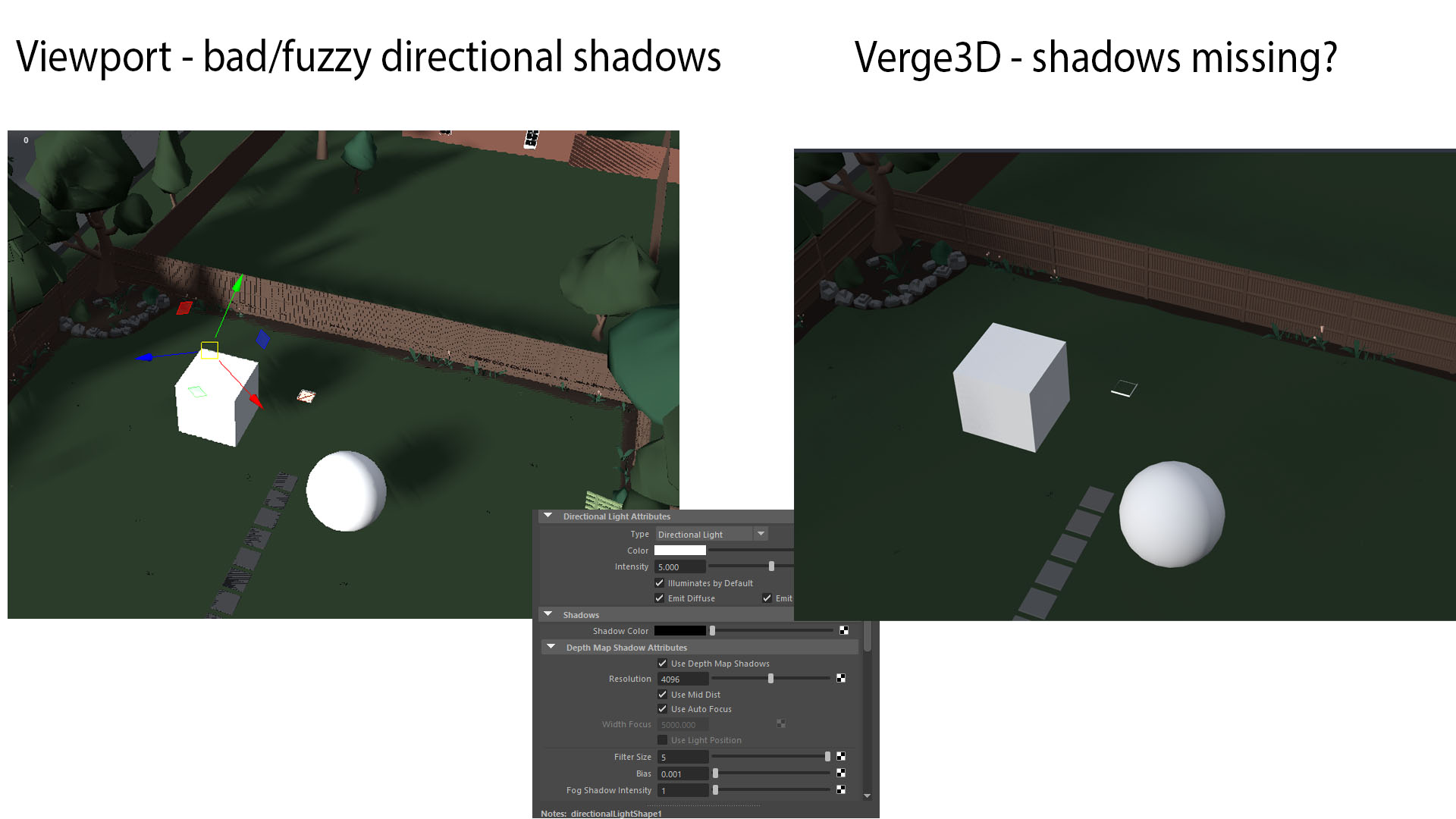
This is how the shadows should look (worked on a previous version of Verge, before the changes)

KurtGR
CustomerAh okay, I didn’t know scaling the directional light affected that! I think my scene is real world size – units are in CM and my building is about 500 units across. Either way it solved it, thank you!
KurtGR
CustomerKurtGR
CustomerAh okay, thanks for looking into that for me – I’ll give it a try and let you know if there’s any problems.
KurtGR
CustomerHi,
Try this – https://we.tl/t-k3Jr5AEbSi
KurtGR
CustomerI’ll give it a go and try upload something tomorrow.
KurtGR
CustomerI get the same problem with a very small scene though (2mb), see above image. I don’t think it works with the load scene puzzle.
KurtGR
CustomerI’ve removed all geometry, lights & materials apart from 1 object, and the same problem happens.
If I click the button before the scene finished loading, I can download both empty and full scenes
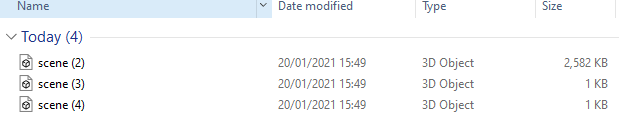
It seems to be an issue with the Load Scene puzzle.
KurtGR
CustomerWhen I reproduce the error, it saves 50mb scenes & 24kb scenes randomly, so it seems to save both full & empty scenes.
I’ll try removing geometry.
KurtGR
CustomerTry this – https://youtu.be/RIeX_eLgaSM
KurtGR
CustomerSo I’ve deleted 4 pages of puzzles, and I’ve found something very strange.
At first I thought it was something to do with a compressed .xz scene, so I tried removing that and manually loading the .gltf, but it still didn’t work.
I deleted a bunch of CSS interactions so I could see my UI before the scene loaded, and for some reason, if I click the button before the scene finishes loading, it works, but if I let the scene finish loading, then click the download button – it doesn’t.
https://streamable.com/ma2h7e – video of the bug reproduced, I’ve also reproduced this bug with my fully functional scene with no removed puzzles, just hiding preloader and clicking the download button before the scene finishes loading.
KurtGR
CustomerI can appreciate customer support is time consuming, I think this might be a bug maybe worth looking at though – it’s just an issue with the simple gltf download puzzle I show in my first post (I tried applying this puzzle to your Swiss Knife demo and it seems to work fine)
Maybe it doesn’t work with more complicated scenes? I tried to attach the download puzzle to many different “on click” elements and none of them work, my puzzle editor is quite complex so not even sure what I could show you.

KurtGR
CustomerI can’t upload my scene here because this is a public forum and it’s a client project, I also can’t reproduce the bug with a “simple example” since it seems the bug is unique to my scene.
It’s not very professional to expect customers to upload clients intellectual property to a public forum for troubleshooting.
So I guess my customer support I pay licence fee for ends there, thanks anyway.
KurtGR
CustomerSure, I’ll send it to you over facebook.
KurtGR
CustomerNothing happens, if I remove it from the “on even click” puzzle, it downloads a blank scene when I refresh it – I can’t seem to trigger it manually.
-
AuthorPosts

