Forum Replies Created
-
AuthorPosts
-
KurtGR
CustomerHi, sorry for not getting back sooner but I was working on something else for a bit – I’ve tried setting the surfaceshader to opaque but i’m getting the same problem :( – any other ideas?
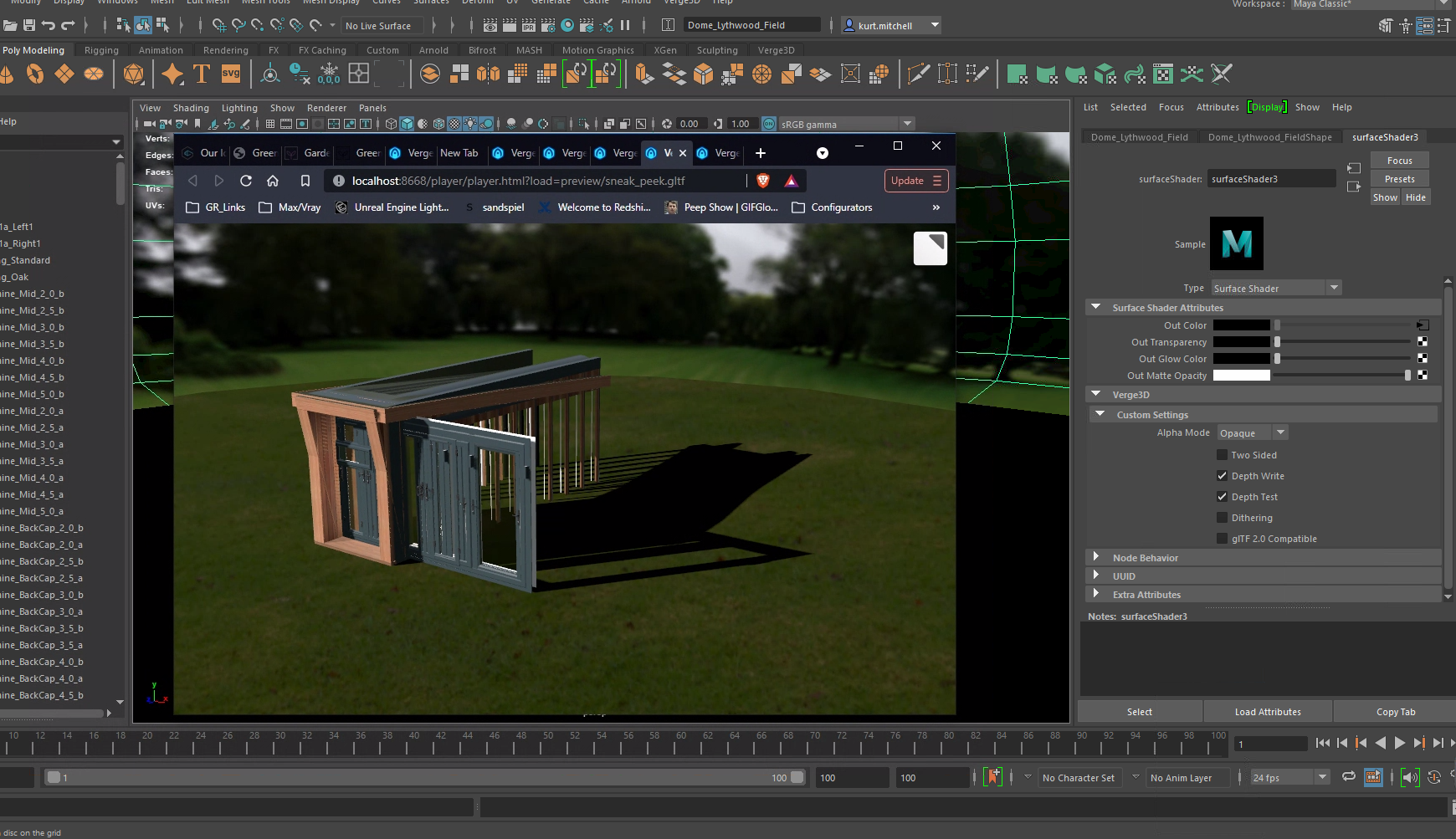
KurtGR
CustomerIt’s not the shadows I need transparent, the actual shadowmatte is transparent and it hides my skysphere if that makes sense? (I want to see the ground below, not the aiskysphere)
https://youtu.be/YWeXuLvjCn4- Shown here
KurtGR
CustomerI can get the aishadowmatte to project a shadow – but it projects it onto full transparency, penetrating all meshes behind it (revealing the aiskydome) – in this scene, I have a skysphere that I’d like visible under it, is this possible?

KurtGR
CustomerAwesome! shall look into this :)
KurtGR
CustomerDo you know why my sneak preview button doesn’t work in Maya 3.7?
KurtGR
CustomerThere’s no AO map – I didn’t bother including textures because it was just to troubleshoot the lightleak – it seems it’s not there anyway because I built it by hand. I think maybe it’s a problem with the way the building is generated in code.
We build garden rooms for use as offices/studios/gyms e.t.c – http://www.greenretreats.co.uk, configurator goes live very soon.
KurtGR
Customerhttps://we.tl/t-wxvrAfXR3h – Here’s a simplified version (the building is built in code as its a configurator app, but I put one together in the same fashion manually.
I also have another problem, not sure if its a known issue or if I should make another thread, but after updating to 3.7 Maya, sneak peak doesn’t work anymore (so I can’t even quickly test this scene to see if the leaks are still there, so please let me know! cheers).
KurtGR
CustomerThe controls are separate hand-made objects, only the hot tub shell was scanned, and retopod/decimated using Zbrush. It’s a pretty clean workflow, and shouldn’t cause zfighting issues.

KurtGR
CustomerAnother thing to note is you only seem to get that effect when zoomed out, if you zoom in it goes – something to do with camera clip planes?
KurtGR
CustomerI use Maya, and the models were 3D scanned with an Artec EVA and manually retopologised, they’re not CAD models. The problem isn’t the geometry (if that were the case then why does it render correctly in Chrome, and why did it render correctly in safari for an entire year of being online until a recent update?)

To make things more confusing, this is the same scene, in safari, but uploaded to Sketchfab – so its an interaction with Safari/Verge from the looks of it.
The problem isn’t Zfighting, if you look at the original image, it’s not just the water plane under the model (that doesn’t occupy the same Zspace), it’s also the controls on the top of the tub, these are separate models and sit on top of the tub geometry, there’s no way of me pulling these any higher without them floating above the hot tub shell.

I appreciate you putting some thought into this, but again your analysis doesn’t explain why it renders fine in Chrome, and it rendered fine in Safari for the past year.
KurtGR
CustomerHi, thanks for taking a look at this – I can for sure hide the water but it wouldn’t solve the issue on the rest of the model (under the control panel for example, I can’t do anything about that and the mesh’s normals are completely fine.
This is a new issue to Safari also, this didn’t happen before (this configurator has been live for months with no issue now. So it tells me Apple have pushed an update that has changed things – I was hoping someone knew something about what they’ve changed and whether they’ll be fixing it soon.
KurtGR
CustomerThanks for your response – that makes sense for the Android problem, but it doesn’t load at all in IOS?
KurtGR
CustomerHmmm, you mean environment map as in a HDRI map using aiSkyDomeLight? Because I have that but it still renders black
 2021-03-19 at 2:20 pm in reply to: Updating to Maya 3.6.1 broke scene lighting & opacity maps #39591
2021-03-19 at 2:20 pm in reply to: Updating to Maya 3.6.1 broke scene lighting & opacity maps #39591KurtGR
CustomerCool thanks! Yeah I thought it was something to do with scene size – I managed to get it working in the last version, it’s been a bit temperamental.
Thanks again.
2021-03-18 at 12:48 pm in reply to: Updating to Maya 3.6.1 broke scene lighting & opacity maps #39562KurtGR
CustomerThank you!
-
AuthorPosts
