Forum Replies Created
-
AuthorPosts
-
 kittCustomer
kittCustomerHey xeon,
Thanks so much for your response! This is definitely something I wish I’d known before I started, as I’m having to redo the shape-key animation so that it only has one shape key with a value of 1 at each keyframe – but it does work! So thank you.
I was a bit worried at the start that I’d have to entirely remodel the shape at each new keyframe, but thankfully you can select ‘New Shape Key from Mix’ which duplicates the previous geometry – just in case anyone was having the same trouble.
 kittCustomer
kittCustomerSo it’s not possible? I’m confused.
With puzzles? Impossible. With html2canvas? Possible.
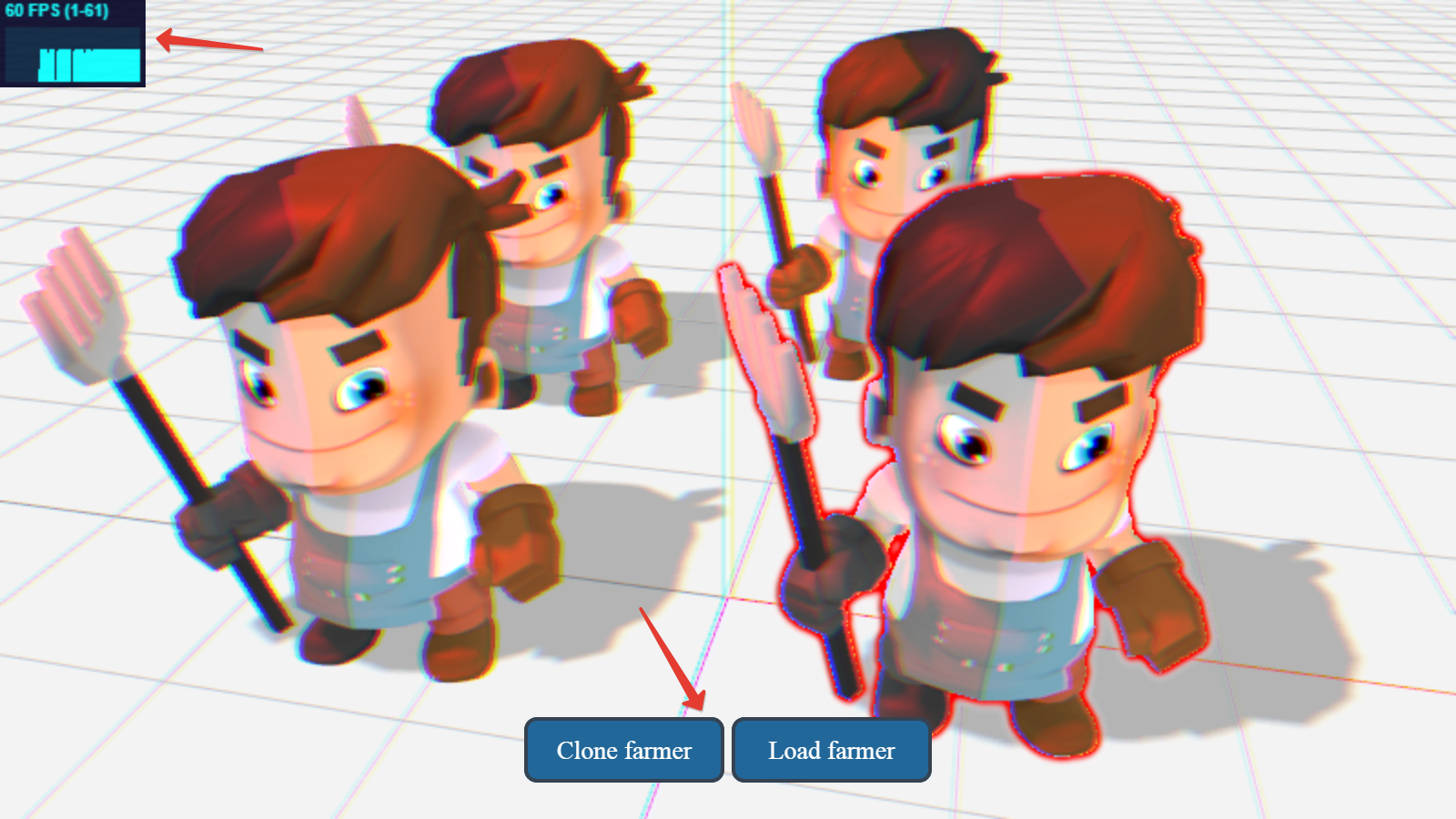
Yes, I agree – but I can’t figure out how to make it work and I’m looking for some advice. Are you able to help at all?
 kittCustomer
kittCustomerI think this puzzle structure for taking screenshots will help you.
Thanks, but I have already tried this and it only renders the 3D viewport but none of the HTML elements around it.
 kittCustomer
kittCustomerI’ve had a look at your second suggestion already
Which one? Google suggests several variants. Try html2canvas
Yes, that’s the one I’ve already tried and can’t figure out how to get it right.
with all the visible HTML elements overlaying it
This condition won’t be met. You think wrong.
So it’s not possible? I’m confused.
 kittCustomer
kittCustomerHardware methods like Print Screen on PC or Power + Volume down in Android.
Or you can try this way
Thanks, kdv. So, for clarity, I’d like it so that when a user clicks on a button a HTML elements pops-up with the user’s input and then saves a png locally to their computer.
I’ve had a look at your second suggestion already – but I can’t figure out how/where to put the right code so that it happens with the button press – given that my code is split between all the standard Verge source files and my own HTML/CSS. I’ve tried linking the generated .js file to my HTML (which does work) and putting the code in the right section, but it doesn’t seem to handle the event listener correctly and gives me an error in the console. My js knowledge is not sufficient enough to know where I’m going wrong – any advice?
 kittCustomer
kittCustomerThanks Xeon, that might work! As soon as I understand, I must then create two versions for each annotation – one for desktop and one for mobile. So I must double the number of empties and double all the puzzle logic that I created for these annotations (it’s pretty advanced to meet the client’s requirements and different application features). Is there an alternative to this to make it easier: like changing the empty’s position inside Blender depending on the visibility breakpoints?
You could create a second set of empties that would work better on smaller screen sizes and then move the position of the first set of empties to the position of the second set of empties using the animate param puzzle?
-
This reply was modified 1 year, 8 months ago by
 kitt.
kitt.
 kittCustomer
kittCustomerIf you use Verge3D for Blender on Windows, please download Electron from here and place into
C:\Users\NAME\AppData\Roaming\Soft8Soft\Verge3D for Blenderthen launch the builder again.
Okay so the version of Electron that you can download from the Verge3D docs is different to the one you linked to (v19.0.4 in your message versus v22.3.15 in the docs). I don’t know if that’s because the new update of verge uses a different version of Electron but once I got the correct version it has actually worked. Thank you!
-
This reply was modified 1 year, 8 months ago by
 kitt.
kitt.
 kittCustomer
kittCustomerIf you use Verge3D for Blender on Windows, please download Electron from here and place into
C:\Users\NAME\AppData\Roaming\Soft8Soft\Verge3D for Blenderthen launch the builder again.
Unfortunately I can’t find that folder. I suspect it is an issue that needs to be resolved by my company’s IT team. Thank you for your time anyway

 kittCustomer
kittCustomerHi, you might want to upgrade to 4.4.0 to see if this helps. If not, you can always download the builds manually by following these instructions.
Hi, thanks for replying so quick! As the software update is managed by the company I work for, it might take some time to get the newest version (sadly).
In the mean time, I tried downloading the Electron binaries already – am I right in thinking they go directly into the folder for the application you want to export, or should they be somewhere else?
Is there anything else I can try?
 kittCustomer
kittCustomerThank you so much! That solved it.
I had an inkling that the selected object would need to be saved as something (be it variable or list or something else). Clearly I was going down the wrong rabbit hole with the lists.
Cheers again

 kittCustomer
kittCustomer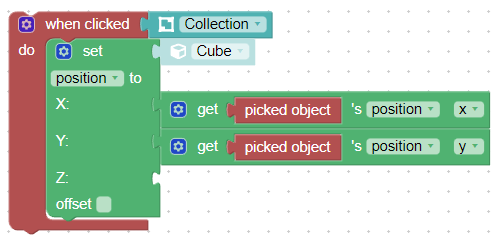
Nothing else.
But I need the user to select one of many items first before selecting a grid square. And the way I’ve set the puzzle up works, but it moves all selected objects, rather than the most recently selected objects, and that’s the issue I’m trying to solve.
 kittCustomer
kittCustomer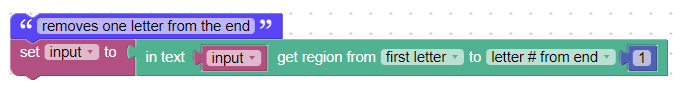
 Thank you so much for your solutions!
Thank you so much for your solutions! kittCustomer
kittCustomerMove the
key_addprocedure to the bottom. It should be called right after updating theinputvariable. Not before.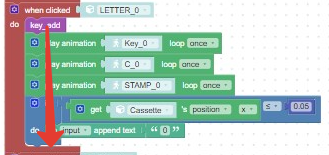
You’re a saint!! Thank you so much, that works perfectly now.
Are you able to help me with removing the last added letter by clicking the backspace/delete buttons?
-
This reply was modified 1 year, 11 months ago by
 kitt.
kitt.
2022-10-27 at 9:20 am in reply to: Material Nodes not rendering the same in Verge3D as in Blender #56900 kittCustomer
kittCustomerI think I figured out the problem!!
Made the mistake of turning on the ‘glTF 2.0 compatible’ setting in the material tab – turning it off seems to make the material look much more like it’s supposed to!!


Ironic that trying to force a material to be glTF compatible makes it the exact opposite, but no matter – it’s fixed!!
2022-10-27 at 8:55 am in reply to: Material Nodes not rendering the same in Verge3D as in Blender #56897 kittCustomer
kittCustomerSo..next step. Create a new material with simple BSDF and a vornonoli texture (3d / distance to edge) and a color ramp…and it works no problem.
Confirmed. Original materials have some unknown issue. New materials created with copy/paste work properly.
Thanks for getting back to me so quickly! I have tried both these methods with no luck. The simple BSDF/voronoi/colorramp combo just produces a white model as though it doesn’t have any texture, and recreating the same node setup in a new material looks a tiny bit different, but still has the same problems.
I’ve attached a couple of screenshots to show you what it looks like for me, in case you’re seeing something different.
Thanks again :)
Attachments:
You must be logged in to view attached files. -
This reply was modified 1 year, 8 months ago by
-
AuthorPosts
