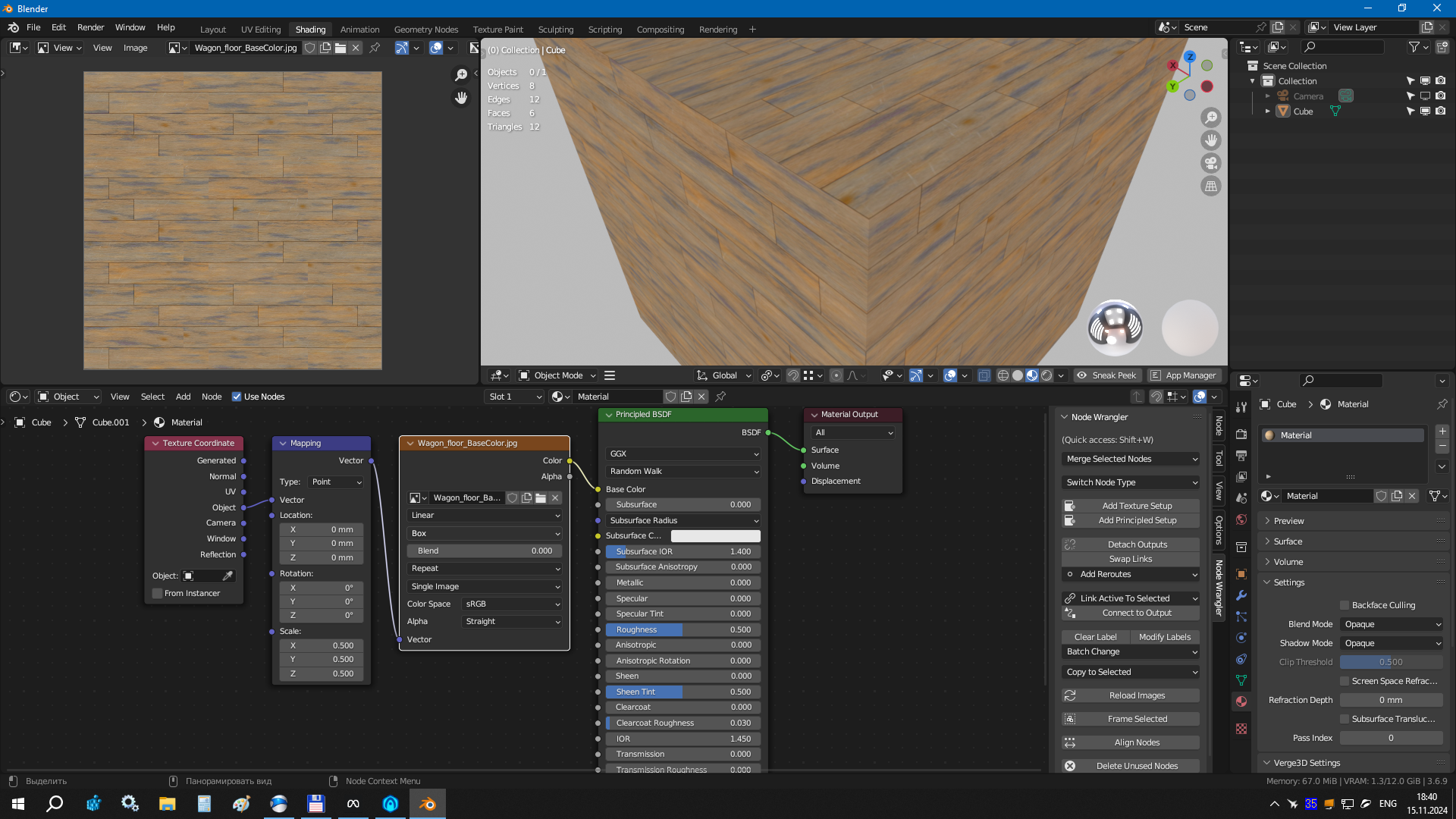Forum Replies Created
-
AuthorPosts
-
kdv
ParticipantIn the first post I didn’t notice mentioning “Maya” )))
Puzzles and JS coding. Fast and expensive.
If you don’t see the meaning in something it primarily means that you just don’t see it but not the absence of the meaning at all.
kdv
Participant2024-11-15 at 1:58 pm in reply to: when open AR mode, browser ask “download 3D model” instead of “open 3D model” #78807kdv
ParticipantCheck if this app https://v3d.net/14s4 is working properly for you.
Puzzles and JS coding. Fast and expensive.
If you don’t see the meaning in something it primarily means that you just don’t see it but not the absence of the meaning at all.
kdv
ParticipantWould you be open to working with me to implement your screen recording system into my project?
Yes

kdv [at] izh [dot] comPuzzles and JS coding. Fast and expensive.
If you don’t see the meaning in something it primarily means that you just don’t see it but not the absence of the meaning at all.
kdv
ParticipantHow to get the “Virtual Reality” demo project to run in VR on Meta Quest 3?
just open it in the Meta Quest browser and click on
Enter VRPuzzles and JS coding. Fast and expensive.
If you don’t see the meaning in something it primarily means that you just don’t see it but not the absence of the meaning at all.
kdv
Participantwere not able to get a good quality screen recording downloaded as an MP4.
Why not? It’s quite possible…
Puzzles and JS coding. Fast and expensive.
If you don’t see the meaning in something it primarily means that you just don’t see it but not the absence of the meaning at all.
kdv
Participantbut the offset from the left edge (and top edge) of the window is also scaled
I don’t see this happening

Puzzles and JS coding. Fast and expensive.
If you don’t see the meaning in something it primarily means that you just don’t see it but not the absence of the meaning at all.
kdv
Participanttest.blend
it was the last try to attach your sprite sheet properly :-D the door is closed now.
Puzzles and JS coding. Fast and expensive.
If you don’t see the meaning in something it primarily means that you just don’t see it but not the absence of the meaning at all.
kdv
ParticipantWhere??? It’s just another .blend file WITHOUT your sprite sheet inside.
Attachments:
You must be logged in to view attached files.Puzzles and JS coding. Fast and expensive.
If you don’t see the meaning in something it primarily means that you just don’t see it but not the absence of the meaning at all.
kdv
ParticipantThis sprite sheet
what sprite sheet? your .blend file doesn’t contain any images. just useless file attached…
Puzzles and JS coding. Fast and expensive.
If you don’t see the meaning in something it primarily means that you just don’t see it but not the absence of the meaning at all.
kdv
Participantsmth like this can do the trick
function setObjectScale(mesh, factor) { if (app.camera.isOrthographicCamera) factor = ((app.camera.top - app.camera.bottom) / app.camera.zoom) / factor; else factor = (mesh.position.distanceTo(app.camera.position) * Math.tan(Math.PI * app.camera.fov / 360) * 2) / factor; mesh.scale.set(1, 1, 1).multiplyScalar(factor); }Puzzles and JS coding. Fast and expensive.
If you don’t see the meaning in something it primarily means that you just don’t see it but not the absence of the meaning at all.
kdv
ParticipantWith perspective cameras it works without any issue
because perspective cameras instead of zooming just move along their Y axis back an forth. on the contrary, ortho cameras are using real zooming.
Puzzles and JS coding. Fast and expensive.
If you don’t see the meaning in something it primarily means that you just don’t see it but not the absence of the meaning at all.
kdv
Participantthis node setup won’t work for glTF 2.0 compatible material. and you’d better avoid using Bump node. the result will be not so good as you are expecting (no AA at all).
Puzzles and JS coding. Fast and expensive.
If you don’t see the meaning in something it primarily means that you just don’t see it but not the absence of the meaning at all.
kdv
ParticipantglTF export can now handle node-based materials
Nope. glTF 2.0 compatible materials (aka PBR materials or
MeshStandardMaterial) still require using Principled BSDF as usual.glTF and USDZ export can now handle node-based materials
this applies only to two puzzles:
export to USDZandexport to glTF.Puzzles and JS coding. Fast and expensive.
If you don’t see the meaning in something it primarily means that you just don’t see it but not the absence of the meaning at all.
kdv
ParticipantI tried it and nothing happen.
Did smth wrong. That puzzle set is 100% working.
Puzzles and JS coding. Fast and expensive.
If you don’t see the meaning in something it primarily means that you just don’t see it but not the absence of the meaning at all.
-
AuthorPosts