Forum Replies Created
-
AuthorPosts
-
2025-02-24 at 2:36 pm in reply to: Potential feature request – set morph for all objects in list #80409
kdv
Participantwould still be nice to do it the “normal” way though
the “normal” way will be exactly the same ))) they will just add a similar loop into the puzzle’s JS code…
Puzzles and JS coding. Fast and expensive.
If you don’t see the meaning in something it primarily means that you just don’t see it but not the absence of the meaning at all.
2025-02-24 at 2:23 pm in reply to: Potential feature request – set morph for all objects in list #80405kdv
Participantobjects which have the same shapekeys and its a pain making a “set morph” puzzle for each and every item
easy way
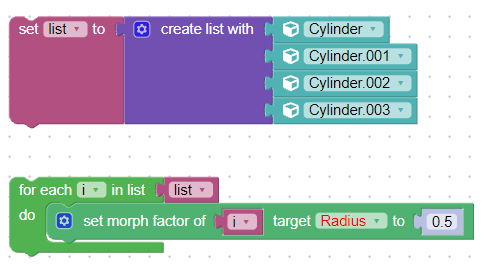
Puzzles and JS coding. Fast and expensive.
If you don’t see the meaning in something it primarily means that you just don’t see it but not the absence of the meaning at all.
kdv
Participanttest on a little less complicated app to make it work.
have no idea how and why but in your visual_logic.js the event listener does nothing. your puzzles were not saved correctly.
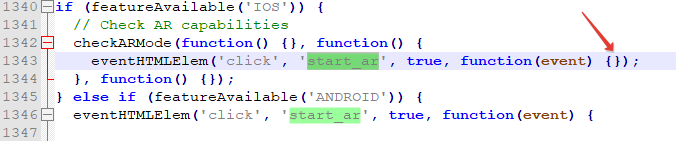
it should look this way when the logic was saved (tested with 4.8.0 puzzle editor).
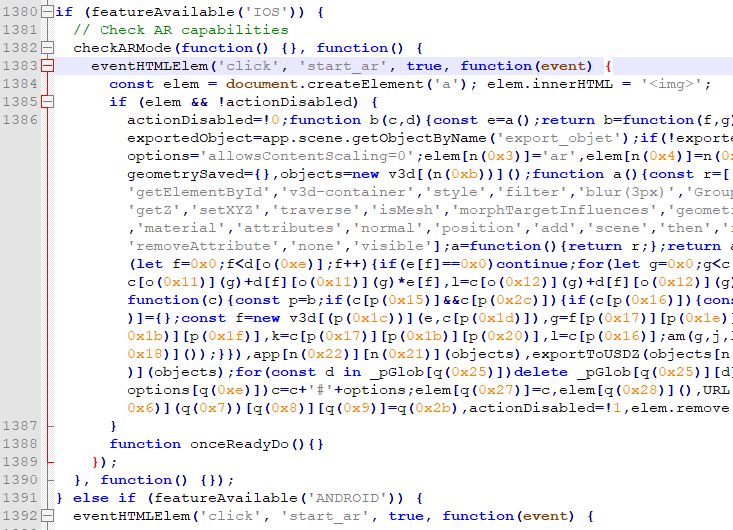
I just opened your puzzles and saved them. nothing else

Puzzles and JS coding. Fast and expensive.
If you don’t see the meaning in something it primarily means that you just don’t see it but not the absence of the meaning at all.
kdv
ParticipantSend your app to kdv [at] izh [dot] com (in zip). I’ll take a look… And you should have been tested the standard puzzles from the official demo to make sure they work for you before buying…
Puzzles and JS coding. Fast and expensive.
If you don’t see the meaning in something it primarily means that you just don’t see it but not the absence of the meaning at all.
kdv
Participanthttps://www.soft8soft.com/topic/ar-plugin-for-ios/page/3/#post-67650
Puzzles and JS coding. Fast and expensive.
If you don’t see the meaning in something it primarily means that you just don’t see it but not the absence of the meaning at all.
kdv
Participantany other pointers?
Nope.
everything you need was shown above. it should work this way
Puzzles and JS coding. Fast and expensive.
If you don’t see the meaning in something it primarily means that you just don’t see it but not the absence of the meaning at all.
kdv
ParticipantAttach your app here in zip (as simplified as possible).
Puzzles and JS coding. Fast and expensive.
If you don’t see the meaning in something it primarily means that you just don’t see it but not the absence of the meaning at all.
kdv
ParticipantWhere do I drop that in
anywhere in your puzzles
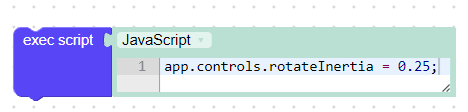
Puzzles and JS coding. Fast and expensive.
If you don’t see the meaning in something it primarily means that you just don’t see it but not the absence of the meaning at all.
kdv
Participantapp.controls.rotateInertia app.controls.panInertia app.controls.zoomInertiaPuzzles and JS coding. Fast and expensive.
If you don’t see the meaning in something it primarily means that you just don’t see it but not the absence of the meaning at all.
kdv
ParticipantClipping doesn’t work this way. Make sure that all materials are opaque.
Puzzles and JS coding. Fast and expensive.
If you don’t see the meaning in something it primarily means that you just don’t see it but not the absence of the meaning at all.
kdv
Participantto make it work you need just two values: _ppTarget.point (will be rewritten by closestPointToPoint) and _ppTarget.distance (will be returned as a result of closestPointToPoint)
Puzzles and JS coding. Fast and expensive.
If you don’t see the meaning in something it primarily means that you just don’t see it but not the absence of the meaning at all.
kdv
ParticipantAttach your .blend file here.
Puzzles and JS coding. Fast and expensive.
If you don’t see the meaning in something it primarily means that you just don’t see it but not the absence of the meaning at all.
kdv
ParticipantCopy your short link after publishing, save it to a file. Long links can be found in the cloud storage.
Puzzles and JS coding. Fast and expensive.
If you don’t see the meaning in something it primarily means that you just don’t see it but not the absence of the meaning at all.
kdv
Participantwith some small modifications it will work in 4.8.0 too.
const tree = mesh.geometry.boundsTree; _ppTarget.distance = tree.closestPointToPoint(mesh, _lastIntersection, _ppTarget.point);Puzzles and JS coding. Fast and expensive.
If you don’t see the meaning in something it primarily means that you just don’t see it but not the absence of the meaning at all.
kdv
Participantin Blender move the glass material to the bottom. or do not use multi-material objects.
Puzzles and JS coding. Fast and expensive.
If you don’t see the meaning in something it primarily means that you just don’t see it but not the absence of the meaning at all.
-
AuthorPosts
