Forum Replies Created
-
AuthorPosts
-
 Ivan LyubovnikovStaff
Ivan LyubovnikovStaffThat’s not a file but just an address, so it doesn’t really matter if it has an extension or not. Some shoutcast stations have the mp3 extension, most likely as an audio format hint, for example, http://62.141.38.36:8080/dance.mp3
Here’s a project example that works for me: radio_player.zip – just click on the cube and the radio should start playing.
Attachments:
You must be logged in to view attached files.Co-founder and lead developer at Soft8Soft.
 Ivan LyubovnikovStaff
Ivan LyubovnikovStaffGlad it worked out

Co-founder and lead developer at Soft8Soft.
 Ivan LyubovnikovStaff
Ivan LyubovnikovStaffHi,
What exactly the error message says? Uploading issues may happen due to wordpress upload limits: https://www.soft8soft.com/docs/manual/en/introduction/Wordpress-Plugin.html#Installation (check out the “Please note, that your WordPress server…” section).
Co-founder and lead developer at Soft8Soft.
 Ivan LyubovnikovStaff
Ivan LyubovnikovStaffHi,
This may depend on the specific gallery plugin. First of all if it’s embedded in an iframe then it’s no longer in the parent document and can’t be easily accessed from puzzles.
Also, there’s a possibility that the slider gallery plugin while adding event listeners to its child elements for its own functioning prevents triggering of any other events including those that you can add via puzzles.
Co-founder and lead developer at Soft8Soft.
 Ivan LyubovnikovStaff
Ivan LyubovnikovStaffHi,
How can i stream shoutcast radio from puzzle scene?
You need to find a server or build one yourself so you be able to request audio from it via the load_sound puzzle.
Something like this should work:
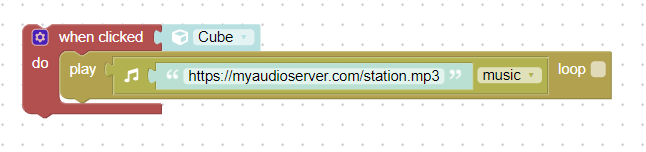
You can go to the Icecast radio directory http://dir.xiph.org/ then open a station and copy its address into the load sound puzzle to test it out.
Attachments:
You must be logged in to view attached files.Co-founder and lead developer at Soft8Soft.
 Ivan LyubovnikovStaff
Ivan LyubovnikovStaffHi,
It seems that the file you wanted to attach is missing. The size limit on the forum is 4MB, maybe that’s why. If that’s the case you can upload it somewhere else and post a link here.
Co-founder and lead developer at Soft8Soft.
 Ivan LyubovnikovStaff
Ivan LyubovnikovStaffHi,
Thanks for the report! We will fix it in the next verge3d update.
Co-founder and lead developer at Soft8Soft.
 Ivan LyubovnikovStaff
Ivan LyubovnikovStaffHi,
It gives the above error and one more error, Failed to load resource: the server responded with a status of 404 (Not Found)
It seems that the server doesn’t allow accessing .gltf files. I think you have the same problem as described here:
https://www.soft8soft.com/topic/unable-to-load-on-my-website/#post-28005Co-founder and lead developer at Soft8Soft.
 Ivan LyubovnikovStaff
Ivan LyubovnikovStaffHi,
This kind of “lagging” usually happens when the code that uses the position/rotation of a camera (or any other object) is executed before those transforms are automatically updated on the current frame. As a result it uses the old values and therefore has 1 frame lag.
It’s difficult to say without the actual code, but if you use the camera transforms in your calculations then updating the camera’s world matrix just before obtaining its position/rotation may help:
camera.updateMatrixWorld();Co-founder and lead developer at Soft8Soft.
 Ivan LyubovnikovStaff
Ivan LyubovnikovStaffHi,
It looks like there’s a problem with the gltf file itself and it can’t be loaded properly. Can you attach the problematic gltf file so we could reproduce the issue?
Co-founder and lead developer at Soft8Soft.
 Ivan LyubovnikovStaff
Ivan LyubovnikovStaffHi,
You should be able to replace the preloader logo via its css class. It should work if you add something like this to the application CSS file:
.v3d-simple-preloader-logo { background-image: url("myLogo.png"); }Co-founder and lead developer at Soft8Soft.
 Ivan LyubovnikovStaff
Ivan LyubovnikovStaffHi,
This can be done if your website is built as a single-page application (SPA), so you basically have only one page without reloading. That way you don’t have to reload a verge3d application as well.
Co-founder and lead developer at Soft8Soft.
 Ivan LyubovnikovStaff
Ivan LyubovnikovStaffHi,
The camera is implemented to always maintain the up direction, so it can’t rotate over the poles and turn upside down as a result. It needs to code a separate camera control mode to support that.
Co-founder and lead developer at Soft8Soft.
 Ivan LyubovnikovStaff
Ivan LyubovnikovStaffHi,
If you use OrbitControls in your application you can change that via js API by disabling the enableDamping option:
app.controls.enableDamping = false;Co-founder and lead developer at Soft8Soft.
 Ivan LyubovnikovStaff
Ivan LyubovnikovStaffHi,
Is the click event puzzle even triggered on click? You can test that by adding a “print to console” puzzle inside and see if it prints anything.
Also, make sure that you specified the correct element id in the “set style” puzzle. It should look something like this:
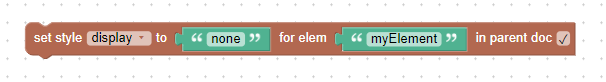
Also, there could be errors in the browser console if something goes wrong, it’s worth checking out.
Attachments:
You must be logged in to view attached files.Co-founder and lead developer at Soft8Soft.
-
AuthorPosts
