Forum Replies Created
-
AuthorPosts
-
2021-07-06 at 8:15 am in reply to: After exporting into gltf, the texture of pbr material disappeared. #42562
 Ivan LyubovnikovStaff
Ivan LyubovnikovStaffHi!
Does the material have the gltf-compatible option enabled? Such materials are very limited regarding to what can be made via nodes. If that’s the case then the material can only use a UV map from the Object Data Properties -> UV Maps panel.
Co-founder and lead developer at Soft8Soft.
 Ivan LyubovnikovStaff
Ivan LyubovnikovStaffWith GLTF i have no problems because with this format i stay within
the verge Surroundings…say…no external viewers..etc etc…
i use it for further use with puzzles etc…..to create things.the GLB format i need for external use in “Shopify”
Yeah, that makes sense. Glad this cleared up! Good luck with the Configurator project!
Co-founder and lead developer at Soft8Soft.
 Ivan LyubovnikovStaff
Ivan LyubovnikovStaffAh, yes, that’s why you don’t see any textures.
Verge3D exports 3d data in the standard GLTF 2.0 format, but also extends it with additional features, like node-based materials or some specific camera/light settings. Those features are not supported by other gltf viewers and that’s why you can see the difference. But this is related to both the GLTF and GLB export, so I’m not sure why you have issues only with GLB.
For Physical Materials in 3ds Max you can try to enable the “glTF 2.0 Compatible” option:
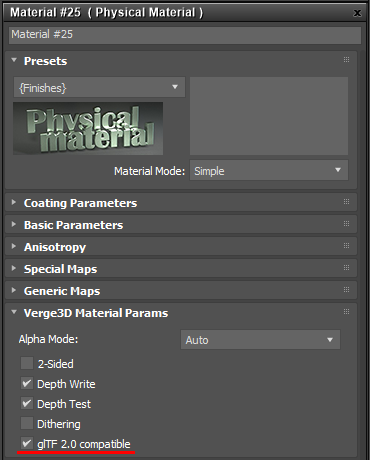
There’s also a bit more information about that in the FAQ:
https://www.soft8soft.com/docs/manual/en/introduction/FAQ.html#what_is_gltf
https://www.soft8soft.com/docs/manual/en/introduction/FAQ.html#gltf_materialsAttachments:
You must be logged in to view attached files.Co-founder and lead developer at Soft8Soft.
 Ivan LyubovnikovStaff
Ivan LyubovnikovStaffits just the GLB export with verge from within max….
With the babylon exporter its works fine….
Oh, I think I’m starting to understand now. Do you load and view the glb file in Verge3D or in some other GLTF Viewer (like Windows 10 default 3D Viewer software)?
Co-founder and lead developer at Soft8Soft.
 Ivan LyubovnikovStaff
Ivan LyubovnikovStaffsorry we seem to misunderstand eachother….
why making an application….
everything is fine when i export as gltf…and there is no problem
in the application…We couldn’t reproduce the issue neither with the 3ds Max file nor with the glb file that you provided. That’s why it would be helpful to have an example or a test case where it can be reproduced, because otherwise it’s diffcult to tell if there’s something wrong with the engine, or is it a hardware issue, etc…
is there some setting i need to do to export the textures…
No, there’s no such setting, glb files should always get all the textures packed inside.
Co-founder and lead developer at Soft8Soft.
 Ivan LyubovnikovStaff
Ivan LyubovnikovStaffHi,
was the console information of any use why the glb file doesn´t show any textures when exported with the verge GLB exporter?
No, I think those warnings are not related to missing textures, so it’s still unclear why that happens.
Can you make an example application where that issue can be reproduced? If you have one you can just upload it to Verge3D Network from the App Manager and post a link here.
Co-founder and lead developer at Soft8Soft.
 Ivan LyubovnikovStaff
Ivan LyubovnikovStaffHmm, the file loads fine for me:

Can you check if there are any errors in the browser console?
Attachments:
You must be logged in to view attached files.Co-founder and lead developer at Soft8Soft.
 Ivan LyubovnikovStaff
Ivan LyubovnikovStaffi´ve attached the glb file that verge creates when exporting from max
It seems that the file wasn’t attached, probably because of the size limit. Can you upload it to dropbox and post the link here?
Co-founder and lead developer at Soft8Soft.
 Ivan LyubovnikovStaff
Ivan LyubovnikovStaffHi gf3d,
I’ve checked the file and found that the material on the James_Box objects uses the legacy Standard Material node which doesn’t work well with scenes with only environment lighting and no light objects. That’s why it looks black.
This is the material I’m talking about:
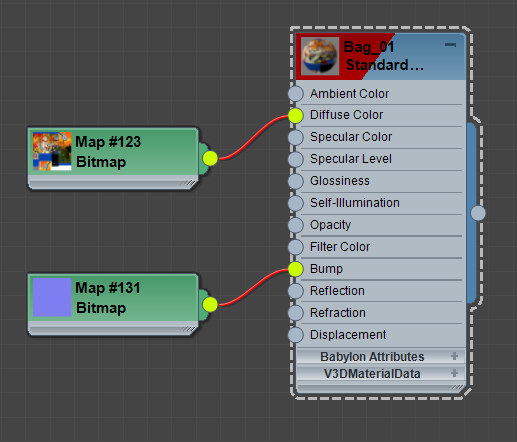
In order to make it work you should replace the Standard Material node with the Physical Material and link the Diffuse Color and Bump maps into the Physical node’s Base Color Map and Bump Map inputs respectively like this:
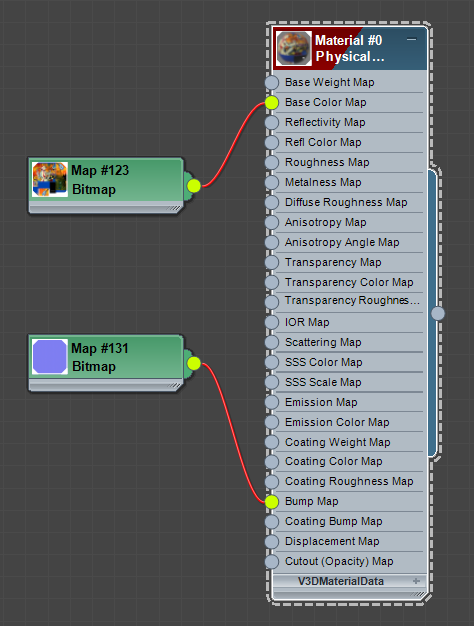
Attachments:
You must be logged in to view attached files.Co-founder and lead developer at Soft8Soft.
 Ivan LyubovnikovStaff
Ivan LyubovnikovStaffHi shawk5,
If you just need a web page with the links to open certain applications separately then you can do that in the App Manager. You just need to create a new project, then delete all files inside it and manually create an HTML page with the links you need. After that the HTML page should be available in the App Manager.
Co-founder and lead developer at Soft8Soft.
 Ivan LyubovnikovStaff
Ivan LyubovnikovStaffWell I placed a slider but cannot see that once i upload the files
That’s because the app’s page loads jquery via http instead of https.
Try to change this line in Test_App.html:<script src="http://code.jquery.com/jquery-1.9.1.js"></script>to this:
<script src="https://code.jquery.com/jquery-1.9.1.js"></script>Co-founder and lead developer at Soft8Soft.
 Ivan LyubovnikovStaff
Ivan LyubovnikovStaffHi!
I am uploading the files I made I would request
if anyone can give me a solution where I am making
a mistake.It seems that the files weren’t attached to your post, maybe because of the forum limit (4MB). You can try to upload it to the verge3d network from the App Manager and post the link here.
BTW, if you use the “change” event for the range slider then try to use “input” instead. “change” updates the slider on release, while “input” does it continuously when you move the slider.
Co-founder and lead developer at Soft8Soft.
 Ivan LyubovnikovStaff
Ivan LyubovnikovStaffHi! Yes, it was a bug in an old Blockly version that is currently used for Puzzles.
Co-founder and lead developer at Soft8Soft.
 Ivan LyubovnikovStaff
Ivan LyubovnikovStaffHi GlifTek! Thanks for the bug report! We found the reason of that error and we’ll fix it in the next minor verge3d update.
Co-founder and lead developer at Soft8Soft.
 Ivan LyubovnikovStaff
Ivan LyubovnikovStaffHi,
There’s no specific puzzle for that but you can use exec_script with the code retreiving data attributes:
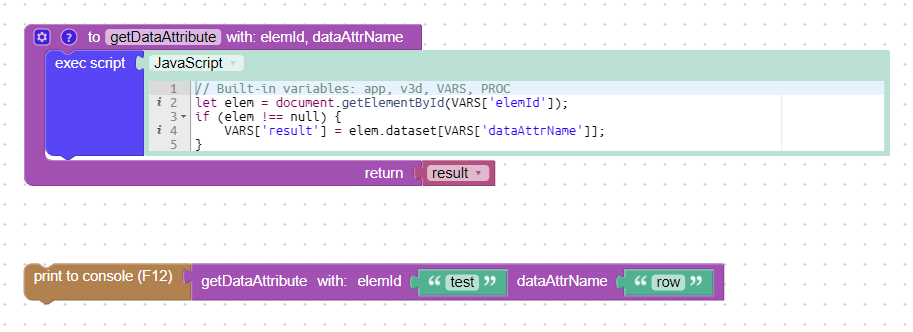
let elem = document.getElementById(VARS['elemId']); if (elem !== null) { VARS['result'] = elem.dataset[VARS['dataAttrName']]; }You can also wrap it in a function for easier use.
Attachments:
You must be logged in to view attached files.Co-founder and lead developer at Soft8Soft.
-
AuthorPosts
