Forum Replies Created
-
AuthorPosts
-
 Ivan LyubovnikovStaff
Ivan LyubovnikovStaffHere’s the link: https://www.soft8soft.com/product/verge3d-tech-support-and-consulting-plan/
Co-founder and lead developer at Soft8Soft.
2020-08-07 at 10:57 am in reply to: Localhost refused to Connect with Chrome 83.0.4103.61 on macOS High Sierra #31258 Ivan LyubovnikovStaff
Ivan LyubovnikovStaffI guess that’s the cause of the previous errors. Try to remove or rename that file
/Users/USER/Library/Application Support/Blender/2.83/scripts/addons/server.py
and run Blender from the terminal. The message “Address already in use, exiting” can still appear, though.Co-founder and lead developer at Soft8Soft.
2020-08-07 at 10:47 am in reply to: Post Processing Reflection does not show in the final scene #31256 Ivan LyubovnikovStaff
Ivan LyubovnikovStaffHi dibeholder,
This happens because you set the ssr resolution multiplier to 10 in the puzzle. That means that the ssr effect needs a buffer 10 times larger than the viewport size. WebGL has limits on the maximum resolution that you can use, and it simply won’t work if you exceed the limit.
That’s why it works in in the puzzle editor where you have a smaller viewport and doesn’t work in the final scene where it’s almost fullscreen. I’d recommend to set the resolution to 1 and increase it only if the quality of reflections is not satisfactory.
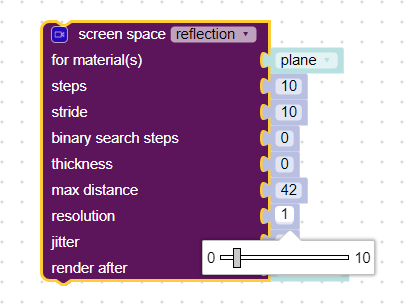
Attachments:
You must be logged in to view attached files.Co-founder and lead developer at Soft8Soft.
 Ivan LyubovnikovStaff
Ivan LyubovnikovStaffHi web,
There’s currently a bug with the “replace texture” puzzle, which prevents it from replacing a video texture with anything else. Thanks for the report! We’ll fix it in the next verge3d update.
Co-founder and lead developer at Soft8Soft.
 Ivan LyubovnikovStaff
Ivan LyubovnikovStaffI can provide a link to the published file, but I’d rather get that to you outside of forums as my client is confidential.
We provide private support only as a part of a techincal support plan or for enterprise customers. But you can try to isolate that issue in a simple test case and post it here. Most likely, it’s related to the camera limits, positions of certain objects and the puzzles that run procedural animation.
Also, the vertical and horizontal rotation limits are calculated in the world space regardless of the camera’s orientation. For example, the default values for the horizontal limits are 0° and 360° degrees which means no restrictions at all. But if you change it to something like 50° and 250°, then the camera won’t be able to move/rotate into the sector which lies outside those limits. Unless you tween the camera to such position. But then it will be snapped towards a limit after the procedural animation ends.
So, if you’ve changed the rotation limits on the camera, then that’s probably the cause of the issue.
Co-founder and lead developer at Soft8Soft.
 Ivan LyubovnikovStaff
Ivan LyubovnikovStaffcan this depend on any verge3d camera settings in blender ?
No, probably not. This may depend on the object’s origin point though. I mean the case when the mesh is displaced too much from the object’s center.
Also, this weird behavior may happen due to some bug, so it would be helpful if you share an example to reproduce this issue.
Co-founder and lead developer at Soft8Soft.
 Ivan LyubovnikovStaff
Ivan LyubovnikovStaffHi,
I noticed in the video that you started dragging over some other object. Does this still happen if you start dragging when your cursor is exactly above that Deckel object?
Also, is that object parented or does it have any constraints?Co-founder and lead developer at Soft8Soft.
 Ivan LyubovnikovStaff
Ivan LyubovnikovStaffHi,
Orbit cameras have different limits that can interfere in a procedural animation (such as tweening). In your case horizontal, vertical or distance limits may snap the camera to a different location.
If you share an example where this issue can be reproduced we can check what exactly happens with the camera.
Co-founder and lead developer at Soft8Soft.
 Ivan LyubovnikovStaff
Ivan LyubovnikovStaffThanks for the input! BTW, supporting metaballs is in our TODO list, so they eventually be exported as meshes and will be rendered too. For this reason it’s probably better to use Empty objects instead.
Co-founder and lead developer at Soft8Soft.
 Ivan LyubovnikovStaff
Ivan LyubovnikovStaffHi origgin,
Thanks for the test example! We are able to reproduce this error. It’ll be fixed in the next 3.3.1 update, which is planned next monday.Co-founder and lead developer at Soft8Soft.
 Ivan LyubovnikovStaff
Ivan LyubovnikovStaffHi Rick,
Unfortunately, that material cannot use more than 5 shape keys because it’s also used for a skinned mesh. The documentation here says about the limit of 6 shape keys, but in case of skinning or using certain nodes we can only support 5 while 6 will cause the error that you have right now.
We’ll update the documentation to make it more clear how many shape keys you can use exactly depending on a particular material/mesh setup. We’ll also think about how to increase the amount of supported shape keys, but it’s not a high priority task for us right now.
Co-founder and lead developer at Soft8Soft.
2020-07-29 at 12:37 pm in reply to: Localhost refused to Connect with Chrome 83.0.4103.61 on macOS High Sierra #30870 Ivan LyubovnikovStaff
Ivan LyubovnikovStaffHi,
This looks like a different error to me. We’ve recently released Verge3D version 3.3.0, which I think shouldn’t even have this error with the missing “merger” module. Can you try to update your version and check if it’s still reproduced? Also, maybe updating will resolve the original issue with localhost being not accessible.
Co-founder and lead developer at Soft8Soft.
2020-07-27 at 2:50 pm in reply to: Any Way to Get “When Hovered Over” to work while mousedown/dragging? #30718 Ivan LyubovnikovStaff
Ivan LyubovnikovStaffHi,
turns out the hover over won’t work while user’s button is pressed while dragging another object.
The reason this doesn’t work is that “when hovered” considers only the first or in other words the nearest object that appears under the mouse cursor. And in your case it’s the object that is currently being dragged. That means that when you are dragging an object you are also constantly hovering above it :)
I think we can implement an option for “when hovered” to check not only for the nearest but for all objects that appear under the cursor. We’ve added this task to our TODO list.
Co-founder and lead developer at Soft8Soft.
 Ivan LyubovnikovStaff
Ivan LyubovnikovStaffHi,
I think it would be convenient to have a puzzle something like “is [SOMETHING] in (or not in) list [myLIST]”, which would return true/false, so you wouldn’t need to use an additional “not” puzzle and a puzzle “=” for comparing the result with -1 or “FOUND” or anything else.
Thanks for raising the issue, we’ve added this task to our TODO list.
Co-founder and lead developer at Soft8Soft.
 Ivan LyubovnikovStaff
Ivan LyubovnikovStaffUPDATE: we supported the Custom Distance option in the recent Verge3D 3.3.0 version.
Co-founder and lead developer at Soft8Soft.
-
AuthorPosts
