Forum Replies Created
-
AuthorPosts
-
 Ivan LyubovnikovStaff
Ivan LyubovnikovStaffHi Michael,
We’ve recently supported a “type” option in the “load sound” puzzle. If you choose the “sound” type when loading an audio file, then the audio (if looped) will play seamlessly:
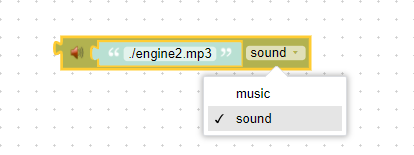
This feature right now is available only in Verge3D 3.4 preview 4 (the latest build) and will also be in the next stable Verge3D version, but you can already try it.
Attachments:
You must be logged in to view attached files.Co-founder and lead developer at Soft8Soft.
 Ivan LyubovnikovStaff
Ivan LyubovnikovStaffThanks GlifTek, we’ll fix that in the next update!
Co-founder and lead developer at Soft8Soft.
 Ivan LyubovnikovStaff
Ivan LyubovnikovStaffThanks, standard materials didn’t support environment lighting before, only direct lights. We fixed it and the fix will be available in the next verge3d update!
Co-founder and lead developer at Soft8Soft.
 Ivan LyubovnikovStaff
Ivan LyubovnikovStaffHi, can you show us the node setup for that material with an opacity map? And which version of 3ds max are you using?
Co-founder and lead developer at Soft8Soft.
 Ivan LyubovnikovStaff
Ivan LyubovnikovStaffHi, those errors say that the svg image wasn’t properly loaded and something is wrong with its width/height (they are probably zeros).
Co-founder and lead developer at Soft8Soft.
 Ivan LyubovnikovStaff
Ivan LyubovnikovStaffHi, it appears that animation via the Color RGB controller is not supported. We added this task to our TODO list. Nevertheless, you can use Bezier Point3 instead, which should work as expected:
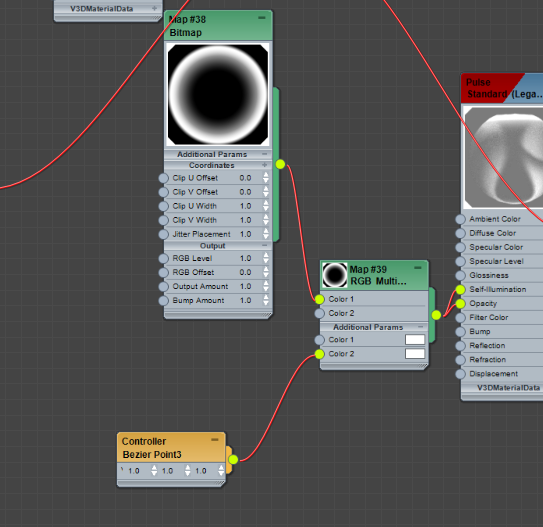
Attachments:
You must be logged in to view attached files.Co-founder and lead developer at Soft8Soft.
 Ivan LyubovnikovStaff
Ivan LyubovnikovStaffhi web,
The release is planned for this week, probably, in a couple of days or so.
Will this be a fix in the v3d.js or is it purely puzzle based issue?
It’s purely puzzle-based, you’ll only need to open your projects within the puzzle editor and resave the puzzles.
Co-founder and lead developer at Soft8Soft.
 Ivan LyubovnikovStaff
Ivan LyubovnikovStaffHi, thanks for the example! We managed to reproduce this crash. It will be fixed in the next Verge3D update, which is planned for next week.
Co-founder and lead developer at Soft8Soft.
 Ivan LyubovnikovStaff
Ivan LyubovnikovStaff– inherit scale (checked off in 3ds max) is ignored in verge3d
see squashed objects in verge3d.Those “inherit” options are currently not supported. But this feature looks very convenient for creating exploded views, so we added it to our TODO list. As for now I think the easiest solution is to control all parts of the scheme separately via several dummy objects or bones.
– the piston animation is not as in the 3ds max file – the pistons are moving at the same time in verge3d. This may be, because verge3d is resetting all animtions to start at 0??
Yes, that’s the default behavior, which is more suitable for starting/stopping animations individually. So, I guess in your case you want to play the entire animation timeline the same way as it looks in 3ds max. In order to do that you need to go to Verge3D->Export Settings… and enable the “Export within playback range” option:
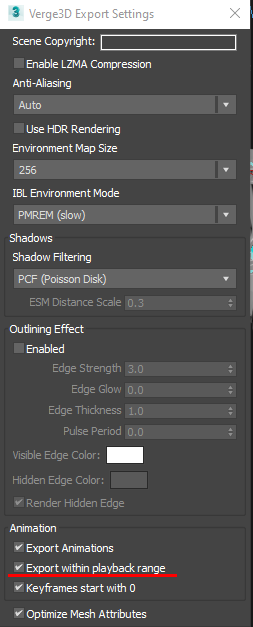
– this option is analogous to baking all the animations within the scene playback range, it’s 0-170 for your scene and this also means that all animations will loop every 170 frames, so you might need to tweak that. Unfortunately, there’s a bug with that “playback range” option and it doesn’t work as expected right now. But we are planning to release an update next week which should fix it.Alternatively, if you do not enable “Export within playback range” then there’s a bit more tedious way: you can tweak the animation range per object by using the following options in the “Modify” tab:
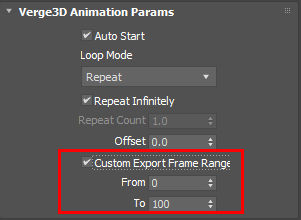
– I found out that if you set 0-50 for all engine parts then their animations loop nice and they all start at the right time.Attachments:
You must be logged in to view attached files.Co-founder and lead developer at Soft8Soft.
 Ivan LyubovnikovStaff
Ivan LyubovnikovStaffHi Michael,
This works in 3ds max perfectly but in Verge3d the objects are scaled anyway (but only in one axis – see screenshot)
This looks like a bug, can you provide a test case to reproduce it?
Grouping does not work, as the animation is gone afterwards.
That’s strange because grouping is supported in verge3d. We also use it control animations in some of our demos. Check out the Farmers Journey application in the SDK. There should be a group called “farmer_armature_group” and it’s used in the app’s puzzles logic like this:
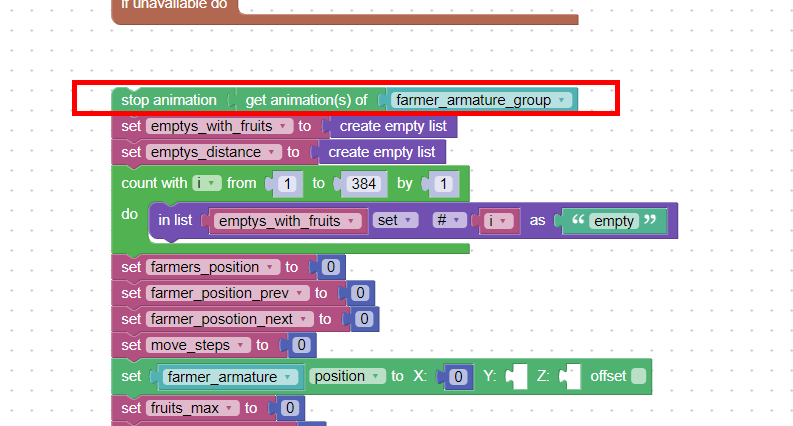
Selection Sets are not recognized by Verge3d…
You are right, selection sets are not supported.
Attachments:
You must be logged in to view attached files.Co-founder and lead developer at Soft8Soft.
2020-08-11 at 7:18 am in reply to: Localhost refused to Connect with Chrome 83.0.4103.61 on macOS High Sierra #31354 Ivan LyubovnikovStaff
Ivan LyubovnikovStaff
Co-founder and lead developer at Soft8Soft.
2020-08-10 at 1:45 pm in reply to: Localhost refused to Connect with Chrome 83.0.4103.61 on macOS High Sierra #31323 Ivan LyubovnikovStaff
Ivan LyubovnikovStaffActually, there should be a file “hosts” in that folder. It’s weird that it’s not there. But, anyways you have the “hosts~orig” file, which is a backup version of “hosts”, probably created during some system update.
I think you can just try to copy “hosts~orig” into a new file “hosts” in the same directory /private/etc/ (you’ll need admin rights for that). And then reboot your Mac.
Co-founder and lead developer at Soft8Soft.
2020-08-10 at 10:31 am in reply to: Localhost refused to Connect with Chrome 83.0.4103.61 on macOS High Sierra #31309 Ivan LyubovnikovStaff
Ivan LyubovnikovStaffHmm, it seems that something is wrong with the network configuration on your machine, for example, if the
/etc/hostsfile doesn’t contain an entry for localhost. Can you show the contents of/etc/hosts?Co-founder and lead developer at Soft8Soft.
2020-08-07 at 4:22 pm in reply to: Localhost refused to Connect with Chrome 83.0.4103.61 on macOS High Sierra #31276 Ivan LyubovnikovStaff
Ivan LyubovnikovStaffHere’s the archive with the modified server.py file: server.zip. Just replace the file
manager/server.pyin your verge3d distribution with it and try to run Blender again. This time the console output should be more informative.Attachments:
You must be logged in to view attached files.Co-founder and lead developer at Soft8Soft.
2020-08-07 at 4:01 pm in reply to: Localhost refused to Connect with Chrome 83.0.4103.61 on macOS High Sierra #31274 Ivan LyubovnikovStaff
Ivan LyubovnikovStaffOK, as I thought those errors are gone, but “Address already in use, exiting” is still there. So, if you tell me what version of Verge3D you are currently using I can post a modified version of
server.py, which should output more detailed information about the actual cause of that message, if you replace theverge3d/manager/server.pyfile with it.Co-founder and lead developer at Soft8Soft.
-
AuthorPosts
