Forum Replies Created
-
AuthorPosts
-
 GLiFTeKCustomer
GLiFTeKCustomer…
from – https://www.soft8soft.com/docs/manual/en/puzzles/Plugins.htmlThis approach is more flexible but requires knowledge of the corresponding APIs. It’s especially useful if you need to do some non-trivial setup that can’t be achieved via the <template> element. Moreover, you can use both <template> and template() simultaneously.
I’m finding this is not the case.. at least in the ways I’ve tried.
how would one go and combine the two ways?
any way i could see an example of combining XML and JS template methods? thanks.
EDIT: actually huh .. it just worked now for some reason.
however, the items in the JS template code come up on the plugin last in order. (even though I have the JS template code BEFORE the XML.)is there any way to control which gets processed/read first, or any way to place specific things in order according to whether they’re xml/js?
thanks.

Edit: solved… Just using JS fur template now.

Visit the GLIFTEK Verge3D Plugins Store!
GLIFTEK.com for Plugin Documentation & LIVE DEMOS!
LIKE The GLIFTEK Facebook Page for updates!
Join the Verge 3D Discord Server!
plz share Discord link & on your signature! GLiFTeKCustomer
GLiFTeKCustomeralso, where is this image’s menu found?
… ->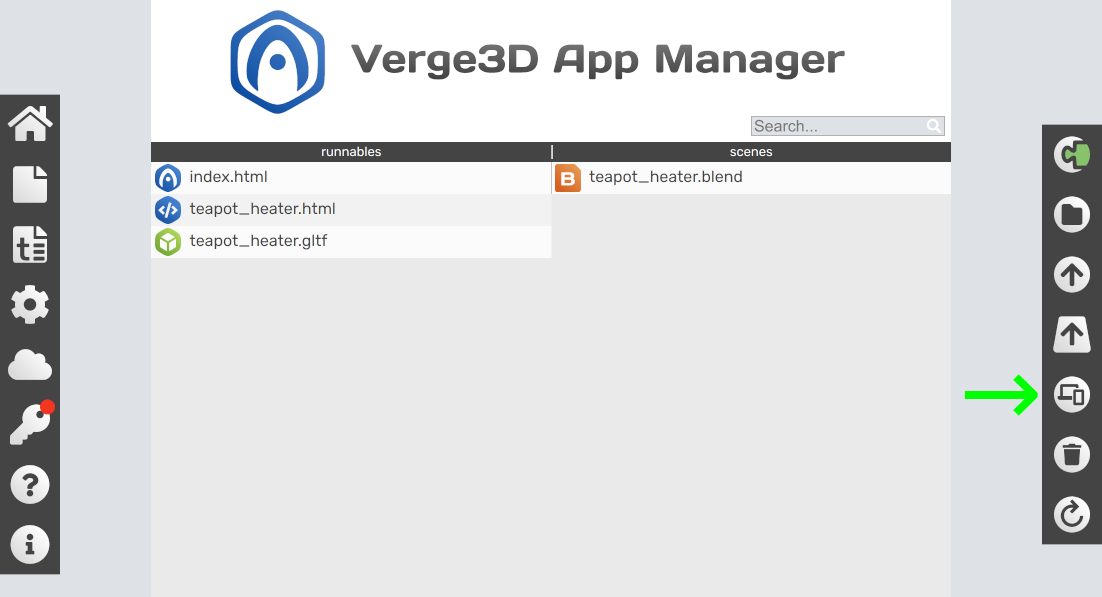
Visit the GLIFTEK Verge3D Plugins Store!
GLIFTEK.com for Plugin Documentation & LIVE DEMOS!
LIKE The GLIFTEK Facebook Page for updates!
Join the Verge 3D Discord Server!
plz share Discord link & on your signature! GLiFTeKCustomer
GLiFTeKCustomerI think besides the custom plugins feature, this is my favorite upgrade to date.
This will save SO much time and energy.
Mobile app and desktop for the win!
Thanks for kiiickin out the JAMS guys!




EDIT:
Clipping planes introduced in preview 5, can now be added at run time, or applied to objects loaded at run time.
does this mean in puzzles or blender? if puzzles which category / field would we find it?
Visit the GLIFTEK Verge3D Plugins Store!
GLIFTEK.com for Plugin Documentation & LIVE DEMOS!
LIKE The GLIFTEK Facebook Page for updates!
Join the Verge 3D Discord Server!
plz share Discord link & on your signature!2021-05-05 at 3:23 am in reply to: Can I move 3D verticies via Web Buttons without Shape Keys? #40723 GLiFTeKCustomer
GLiFTeKCustomerYou can scale your object using the object change scale puzzle.
You’d have to work with your textures though to avoid stretching.

Visit the GLIFTEK Verge3D Plugins Store!
GLIFTEK.com for Plugin Documentation & LIVE DEMOS!
LIKE The GLIFTEK Facebook Page for updates!
Join the Verge 3D Discord Server!
plz share Discord link & on your signature! GLiFTeKCustomer
GLiFTeKCustomerVerge works with different 3D packages; Blender, Maya, 3DS Max.
You can download Blender for free, install The verge plugin, create a verge app, open your apps’ blender file, then load your model.
There, you can export your verge gltf, save your scene, and your model will be in your verge app.

Visit the GLIFTEK Verge3D Plugins Store!
GLIFTEK.com for Plugin Documentation & LIVE DEMOS!
LIKE The GLIFTEK Facebook Page for updates!
Join the Verge 3D Discord Server!
plz share Discord link & on your signature! GLiFTeKCustomer
GLiFTeKCustomerThat’s an interesting item you bring up. I think it all comes down to the browser.
After all, a user can, (and as devs often do) completely turn off all caching entirety. (As to consistently have fresh data per project page updates.)
Visit the GLIFTEK Verge3D Plugins Store!
GLIFTEK.com for Plugin Documentation & LIVE DEMOS!
LIKE The GLIFTEK Facebook Page for updates!
Join the Verge 3D Discord Server!
plz share Discord link & on your signature! GLiFTeKCustomer
GLiFTeKCustomerMaybe you’re talking with the wrong people if you’re interested in working mainly in 3D.
Possibly expand your idea of what 3D sites can offer?
Just a suggestion.Imagination is the limit!

Visit the GLIFTEK Verge3D Plugins Store!
GLIFTEK.com for Plugin Documentation & LIVE DEMOS!
LIKE The GLIFTEK Facebook Page for updates!
Join the Verge 3D Discord Server!
plz share Discord link & on your signature! GLiFTeKCustomer
GLiFTeKCustomerWe’re working on a feature to allow clipping planes to be assigned on the dynamically loaded objects as well as feature to load clipping planes on demand. This will be available before the stable release.
If you need to switch clipping on/off, you better move your plane to some distant place to disable clipping and get it closer to the object to enable it.
Fantastic, Alex!
I’m looking forward to experimenting with that type of functionality!
Visit the GLIFTEK Verge3D Plugins Store!
GLIFTEK.com for Plugin Documentation & LIVE DEMOS!
LIKE The GLIFTEK Facebook Page for updates!
Join the Verge 3D Discord Server!
plz share Discord link & on your signature! GLiFTeKCustomer
GLiFTeKCustomerThat’s incredible with the clipping planes!
Is there a way of applying the clipping planes to dynamically created geometry?
Ie: setup the planes in blender, open puzzle editor, then change which object has clipping planes?
Fantastic as always!

Psyched to try it out!Visit the GLIFTEK Verge3D Plugins Store!
GLIFTEK.com for Plugin Documentation & LIVE DEMOS!
LIKE The GLIFTEK Facebook Page for updates!
Join the Verge 3D Discord Server!
plz share Discord link & on your signature!2021-04-22 at 7:57 pm in reply to: Blender 2.93 Geometry Node export to Verge3D is now possible! #40437 GLiFTeKCustomer
GLiFTeKCustomerCool!

That’s awesome news.
Can’t wait to try it!Visit the GLIFTEK Verge3D Plugins Store!
GLIFTEK.com for Plugin Documentation & LIVE DEMOS!
LIKE The GLIFTEK Facebook Page for updates!
Join the Verge 3D Discord Server!
plz share Discord link & on your signature!2021-04-15 at 5:53 am in reply to: Pausing the whole animation scene and then resuming playback #40156 GLiFTeKCustomer
GLiFTeKCustomerAlso check out this post..
LinkSearching the forum is a good technique for finding answers.

Visit the GLIFTEK Verge3D Plugins Store!
GLIFTEK.com for Plugin Documentation & LIVE DEMOS!
LIKE The GLIFTEK Facebook Page for updates!
Join the Verge 3D Discord Server!
plz share Discord link & on your signature!2021-04-15 at 5:09 am in reply to: Color plugin for Verge3D:create a color picker easily and quickly #40155 GLiFTeKCustomer
GLiFTeKCustomerThis plugin has so much potential for places in so many projects!

Visit the GLIFTEK Verge3D Plugins Store!
GLIFTEK.com for Plugin Documentation & LIVE DEMOS!
LIKE The GLIFTEK Facebook Page for updates!
Join the Verge 3D Discord Server!
plz share Discord link & on your signature! GLiFTeKCustomer
GLiFTeKCustomerAbsolutely Fabulous!

Visit the GLIFTEK Verge3D Plugins Store!
GLIFTEK.com for Plugin Documentation & LIVE DEMOS!
LIKE The GLIFTEK Facebook Page for updates!
Join the Verge 3D Discord Server!
plz share Discord link & on your signature! GLiFTeKCustomer
GLiFTeKCustomerHey Anders
Some time ago I tried this while learning V3D basic…
http://gamificationbiz.com/hotelmaps/uaesample.html
Pl. note this is very crude example, not worthy of showcasing
That’s very cool

Visit the GLIFTEK Verge3D Plugins Store!
GLIFTEK.com for Plugin Documentation & LIVE DEMOS!
LIKE The GLIFTEK Facebook Page for updates!
Join the Verge 3D Discord Server!
plz share Discord link & on your signature! GLiFTeKCustomer
GLiFTeKCustomerHi,
Unfortunately, this is how it works for a moment. Then the scene loads, there is too much computational work: parsing JSON, preparing scene objects, loading textures, compiling shaders, etc. Maybe in the feature, some of these can be done with a web worker, but it will require a lot of refactoring.
Then the scene loads, there is too much computational work: parsing JSON, preparing scene objects, loading textures, compiling shaders, etc. Maybe in the feature, some of these can be done with a web worker, but it will require a lot of refactoring.Hi,
I have a puzzle plugin that requires the use of webWorkers.
Is this a possibility using the verge network? (For testing at least)
Thanks!
Visit the GLIFTEK Verge3D Plugins Store!
GLIFTEK.com for Plugin Documentation & LIVE DEMOS!
LIKE The GLIFTEK Facebook Page for updates!
Join the Verge 3D Discord Server!
plz share Discord link & on your signature! -
AuthorPosts
