Forum Replies Created
-
AuthorPosts
-
fred7
CustomerThanks for all the information and explanation!
fred7
CustomerThanks for the link. I came across theMutationObserver method on my research. But I have no idea how to implement it and was hoping for an easy plug-and-play solution within Verge3D.
Isn’t this a common problem? @yuri Is there a solution, or are you working on a feature for this?
Thanks again!
fred7
CustomerThank you for the fast response and the helpful tip. Currently debugging and trying different puzzle/approaches to get my functionality working. Still struggling.
Would be grateful for any input on how this would work.
fred7
CustomerJust sent you an email because of the “Read JSON Puzzle: could not interpret data.” error.
I get this error also in an empty project, where I try to load the data.json file which is used by jem in his tutorial.
Thank You for looking into this!
fred7
CustomerHello,
Thanks for the information!Unfortunately I can’t get it to work as I needed.
Even if I simply try to read the loaded data I get an error in the console “Read JSON Puzzle: could not interpret data.” I don’t get it as the JSON I think is the same as in the example of Jem, just with strings.
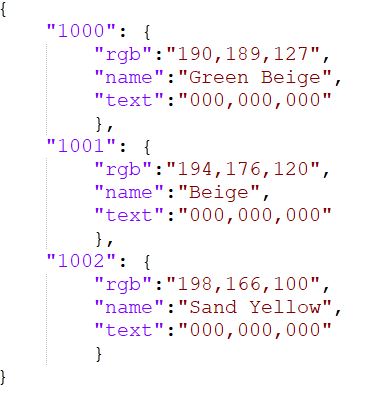
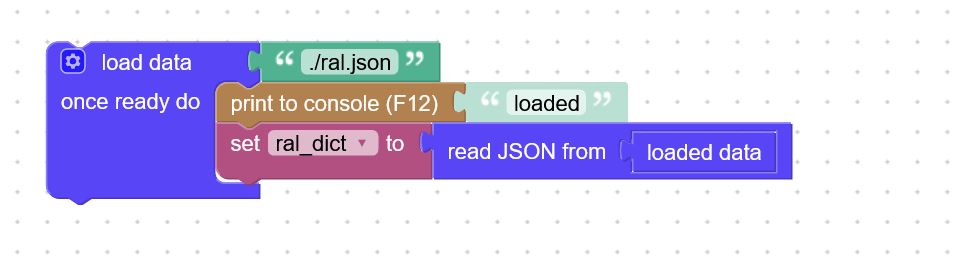
I added my current puzzles in the attachment, pretty sure it would not work that way.
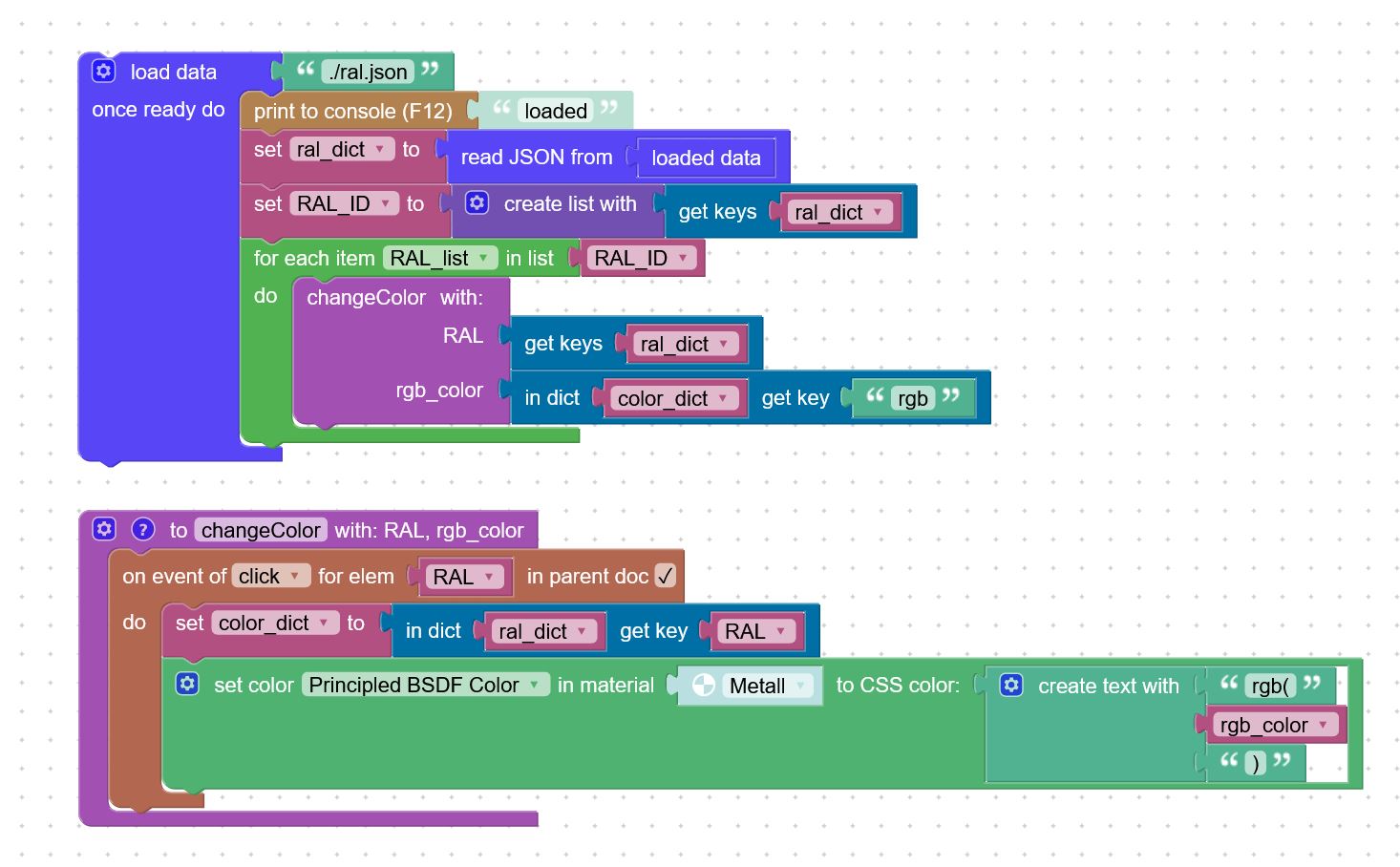
What I want to archive:
I have a JSON-File where IDs and corresponding RGB-color values are stored.In my parent HTML UI document there are buttons with the IDs of the JSON.
When one of those buttons is clicked, I want to have the color of one material changed to the corresponding RGB-color value.
How to do that?
Thank You!
I also did post my question in this topic, but I guess it makes more sense here:
Attachments:
You must be logged in to view attached files.fred7
Customeredit: Did also post the question into this thread, as it makes more sense there:
Hello,
this was working great, but unfortunately I need to switch to a JSON as loaded data. Can anyone help me out to have the same functionality just with a JSON? Would be amazing, as I am struggling to understand it. Please see the JSON attached. 1000, 1001, 1002,.. should be IDs in the parent doc and if one of the buttons is clicked, the corresponding RGB value should be used for the set color puzzle.Many thanks!
Attachments:
You must be logged in to view attached files.fred7
CustomerThank you very much! Works perfectly!
fred7
CustomerHello Yuri,
I need the same and unfortunetly I didn’t get it to work with your examples.What I wand to archieve:
I have a CSV-File where the first column stores RAL-colors and the second column is the corrsponding hex-color value.In my parent HTML UI document there are buttons with the IDs of the first column.
When one of those buttons is clicked, I want to have the color of one material changed to the correct hex-color value.
How to do that?
Thank You!
Attachments:
You must be logged in to view attached files.2022-08-22 at 2:34 pm in reply to: How to reverse an animation clip from its current frame rather than at its last #55095fred7
CustomerMany thanks! Tried that puzzle before, but did put it wrong.
2022-08-22 at 12:51 pm in reply to: How to reverse an animation clip from its current frame rather than at its last #55092fred7
CustomerHello,
Is this now possible to do with puzzles? I need exactly the same. I got a structure which flips open and can be closed again with two HTML buttons. For the shape key object it works perfectly. Just need it for the animated object.Please see the screenshot attached.
Thank You!
Attachments:
You must be logged in to view attached files.fred7
CustomerAnd will it be possible in a future release of Verge3D? Any plans?
fred7
CustomerSo this is a Verge3D limitation and should be doable in general with three.js?
fred7
CustomerThank you for looking into this. That’s unfortunate, I can’t set keyframes for the second shapekey as then my parametric model will be reset on the event of animation triggered.
Or is there a way to change the value of an keyframe within Verge3D? Then I can set up keyframes for shapekey 2, on first and last frame in Blender and when the animation is triggered, Verge3D gets the current value of the shapekey 2 and set this value for those 2 keyframes before starting the animation. That would be a good workaround if possible.
With the the Animate Param puzzle I am not sure how to do it in an efficient way, as for my 60 frames animation it is not just 0 to 1 but with specific values every 5 frames because the movement is not linear. And will have to do dozens of that animations.
Thanks in advance!
fred7
CustomerThank you for clarifying, looking forward to have it fixed!
-
AuthorPosts
