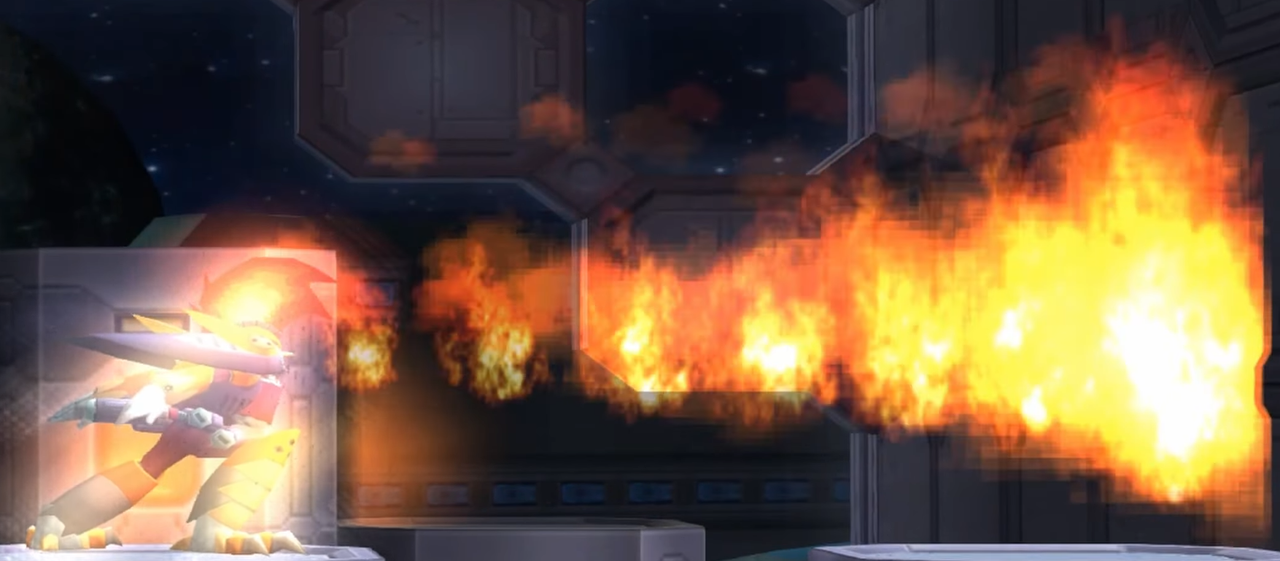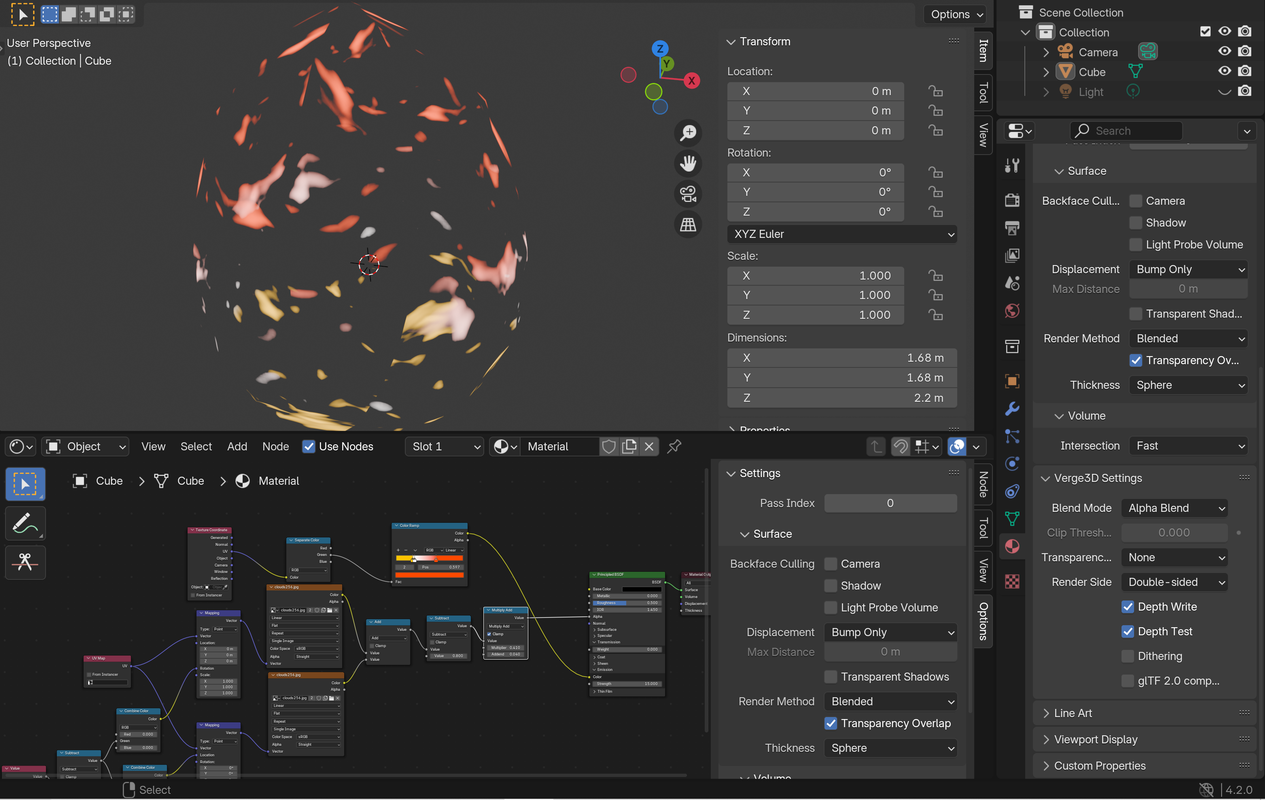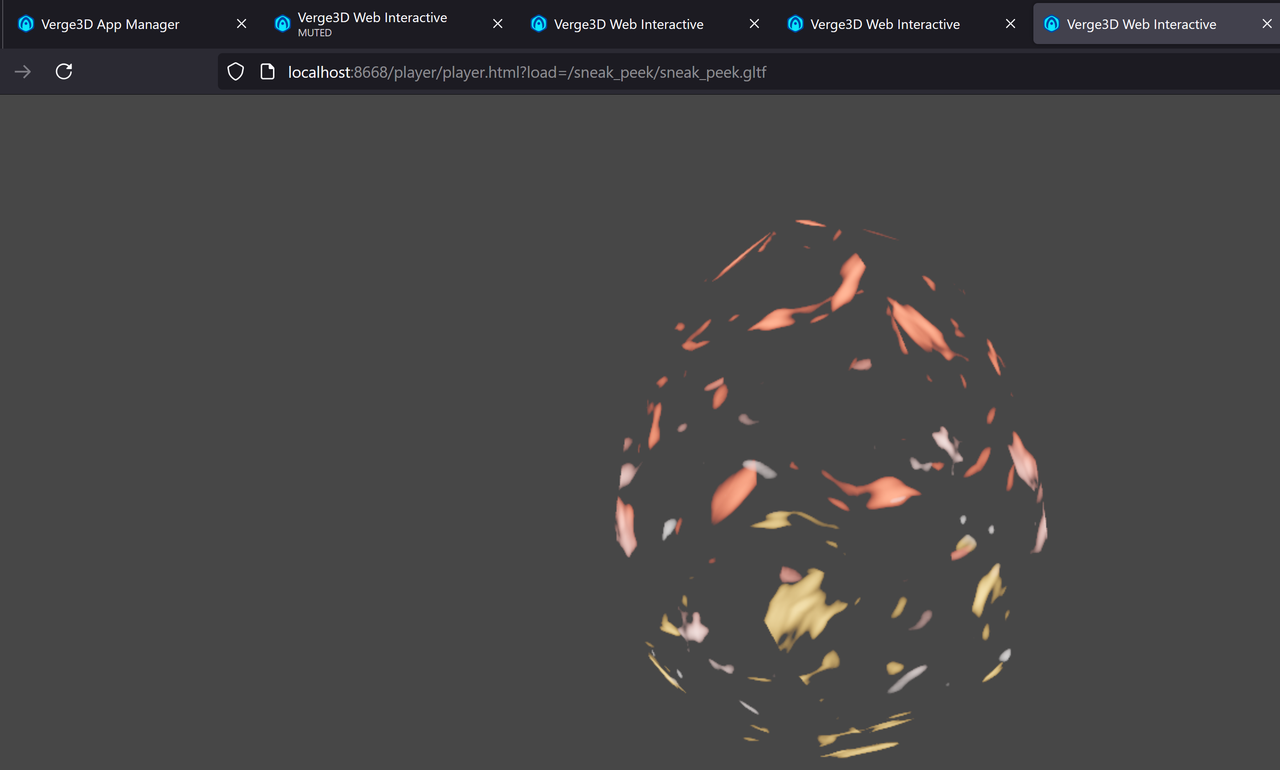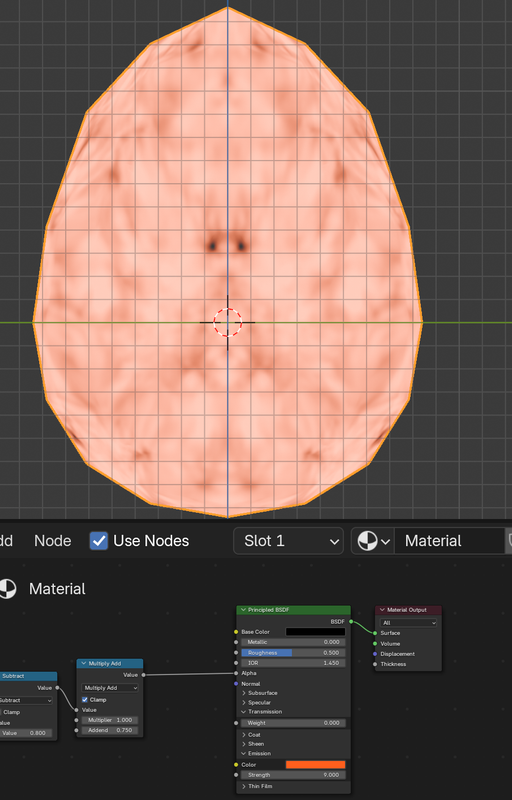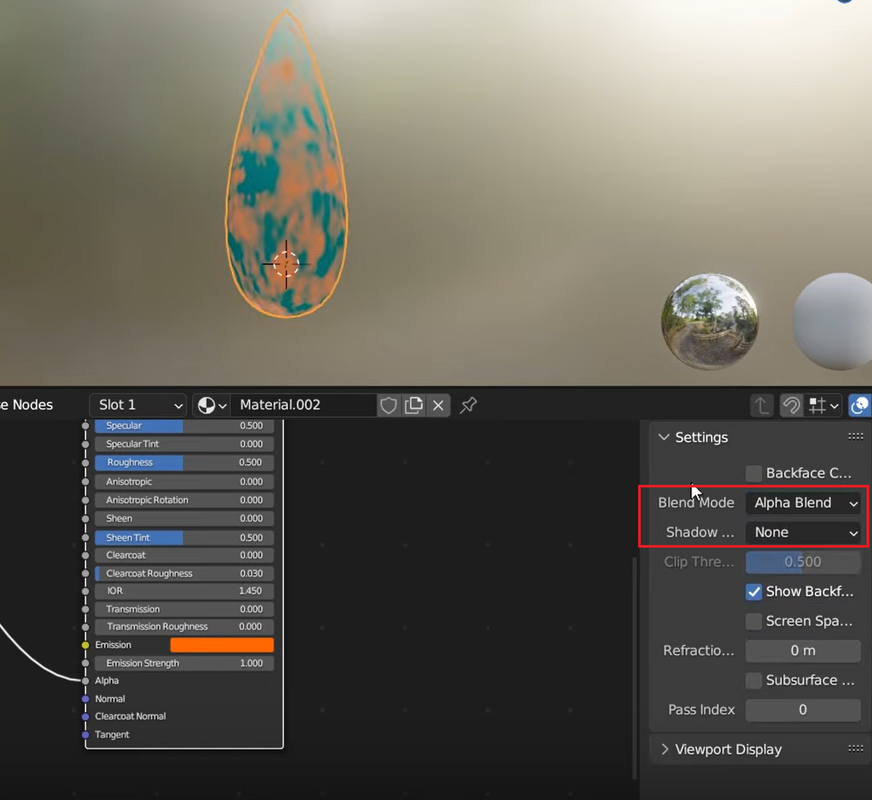Forum Replies Created
-
AuthorPosts
-
 c4ccParticipant
c4ccParticipantAlso I’ve just tested, it seems that the best setup for the flame in 4.2 is this
It may be not *exactly* same as in Blender, but very close

Thanks for this, I’ll try this and let you know ASAP
 c4ccParticipant
c4ccParticipantwhat will be the flame used for? Some kind of weapon/flamethrower? Which features are lacking from the current setup in the tutorial?
Fireballs, explosions and a stream of flames for either a flamethrower or jet flames. Also, would be nice if we could use Alpha Blend/Clip or None shadows
I’m trying to recreate procedural flames as shown below that can be rendered in verge3d:
That’s certainly a good tutorial, however, notice these flames are “whole”, not comprised of clumps, as opposed to the one in the tutorial
Also, how nice if procedural flames like this was also enabled in verge3d as well
-
This reply was modified 6 months, 3 weeks ago by
 c4cc.
c4cc.
2024-09-07 at 11:04 am in reply to: Feature Request: Create the illusion of thickness in without adding extra geometry. #77251 c4ccParticipant
c4ccParticipantATM maybe you could use shape keys or morph puzzles to increase the desired thickness of the surface you want?
 c4ccParticipant
c4ccParticipant c4ccParticipant
c4ccParticipantThanks for your answer, it seems to work. However it seems that verge3d is a little blurry compared to blender.
My file for references
Attachments:
You must be logged in to view attached files. c4ccParticipant
c4ccParticipant c4ccParticipant
c4ccParticipantMy file. Also, when I try to adjust my emission at https://www.youtube.com/watch?v=puVRWSoRhrA to get that emission effect, my emission has a white emission instead?
Attachments:
You must be logged in to view attached files. c4ccParticipant
c4ccParticipantAlso, does verge3d support transparent animated images or video textures, as here?
 c4ccParticipant
c4ccParticipantWhere does it say here the options do I set in place of “Alpha Blend” and “None”, in the material settings?
 c4ccParticipant
c4ccParticipantHi c4cc,
You might check out this tutorial
Also, at 10:46 for that tutorial, I can’t set the “Alpha Blend” and “None” as I’m using Blender 4.2
 c4ccParticipant
c4ccParticipantexport this shader to the engine
What do you mean?
Yes, I checked in sneak peak:
 c4ccParticipant2024-08-30 at 9:31 am in reply to: Keyboard Events unresponsive after double tapping key event input/function #77112
c4ccParticipant2024-08-30 at 9:31 am in reply to: Keyboard Events unresponsive after double tapping key event input/function #77112 c4ccParticipant
c4ccParticipantThe first frame is 0 frame.
Thanks, I’ll remember that, especially when the verge3d settings’ animation has the option “keyframes start with 0”. Meaning it automatically pushes back a keyframe by one (e.g., frame 1 in blender becomes frame 0 in verge3d)
Movies to watch:
Updated double tap puzzles:
-
This reply was modified 7 months, 1 week ago by
 c4cc.
c4cc.
-
This reply was modified 7 months ago by
 c4cc.
c4cc.
-
This reply was modified 7 months ago by
 c4cc.
c4cc.
-
This reply was modified 7 months ago by
 c4cc.
c4cc.
-
This reply was modified 7 months ago by
 c4cc.
c4cc.
-
This reply was modified 7 months ago by
 c4cc.
c4cc.
Attachments:
You must be logged in to view attached files. c4ccParticipant
c4ccParticipant30.8.24 update
shooting -single shot puzzlesfire emission opaque
-
This reply was modified 7 months, 1 week ago by
 c4cc.
c4cc.
-
This reply was modified 7 months, 1 week ago by
 c4cc.
c4cc.
-
This reply was modified 7 months ago by
 c4cc.
c4cc.
-
This reply was modified 7 months ago by
 c4cc.
c4cc.
-
This reply was modified 7 months ago by
 c4cc.
c4cc.
Attachments:
You must be logged in to view attached files. c4ccParticipant
c4ccParticipanthttps://drive.google.com/file/d/1Bkm0xtHF2lvWBo5eaWG3aId2U7IA7u2j/view?usp=sharing
Also, I figured out one reason why there was a clipping… my mesh already had keyframes, yet parented it to an armature, meaning the armature’s keyframes override the mesh’s.
But thanks for your answer anyway, I really appreciate it, and I will analysis it so I may apply it for future use.
-
This reply was modified 6 months, 3 weeks ago by
-
AuthorPosts