Forum Replies Created
-
AuthorPosts
-
2024-09-18 at 10:43 am in reply to: Can’t trigger cloning via get distance/transform puzzle when object is moving? #77472
 c4ccParticipant
c4ccParticipantXeon’s puzzles
Yours that I edited
credit to kdv for suggesting me these puzzles for moving player last time
2024-09-18 at 8:58 am in reply to: Can’t trigger cloning via get distance/transform puzzle when object is moving? #77467 c4ccParticipant2024-09-18 at 8:21 am in reply to: Can’t trigger cloning via get distance/transform puzzle when object is moving? #77465
c4ccParticipant2024-09-18 at 8:21 am in reply to: Can’t trigger cloning via get distance/transform puzzle when object is moving? #77465 c4ccParticipant
c4ccParticipantHere is a simplified example:
https://v3d.net/139a.It contains the V3D project/puzzles and the blend file.
You do not need an every frame call to move an object or character…but your situation may have other things involved that I am not aware of.
Hopefully this helps.
Thanks for this, ATM looks like it works. Just had to alter this:
-
This reply was modified 6 months, 2 weeks ago by
 c4cc.
c4cc.
2024-09-18 at 5:45 am in reply to: Can’t trigger cloning via get distance/transform puzzle when object is moving? #77457 c4ccParticipant
c4ccParticipant.
In a procedure…test where your cube is and create the clone if conditions are met.I’m trying to create a player that will trigger a background object, so i need the the “every frame” call to move my player
So how do I do this using the get position/rotation puzzle? This puzzle’s the only one that locates position of object
2024-09-17 at 6:33 am in reply to: Blender 4.2 – best settings for transparency rendered in Verge3d? #77402 c4ccParticipant2024-09-17 at 3:32 am in reply to: Blender 4.2 – best settings for transparency rendered in Verge3d? #77389
c4ccParticipant2024-09-17 at 3:32 am in reply to: Blender 4.2 – best settings for transparency rendered in Verge3d? #77389 c4ccParticipant
c4ccParticipantI want my transparency effects in blender to appear in verge3d, exactly as they do in blender.
No, I don’t want the green outline colors to disappear when they are inside object.My shader nodes, and desired transparency shader for verge3d are in below screenshots.
-
This reply was modified 6 months, 2 weeks ago by
 c4cc.
c4cc.
2024-09-16 at 5:15 pm in reply to: Blender 4.2 – best settings for transparency rendered in Verge3d? #77383 c4ccParticipant
c4ccParticipant.
enable screen space refraction for that material in post processing in puzzle, you can find in the demo how to use it,I tried, sadly, it was only for SSR_Refraction, not transparency
2024-09-16 at 4:31 pm in reply to: Blender 4.2 – best settings for transparency rendered in Verge3d? #77381 c4ccParticipant
c4ccParticipantThere is demo available in verge3d store for transparency, you should check it out for more understanding how it works.
enable screen space refraction for that material in post processing in puzzle, you can find in the demo how to use it,
Use world ( environment) instead of simple grey color so that you can see refraction and reflection easily.
Use glossy bsdf instead of glass bsdfThat transparency demo doesn’t show the glass/glossy shader for transparency for objects.
I tried to use screen space refraction, no luck sadly.
I did try glossy bsdf,
looks like the closest to what I need at leastsadly still no change when I viewed in sneak peak
-
This reply was modified 6 months, 2 weeks ago by
 c4cc.
c4cc.
2024-09-16 at 8:28 am in reply to: how to manage the challenge of a large scene size v3d file #77367 c4ccParticipant
c4ccParticipantsorry for the late reply, but do you guys also think that lots of materials and shaders can also contribute to large file sizes as well?
 c4ccParticipant
c4ccParticipantcloning puzzles
https://i.postimg.cc/NjfTFYW1/o46x1.png
-
This reply was modified 6 months, 3 weeks ago by
 c4cc.
c4cc.
 c4ccParticipant
c4ccParticipanthttps://i.postimg.cc/0kHpnQMF/o46x1.png
The idea is to have one button to pause/resume them all.
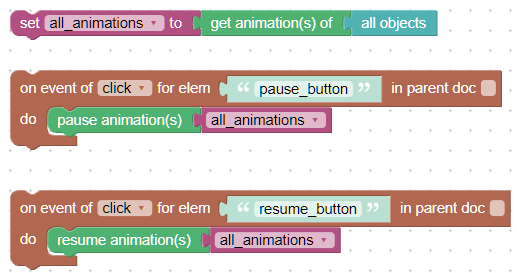 2024-09-12 at 10:06 am in reply to: Blender 4.2 – best settings for transparency rendered in Verge3d? #77337
2024-09-12 at 10:06 am in reply to: Blender 4.2 – best settings for transparency rendered in Verge3d? #77337 c4ccParticipant
c4ccParticipantAlso, while I did download that transparency app in verge3d store, sadly it was produced in versions of blender before 4.2, meaning the transparency effects may be inaccurate of what it was intended.
Just how do textures enable procedural transparency, anyway?
-
This reply was modified 6 months, 3 weeks ago by
 c4cc.
c4cc.
2024-09-12 at 9:31 am in reply to: Blender 4.2 – best settings for transparency rendered in Verge3d? #77336 c4ccParticipant
c4ccParticipantThanks, I’ll try this and get back to you asap
2024-09-12 at 5:01 am in reply to: Blender 4.2 – best settings for transparency rendered in Verge3d? #77328 c4ccParticipant
c4ccParticipantHow do I get those procedural nodes supported for verge3d? I want the same procedural
glass to appear in verge3d as it did in blender2024-09-11 at 8:33 am in reply to: Blender 4.2 – best settings for transparency rendered in Verge3d? #77315 -
This reply was modified 6 months, 2 weeks ago by
-
AuthorPosts



 [/url]
[/url]






 [/url]
[/url]

