Forum Replies Created
-
AuthorPosts
-
Angel del Amo
CustomerIt would be great if geometry nodes could be managed for a V3D app without baking, as you can do in Unreal Engine with the AlterMesh plugin
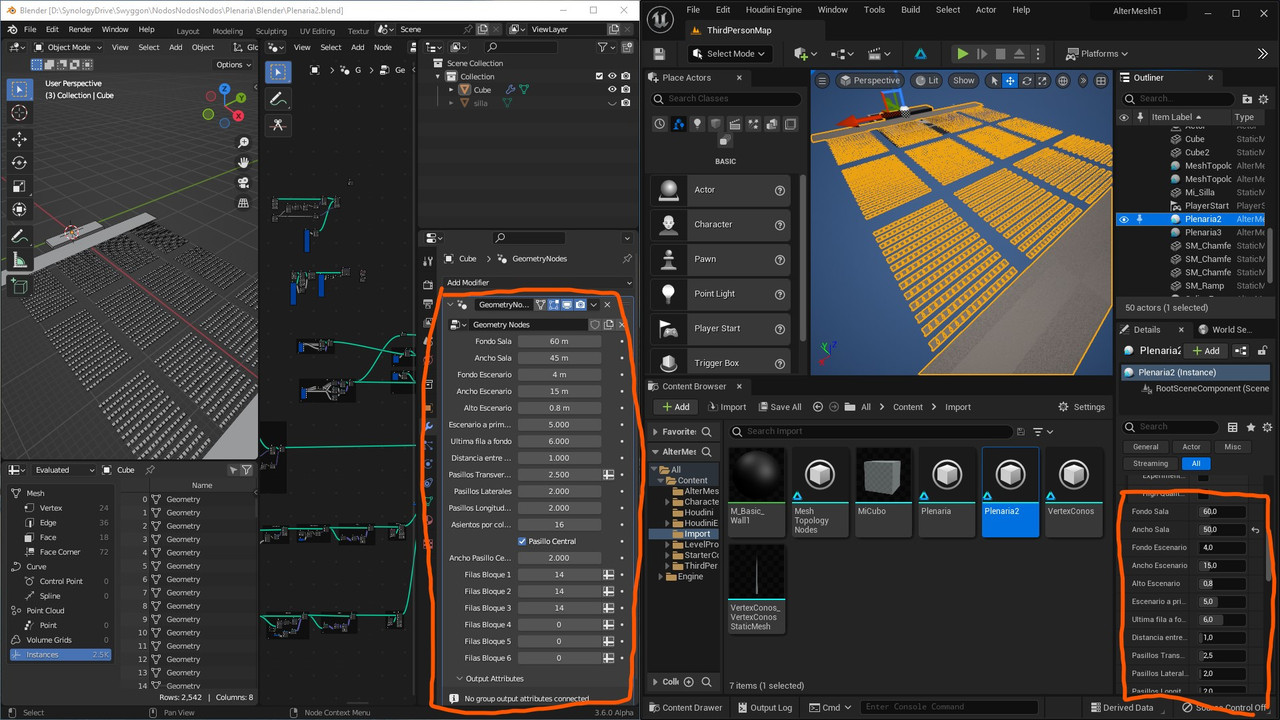
Of course, to run this plugin you have to write the path where Blender.exe is installed, so it could be useful for offline apps, or you may need to find a way of telling the online app this path and establish the communication to update the geometry every time the values of the outputs are changed.
I hope the Verge team can explore this option, as geometry nodes are becoming more powerful day by day…
Attachments:
You must be logged in to view attached files.Angel del Amo
CustomerThanks Gliftek… link to examples are working again, I’ll see if I can advance with raycast to place things at intersection point and let you know (Im newbie with js, just 3d knowledge).
Alsto thanks for the grid explanation, I’ll look to it right now
Angel del Amo
CustomerThanks for your answer GlifTek… at this moment I was trying with pagex pagey, fixing the camera in a top view. But depending on the size of the client’s area its more or less accurate.
for now, it’s enoguh for me, but I would like to have also working in first person view for furniture placing… I would like to have a try with raycaster, as in the NASA vechicle demo. Could you kindly please confirm me if Verge examples web is working for you? https://cdn.soft8soft.com/demo/examples/index.html#webgl_geometry_terrain_raycast For same reason its not loading for me…
thanks!!
best regards!!Angel del Amo
CustomerHi… any help with this would be really appreciated.
Are the webgl examples webs working for you correctly? I can only see backgrounds in all of them, and I’ve tried in chrome-firefox-edge on different pc- laptops…https://cdn.soft8soft.com/demo/examples/index.html
thanks!
Angel del Amo
CustomerHi zjbcool, it looks great.
May I suggest to try to have pieces snaped to a grid, to avoid troubles with pieces not moving if they’re not perfectly aligned?
@gliftek has a recent discussion in the forum about this
“>https://www.soft8soft.com/topic/dragging-object-to-snap-to-grid/#post-28745maybe it could help…
kind regards!!
Angel del Amo
CustomerHi, that’s a impressive job!
Just one question… my sister’s laptop has a really strange configuration, and she usually doesn’t see my projects, nor others from verge3d examples… but she can see your project, with the chair, the pc, all EXCEPT the laptop asset. Do you have different textures/models compatibility configuration for that model?Angel del Amo
CustomerHi,
thanks for your answers, I’ve tried organizing puzzles with procedures, but I’m still not able to make appended scenes being seleccionable by users, to move or rotate at any time. Any hint you could give me to solve this would be very welcome!
I’m trying also to learn a bit more about this with jewelry configurator demo scene, but for some reason in this latest verge3d for 3dmax 3.1 update it’s not working properly for me. I’ve reinstalled the app but the scene still not responding to some buttons, and the 3d appears inclomplete… (see screenshot).
thanks! -
AuthorPosts
