Forum Replies Created
-
AuthorPosts
-
Michael Grebstad
Customerit’s in Main tab of Puzzles, in cables_update procedure.
Thanks!
Michael Grebstad
Customerpossible to scrub back and forth animations by dragging a object around?
Yes, it’s possible. THat’s how a wire made in Industrial Robot. It’s animation baked and according to movement of the robot knees it moves.
Very cool! where in the puzzles of the robot should i look for this feature?
Michael Grebstad
Customerim very glad that this was sorted so quickly, nice job!
Michael Grebstad
CustomerHi,
Is it possible to share your project files somehow, so we’ll take a looks and find out why it’s happening?here is a project with the exact same issue, easier to share this one, before upgrading from 3.5 to 3.7 i got 60 fps constant , after it was at 50, no other changes to the project, just upgraded and performance was reduced
Michael Grebstad
CustomerHi,
Is it possible to share your project files somehow, so we’ll take a looks and find out why it’s happening?i think after some testing that its related to large texture files, in that project i have a lot of 4k textures present, it only seems to happen to this project that has textures in it, and not projects with large polycount and no textures
Michael Grebstad
CustomerVery interested … following this post. I am seeing significant reduced speeds in 3.7 as well. Normal projects that would peak at 60FPS will quickly dive to 20 FPS. Especially if textures sizes are too high or there are too many textures or objects.
I am currently optimizing a project so I am curious. I spend alot of time consolidating nonanimated textures into one large texture map to reduce redraws and aid performance. How many do you have in your project?
Vertice count is pretty darn high. My projects start having issues now at about 250,000 vertices. So with you at 1 million or 2 million I am interested to find out what I can do to get that level of performance.
relieved to hear that someone else has this issue, lets hope it will be resolved quickly, well in my particular project i have 12x 4k res images, 24x 2k res images, and a bunch of smaller ones, i missed about the vertex count, 900k verts, but in verge not all of it is visible at once, there are buttons to hide and show different elements
Michael Grebstad
CustomerSeems like there’s no good news about this bug, yet.
is this feature going to be fixed? im am planning on doing projects with this types of constraints involved
Cheers! :)
Michael Grebstad
CustomerHi,
you can control it via exec script puzzle:
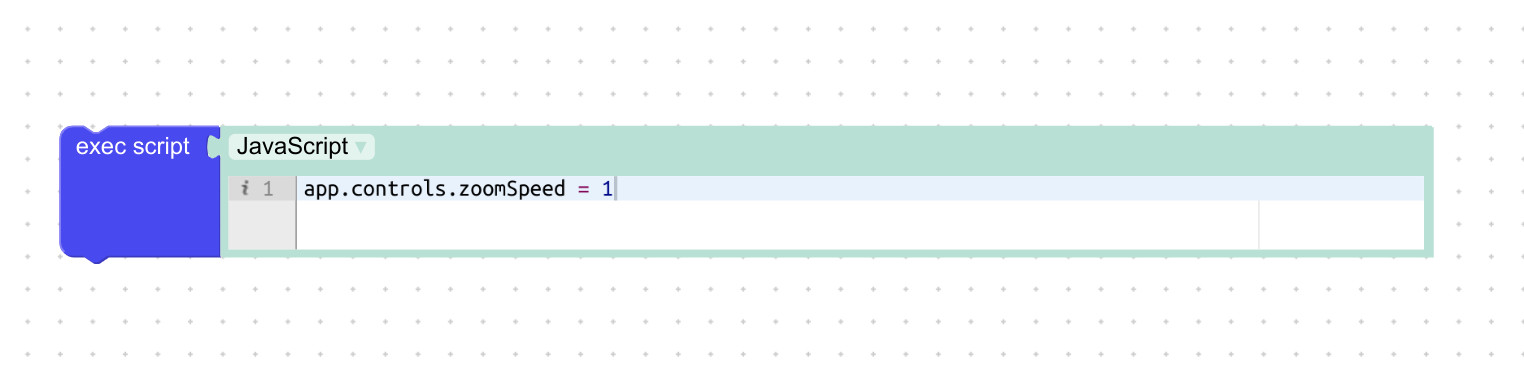
BTW, where can i see all available commands/strings ? im not familiar with programming so maybe i ask wrong question?
Michael Grebstad
CustomerHi,
you can control it via exec script puzzle:
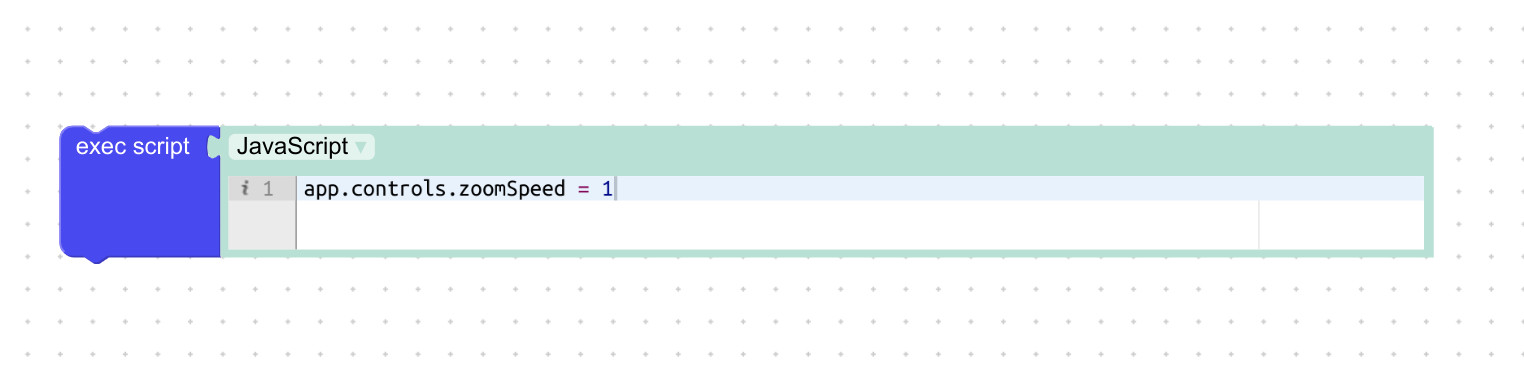
Super nice! thanks alot

Michael Grebstad
Customeris this feature considered for adding anytime?
Michael Grebstad
Customervery nice! thanks guys!
2021-04-19 at 9:55 am in reply to: Canvas Plugin for Verge3D – Creating Canvas Texture No Code #40295Michael Grebstad
Customervery good! i bought it, how to install plugin? add?
Michael Grebstad
CustomerThe canvas plugin provides the drawing feature.
Maybe you can’t use the Baidu map in your country, I made a video to show it.
<iframe loading=”lazy” title=”Embed Baidu map(can also be Google maps) into verge3d scene using CSS3D plugin” width=”640″ height=”360″ src=”https://www.youtube.com/embed/in0xFN0Byl4?feature=oembed” frameborder=”0″ allow=”accelerometer; autoplay; clipboard-write; encrypted-media; gyroscope; picture-in-picture” allowfullscreen=””></iframe>Very nice! is it possible to zoom and pan the map like one would normaly do in the map? had to be switched on and of so that you could paint upon it also
Michael Grebstad
CustomerVerge3D + Baidu map(It can be also google map.)
plugin: css3d, canvascool! drawing features! ive been looking very hard for this kind of feature,
i couldnt see a map in there though,Michael Grebstad
Customeralright! cool! thanks for the great tip guys, will look into it

-
AuthorPosts
