Forum Replies Created
-
AuthorPosts
-
2024-11-28 at 7:12 am in reply to: Remove Offset between Camera Control Object and Active Cam in VR #79138
 Alexander KovelenovStaff2024-11-28 at 6:11 am in reply to: Remove Offset between Camera Control Object and Active Cam in VR #79135
Alexander KovelenovStaff2024-11-28 at 6:11 am in reply to: Remove Offset between Camera Control Object and Active Cam in VR #79135 Alexander KovelenovStaff
Alexander KovelenovStaffHi,
Camera Control Object is the offset itself, however it does not mean the VR headset can’t move beyond its initial coordinates. You might need to create some “virtual bounding” to prevent that from happening.
P.S. I guess you’re already our customer, however we can’t find your email in our license registry. Please contact us so that we can update your forum account.
 2024-11-27 at 7:03 am in reply to: Disable Verge3D WordPress Plugin Updates and Log Emails from send_form.php? #79123
2024-11-27 at 7:03 am in reply to: Disable Verge3D WordPress Plugin Updates and Log Emails from send_form.php? #79123 Alexander KovelenovStaff
Alexander KovelenovStaff Alexander KovelenovStaff
Alexander KovelenovStaffHi,
Unfortunately, this is how the things are done in new Blenders. Before we could “split” these two features and apply them independently, but now smoothing is performed by the modifier so you either bake it or not use at all (if you need shape keys present on the same mesh).

 Alexander KovelenovStaff
Alexander KovelenovStaffHi,
Sure! It should work just fine in Chrome and other browsers. See the sources of the Farmers Journey game for an example implementation: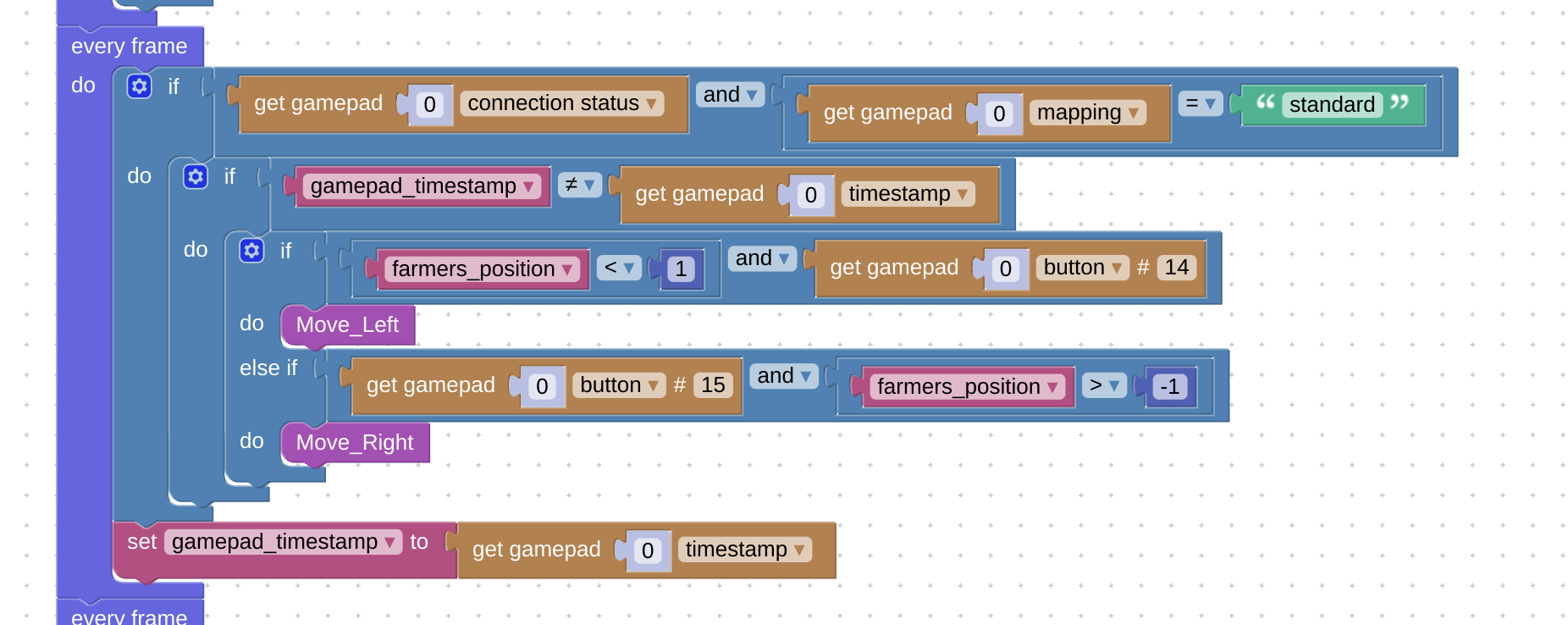
Also check out the docs.
-
This reply was modified 4 months ago by
 Alexander Kovelenov.
Alexander Kovelenov.
-
This reply was modified 4 months ago by
 Alexander Kovelenov.
Alexander Kovelenov.
Attachments:
You must be logged in to view attached files.2024-11-26 at 11:28 am in reply to: Disable Verge3D WordPress Plugin Updates and Log Emails from send_form.php? #79098 Alexander KovelenovStaff
Alexander KovelenovStaffHi Pandern,
You can disable auto-updates for Verge3D using the standard WordPress feature located on the “Plugins” page in WP admin UI.Regarding email logs, set the DEBUG_WP_MAIL constant located in the utils.php file to true. The emails will appear in the “main-debug” directory inside the Verge3D upload directory, e.g. WP_INSTALLATION_DIR/wp-content/uploads/verge3d
 Alexander KovelenovStaff
Alexander KovelenovStaff Alexander KovelenovStaff2024-11-08 at 7:44 am in reply to: Proposition: add visual representation of puzzle inputs state #78516
Alexander KovelenovStaff2024-11-08 at 7:44 am in reply to: Proposition: add visual representation of puzzle inputs state #78516 Alexander KovelenovStaff
Alexander KovelenovStaff Alexander KovelenovStaff
Alexander KovelenovStaff Alexander KovelenovStaff
Alexander KovelenovStaffHi,
There is a feature called 2D gallery + 3D which allows adding 3D view along with regular 2D product imagery.Alternatively, you might create a cover image above your 3D scene and hide it on click with Puzzles.
 Alexander KovelenovStaff
Alexander KovelenovStaff Alexander KovelenovStaff
Alexander KovelenovStaffHi,
Blender 4.2 comes with a new material option to switch transparency called “Blend Mode”. By default it is set to “Auto”, which means the exporter looks into the node tree to figure out how to render things. Perhaps you have something connected to Alpha input or maybe the Alpha is less than 1.0… In any case, you can force your material to be rendered as non-transparent by setting “Blend Mode” to “Opaque”. Alexander KovelenovStaff
Alexander KovelenovStaff Alexander KovelenovStaff
Alexander KovelenovStaffHi, you might use the print to console puzzle to print the values of all your variables to find out what’s wrong.
-
This reply was modified 4 months ago by
-
AuthorPosts
