Forum Replies Created
-
AuthorPosts
-
adgo
ParticipantAnyone have any links to websites where I can read about how to do the things that were suggested to me?

adgo
ParticipantGreat advice!
Any suggestions on websites where I can read more about how to do every step you mentioned and that perhaps also includes examples? :)
adgo
ParticipantAwesome but I can’t seem to find a way to hide them.
My project is as such that when you click a button the camera tweens to a new place, hiding some annotations and their titles and revealing new ones.
How do I go about hiding the annotations along with the titles?
edit: nevermind I found out the solution haha
adgo
ParticipantDouble post
adgo
Participantthe simplest way is to use two cameras.
Initial Camera starting at Point A. Secondary Camera closer at Point B.
Tween Camera from Point A to Point B.
Once Camera A gets to point B change from Initial Camera to Secondary Camera. (Be sure your Secondary camera is set to orbit).
all I can do is “look around” with the camera fixed in its new position
On my side I see now difference in the camera behavior after four
tween cameraactions (click Generate PDF).
https://v3d.net/a6hP.S. Looks like in your case the camera position and the orbit target position are at the same point. Then yes, the app camera just looks around like a first person camera (if panning is disabled).
Move camera freely around object again
This object must be an orbit target. Look at it.
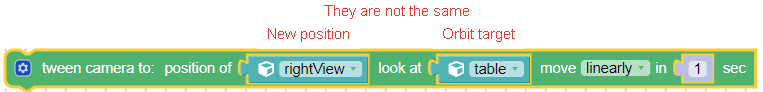
Fixed it now! Thanks for your help!
-
AuthorPosts
