- This topic has 9 replies, 4 voices, and was last updated 11 months ago by
rainman.
-
AuthorPosts
-
2021-07-02 at 4:30 pm #42486
nmcandre
ParticipantHi,
I have been using the csv file reader puzzle but now I need to write some variables to a csv file. Is it possible? How can I do it?Thanks,
Nuno2021-07-03 at 12:15 am #42497 xeonCustomer
xeonCustomerhttps://www.soft8soft.com/docs/manual/zh/puzzles/Advanced.html#call_external_function
There is not a write CSV puzzle so you will have to transfer the variables to the parent window and then convert that data to CSV from their I believe.
Xeon
Route 66 Digital
Interactive Solutions - https://www.r66d.com
Tutorials - https://www.xeons3dlab.com2021-07-05 at 8:19 am #42537nmcandre
ParticipantHi, Xeon.
Thanks for your help. I will see the information that you shared an try to export to the csv file.
Regards,
Nuno2021-07-06 at 9:02 am #42567nmcandre
ParticipantHi,
I made some search but didn’t find how to do it. I don’t have skills on JavaScript programming.Here is what I am trying to do:
I have some variables in puzzles like
dimension1=100
dimension2=35
dimension3=20
………=…Then I need to write a CSV file with this format:
dimension1;100
dimension2;35
dimension3;20
……….;..This file will be used in a 3D CAD software that uses those parameters to build a 3D Part.
Any help will be appreciated. :)
Thanks,
Nuno2021-07-08 at 10:56 am #42636 Ivan LyubovnikovStaff
Ivan LyubovnikovStaffHi,
You can use the HTML->download_file puzzle for that, but you need to generate the CSV content first. The puzzle setup may look like this:
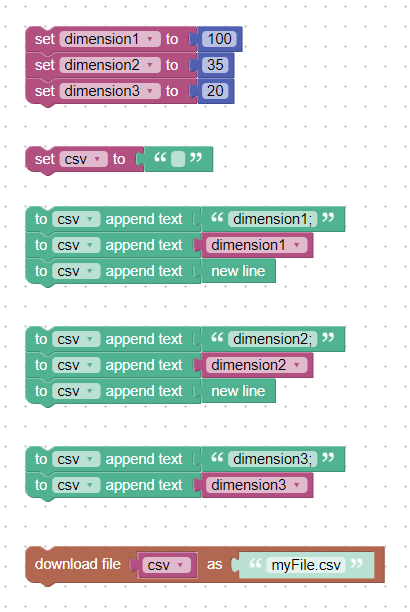
– first you put the variables into a CSV string, which then goes into the download puzzle.Attachments:
You must be logged in to view attached files.Co-founder and lead developer at Soft8Soft.
2021-07-08 at 11:15 am #42638nmcandre
ParticipantHi, Ivan.
Thanks for your time and help.
I will try the solution that you suggested.
Regards,
Nuno2021-07-08 at 11:55 am #42640nmcandre
ParticipantHi, Ivan.
I tested and it worked fine. Thanks! :)
Just one more doubt (sorry), is it possible to save the file directly on disk instead of making the download?
Thank you very much for your help.
Regards,
Nuno2021-07-09 at 4:01 pm #42708 Ivan LyubovnikovStaff
Ivan LyubovnikovStaffJust one more doubt (sorry), is it possible to save the file directly on disk instead of making the download?
This requires a server configured so that it could receive requests with the file content and save it on the disk.
But doing something like that from a browser directly on a user machine is not allowed for security reasons.
Co-founder and lead developer at Soft8Soft.
2021-07-12 at 10:18 am #42789nmcandre
ParticipantHi, Ivan.
Thanks for your help.
The idea is to have the file saved on the server, not on the user machine. That information should be used by another software without the user interference. That why the user shouldn’t be using the csv file.
Regards,
Nuno2024-05-01 at 1:53 pm #72574rainman
CustomerAny luck writing to a CSV file on the server.
-
AuthorPosts
- You must be logged in to reply to this topic.
