- This topic has 7 replies, 3 voices, and was last updated 2 years, 5 months ago by
omrto.
-
AuthorPosts
-
2022-10-19 at 2:07 pm #56677
omrto
ParticipantWill puzzles be able to link to additional product options instead of the attributes used for variations in WooCommerce? Essentially, I think this would mean targeting elements in the external product page in WooCommerce. When one of them is selected, say, adding a window to a storage shed, it will be added in the 3D model. Here are a couple of plugins I’m considering using for the options:
https://codecanyon.net/item/woocommerce-extra-product-options/7908619
https://yithemes.com/themes/plugins/yith-woocommerce-product-add-ons/According to this video (at 11:00) puzzles can target the id of HTML elements. What I’m wondering is if this will work the same way in the WordPress plugin to target elements in a WooCommerce product.
The big reason this would be important is because products with a lot of different options would create an unmanageable number of variations. Extra product options would not as they can be used across many simple or variable products.
2022-10-20 at 12:03 pm #56720 Alexander KovelenovStaff
Alexander KovelenovStaffHi, yes you can do this with WooCommerce the same way. If targeting elements by IDs is not sufficient, use the query selector puzzle which allows getting elements by CSS selectors.
2022-10-20 at 1:12 pm #56721omrto
Participant—
2022-10-20 at 2:18 pm #56724omrto
ParticipantOK great! Would it be possible for you to provide me an example of interacting with form elements like checkboxes and dropdowns to change elements of a 3D model? Or are there any good apps available I can download to study the puzzles? All the examples I have found only use simple buttons, but I need to be able to know if a checkbox is checked or what is selected in a dropdown in an external page to make changes to my 3D model. I’m a little familiar with JavaScript but not an expert. Thank you in advance for any help you can give.
2022-10-20 at 2:53 pm #56725omrto
ParticipantHere is a screenshot of one of my attempts to change the spinner model using a checkbox in WooCommerce. The page where the product is at is https://dev.omrto.com/product/spinner/
It’s not working for me, even if I check “in parent doc.” The puzzle to the right is what I added. I’ve tried it also by adding a X = X comparison under Logic to check the value of the field, be it property = “checked” or value = “20”, but that didn’t work either.
I was reading this part of the documentation to try and understand how to do this, but I think I need a more detailed example.
https://www.soft8soft.com/docs/manual/en/puzzles/HTML.html#get_property
and
https://www.soft8soft.com/docs/manual/en/puzzles/HTML.html#query_selectorAttachments:
You must be logged in to view attached files.2022-10-21 at 8:16 pm #56740omrto
ParticipantOK, I got it to partially work. It’s only working on page load, so I need to figure out how to get it to change when the checkbox changes. Basically, I think I need to add an event listener?
2022-10-22 at 7:31 am #56742kdv
ParticipantBasically, I think I need to add an event listener?
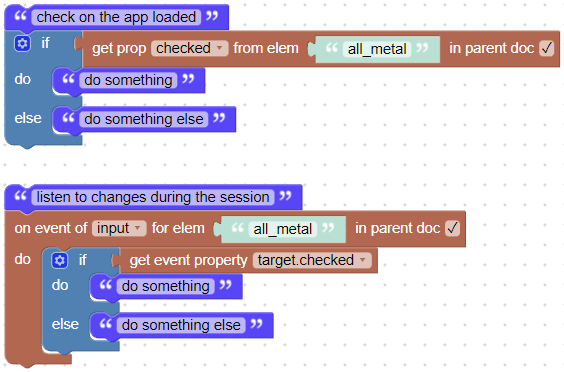
Puzzles and JS coding. Fast and expensive.
If you don’t see the meaning in something it primarily means that you just don’t see it but not the absence of the meaning at all.
2022-10-24 at 1:28 pm #56821omrto
ParticipantAwesome! Thank you! That worked a treat.
-
AuthorPosts
- You must be logged in to reply to this topic.
