- This topic has 31 replies, 2 voices, and was last updated 2 years, 4 months ago by
kdv.
-
AuthorPosts
-
2023-08-03 at 4:59 pm #65750
vision
CustomerFor the Z-location I used the numeric puzzle set to 1 meter (easy for test). But it shows the object in AR at 1.30m (measued).
I am not quite sure how AR knows how to setup the height. It detects the wall ok, but since it only detects one surface, it seems the ground is not detected (or is it?). And without a ground detection the specific height is not to setup.What do you think happens in this situation?
2023-08-03 at 7:33 pm #65751kdv
ParticipantYou can first detect the floor surface and save its Z coordinate to some variable. Then add 1 meter to this variable to set Z-position of your object.
Puzzles and JS coding. Fast and expensive.
If you don’t see the meaning in something it primarily means that you just don’t see it but not the absence of the meaning at all.
2023-08-05 at 1:34 pm #65793vision
CustomerI have now tried changing the height in z-direction in AR. Use the AR-hit-point Z puzzle with a numeric subtraction added to it. Also used the numeric value 0.3 to fully replace the AR hit point Z segment.
But with no result of getting the specific height. It look like the Z hitpoint is not really used. I also get this with a object on a floor surface, it never works to get it elevated above the floor.
Did you also get results like these?2023-08-05 at 9:49 pm #65798kdv
ParticipantDid you also get results like these?
No.
The floor surface is not a zero plane, its Z coordinate differs from session to session (but remains the same during one session). The goal is to detect Z coordinate for the floor and calculate Z position for your object taking into account Z coordinate of the floor.
Suppose the floor is at the lowest point in the room
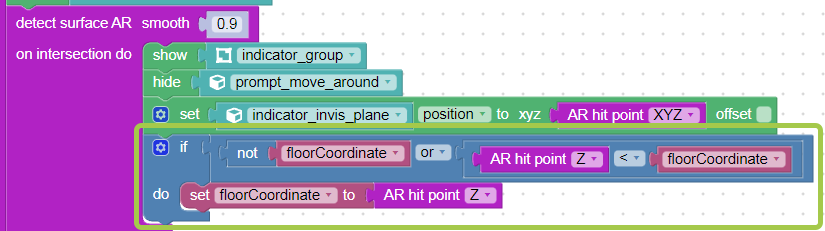
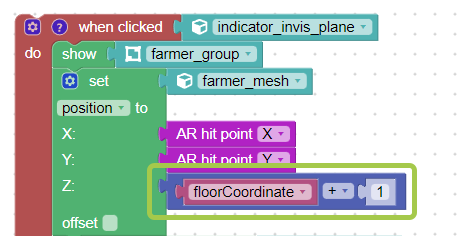
Puzzles and JS coding. Fast and expensive.
If you don’t see the meaning in something it primarily means that you just don’t see it but not the absence of the meaning at all.
2023-08-08 at 1:52 pm #65884vision
CustomerThank you for the info about the z-position. I will try this.
2023-08-09 at 11:50 am #65909vision
Customerremoved
2023-08-10 at 7:02 pm #65978vision
Customerremoved
2023-08-19 at 5:16 pm #66250vision
CustomerThe goal is to detect Z coordinate for the floor and calculate Z position for your object taking into account Z coordinate of the floor.
While scanning the wall, I also point to the floor. But with no result. What is the good way to scan the floor also?
I am trying to get my object to a specific height on the wall and follow the setup above.
But the object seems to stick on the point of wall where I first pointed the camera to.And what point of the object is used as origin for AR to place the object. In blender the origin of my object is in the top-face-edge.
But in AR the object gets place with the middle-back-face in the AR 0,0,0 point. I don’t understand this logic.2023-08-19 at 6:54 pm #66251kdv
ParticipantWhat is the good way to scan the floor also?
Now you’ve got problems with floor scanning?
 No special ways. Just scan and these puzzles will calculate the lowest Z coordinate.
No special ways. Just scan and these puzzles will calculate the lowest Z coordinate.
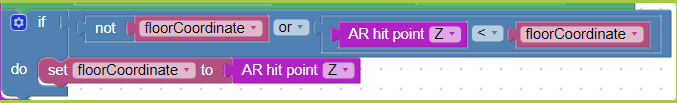
And what point of the object is used as origin for AR to place the object
The one defined in you 3D editor. No other variants.
Puzzles and JS coding. Fast and expensive.
If you don’t see the meaning in something it primarily means that you just don’t see it but not the absence of the meaning at all.
2023-08-20 at 5:11 pm #66255vision
CustomerStrange, because how much I test, I always get the same result as the default AR xyz setup.
It looks like the z-coordinate variable is completely ignored (tested on iphone).The result is: the object is being placed on the wall, in the midle focus where the camera was pointed at last. This is maybe also a way to get the object on a specific height on the wall.
Also my object (cube) has origin on the top face edge, however is is sticked to the wall with the middle-point of the rear edge. So also in this situation AR seems to see the object origin in the middle of the cube.
But maybe I am missing something.
2023-08-20 at 5:31 pm #66256kdv
ParticipantOn my side it works as expected https://v3d.net/9e4
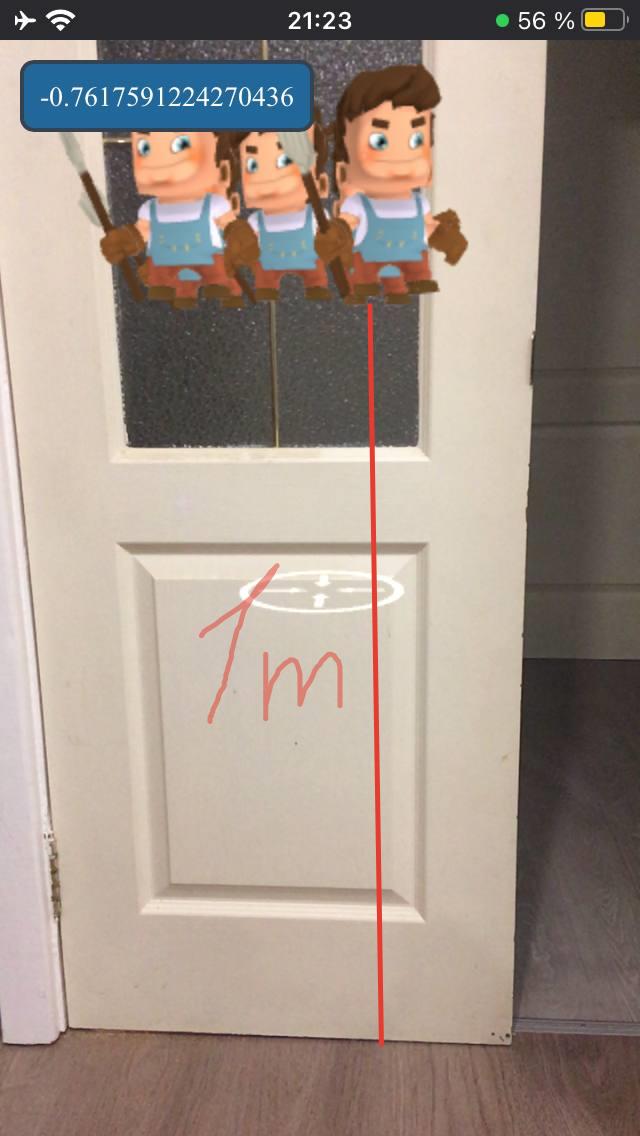
Also my object (cube) has origin on the top face edge, however is is sticked to the wall with the middle-point of the rear edge.
As a variant, most likely, your cube is rotated in Blender by 90° and you see its origin on the top face while actually it’s on the rear face. Objects should have zero rotation/position
Puzzles and JS coding. Fast and expensive.
If you don’t see the meaning in something it primarily means that you just don’t see it but not the absence of the meaning at all.
2023-08-21 at 10:37 am #66278vision
Customer[quote}On my side it works as expected https://v3d.net/9e4%5B/quote%5D
Aha, I think I know the difference. I followed your setup with the floor-offset from the start. But it shows the android slot setup with floorcoordinates. I try to implement this in the iOS setup which is a little different in requirements. I am not sure if my iOS setup is now correct. Can you please check?
Attachments:
2023-08-21 at 10:44 am #66284kdv
ParticipantI try to implement this in the iOS setup
Logic won’t work in Quick Look used for AR in iOS. Android only. Or you’ll have to prompt all your iOS user to use Mozilla WebXR Viewer.
Puzzles and JS coding. Fast and expensive.
If you don’t see the meaning in something it primarily means that you just don’t see it but not the absence of the meaning at all.
2023-08-21 at 11:15 am #66285vision
CustomerLogic won’t work in Quick Look used for AR in iOS.
Ah, that’s a pitty. So far for the iOS technology.
Or you’ll have to prompt all your iOS user to use Mozilla WebXR Viewer.
Well, maybe for a option to iOS users. What if I would prompt users to webxr, how should I implement this in puzzles?
2023-08-21 at 11:48 am #66286kdv
ParticipantWhat if I would prompt users to webxr, how should I implement this in puzzles?
WebXR Viewer works like Android’s browsers. No special setups. The screenshot above was taken in iOS.
Puzzles and JS coding. Fast and expensive.
If you don’t see the meaning in something it primarily means that you just don’t see it but not the absence of the meaning at all.
-
AuthorPosts
- You must be logged in to reply to this topic.

