- This topic has 31 replies, 2 voices, and was last updated 2 years, 3 months ago by
kdv.
-
AuthorPosts
-
2023-07-24 at 8:24 am #65404
vision
CustomerHi,
Can anybody see the puzzle part in the jewelry app which makes the dropdown menu for font selection (daysone bellfare caveat, great vibes, lobster) ?
I want to make a drop down menu for color selection in my AR app. As example the jewelry app has as drop-down. So want to use this example to make my own.
2023-07-24 at 8:57 am #65416kdv
ParticipantThis selector is created in index.html using HTML code
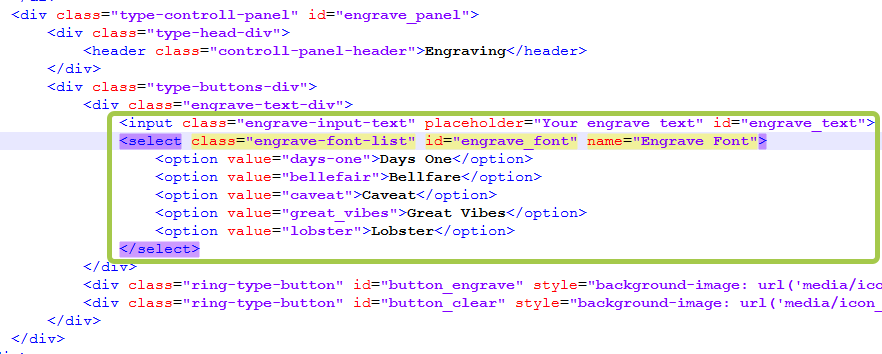
Puzzles and JS coding. Fast and expensive.
If you don’t see the meaning in something it primarily means that you just don’t see it but not the absence of the meaning at all.
2023-07-28 at 10:18 pm #65665vision
CustomerHi kvd, are you familair with AR, do you know how to setup wall-detection? …
It seems I don’t get an answer from the soft8soft guys on the topic below
2023-07-28 at 11:00 pm #65666kdv
ParticipantActually, walls detection works. Not so good but works. The guys from S8S have already given the answer: you may use the “AR hit normal” puzzle with the “set direction” puzzle to rotate your object and the pointer against walls.
Safari (Quick Look) and WebXR Viewer

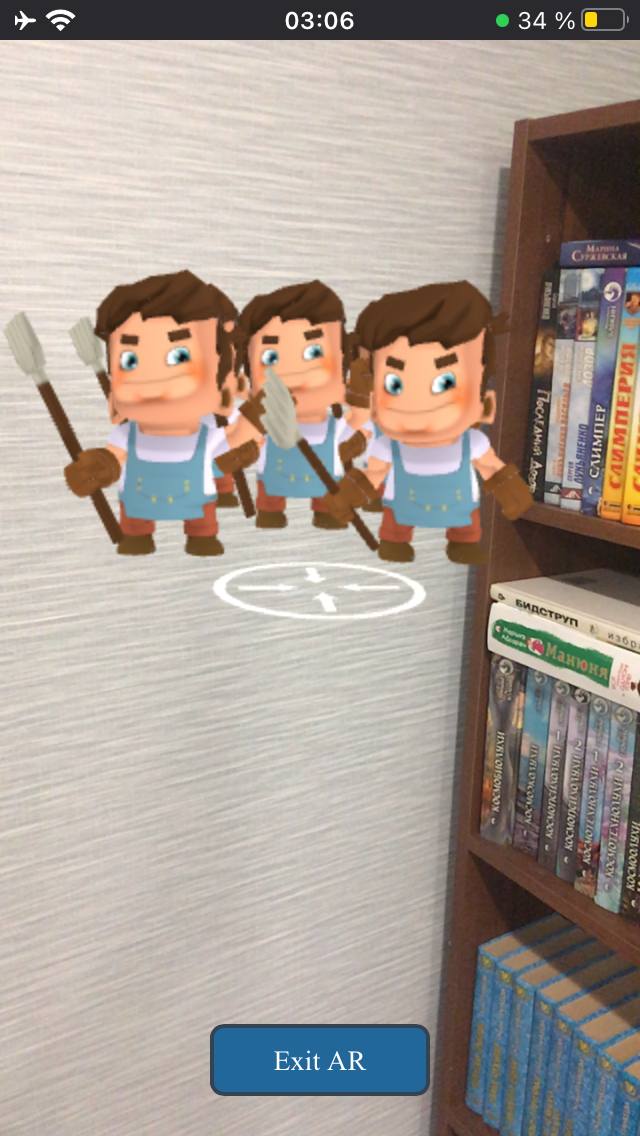
Puzzles and JS coding. Fast and expensive.
If you don’t see the meaning in something it primarily means that you just don’t see it but not the absence of the meaning at all.
2023-07-29 at 9:34 pm #65672vision
Customerthank you for the example
Do you mind sharing the puzzle setup screenshot as well? That is the info/setup I am searching for.2023-07-29 at 9:36 pm #65673vision
Customeralso, where is the ground-4-arrow- thingy in the left screenshot? I like to learn this wall setup basics. So any more info is more than welcome.
2023-07-29 at 11:24 pm #65674kdv
ParticipantDo you mind sharing the puzzle setup screenshot as well?
Easy
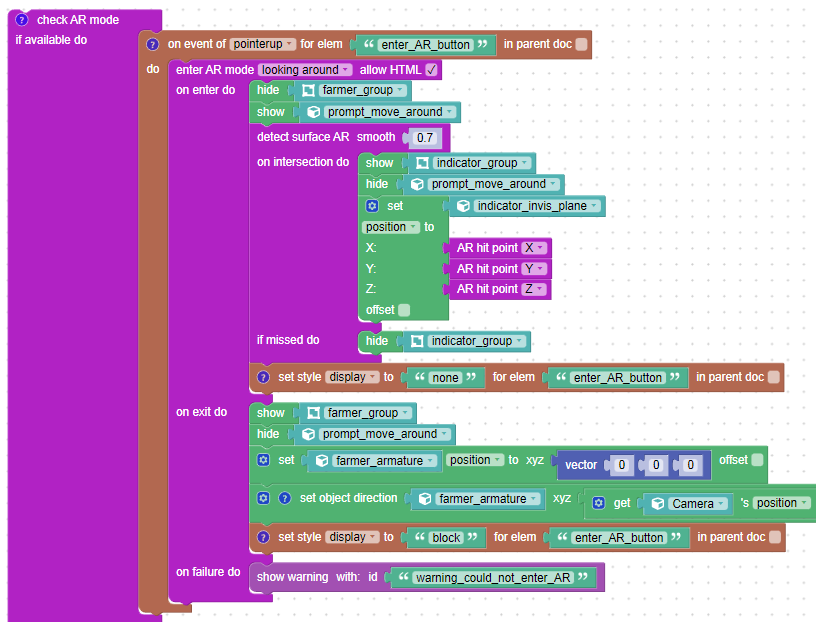
That’s the default puzzles setup from the original demo. It works “out of the box”.
also, where is the ground-4-arrow- thingy in the left screenshot?
That’s Apple’s AR Quick View. Used for AR in iOS. If used in a Verge3D app it doesn’t support the app’s logic, animations and node materials. It just shows models. Most browser for iOS do not support WebXR like in Android. Only Mozilla WebXR Viewer do.
Puzzles and JS coding. Fast and expensive.
If you don’t see the meaning in something it primarily means that you just don’t see it but not the absence of the meaning at all.
2023-07-29 at 11:59 pm #65677vision
Customerok, but the default puzzle is set to floor setup/lock. Its all generic: “set AR hit point to XYZ”.
Where is the specific change for wall setup? That item I still don’t understand.2023-07-30 at 12:07 am #65678kdv
Participantbut the default puzzle is set to floor setup/lock
No. Where do you see that only a horizontal surface can be detected?
Its all generic: “set AR hit point to XYZ”.
A hit point can be on a wall.
Where is the specific change for wall setup?
No changes. It works as it is.
Puzzles and JS coding. Fast and expensive.
If you don’t see the meaning in something it primarily means that you just don’t see it but not the absence of the meaning at all.
2023-07-30 at 9:33 am #65679vision
CustomerA great, it works!
Never new it worked on walls too out of the box, I expected heavy tinkering.If I may ask you another thing: do you know what controls the height (Z-location) of the object in AR?
I am trying to hang a painting in AR on the wall, so it needs to be at a specific height (Z-location), pre-setup.
I tried changing the origin of the object to the floor below the object. But this is not working. Maybe I need a floor scan as well, so a 2 surface detection setup.Any idea’s?
2023-07-30 at 5:08 pm #65680kdv
Participantdo you know what controls the height (Z-location) of the object in AR?
think around this set of puzzles
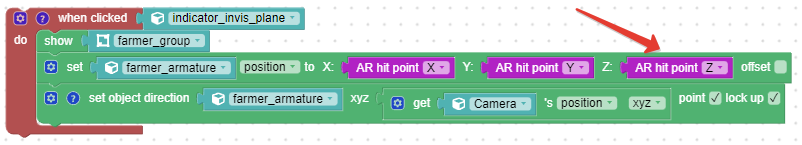
Puzzles and JS coding. Fast and expensive.
If you don’t see the meaning in something it primarily means that you just don’t see it but not the absence of the meaning at all.
2023-07-30 at 7:40 pm #65683vision
CustomerA great, I will try and use the AR hit point Z option for the specific height.
The one thing that seems no going round is that AR needs a lot of ambient light to work. For indoors, next to a window it sometimes not even enough light. Its a pitty, because AR is a wonderfull technology.
Do you also exprience this?2023-07-30 at 7:46 pm #65684kdv
ParticipantI will try and use the AR hit point Z option for the specific height
You think in the wrong direction ))) You should use some constant numeric value instead of
AR hit point ZAR needs a lot of ambient light to work.
Use emission in materials like in the original demo. Use the same texture both for
Base colorandEmissioninputs…Puzzles and JS coding. Fast and expensive.
If you don’t see the meaning in something it primarily means that you just don’t see it but not the absence of the meaning at all.
2023-07-30 at 9:12 pm #65685vision
CustomerWith light I mean the light needed for the app to place object against wall. The object itself is perfectly visible.
Or does material with emission actually help the ap scanning the room/wall?2023-07-30 at 9:15 pm #65686kdv
ParticipantWith light I mean the light needed for the app to place object against wall
Well, that’s what you can’t influence on the end user side.
Or does material with emission actually help the ap scanning the room/wall?
No.
Puzzles and JS coding. Fast and expensive.
If you don’t see the meaning in something it primarily means that you just don’t see it but not the absence of the meaning at all.
-
AuthorPosts
- You must be logged in to reply to this topic.
