Home › Forums › General Questions › VR Tutorial for Meta Quest 3 Setup
- This topic has 33 replies, 3 voices, and was last updated 8 months, 3 weeks ago by
kdv.
-
AuthorPosts
-
2024-02-09 at 3:20 pm #70356
tomtm
CustomerHi,
Tip for all newbies in VR development with Meta Quest 3 and Verge3D
For optimization reasons, you can check the fps/cpu/gpu usage of your Meta Quest 3
with the app OVR Metrics Tool available in the Meta Quest Store.
It’s an overlay graphics and it’s very handy to see what’s going on in your scene.2024-02-09 at 4:11 pm #70357kdv
Participantwith the app OVR Metrics Tool
Also it will show how poor the perfomance is in WebGL VR apps

Puzzles and JS coding. Fast and expensive.
If you don’t see the meaning in something it primarily means that you just don’t see it but not the absence of the meaning at all.
2024-02-10 at 6:25 am #70375mipwards
ParticipantThank you.
I’ll definitely give that a go. Early tests of Verge3D output for VR and MR on Quest 3 have been quite promising.I did run into an issue with lighting though and a strange error with blown out lights and strange shadows.
Maybe it’s best to bake everything.This tool will help me compare.
2024-02-10 at 12:08 pm #70378tomtm
CustomerThank you.
I’ll definitely give that a go. Early tests of Verge3D output for VR and MR on Quest 3 have been quite promising.I did run into an issue with lighting though and a strange error with blown out lights and strange shadows.
Maybe it’s best to bake everything.This tool will help me compare.
There is a light bug in verge3d, if the light Intensity is animated, the lights are a way too bright.
Otherwise, I find look and performance with verge3d and Meta Quest 3 impressive.
The FPS Counter really helps to optimize the scene.2024-02-10 at 12:21 pm #70379kdv
ParticipantCheck this demo https://v3d.net/ec5 and see FPS at the very begining.
Puzzles and JS coding. Fast and expensive.
If you don’t see the meaning in something it primarily means that you just don’t see it but not the absence of the meaning at all.
2024-02-10 at 1:54 pm #70380tomtm
CustomerCheck this demo https://v3d.net/ec5 and see FPS at the very begining.
It’s not a VR Scene, but if I start it in the Meta Webbrowser it runs always on 90 fps.
2024-02-10 at 2:48 pm #70381kdv
ParticipantIt’s not a VR Scene
Really?
 Actually, it’s a working VR demo (at least on Quest 2) with 6DOF controls and collision detection.
Actually, it’s a working VR demo (at least on Quest 2) with 6DOF controls and collision detection.Have no idea why it’s not working for you

Puzzles and JS coding. Fast and expensive.
If you don’t see the meaning in something it primarily means that you just don’t see it but not the absence of the meaning at all.
2024-02-10 at 3:35 pm #70382tomtm
CustomerIt’s not a VR Scene
Really?
 Actually, it’s a working VR demo (at least on Quest 2) with 6DOF controls and collision detection.
Actually, it’s a working VR demo (at least on Quest 2) with 6DOF controls and collision detection.<iframe loading=”lazy” title=”First Person Camera VR demo” width=”640″ height=”360″ src=”https://www.youtube.com/embed/-VRS852ddjE?feature=oembed” frameborder=”0″ allow=”accelerometer; autoplay; clipboard-write; encrypted-media; gyroscope; picture-in-picture; web-share” allowfullscreen=””></iframe>
Have no idea why it’s not working for you

Very strange, I don’t get the Enter VR Button. I can’t access VR like you can with Meta Quest 3. It show me only the footprints icon like on a PC Webbrowser.
So it looks like there is something different in MQ2 and MQ3.But I can’t see any VR Puzzle elements in this project, so how can it work in VR?
Maybe someone can confirm this?
-
This reply was modified 1 year, 1 month ago by
tomtm.
2024-02-10 at 4:03 pm #70384kdv
ParticipantSeems you really like overquoting )))
Does this demo https://v3d.net/qef work for you in VR?

It show me only the footprints icon like on a PC Webbrowser.
Actually, those footprint icons are visible only on mobile paltforms (iOS/Android), not on PC. Your browser is detected as a phone browser like Chrome or Firefox

But I can’t see any VR Puzzle elements in this project
Looks like you see puzzles of the First Person Camera demo from the App Manager (and maybe you even run this demo from the App Manager instead of the link show above). This demo https://v3d.net/ec5 is different ))) It only uses the scene from the original demo…
Puzzles and JS coding. Fast and expensive.
If you don’t see the meaning in something it primarily means that you just don’t see it but not the absence of the meaning at all.
2024-02-10 at 4:14 pm #70385tomtm
CustomerSeems you really like overquoting )))
Does this demo https://v3d.net/qef work for you in VR?

It show me only the footprints icon like on a PC Webbrowser.
Actually, those footprint icons are visible only on mobile paltforms (iOS/Android), not on PC. Your browser is detected as a phone browser like Chrome or Firefox

Yes, this works properly.
This sample has also VR Puzzles in the project.
The Snowball and the Industrial Robots Samples also works.2024-02-10 at 4:18 pm #70386kdv
ParticipantDo you launch those apps from the App Manager instead of typing given links in the browser?
Yes, this works properly.
One more detail: can you rotate with the right stick?
Puzzles and JS coding. Fast and expensive.
If you don’t see the meaning in something it primarily means that you just don’t see it but not the absence of the meaning at all.
2024-02-10 at 4:22 pm #70387tomtm
CustomerDo you launch those apps from the App Manager instead of typing given links in the browser?
Do you launch those apps from the App Manager instead of typing given links in the browser?
I tried both from the „Store“ in the App Manager or if I uploaded it and used the link after upload.
2024-02-10 at 4:32 pm #70388kdv
ParticipantBoth tries were wrong ))) You tested the original demo with no VR support.
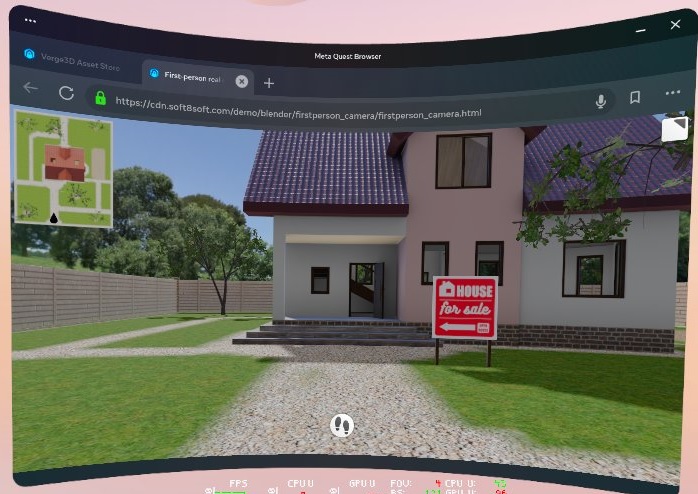
Open your browser, type in v3d.net/ec5 and you will see this
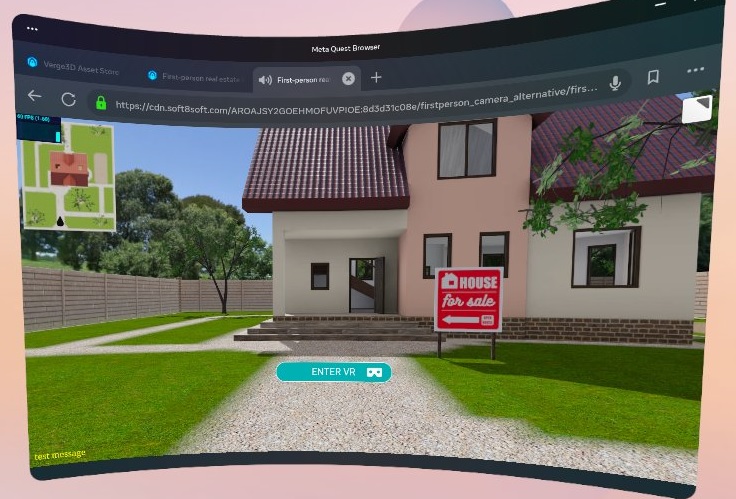
Puzzles and JS coding. Fast and expensive.
If you don’t see the meaning in something it primarily means that you just don’t see it but not the absence of the meaning at all.
2024-02-11 at 1:50 am #70391tomtm
CustomerBoth tries were wrong ))) You tested the original demo with no VR support.
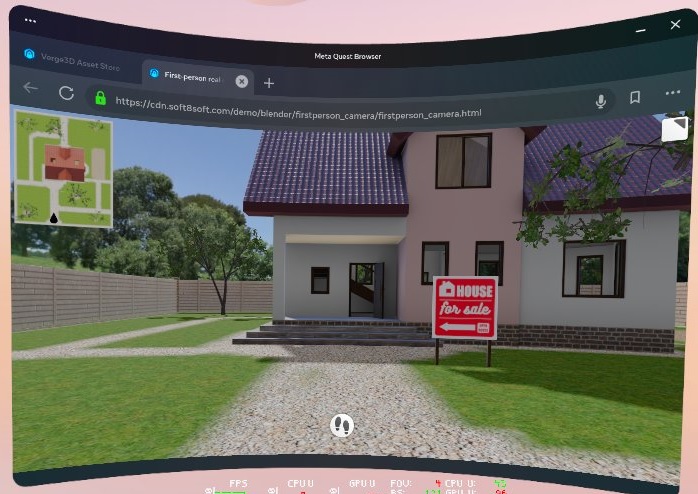
Open your browser, type in v3d.net/ec5 and you will see this
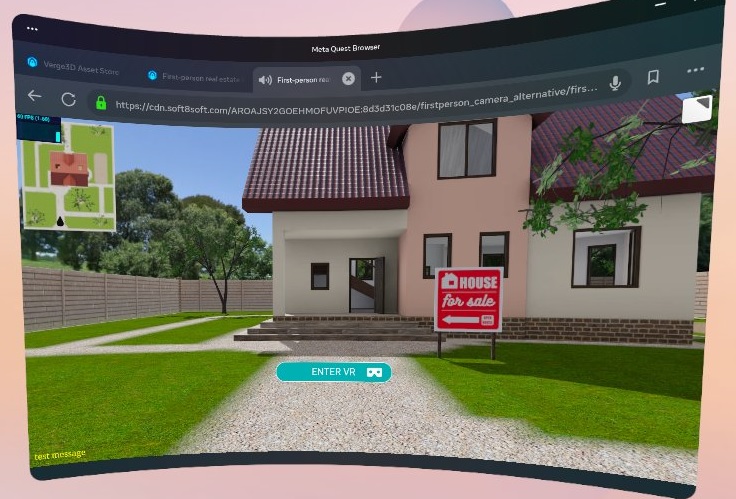
Yes, the second link worked as VR, looks very cool.
Did you make the changes? Or where do you have the VR- Version?Mst of the time I have 90 fps, biggest dip is at 79 fps.
2024-02-11 at 6:02 am #70392kdv
ParticipantMst of the time I have 90 fps
What resolution per eye? EB W and EB H values in OVR Metrics Tool.
Did you make the changes?
Yes, I reworked and optimized the original demo.
Also you can test FPS in the original demo with VR mode added.
Use this link https://v3d.net/k94 (not from the Asset Store)Puzzles and JS coding. Fast and expensive.
If you don’t see the meaning in something it primarily means that you just don’t see it but not the absence of the meaning at all.
-
This reply was modified 1 year, 1 month ago by
-
AuthorPosts
- You must be logged in to reply to this topic.
