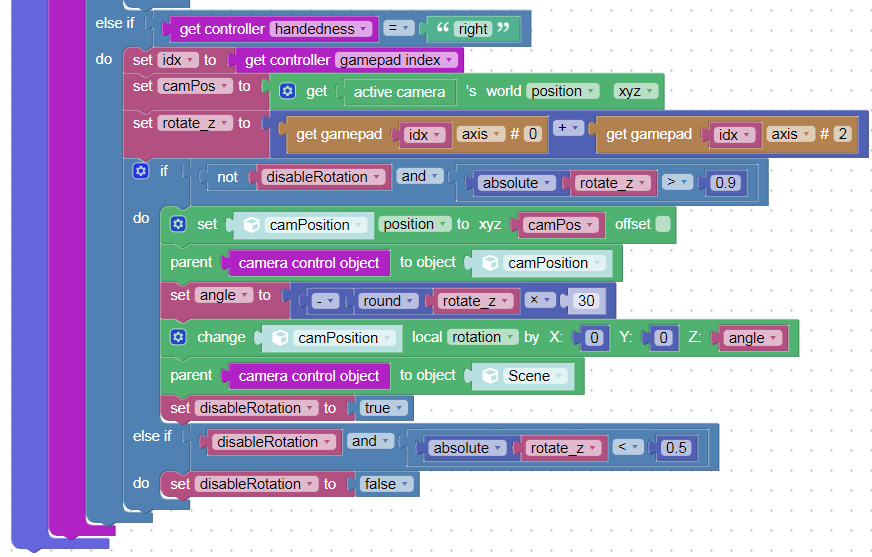- This topic has 7 replies, 3 voices, and was last updated 3 months, 1 week ago by
adamabr.
-
AuthorPosts
-
2024-12-19 at 9:31 pm #79472
adamabr
CustomerIn case anyone else is looking for a solution to implement VR teleportation and snap turning in Verge3D I share my solution in this post.

To use this you need:
1. A ground navigation plane (called “Floor” in my case).
2. An object acting as a Teleportation Indicator (can be any object). This is not necessary but very helpful.Note that this currently is set up to only work with the right controller.
Hope this is helpful for someone!
-
This topic was modified 3 months, 1 week ago by
adamabr.
2024-12-19 at 9:34 pm #79474adamabr
CustomerShould probably mention that the teleportation mode is activated by moving the joystick forwards or backwards and squeezing makes you teleport.
2024-12-20 at 7:40 am #79483 Yuri KovelenovStaff2024-12-20 at 8:40 am #79485
Yuri KovelenovStaff2024-12-20 at 8:40 am #79485kdv
Participantsnap turning in Verge3D
load your app, enter VR, move physically back/right/left a little (1-2m) and apply snap rotation.
Puzzles and JS coding. Fast and expensive.
If you don’t see the meaning in something it primarily means that you just don’t see it but not the absence of the meaning at all.
2024-12-20 at 5:06 pm #79497adamabr
CustomerAh, good catch kdv! Moving in physical space does not move the camera control object. Rotating the camera control object causes off-axis rotation for the VR camera.
After some pondering I came up with a solution for this by offsetting the camera control object after the rotation by the difference in active camera position. Works great!

Next I’ll also add this offset to the teleport function so that the user always lands on the teleported location rather than the camera control object landing there.
2024-12-20 at 5:17 pm #79498adamabr
CustomerHere is the updated version that correctly offsets the camera control object during teleportation. Now you can move freely in physical space and still snap turn and teleport just fine!
 2024-12-20 at 6:39 pm #79499
2024-12-20 at 6:39 pm #79499kdv
Participant2024-12-20 at 7:05 pm #79500adamabr
CustomerAh, that is a slick solution kdv. Some of my thoughts wandered in that direction, nice to see it working. I liked how I did not need an extra object in the scene the way I did it, but it requires and extra transformation of the camera which you avoid.
Good to have options.
I like how your solution does not move the camera control object at all. I also find your solution for activating snap turn on both left and right movements in one puzzle to be cool.
-
This topic was modified 3 months, 1 week ago by
-
AuthorPosts
- You must be logged in to reply to this topic.