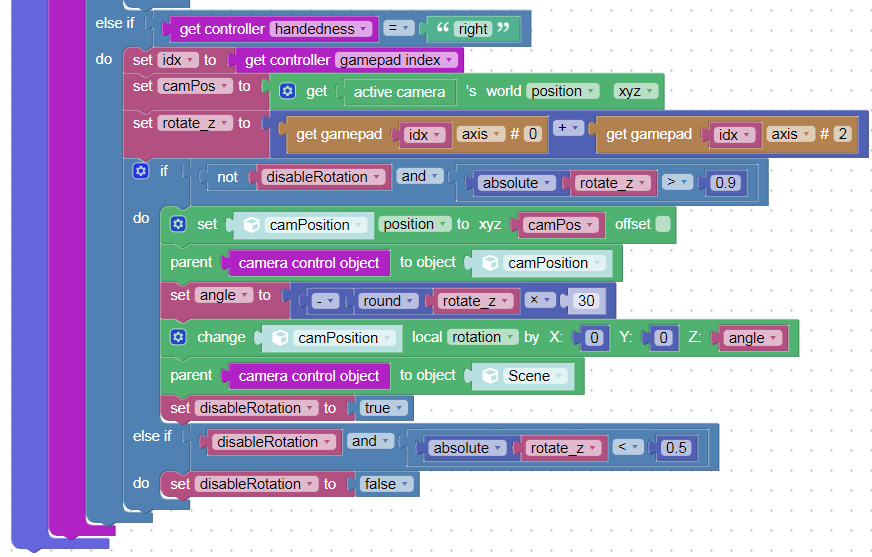Home › Forums › General Questions › VR Controller Navigation (Quest 2)
- This topic has 40 replies, 8 voices, and was last updated 1 year ago by
kdv.
-
AuthorPosts
-
2024-03-01 at 12:07 pm #71263
Thomas Fabini
Customerwe’ll look into this!
Thank you very much Yuri! – no need for a bug report, then?
2024-03-01 at 12:11 pm #71264kdv
ParticipantActually, it’s not a bug. The camera cantrol object is just a parent object for the active camera. The camera itself can’t be controlled in VR, it’s completely controlled by HMD.
Puzzles and JS coding. Fast and expensive.
If you don’t see the meaning in something it primarily means that you just don’t see it but not the absence of the meaning at all.
2024-03-01 at 12:53 pm #71265Thomas Fabini
CustomerActually, it’s not a bug.
…and that is the comment i was rather afraid of. ;)
That’s why i wondered if it is to be considered a bug.It’s hard to wrap my head around the relationship between the headset and the camera control object: It is like a child relation when walking physically but a parent relation when pushing the camera control object around with the stick.
Does the headset offset the camera inside the camera control object when walking physically?
2024-03-01 at 1:00 pm #71266kdv
ParticipantDoes the headset offset the camera inside the camera control object when walking physically?
Exactly. It’s like a passenger in a bus. You can’t control the passenger but you can move the bus together with the passenger. The world is a bus (a parent) for the camera control object, the camera control object is a bus for the active camera in VR.
But it’s quite possible to make it work as needed.
https://v3d.net/qefPuzzles and JS coding. Fast and expensive.
If you don’t see the meaning in something it primarily means that you just don’t see it but not the absence of the meaning at all.
2024-03-01 at 2:49 pm #71267tomtm
CustomerDunno if it can be fixed, but i’ll kindly ask Alex and Yuri if they can take a look at this.
we’ll look into this!
Is there a way to trigger the vibration in the controller, for example, during the hover-over event or other events?
I think it is possible but requires coding.
Thanks for the link.
Because I can‘t code and therefore I‘m evaluating verge3d, which is a super cool solution for non coders,
this might be a cool feature requesr for the VR puzzles?2024-03-01 at 3:11 pm #71268Thomas Fabini
CustomerBut it’s quite possible to make it work as needed.
https://v3d.net/qefIf i understand the problem correctly it’s basically a cyclic dependency in their relationship.
I admire the problem, the answer still eludes me.Ah nice one! That really seems to work…
Do you mind helping me out on this one?-
This reply was modified 1 year, 1 month ago by
Thomas Fabini.
2024-03-01 at 8:47 pm #71273kdv
Participant2024-03-02 at 8:38 pm #71283Thomas Fabini
CustomerThe trick is to perform rotation at the camera’s position point.
I almost expected some matrix math voodoo for offsetting the transformation center… glad you didn’t :)
Thank you very much for sharing this solution, i really haven’t thought about parenting the camera control object to an offset empty for the offset rotation…In my setup with the continuous rotation this could be harder to achieve since it would mean parenting and unparenting each frame / each simulation tick or maybe at least at each rotation start and end.
But i still wonder if it’s not possible to change the coding for the camera control object so that it keeps always sync with the headset position in space when walking. I mean, wouldn’t that be the expected logic?
2024-03-03 at 3:59 am #71284kdv
ParticipantTaking into account that you can’t control the camera directly since it’s entirely controlled by HMD… Hardly possible without refactoring of three.js code.
Puzzles and JS coding. Fast and expensive.
If you don’t see the meaning in something it primarily means that you just don’t see it but not the absence of the meaning at all.
2024-03-03 at 2:07 pm #71287Thomas Fabini
CustomerPlease correct me if i’m wrong – but since it’s the camera control object which needs to keep sync, not the camera itself, wouldn’t any VR event like ‘HMD moved’ suffice to update the control object and reset the offset which occured when the user moved?
2024-03-03 at 2:44 pm #71288kdv
ParticipantNo. If you update the parent’s position you will alsoo change the absolute position of all its children. It would be possible if you could control a child but you can’t.
Puzzles and JS coding. Fast and expensive.
If you don’t see the meaning in something it primarily means that you just don’t see it but not the absence of the meaning at all.
-
This reply was modified 1 year, 1 month ago by
-
AuthorPosts
- You must be logged in to reply to this topic.