Home › Forums › General Questions › VR Controller Navigation (Quest 2)
- This topic has 40 replies, 8 voices, and was last updated 1 year, 1 month ago by
kdv.
-
AuthorPosts
-
2022-07-08 at 10:22 am #54009
Thomas Fabini
CustomerHi Yuri, hi guys,
Thomas from IMS here – we did that parking brake (and some other) trainings back in the days. Since then we successfully migrated to Verge3D, did already some projects which work like a charm. Really glad you guys managed to start up Verge3D…
In my workflow the puzzles in Verge3D where harder to get used to, but now they make up for a well-documented API since I take the code from puzzles and integrate it with our apps once the puzzles do work.
I’m trying to achieve a more or less basic (first-person) navigation with the Oculus controllers in VR, but right now I’m missing some simple examples with puzzles to get me started. I did check the Snowballs VR demo as well as the physics guide and any posts on the forums related to the topic. I checked the older Cube VR Demo, which in matters of the provided information would really hit the spot, but unfortunately seems outdated.
Snowballs VR is a great source but the logic of VR controls seems very much intertwined with game logic – it’s very hard to extract only the methods which are related to navigation. The first person controls in the physics guide touch the topic only briefly – implementing input from the VR controllers’ axes for camera movement from there seems like a long shot.
Basically I’m trying to achieve first-person navigation in a virtual space. Forward-back, left-right movement through the right controllers’ stick axes and maybe left-right rotation added to the camera through the right stick because, in “sitting or standing” VR mode you would achieve an 180 degree rotation with your head, but hardly more (unless you’ve got an incredible mobile neck or spin around in your office chair). This was the problem when playing Snowballs VR while sitting down, too.
Another problem I hit was clearing out whether physics are or aren’t required for first-person navigation.
I think that a demo covering the controller and device initialization (keyboard, vr, mobile) like Snowballs VR does but featuring only character-movement and maybe some interaction like picking and dropping would be a good starting point for many users to build upon.
Best regards,
Thomas2022-07-08 at 2:41 pm #54015 xeonCustomer
xeonCustomerWatching this thread

Xeon
Route 66 Digital
Interactive Solutions - https://www.r66d.com
Tutorials - https://www.xeons3dlab.com2022-07-11 at 11:09 am #54043 Yuri KovelenovStaff2022-07-11 at 1:57 pm #54046
Yuri KovelenovStaff2022-07-11 at 1:57 pm #54046Thomas Fabini
CustomerHi Yuri, thank you very much – that’s great news!
 2022-11-07 at 4:37 pm #57151
2022-11-07 at 4:37 pm #57151bruno5d
ParticipantHi Yuri, thank you very much – that’s great news!

Are there any news about this project?
2022-11-23 at 2:04 pm #58373Thomas Fabini
CustomerHi bruno5d,
as far as I can tell, unfortunately not. I don’t assume VR (or more specifically a VR Demo) has been in the main scope of the devs lately.
I ended up taking the Snowballs VR demo puzzles piece by piece apart and integrating and adapting those parts which contribute to VR and controls in a new project. It’s a long and tedious process.2022-12-06 at 3:04 pm #58882 MicdsnCustomer
MicdsnCustomerYES Please please!!–I took apart snowballs but it was grueling. I would love a VR sandbox that would be compatible with quest controls. It’s a HUGE interest with my clients!
2022-12-07 at 7:51 am #58887 Yuri KovelenovStaff2022-12-09 at 10:43 am #58939
Yuri KovelenovStaff2022-12-09 at 10:43 am #58939Thomas Fabini
CustomerThanks Yuri.
 2023-11-08 at 4:46 pm #68301
2023-11-08 at 4:46 pm #68301 bigcatrikParticipant
bigcatrikParticipant> Agreed! I think we can make a simple demo (called Virtual Reality) to serve as startup project for VR apps.
This is still on the task list? With the current prebuilt “VR Controls” puzzles in the library I couldn’t figure out how to address the Quest’s left and right analog sticks separately. This seems to address both controllers at the same time, while trying higher numbers for the axis did nothing (and lower numbers are for Vive touchpads, I assume):
Axis 2 – analog stick x
Axis 3 – analog stick y2023-11-09 at 7:46 am #68311Thomas Fabini
CustomerI couldn’t figure out how to address the Quest’s left and right analog sticks separately. This seems to address both controllers at the same time
Hi bigcatrik,
you should be able to address the thumb sticks’ axes separately by checking the controllers handedness (left, right) first. Numbers for the axes seem to be the same, while the handedness is not. I’ve attached an example from my project (right stick is used for walking and moving sideways while the left stick rotates the view).
Attachments:
You must be logged in to view attached files.2023-11-09 at 10:49 pm #68328 bigcatrikParticipant
bigcatrikParticipantyou should be able to address the thumb sticks’ axes separately by checking the controllers handedness (left, right) first.
Thanks! That put me on the right track.
Next up would be following slopes/climbing stairs. The raycast stuff in the “VR Controls” looks like it might be trying to do that, but it doesn’t work like it seems it should. It will follow a floor, but ignore slopes/stairs.
2023-11-09 at 11:00 pm #68329kdv
ParticipantThe raycast stuff in the “VR Controls” looks like it might be trying to do that, but it doesn’t work like it seems it should
Create the collision mesh properly (see the Firstperson Camera demo as anexample) and it will work.
Puzzles and JS coding. Fast and expensive.
If you don’t see the meaning in something it primarily means that you just don’t see it but not the absence of the meaning at all.
2023-11-10 at 12:30 am #68333 bigcatrikParticipant
bigcatrikParticipantCreate the collision mesh properly (see the Firstperson Camera demo as anexample) and it will work.
In this example playing first-person on flatscreen (wasd plus mouse) allows one to climb the stairs and go up the ramp, but playing the same file in VR (Quest 2) will go right through them. Both flatscreen and VR use the same collision shape. First-person mode uses Verge3D’s collision shape/texture option and the VR version uses the Verge3D “VR Controls” setup from the library with the collision shape entered in the proper puzzle.
2023-11-10 at 12:45 am #68334kdv
Participantthe VR version uses the Verge3D “VR Controls” setup from the library
The proplem is here:
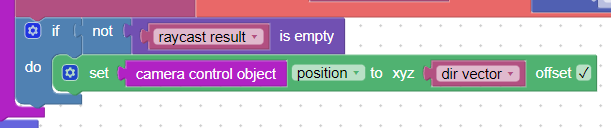
This whole puzzles set is a very simplified analogue of the First Person controls and initially provides only horizontal moving. The intersection point’s Z coordinate is not taken into account. That’s why you move horizontally through the sloped parts of the collision mesh.
Puzzles and JS coding. Fast and expensive.
If you don’t see the meaning in something it primarily means that you just don’t see it but not the absence of the meaning at all.
-
AuthorPosts
- You must be logged in to reply to this topic.
