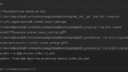Home › Forums › Graphics / Blender › Verge3d model glTF export
- This topic has 15 replies, 2 voices, and was last updated 2 years, 10 months ago by
cangunes.
-
AuthorPosts
-
2023-05-01 at 8:31 pm #63380
cangunes
ParticipantHello, I am developing ring configuration. Rings can be gold and silver. I want to add different color like blue. I opened glTF file in blender that i added new material for color but i can’t export file. I tried different version blender 2.93, 2.83 etc. Also, i tried different version Verge3d but same error. i am developing a project similar to this repo: https://github.com/mantissa23/flxv.RingConfigurator
glTF file is located under static/assets. Can you help me?2023-05-01 at 9:48 pm #63381kdv
ParticipantThat’s a really old app (2.13.0) and even if you re-export the model now most likely it won’t work with the old scripts. Or you should install Verge3D 2.13.0 to work with this app. And first of all you need to get rid of all
v3d_Proxy_Node_objects before re-exporting. Those intermediate objects were automatically created for every parented object at the previous exporting.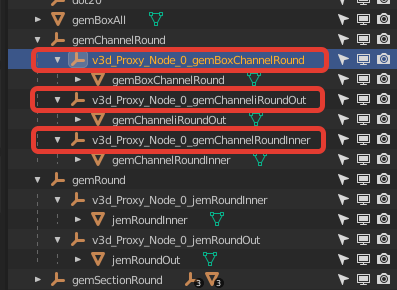
P.S. All additional materials (and colors) can be added via JS without re-exporting.
Puzzles and JS coding. Fast and expensive.
If you don’t see the meaning in something it primarily means that you just don’t see it but not the absence of the meaning at all.
2023-05-02 at 4:48 am #63384cangunes
ParticipantI see. Thanks. I tried to change color with javascript but it didn’t work. How can I do? Do you have any idea?
2023-05-02 at 11:42 am #63394kdv
ParticipantWell, just clone materials with new names and change RGB color. Or you can change RGB colors in existing materials on demand without cloning.
Puzzles and JS coding. Fast and expensive.
If you don’t see the meaning in something it primarily means that you just don’t see it but not the absence of the meaning at all.
2023-05-02 at 12:24 pm #63396cangunes
ParticipantHow can I clone materials? It produces whiteMatt, whitePolished, whiteMattCross, which is formed in the glTF file. It breaks when I try to manually add it to the glTF file myself. You know, i can’t export model in blender.
2023-05-02 at 12:30 pm #63397kdv
Participanthttps://www.soft8soft.com/docs/api/en/materials/Material.html#clone
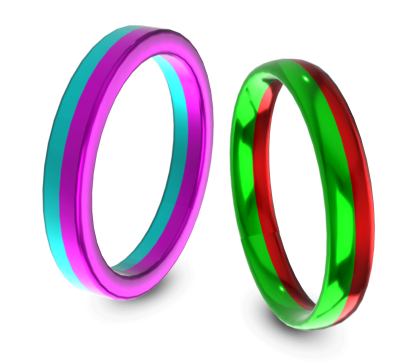
You know, i can’t export model in blender.
In fact you can if you remove all
v3d_Proxy_Nodeobjects…Puzzles and JS coding. Fast and expensive.
If you don’t see the meaning in something it primarily means that you just don’t see it but not the absence of the meaning at all.
2023-05-02 at 12:47 pm #63399cangunes
ParticipantThank you, i will try.
2023-05-02 at 6:23 pm #63428cangunes
ParticipantI tried but i didn’t make :( I removed v3d_Proxy_Node… then i tried export but returned error. Error is PointLight object has no attribute ‘shadow_buffer_clip_end’. After that i tried change with javascript in code but this returns error cannot find material. Again i removed v3d_Proxy_Node manually then it returns error Cannot read properties of undefined (reading ‘isDirectionalLight’). Can you help me?
2023-05-02 at 6:28 pm #63431kdv
Participanteven if you re-export the model now most likely it won’t work with the old scripts
Or you should install Verge3D 2.13.0 to work with this app
Too much to rework in scripts to make it work with models exported in the up-to-date versions of Verge3D…
Can you help me?
Not for free
Puzzles and JS coding. Fast and expensive.
If you don’t see the meaning in something it primarily means that you just don’t see it but not the absence of the meaning at all.
2023-05-02 at 6:36 pm #63432cangunes
ParticipantOkay, can you reach me?
2023-05-02 at 6:38 pm #63433kdv
Participantwrite to kdv [at] izh [dot] com
Puzzles and JS coding. Fast and expensive.
If you don’t see the meaning in something it primarily means that you just don’t see it but not the absence of the meaning at all.
2023-05-02 at 10:35 pm #63434kdv
ParticipantAs I’ve said it’s enough just to clone materials with different names and colors.
https://v3d.net/j4sPuzzles and JS coding. Fast and expensive.
If you don’t see the meaning in something it primarily means that you just don’t see it but not the absence of the meaning at all.
2023-05-03 at 4:50 am #63437cangunes
ParticipantHi kdv, I got a error about light. ‘PointLight’ object has no attribute ‘enable’. I fixed it, closed light’s shadow property then i can get exporting glTF file. After that i tried to remove v3d_Proxy_Node elements it works but model is showing differently. Not changing color etc. I put images about it. So, i don’t remove anything, just get exporting glTF file then imported project, i am getting new error. Error is v3d.Object3D.add: object can’t be added as a child of itself. I don’t know, how can I fix that? When I delete v3d_Proxy_Node, the model is exported, but the model does not change color etc. It gives an error when I do not delete it, export it directly and use it.
Attachments:
2023-05-03 at 10:08 am #63447kdv
Participantv3d.Object3D.add: object can’t be added as a child of itself
That’s because you didn’t delete
v3d_Proxy_Node_. Objects with such names are created automaticaly by Verge3D exporter for every parented object. And they do not exist initially in .blend file. But if they exist in .blend (after importing from .gltf) then there will be a conflict when re-exported.the model is exported, but the model does not change color etc
What version of Verge3D is used? Did you try 2.13.0?
Puzzles and JS coding. Fast and expensive.
If you don’t see the meaning in something it primarily means that you just don’t see it but not the absence of the meaning at all.
2023-05-03 at 10:15 am #63448cangunes
ParticipantI imported the glTF file and then deleted the v3d_Proxy_Node parts. I think I need to import the blend file and then delete it there and export it as glTF. Yes, i installed 2.13.0
-
AuthorPosts
- You must be logged in to reply to this topic.