New puzzle, zoom camera to, is available. It can be used to automatically adjust the view so that an object or entire scene fits the visible volume. This puzzle also automatically sets the camera pivot point to the center of the object, sparing you from setting up the camera target manually in the 3D editor.
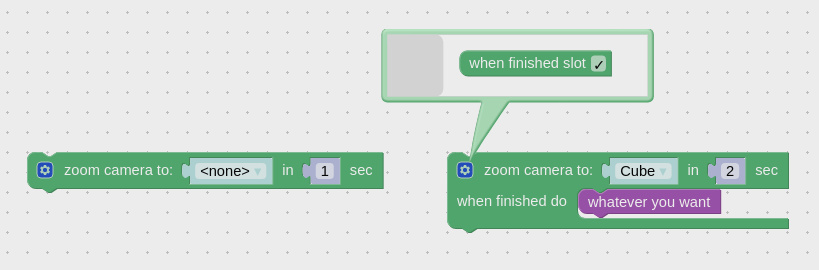
You can use the timing parameter to smoothly move the camera, e.g. at application startup, to make the user aware of its interactivity.
This update introduces various fixes for the outlining effect. Particularly, outlining now correctly works with transparent or white backgrounds. We also added a parameter to switch off outlining for occluded objects (Render Hidden Edge).
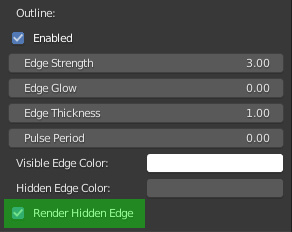
The tween camera puzzle now correctly handles negative duration values (considering them as zero).
The recently introduced Windows installer is now protected by Soft8Soft’s code signing certificate. Once the certificate gains enough reputation, it will remove the scary “unknown publisher” message preventing the .exe from launching, and might also help with anti-virus false positives.
We fixed the crash in Puzzles editor, when variables are being renamed but the process is canceled.
Cameras, lights and empties now work with physics. Particularly, the camera will now collide with other objects, thus making it possible to implement walking/flying without intersecting geometry of a complex scene.