With this maintenance update we address a critical issue encountered by some Verge3D users. Namely, SVG files were not loading by the local server on some Windows 10 systems (still don’t know why). Thus the App Manager and some demos that use .svg icons now work normally.
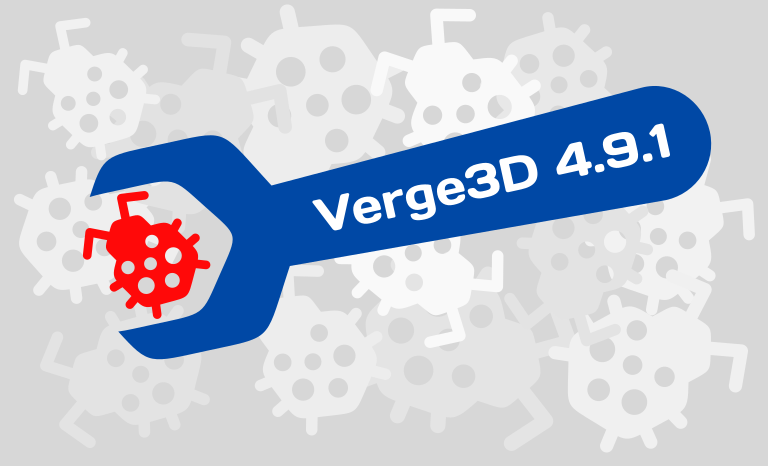
However, we did not stop here and reworked / updated almost all demos from Blender, 3ds Max and Maya distros. There we fixed various issues with inconsistent position and FoV of the camera. Also all deprecated / non-working puzzles were replaced by relevant brand-new alternatives. Other minor things were handled too.
Into this update we then squeezed support for the Strength parameter of 3ds Max’s Normal Map and Maya’s aiNormalMap node.
3ds Max:
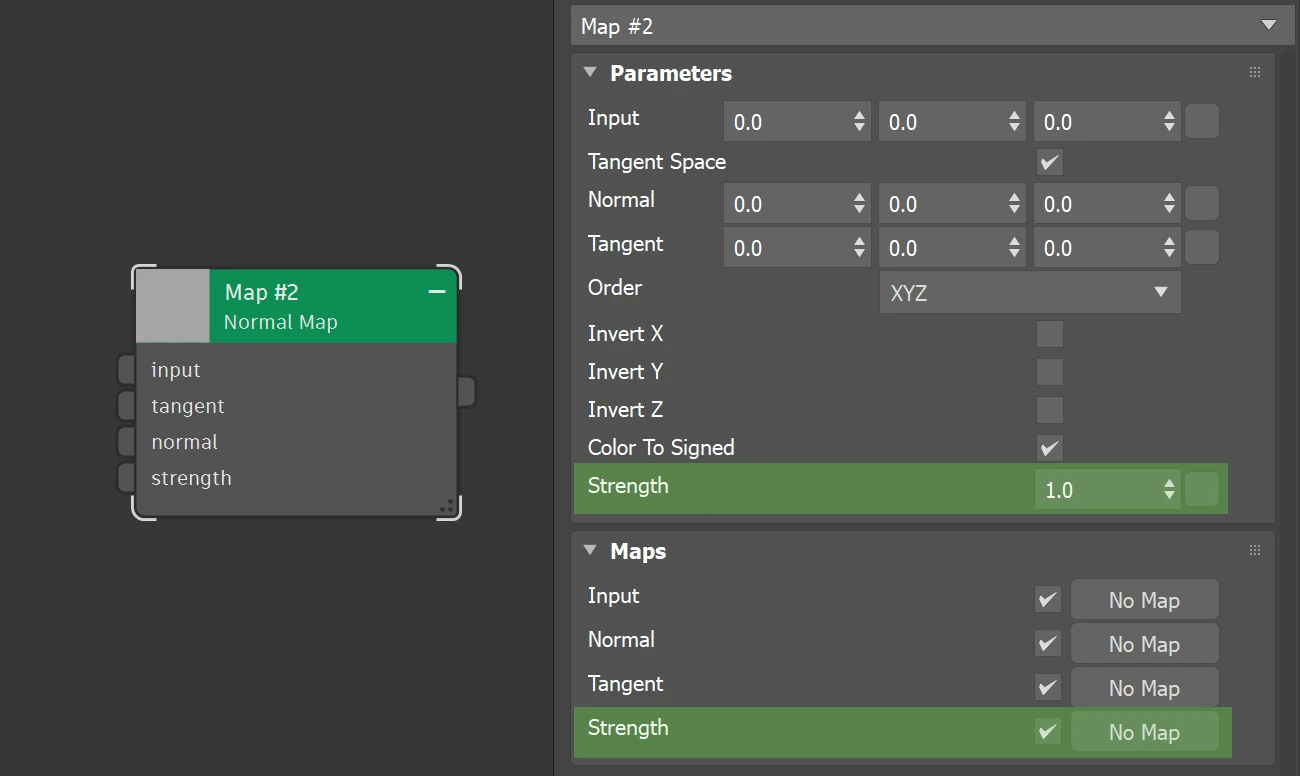
Maya:
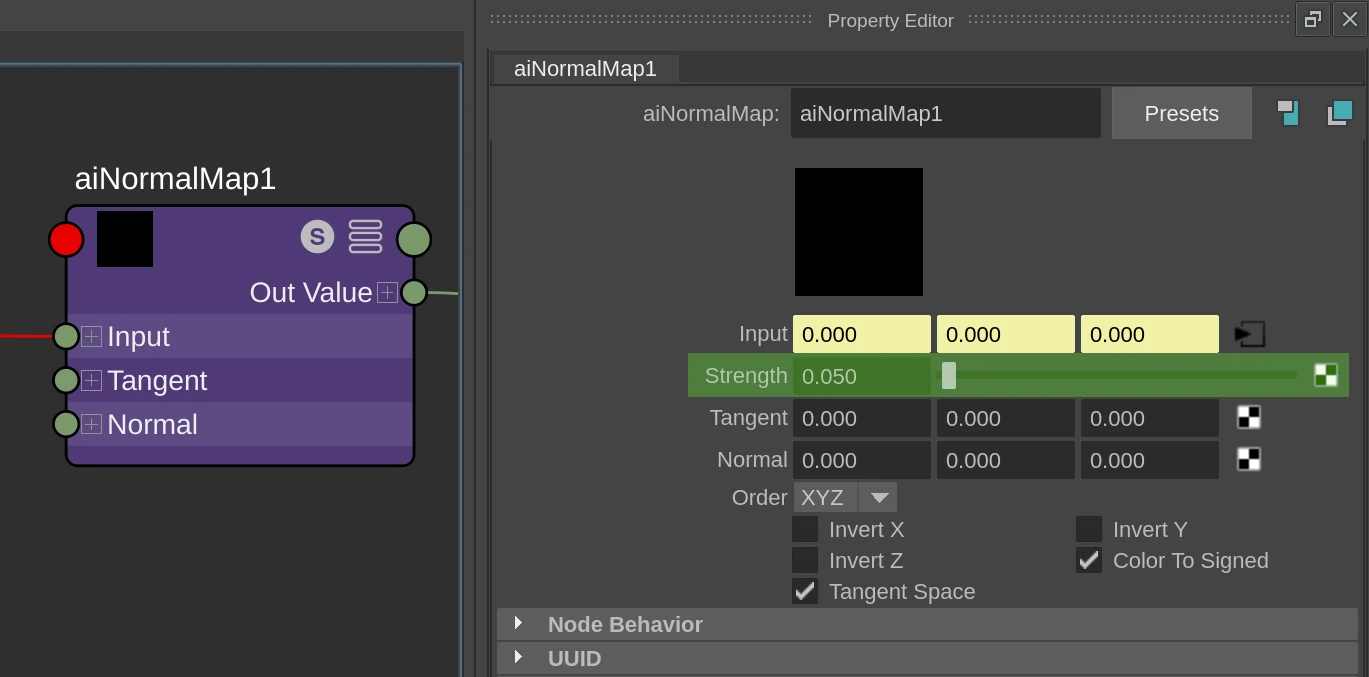
This node together with the recently introduced aiTriplanar were used in Maya’s Parametric Model demo to implement the parametrically updated material, making this demo conforming to the Blender and 3ds Max counterparts.
We tweaked the cache timeout on our servers so the Asset Store demos should launch and download faster from now on.
Finally we made some improvements in the User Manual.
Be sure to update if affected, and let us know if anything else requires our attention!
UPDATE
The workaround for the SVG issue didn’t apply properly as reported by some of our users.  So we are releasing v. 4.9.2 to fix this. Hope it’s final now.
So we are releasing v. 4.9.2 to fix this. Hope it’s final now.