Home › Forums › Official Announcements › Verge3D 4.8 pre1 available!
- This topic has 12 replies, 6 voices, and was last updated 6 months ago by
 Yuri Kovelenov.
Yuri Kovelenov.
-
AuthorPosts
-
2024-09-26 at 7:54 am #77659
 Yuri KovelenovStaff
Yuri KovelenovStaffWe are excited to announce Verge3D 4.8 and present its first preview for public testing! Features included:
☞ spatial (3D) audio effects
☞ better support for Blender’s Principled BSDF node
☞ usability improvements in Verge3D plug-in for Maya
☞ Performance Profiler outputs more useful information
☞ major shader optimizations for faster rendering and loading
☞ preliminary support for Blender 4.3More details below:
2024-09-26 at 7:54 am #77660 Yuri KovelenovStaff
Yuri KovelenovStaff3D Audio
You can now easily add spatial audio effects to your Verge3D scenes thanks to the newly introduced positional speakers. Simply make a sound positional, and attach it to a 3D object – and you are all set!
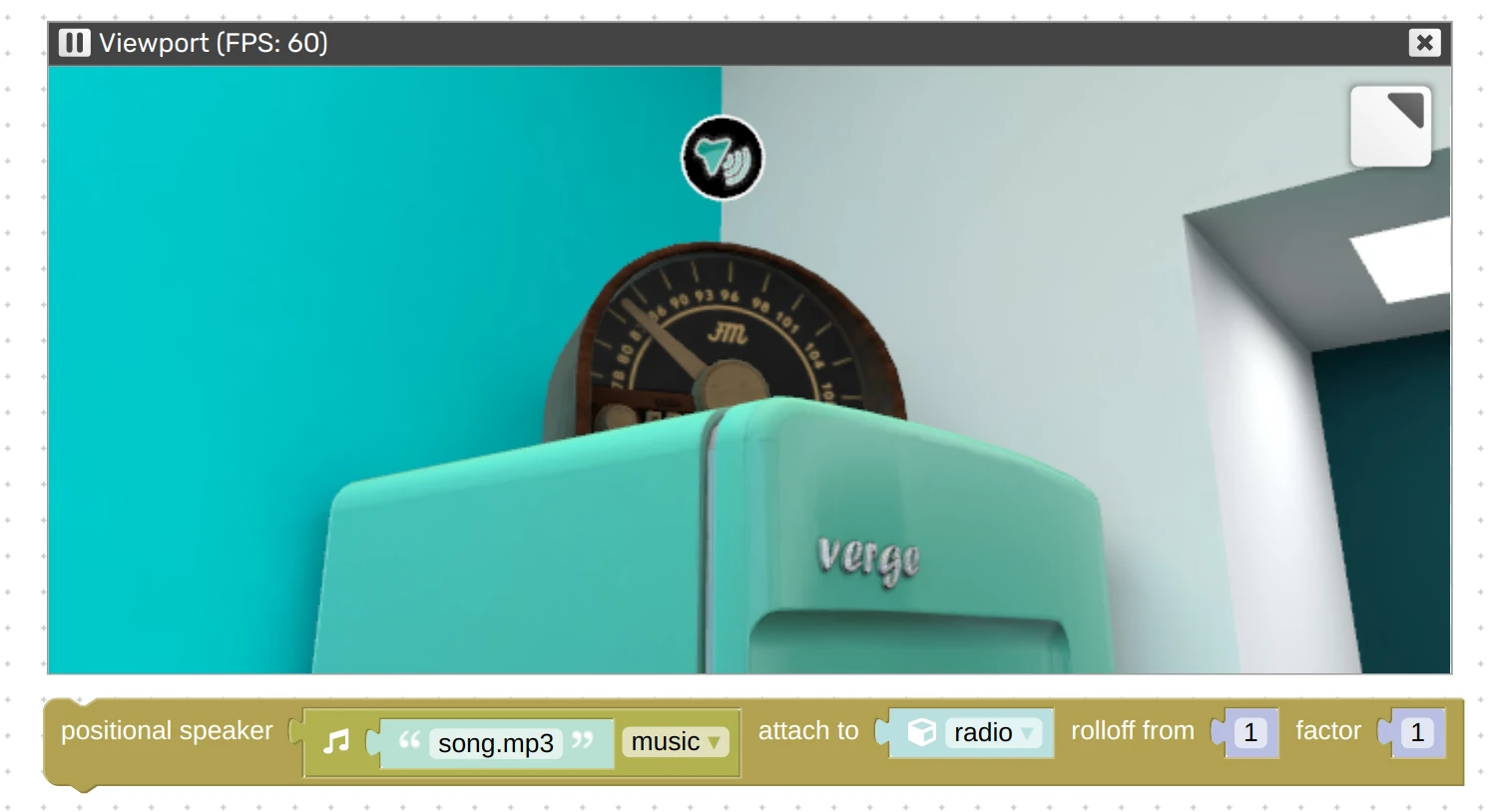
Both sound and music audio assets can be turned to positional speakers. To fine-tune the 3D audio effect you can use the rolloff – the distance from which the sound intensity starts to decrease, and the factor – the rate of this decreasing.
This feature will be especially useful for creating more immersive VR experiences. Put your VR headset on and try out the updated Virtual Reality demo where sounds are attached to the mixer appliance and the radio set. We also used positional speakers in the Snowballs VR game to help the player be more alert to approaching snowmen!
More on Sounds (and Videos)
The Sound iOS Workaround entry in the Puzzles library now works more robustly – in fact, it can help on desktops and Android devices too. This group of puzzles basically makes it possible to play sounds or videos upon application startup, which is normally forbidden due to security restrictions of the browsers.
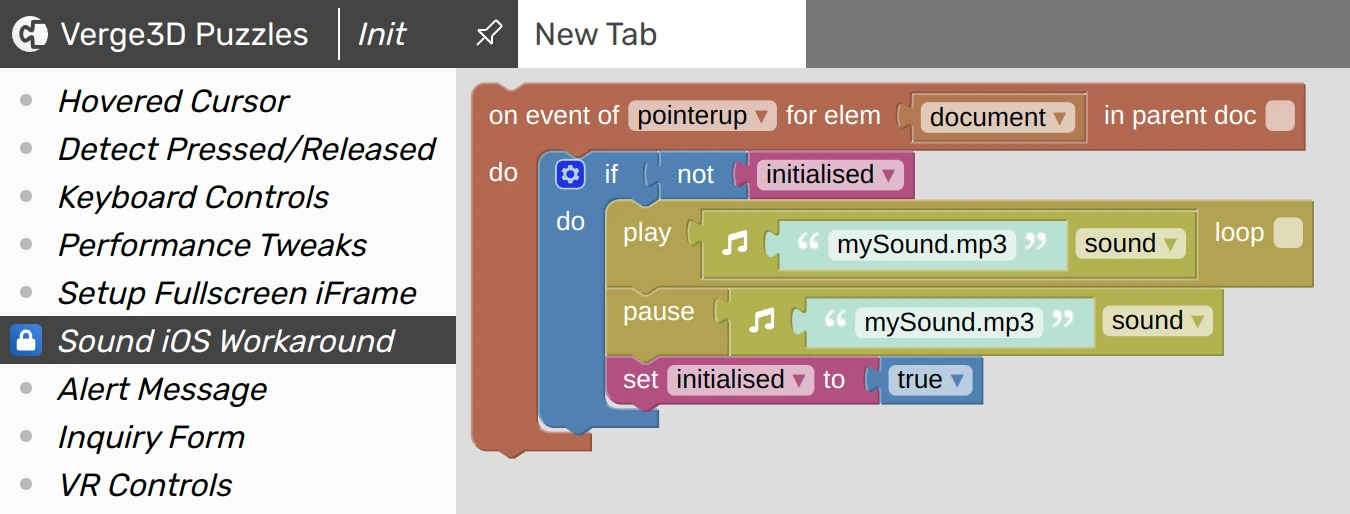
With that being said, the right way to initiate sounds or videos in your app is to make the user click on the 3D canvas (or some sort of a menu or startup screen). Once the user clicks on it, the playback is unblocked, with no workarounds needed.
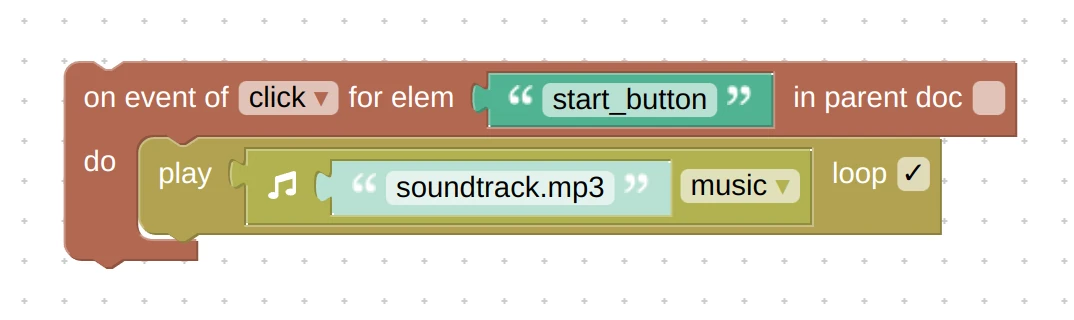
Blender-Specific Updates
We made the Diffuse and Specular components of the Principled BSDF node more accurate and consistent with Blender. Also, the node’s parameters IOR, Specular > IOR Level, and Specular > Tint now correctly work in Verge3D.
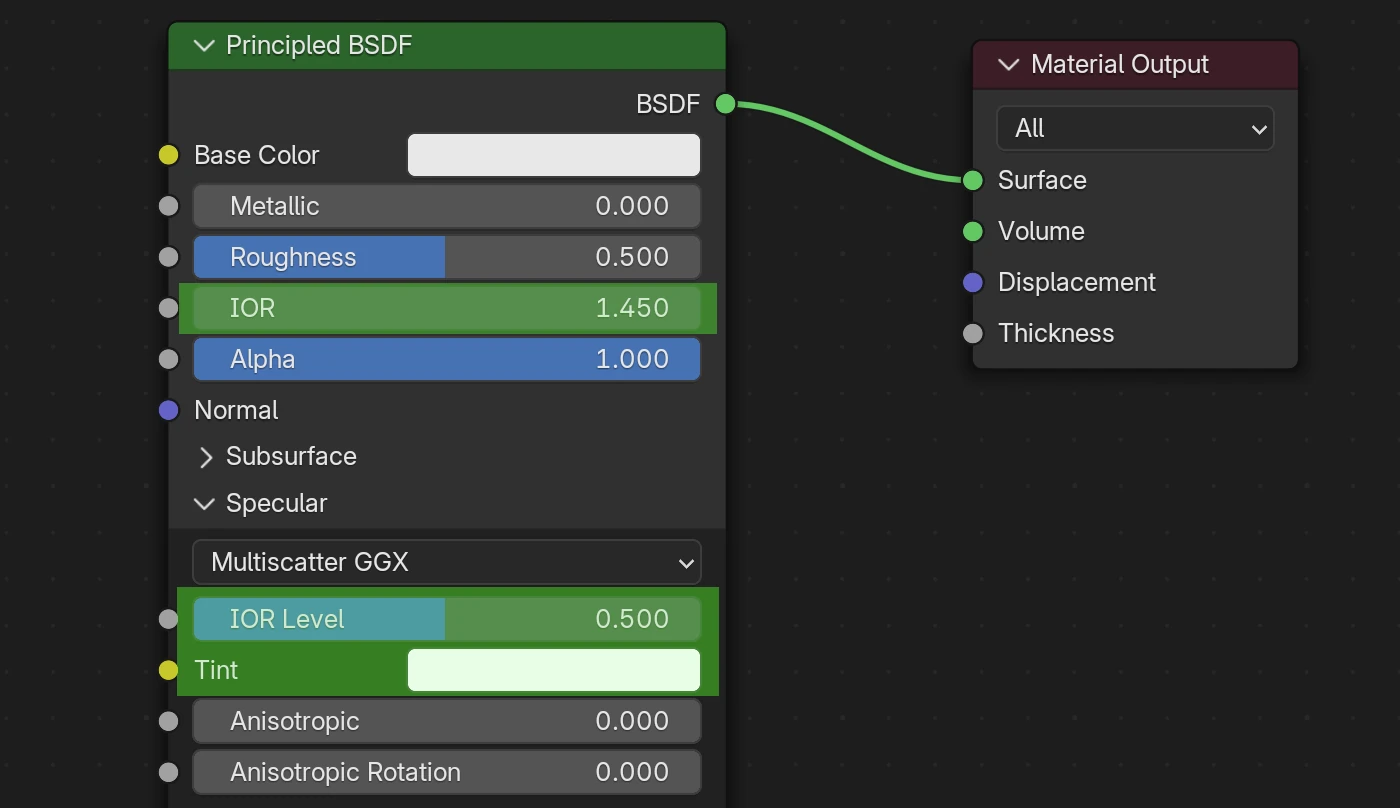
We also optimized the shader code underneath the Principled BSDF node, resulting in such shaders being rendered faster. Moreover, these shaders are now compiled faster too, helping to the app’s loading speed.
Scenes exported with older Blender versions (before 4.0) can now be properly used with the puzzles export to glTF and export to USDZ. We also got rid of the warning about deprecated Principled BSDF node when using such old scenes.
This update introduces a preliminary support for Blender 4.3 which is currently at Alpha stage. Its stable release is expected in November.
Maya-Specific Updates
This update brings many usability improvements in the Verge3D plug-in.
First of all, the Hotkey Editor is now supported, meaning the possibility to assign shortcuts to Verge3D operators. See the screenshot where we assigned Ctrl‑Alt‑P keys to quickly run Sneak Peek.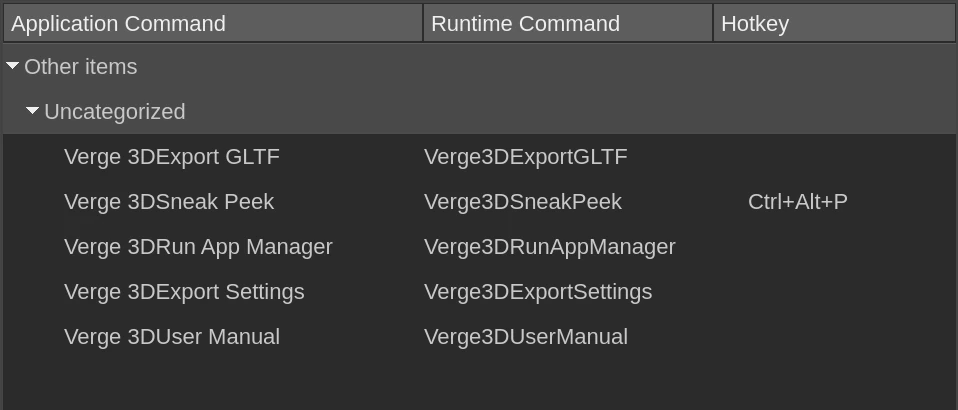
As you can see, the items from Verge3D menu obtained some fancy icons. When hovering over the menu items with the mouse, the corresponding usage tip is shown in the status bar at the bottom.
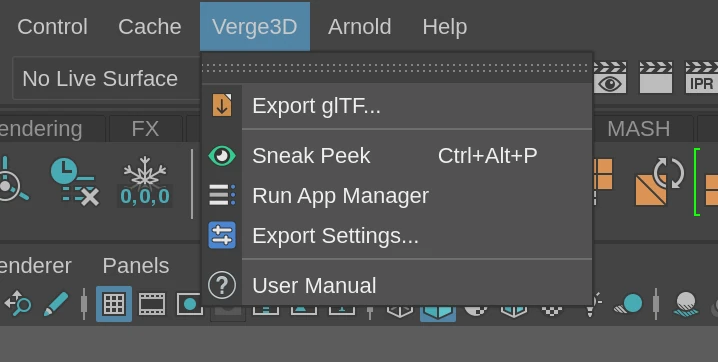
A related feature is search that is invoked with Ctrl-F. Start typing ver… or glt… to show up the menu with Verge3D operators for quicker access.
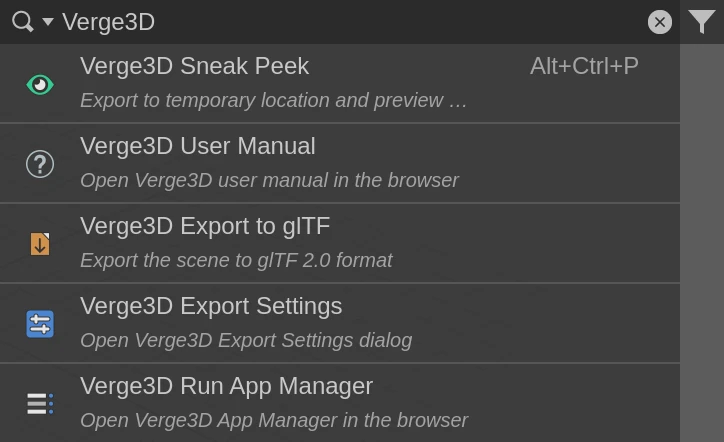
Next, the dialog Recent Commands (which is accessed from the Edit menu) now properly displays Verge3D operations thus allowing you to immediately repeat them.
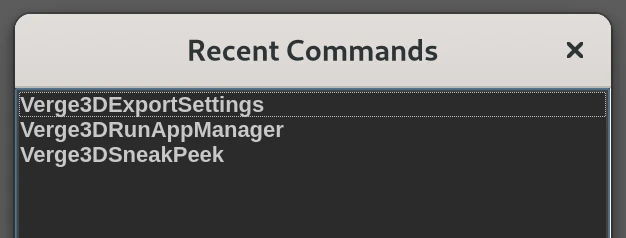
Finally, we disabled Maya’s built-in Undo and Redo operators for some Verge3D operations where they don’t make sense (such as exporting or Sneak Peek).
There were also some fixes. Particularly, we fixed the rendering of the Ramp node, which showed artefacts for some input parameters. Also, when a Texture Coordinates node is connected with the Ramp, Verge3D now correctly handles its Wrap and Mirror checkers.
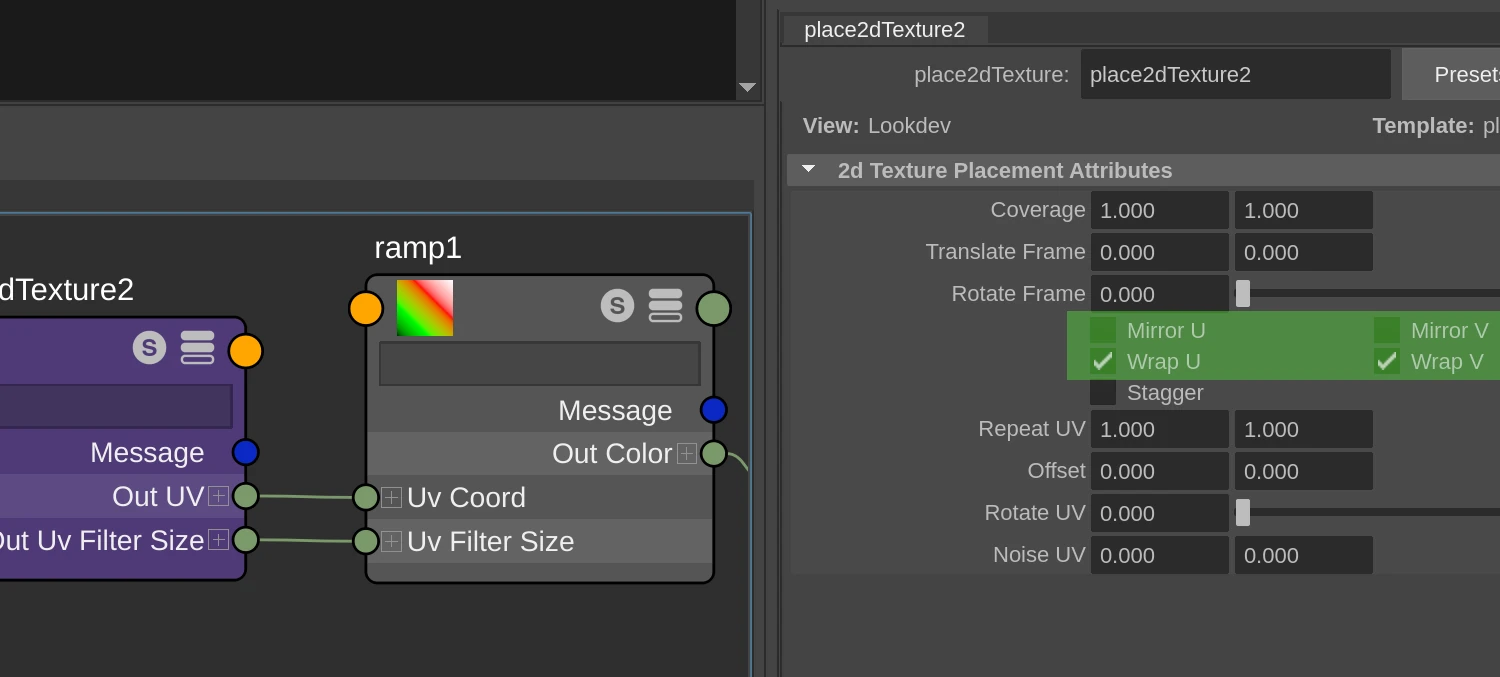
Performance Profiler
Verge3D’s scene analyzing tool (F12, then switch to Console, then in the app hit P-P-P) obtained multiple improvements this time:
- the total number of compiled shaders is printed, which is a very important factor affecting how quickly the app is loaded (the less the better)
- timing for materials and shaders is now provided with microsecond precision
- non-rendered materials are denoted with N/R (meaning they are hidden or invisible due to frustum culling)
- Render Calls and Triangles Rendered are always displayed as integers
- resolutions of cubemap textures are shown in a more clear format e.g. 256x256x6
- proper names are printed for system materials and lookup textures
- the depth texture is now properly shown in the profile
- various formatting adjustments
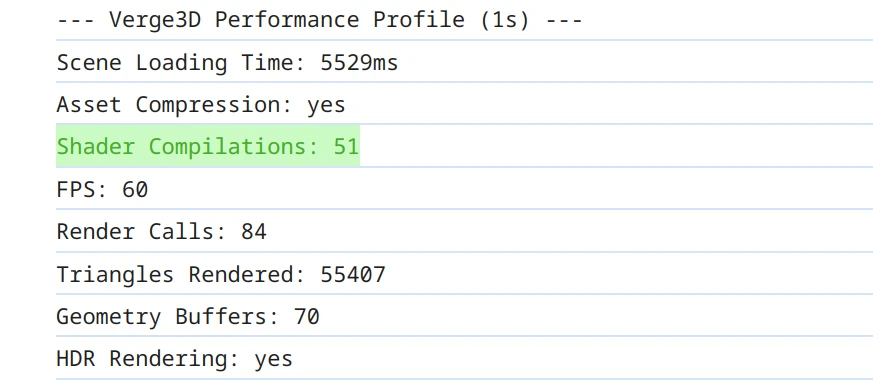
Puzzles
Puzzle bind element now works in AR mode. Thanks for bringing this up on the forums.
Puzzle check performance updated for the latest hardware database, which particularly includes iPhones 18 and latest iPads.
Shader Optimization
We revised the shader generation process inside the engine.
First of all, we got rid of unused/duplicate/deprecated/legacy code paths to unburden the shader compiler. But most importantly, we reduced the number of unique shaders by streamlining their code structure so that similar shaders are properly detected as such. This significantly reduces the compilation work required for loading a more or less advanced application. Loading speed gains are 10-20% on average and can be even higher if lots of materials are used in the scene.
This also benefits to making the browser’s internal shader cache more efficient across different applications and even websites. For example, when somebody visits a new Verge3D-based website, it may load much faster thanks to pre-compiled shaders that are already stored in the browser cache.
Other Features
In the previous 4.7 release we removed some PCF filtering methods from the export plugins and Puzzles. Now we are dropping them from the engine entirely, with the shadow docs updated accordingly.
We also cleaned up the engine from other deprecated features, glTF extensions and JS APIs.
We extended and improved the material library docs to cover more correct ways to install and use the asset packs, as well as other topics.
2024-09-26 at 7:54 am #77661 Yuri KovelenovStaff2024-09-26 at 12:54 pm #77675
Yuri KovelenovStaff2024-09-26 at 12:54 pm #77675 visualizerCustomer
visualizerCustomerWow !
Its almost exactly one year that, my small suggestion / feature request finally got implemented in Verge. Feels Good !
Now there is no need of jugaad setting of puzzles to achieve this I hope. Glad !Here is my old thread of 22 Sept 2023 about 3D positional sound –
https://www.soft8soft.com/topic/possibility-of-positional-sound-in-verge/I also feel strongly that here after if V3D gets more sophisticated and filled up with AR/VR/MR/XR related rich features.

-
This reply was modified 7 months ago by
 visualizer.
visualizer.
2024-09-26 at 12:56 pm #77676 visualizerCustomer
visualizerCustomerHope final 4.8 comes up with more exciting things ! awesome !
2024-09-26 at 1:09 pm #77677adamabr
CustomerThis is always fun to read! Thanks!
2024-09-26 at 3:43 pm #77685 c4ccParticipant
c4ccParticipantLooks promising. How nice if larger overall file sizes were able to be uploaded to verge3d as well without user quality being affected.
2024-10-17 at 3:01 pm #77998Thomas Fabini
CustomerHi Yuri,
thanks for the latest additions and improvements in 4.8!Two things I’m curious about:
Does positional audio support only the omnidirectional spatial sound or the directional sound, too? (setDirectionalCone from the API with inner angle, outer angle and gain).Do the latest shader optimizations affect only the Principled BDSF or the older shader nodes, too (Diffuse, Transparent etc.)?
Regarding positional audio, some of our (VR) projects specifically require directional audio-sources, not only omnidirectional ones, that’s why I’m asking. Now, I’m aware, what makes Verge3D powerful are not lots of very specific features, but the features which benefit most Verge3d users. Even in our projects omnidirectional sound is a constant requirement, while directional sound isn’t… If directional sound isn’t planned for now I will use the available API to implement it.
2024-10-18 at 6:16 am #78004 Yuri KovelenovStaff
Yuri KovelenovStaffHi Thomas,
We decided to not ship the directional cone feature so that to not over-complicate the puzzle. You can possibly create a puzzle plugin based on our puzzle to implement it.
Yes, the latest optimizations will across the shader code, not just Principled BDSF.
 2024-10-18 at 6:28 am #78005
2024-10-18 at 6:28 am #78005Thomas Fabini
CustomerHi Yuri,
We decided to not ship the directional cone feature so that to not over-complicate the puzzle.
That makes sense, would be quite a bunch of settings…
Yes, the latest optimizations will across the shader code, not just Principled BDSF.

That. is. awesome. Can’t wait to test it on the Headsets – shaders seem to have by far the biggest impact on performance on those. Far more than geometry or heavy coding in any case.
Thanks!
2024-10-18 at 1:07 pm #78008kdv
Participantshaders seem to have by far the biggest impact on performance
Yeap, materials of type MeshNodeMaterial + PMREM lighting are rather slow on mobile platforms (including VR headsets). Materials of type MeshStandardMaterial + Cubemap lighting are significantly faster. And they look practically the same way.
~25 fps vs ~90 fps on Meta Quest 3 (on the most popular VR headset Meta Quest 2 it will be ~1.8…2 times slower).
https://drive.google.com/file/…/view?usp=sharingPuzzles and JS coding. Fast and expensive.
If you don’t see the meaning in something it primarily means that you just don’t see it but not the absence of the meaning at all.
2024-10-19 at 6:17 pm #78021 visualizerCustomer
visualizerCustomerHi
Yuri
Blender 4.3 is coming up with some improvisations in principled BSDF shader node.
Is this something verge’s 4.8 release going to consider too?2024-10-21 at 1:18 pm #78030 Yuri KovelenovStaff
Yuri KovelenovStaff -
AuthorPosts
- You must be logged in to reply to this topic.
