Home › Forums › Official Announcements › Verge3D 4.6 pre2 available!
- This topic has 13 replies, 3 voices, and was last updated 1 year, 1 month ago by
Thomas Fabini.
-
AuthorPosts
-
2024-03-06 at 11:39 am #71352
 Yuri KovelenovStaff
Yuri KovelenovStaffWe are rapidly approaching the release of Verge3D 4.6! Make sure this final preview build properly works with your apps. Here is the latest batch of improvements that we included in this update:
☞ new Fire Effect demo and video tutorial
☞ reworked Farmer’s Journey game
☞ auto-generating icons for Google Play and App Store
☞ persistent settings for creating desktop/mobile apps and e-learning courses
☞ AgX color management for Blender 4.x
☞ Cascaded Shadow Maps (CSM) in 3ds MaxMore details below:
-
This topic was modified 1 year, 1 month ago by
 Yuri Kovelenov.
Yuri Kovelenov.
-
This topic was modified 1 year, 1 month ago by
 Yuri Kovelenov.
Yuri Kovelenov.
2024-03-06 at 11:39 am #71353 Yuri KovelenovStaff
Yuri KovelenovStaffDemos
We added a new Blender demo called Fire Effect to the Asset Store. See this tutorial explaining how it was made.
The Farmer’s Journey demo has been reworked to become a single-page app. The index.html page containing the UI previously created in Webflow was removed and replaced by UI created with the Puzzles alone. We believe this is a more convenient approach as the result can be seen right in the Puzzles editor. Of course, you might still use a dedicated web-design software when you got lot of HTML content in your app.
This demo also obtained new favicons and mobile icons (see below).

Finally, we updated the native mobile build of Farmer’s Journey in Google Play and App Store. In the mobile app we fixed missing controls on tablet in landscape mode, fixed layout on modern iPhones equipped with notch, fixed keyboard controls for MacBooks and Chromebooks (yes, you can run mobile apps on them), and made the design more mobile-friendly.
Mobile Development
Full sets of icons for mobile apps are now automatically generated when a mobile project is created in the App Manager. These sets include 6 icons of different sizes for Android and 18 icons for iOS (ouch!) which otherwise would be so cumbersome for the developer to create manually.

This feature requires the ImageMagick utility to be present, so we included it in the Verge3D distro for Windows. As of macOS and Linux, ImageMagick can be easily installed with a console command.
The mobile app template now properly update the app version every time the app is built. This is important since Google Play requires versions to be different when publishing updated apps.
App Manager
The About window now contains information about what network port is currently used by the App Manager. It also provides links to restart or stop the development server.
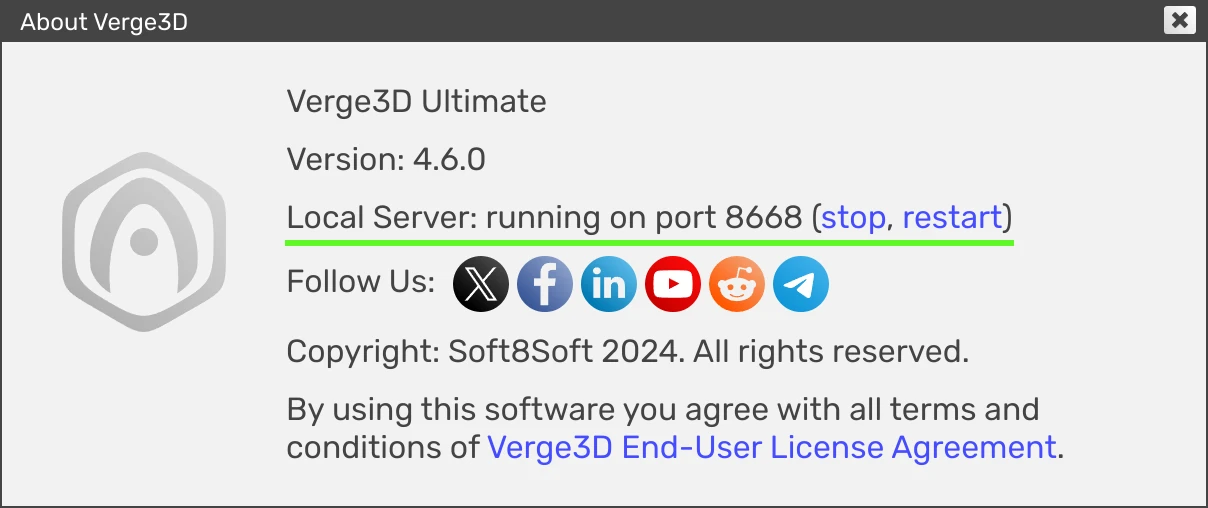
The settings for creating desktop/mobile applications and SCORM e-learning courses are now preserved by the App Manager so that you don’t need to specify them again for a next build. This allows you to make incremental updates to your app quicker.
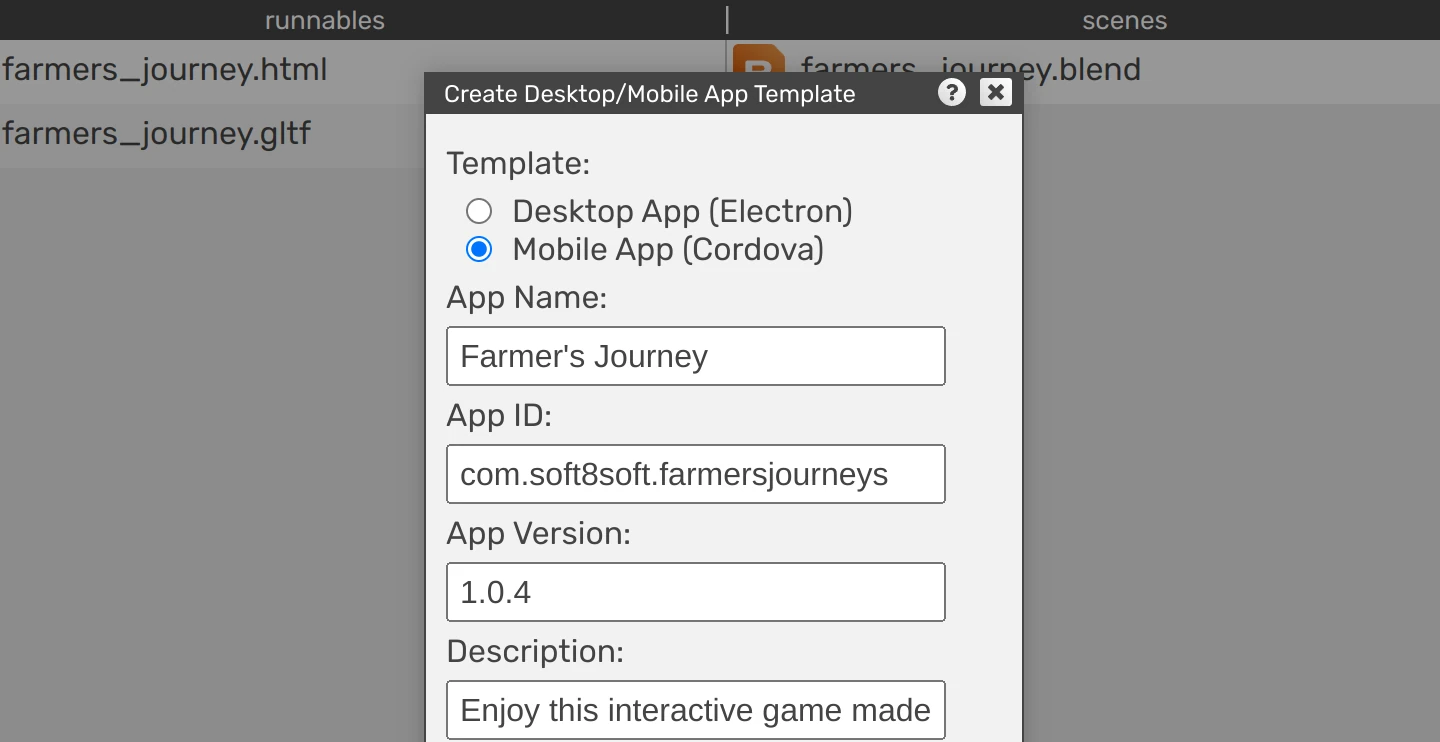
When updating an application based on a custom template for a new Verge3D version, it will now properly handle the situation when the original template is missing for some reason (deleted, renamed, etc).
We fixed some UI issues when App Manager runs in Safari browser.
Blender-specific
We managed to implement an approximated support for View Transform / AgX setting under Render / Color Management which was made default in Blender 4.x. Also the Look settings None and Punchy are now supported. This way your Verge3D rendering will keep being consistent with the Blender viewport.
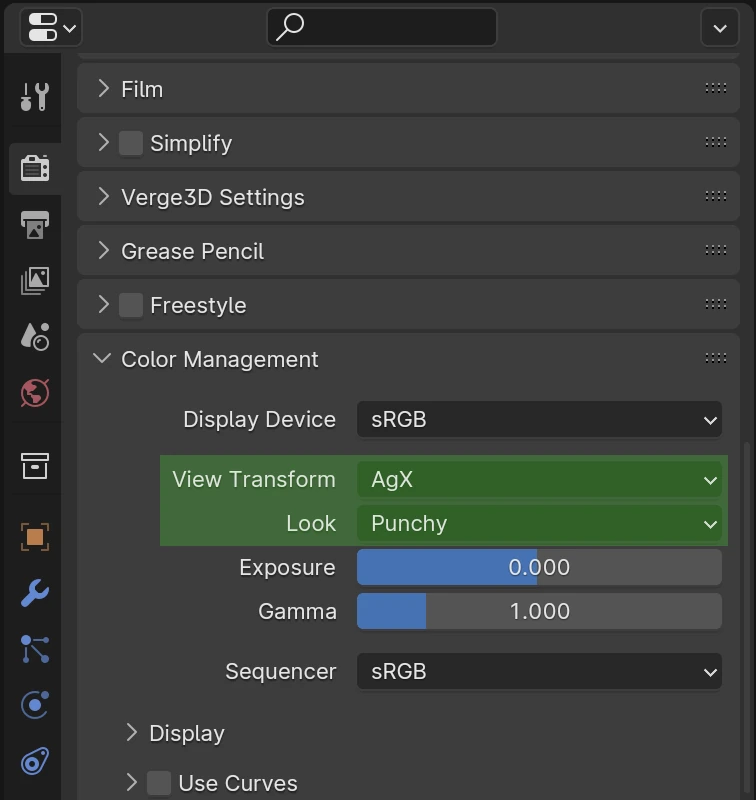
Verge3D now offers a preliminary support for Blender 4.2 which is currently in alpha stage. By the way, the next-gen viewport Eevee-Next won’t appear in Blender 4.1 as it was postponed for 4.2.
The rarely used Export Collections panel is now collapsed by default to save space.
We fixed the bug with incorrectly animated intensity for Point, Spot and Area lights. Thanks for reporting this on the forums.
Other improvements
It happens that the users sometimes forget to update the application after installing a new version of Verge3D. This may lead to various issues, especially if you reexport your scenes using the new version of Verge3D. To help you handle such situations, Verge3D now adds its version number to the exported glTF files and checks it after loading, printing a version mismatch warning to the browser console. It would also simplify debugging of issues reported on the forums or via the Enterprise support channel.
We added support for Cascaded Shadow Maps (CSM) in 3ds Max (see the previous announcement for more details).
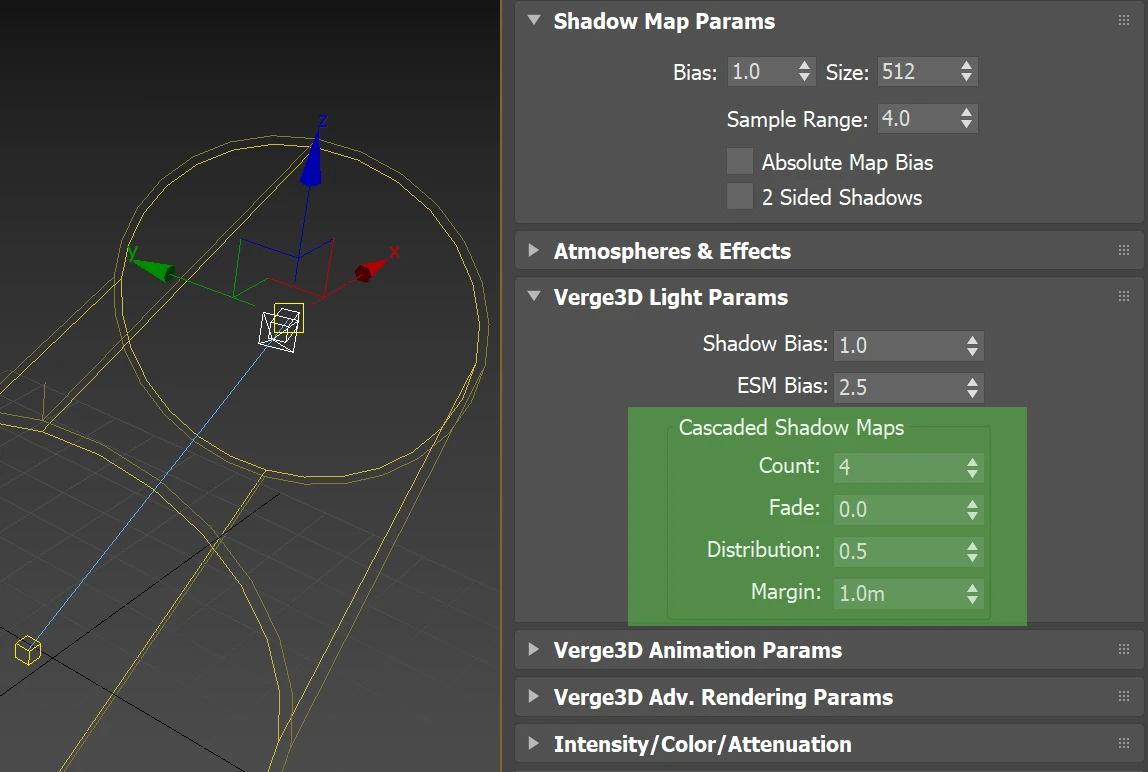
We created new social sharing images separately for the Light and Dark Standard templates, which replaced the old image used since 2018.


We fixed the issue with very big projects failing to upload to Verge3D Network. Thanks for bringing this up on the forums.
We performed an extensive refactoring of the Puzzles code so that it now handles internal dependencies automatically. As a result, it will be easier to maintain the codebase in the future and the Puzzles now produce more structured and human-readable code. This also reduces the probability of naming conflicts with user-defined procedures and variables.
Documentation
We now more clearly define what platforms, browsers and modeling tools are supported by Verge3D. Check out this page for details.
We updated and expanded some User Manual sections, namely Features, Creating Mobile Apps, App Manager, HTML-Based User Interfaces, and the help page for the feature available puzzle.
-
This reply was modified 1 year, 1 month ago by
 Yuri Kovelenov.
Yuri Kovelenov.
-
This reply was modified 1 year, 1 month ago by
wpadm.
-
This reply was modified 1 year, 1 month ago by
 Yuri Kovelenov.
Yuri Kovelenov.
-
This reply was modified 1 year, 1 month ago by
wpadm.
-
This reply was modified 1 year, 1 month ago by
wpadm.
2024-03-06 at 11:39 am #71354 Yuri KovelenovStaff2024-03-06 at 10:00 pm #71371
Yuri KovelenovStaff2024-03-06 at 10:00 pm #71371 xeonCustomer
xeonCustomerJust my two cents:
“The rarely used Export Collections panel is now collapsed by default to save space.”
Its used in every project we do…. collapsed is fine….but dont think of getting rid of it please.
Its great for excluding collections we don’t want exported in our GLTF such as shape key targets, construction blocks, Boolean Cutters, etc.Xeon
Route 66 Digital
Interactive Solutions - https://www.r66d.com
Tutorials - https://www.xeons3dlab.com2024-03-07 at 6:44 am #71378 Yuri KovelenovStaff2024-03-12 at 8:14 pm #71542
Yuri KovelenovStaff2024-03-12 at 8:14 pm #71542Thomas Fabini
CustomerIts used in every project we do….
Oh yes, i second this. Every content which doesn’t contribute directly to the export is filtered here, unless i specifically use a cleaned up version of the project file. So… what xeon said.
2024-03-18 at 8:26 am #71662Thomas Fabini
CustomerThere seems to be a small issue regarding the path for caching files in the PWAs service worker:
‘media\android-chrome-192×192.png’, which leads to this error:
Uncaught (in promise) TypeError: Failed to execute ‘addAll’ on ‘Cache’: Request failed v3d_pwa_cache.js:1
Shouldn’t the url use forward slash instead of the back slash?Once I modify the affected lines manually, no error is thrown anymore and caching works.
2024-03-18 at 8:36 am #71663 Yuri KovelenovStaff2024-03-18 at 10:00 am #71681
Yuri KovelenovStaff2024-03-18 at 10:00 am #71681Thomas Fabini
CustomerGreat news Yuri, thanks!
2024-03-19 at 8:13 am #71742Thomas Fabini
CustomerI’ve ran into another issue regarding the puzzles in init tab.
After updating a project to 4.6 pre2 and saving the puzzles for the first time the preloader stops working. UI elements created there are missing, too. Basically none of the elements generated in the ‘init’ tab seem to be added to the DOM anymore.
There are no visible errors, like the code from the init tab would be just ignored.
Can you reproduce this issue?
2024-03-19 at 8:34 am #71751 Yuri KovelenovStaff2024-03-19 at 12:06 pm #71762
Yuri KovelenovStaff2024-03-19 at 12:06 pm #71762Thomas Fabini
CustomerHi Yuri,
Congrats on the 4.6 release! Thanks for all the work you put into this.
Already switched to the release version and testing it right now.A note regarding the issue i described above – in Firefox it worked right away after updating the App with 4.6 release, in Chrome it still wouldn’t show the items from the init tab until i switched ‘insecure content’ in the site settings on. I assumed it was related to the non-secure protocol of the local server since webxr wouldn’t start either… So this setting seems to work for Chrome.
2024-03-19 at 12:35 pm #71763 Yuri KovelenovStaff2024-03-19 at 12:50 pm #71764
Yuri KovelenovStaff2024-03-19 at 12:50 pm #71764Thomas Fabini
CustomerI just tried incognito mode – it works, but so did the normal mode after resetting the site settings to their defaults, meaning ‘insecure content’ is set to ‘blocked’, again.
I thought i excluded any cache related problems since i’ve erased the cache several times and restarted the machine, too (to satisfy the ‘just-to-be-sure’-part of problem solving).
For now, unfortunately – or rather luckily – i am not able to reproduce that behavior anymore.

-
This topic was modified 1 year, 1 month ago by
-
AuthorPosts
- You must be logged in to reply to this topic.
