Home › Forums › Official Announcements › Verge3D 4.4 pre1 available!
- This topic has 8 replies, 4 voices, and was last updated 1 year, 8 months ago by
Mariusz.
-
AuthorPosts
-
2023-05-04 at 8:01 am #63500
 Yuri KovelenovStaff
Yuri KovelenovStaffWe are beginning a new release cycle! The first preview of Verge3D 4.4 includes:
☞ fuzzy search in puzzles’ drop-downs
☞ possibility to switch collision detection for cameras
☞ built-in glTF export option is now hidden by default in Blender
☞ Virtual Reality demo for the 3ds Max flavor
☞ removed legacy Python 2 code for faster exports
☞ URL Shortener made optional
☞ project ZIP can now be saved locally and restored with drag-and-drop
☞ fixed some bugs!More details below:
2023-05-04 at 8:01 am #63501 Yuri KovelenovStaff
Yuri KovelenovStaffPuzzles
You can now perform search in the puzzles’ drop-downs. This can greatly increase your productivity, being especially useful for lengthy lists of objects or materials in the selector puzzles, or numerous properties in the HTML puzzles. The search uses a smart algorithm to allow for fuzzy queries.
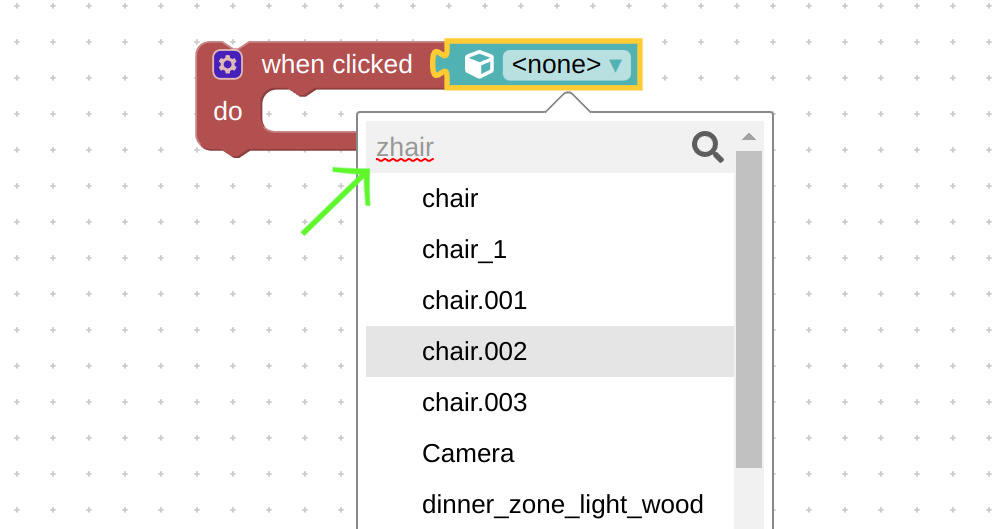
We added the option enable collisions to the puzzle set camera param per suggestion on the forums. It allows to temporarily remove restrictions for the first person camera.
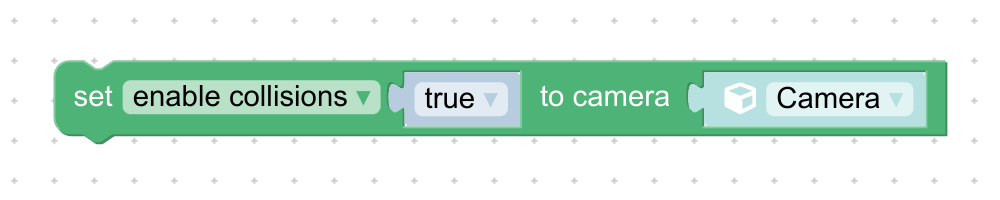
For example, the character can be teleported from one place to another, after which you can re-enable collision detection for the new location. Another use-case is to temporarily enable the fly-over mode for the camera, and once it is not needed, start walking again.
Blender-specific
From now on, when you install and activate the Verge3D addon, the default Blender’s glTF exporter add-on gets unregistered, so the duplicate glTF export option is not shown in the File menu. Having both glTF options caused much confusion among Verge3D users who could use the wrong glTF exporter for Verge3D.
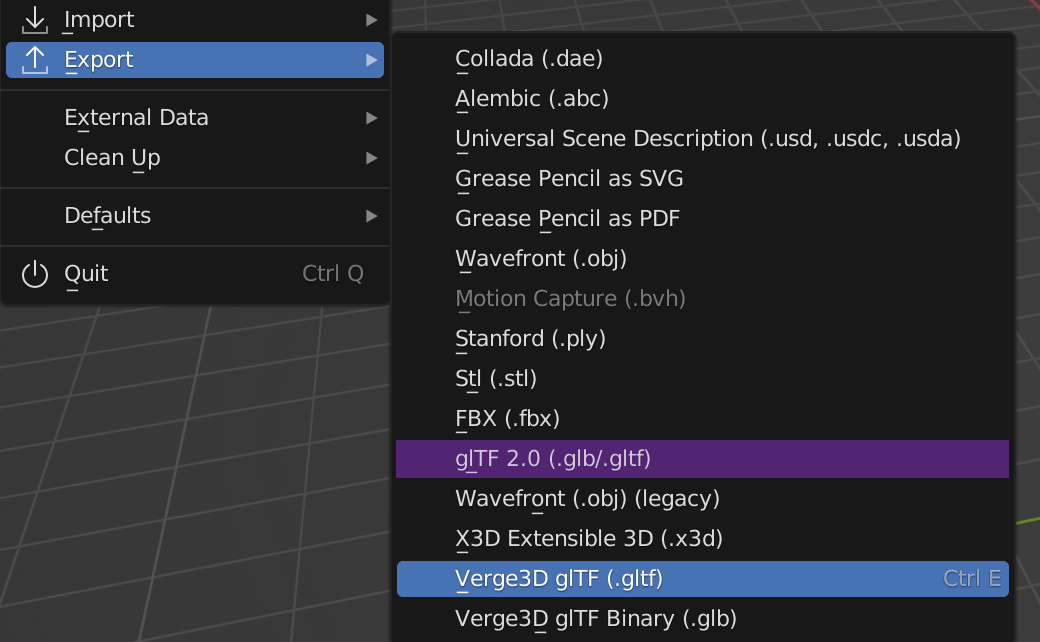
You can still have both glTF exporters at the same time by turning off the checkbox Disable Built-in glTF Addon in the Verge3D addon settings. Also, the built-in glTF exporter is automatically restored if you uninstall or deactivate the Verge3D addon.
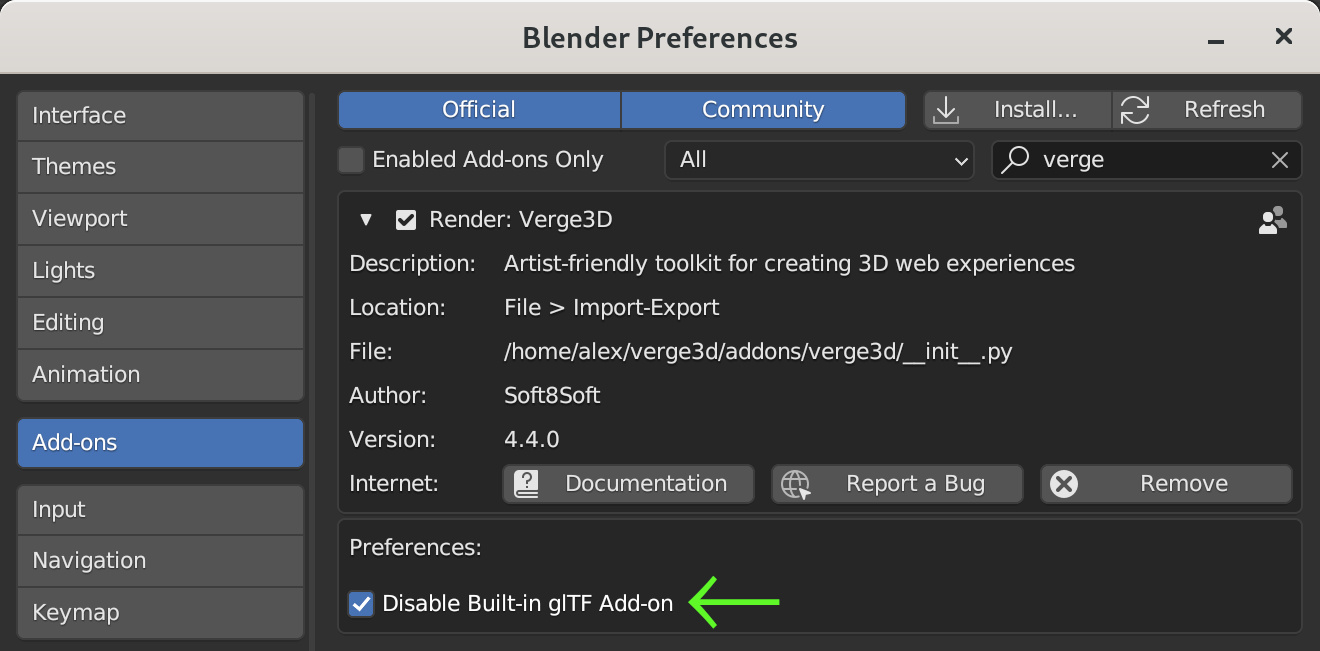
Finally, we refactored the exporter addon to get rid of legacy Python 2 code. This improved export speed noticeably.
3ds Max-specific
In this version we dropped support for 3ds Max 2020 which can no longer be downloaded from Autodesk anyway. As such, we managed to simplify the exporter script by removing all legacy Python 2 code and various compatibility hacks. This improved the export speed noticeably.

We ported the previously released Virtual Reality demo to 3ds Max. Try it for yourself by opening this link in your Oculus or HTC Vive browser or watch the screencast video. The sources for this demo can be downloaded from the Assets Store. See the detailed info about this demo in this blog post.
Maya-specific
In this version we dropped support for Maya 2019 and 2020 which were in the end of their life cycle anyway. As such, we managed to simplify the exporter script by removing all legacy Python 2 code and various compatibility hacks. This improved the export speed noticeably.
App Manager
You can now optionally select whether to use the v3d.net URL shortener in the App Manager settings. If disabled, then after uploading an app, it will be assigned a direct (longer) address instead. Using the direct link may be less convenient but have the benefit of loading a bit faster. This also makes it impossible to guess about the URLs of other users’ apps uploaded to Verge3D Network which makes sense if privacy is a concern.
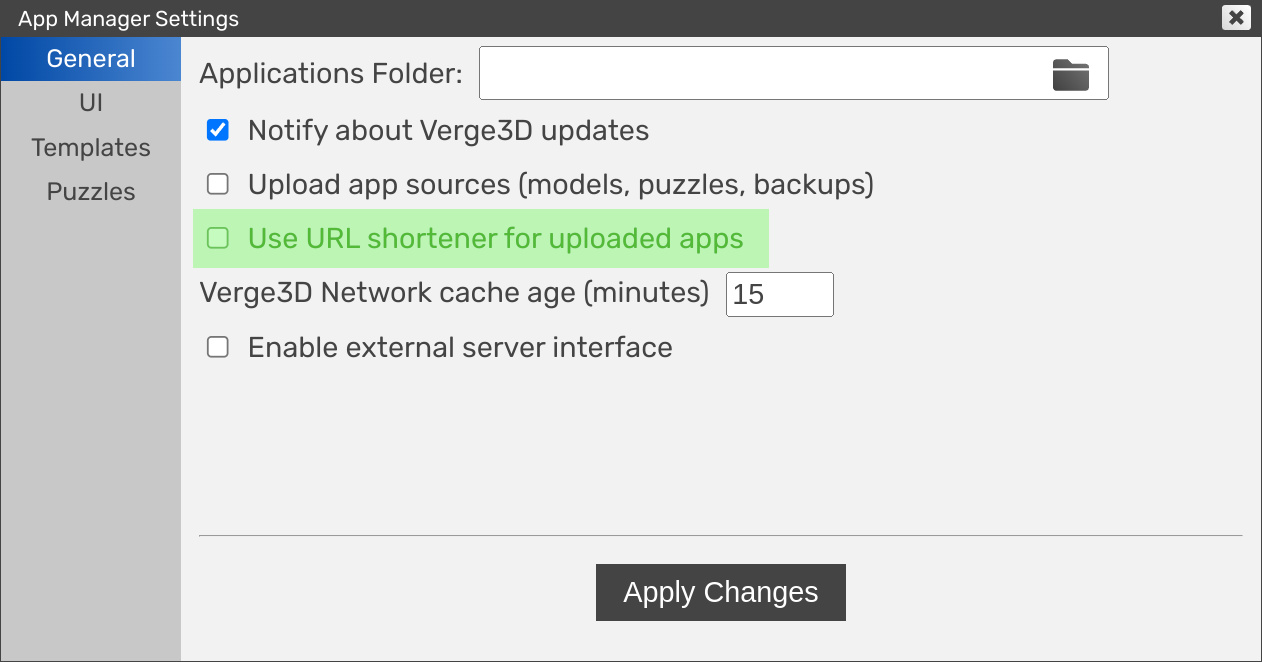
The project ZIP can now be created and saved to local files, in addition to uploading it to Verge3D Network. Choose this option if you just want to compress your project sources files into a local ZIP archive. On the reverse side, you can now easily add a project to the App Manager by dropping its ZIP archive onto the list of apps!
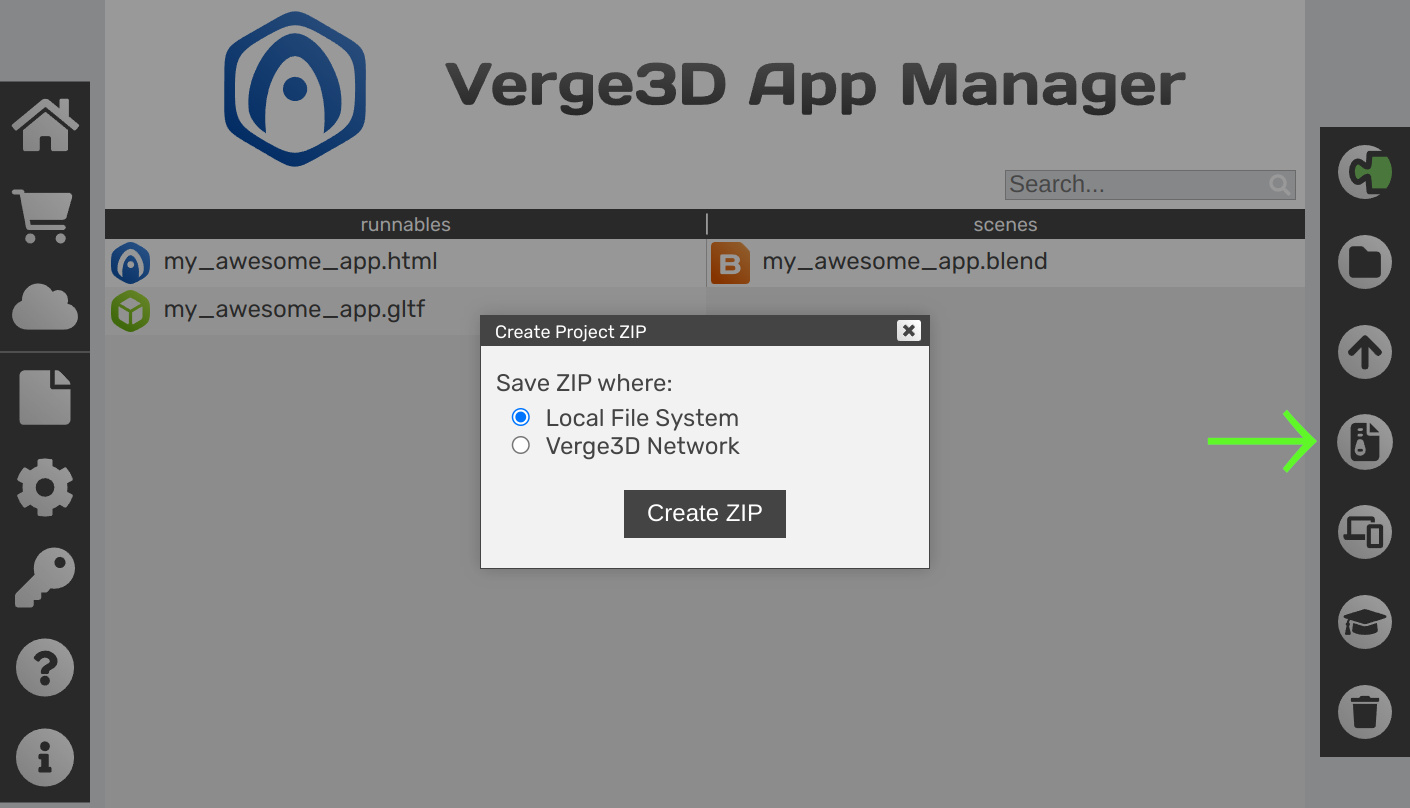
These two features help simplify the sharing of apps with the colleagues or customers, and can also be used to quickly make backups – all without the need to locate the actual app folder and handle it manually.
LZMA compression is now performed in the exporter rather than on the side of the local server thus removing a significant overhead. This is another fruit of dropping Python 2 in this Verge3D version. As a result, the export made noticeably faster for big scenes. Also, it now consumes less memory and does not freeze the App Manager during export.
Next, Verge3D no longer copies the source scenes and other unneeded files into the target builds when you perform the operation of bundling SCORM courses, as well as the creation of desktop or mobile apps. This improvement was suggested via the Enterprise support channel.
Finally, the ESC key now works for all dialog windows in the App Manager.
Documentation
We made various improvements in the User Manual and the Developer Reference here and there.
Bug fixes
There were reported regressions in Verge3D 4.3 due to updating to the latest Three.js library which broke compatibility with the earlier versions of this library. Here we address these issues:
- repaired fog – thanks for reporting this on the forums
- gamma correction works again – this affected the puzzles set/get material color, color picker, color from values, and draw line from obj.
We fixed the issue with loop puzzles which generated lots of redundant code.
We also fixed another issue with the Orbit camera that jittered if a high inertia value was assigned to it via JavaScript. This issue has been reported via the Enterprise support channel.
2023-05-04 at 8:01 am #63502 Yuri KovelenovStaff2023-05-25 at 8:58 am #64054
Yuri KovelenovStaff2023-05-25 at 8:58 am #64054Mariusz
CustomerGreat job Verge’s team! Order-Independent Transparency is definitely something I was waiting for. :) It fixed some transparency problems in my recent project, which is awesome! But I noticed that instead, it started to generate a thin white outline around the objects that use Alpha in their materials. Sometimes, it doesn’t look good and ruins the visual experience a bit, especially, for dark backgrounds. Please see the picture below. Can this be fixed somehow?
Attachments:
You must be logged in to view attached files.2023-05-25 at 9:12 am #64056 Alexander KovelenovStaff
Alexander KovelenovStaffGreat job Verge’s team! Order-Independent Transparency is definitely something I was waiting for. :) It fixed some transparency problems in my recent project, which is awesome! But I noticed that instead, it started to generate a thin white outline around the objects that use Alpha in their materials. Sometimes, it doesn’t look good and ruins the visual experience a bit, especially, for dark backgrounds. Please see the picture below. Can this be fixed somehow?
Hi, is it possible to share some scene that clearly shows the issue? Perhaps it could be reproduced on some dummy geometry, like a cube…
2023-07-26 at 7:39 am #65574Mariusz
CustomerHi Alexander, I’ve just found some time to come back to this issue. So I prepared a simple scene where this effect is visible. I attach it below. In general, when the Order-Independent Transparency is on, the objects get a weird light outline (even if they don’t use transparent material and are completely Opaque). When the option is off, the outline is gone.
Here is the effect with option on: https://v3d.net/mcm
Attachments:
You must be logged in to view attached files.2023-08-20 at 7:48 pm #66258Mariusz
CustomerHi again Alexander, I would highly appreciate it if you could take a look at the transparency issue above and let me know if it’s something that could be relatively easy to fix.
 2023-08-21 at 6:02 am #66269
2023-08-21 at 6:02 am #66269 Nurgeldi DovletovStaff
Nurgeldi DovletovStaffHi Mariusz
Thanks for your patience, the problem is using a combination of MSAA and OIT, at the moment the scene should not contain more than one opaque object, alas, we have not yet fully supported this combination as it leads to a big performance loss. In general: if there is more than one opaque object in the scene, then at the moment the best solution is to use FXAA with OIT .See other OIT limitations here
-
This reply was modified 1 year, 8 months ago by
 Nurgeldi Dovletov.
Nurgeldi Dovletov.
Verge3D Developer
2023-08-21 at 10:40 am #66281Mariusz
CustomerThanks Nurgeldi! In the current project, worse anti-alias is better than OIT problems so it’s somehow acceptable. :) Hopefully, in the future the problem can be fixed completely. Thanks again!
-
AuthorPosts
- You must be logged in to reply to this topic.
